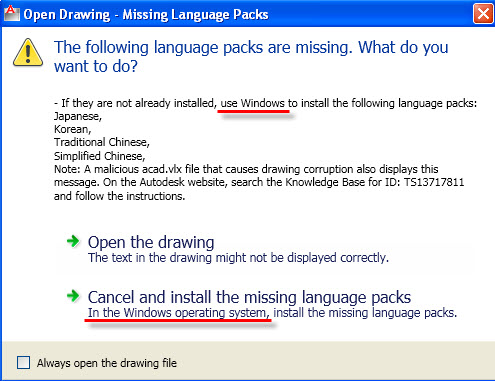Search the Community
Showing results for tags 'language'.
-
[ATTACH=CONFIG]43239[/ATTACH] My bosses pc's shows up the attached language pack error message when he opens a drawing with language pack errors however my pc doesn't. I have a new install and I've never ticked the box 'Always open the drawing file'. See attached screen dumps. Why does he get that message and I don't? How do I make my Autocad have that error message? My next question is, is this a Windows or a Autocad issue? How do we fix it? Via Windows?
-
Is it possible to create a drawing in wich you switch between 2 laguages. I would like to use the same drawing for our own workers here in the netherlands and a company in Poland. So I need one partslist in dutch and one in english. I don't want to make two separate drawings, because then I would have to update two drawings if changes are made.
- 3 replies
-
- parts list
- language
-
(and 1 more)
Tagged with:
-
Hi all, I've copied and pasted sections from old drawings into new ones, and it seems to have completely messed up some fundamental aspects of my AutoCad. After I pasted I received some error message which I didn't understand. I think it said something about a "Language" problem, (Needless to say I clicked the nice big "OK" button without any thought). Now, every time I open CAD there are these square symbols where there should be text - and I haven't a clue what's going on. I am running CAD from my company computer, so can't use the add/remove programmes repair trick. Does anyone know how I can reset all/relevant settings within CAD to get things back to normal? I'm running the 2010 model. Many thanks James
-
Hi I have been using AutoCAd for several years now, I just moved to Israel where I am working as a architectural assitant. however my current laptop dose not read the Hebrew in the drawings and simply converts into question marks, like so "???? ???". Is it possible to recify this situation? Thank you