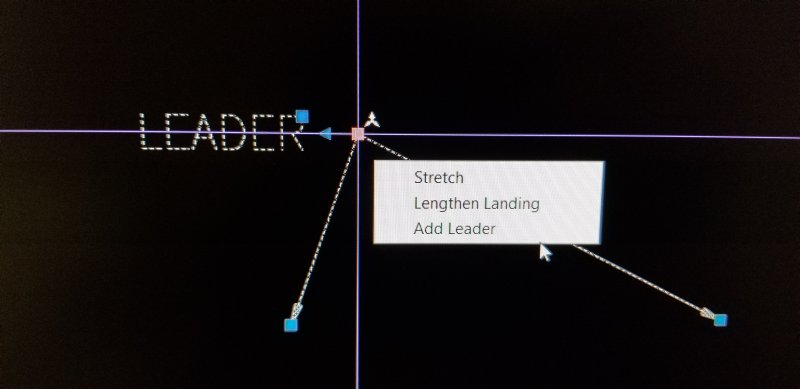Search the Community
Showing results for tags 'remove'.
-
Hello All! I would like to add another command to the pop up sub-menu (see attached image) that come up when you place your courser over a leader. I would like ADD the option to remove a leader right in this sub-menu. Is this possible? Here is the command that I think I need to add to this menu. ^C^C_MLEADEREDIT _R If this possible how do I get it done? Thanks in advanced.
-
Removing all objects not on current page layout AutoCad LT 2013 and LT 2014
stevenwheatley posted a topic in AutoCAD LT
Hello, I work for a practice of landscape architects. On the project I'm working on we have a series of drawings covering the site layout or construction details. Each drawing will issue corresponds to a page layout. When we issue revised drawings to the contractor as PDFs we also need to issue DWGs to the other members of the design team. I bind any xrefs and remove all unrelated page layouts... however, the DWG is still very large and most importantly the model space still contains a lot of extra, unnecessary information. It's just not cost effective to manually strip away objects that won't be visible in the page layout. Is there a way to delete all objects from layers that are frozen or not visible, or all objects that are visible but do not appear within the viewports on the current page layout? I already PURGE and -PURGE RegApps to reduce some clutter and reduce file size. Oh - I've also tried the Export Layout tool. This frequently crashes with a fatal error and when it does work, the resulting model is in page units and looses it's "position" in the real world. We're using both LT 2013 and LT 2014. I think we have access to a version of AutoCad Map 3d 2013. Thanks for your time in reading this! -
Multiple Hatch Grip Removal
nsc23 posted a topic in AutoCAD 2D Drafting, Object Properties & Interface
Hi Guys, Trying to remove multiple hatch grips. My problem is as simple as that! Since 2011 brought in the pop-up option, single grips can be removed with this method. But when I want to delete a larger number of grips at once, I can't achieve the required result. Process is as follows: 1. Select Hatch itself 2. Holding SHIFT, select multiple grips (which turn from blue to red) 3. Then 1 left click on a grip, and scrolling through the options using CTRL key until I arrive at 'REMOVE'. Then another left click and nothing happens! Any assistance would help with avoidance of head being done in! Cheers, Clarky. -
hi all, my problem is that I ve a white line cross my building outside wall, which shouldt not exist. After Union it happened... How I can remove this line. I ve already tried to the command explode. It's not such a good solution. I want to keep my walls solid. cheers, jester
-
I would like to insert JPG image without a border. AutoCAD > Insert > Raster Image Reference > ... find the file Good, I got the file. But it has a border!? I cannot seems to remove it regardless. I tried selecting the colour white, but the border is still there. It will be good if that North Orientation did not have the line. Suggestion?
-
filtering out identical plines from a list
jeremyearle5 posted a topic in AutoLISP, Visual LISP & DCL
I'm trying to filter out plines that are duplicates of each other from a list. I've been trying to compare 1 point in the first pline against the list of points from the other plines. They will only share a point if they are identical for this use. I've been trying to work this out on my own but it has becaome a complete mess and I know there must be a simpler way. This code works but has no way of checking the last pline. comparepts is a list of lists of the points on the plines nubpaths is a list of the pline entity names Help if you can please. (setq compctr1 0 ctr 0 numnubs (length nubpaths) nlist (list) ) (while (< compctr1 (- numnubs 1)) (setq compctr2 (+ compctr1 1)) (while (and (< compctr2 numnubs) (not reject)) (setq complngth (length (nth compctr2 comparepts))) (setq compctr3 0) (while (and (< compctr3 complngth) (not (equal (car (nth compctr1 comparepts)) (nth compctr3 (nth compctr2 comparepts)) 0.00009))) (setq compctr3 (+ compctr3 1)) ) ;_ end of while (if (/= compctr3 complngth) (setq reject T) ) ;_ end of if (setq compctr2 (+ compctr2 1)) (if (= compctr2 numnubs) (setq nlist (append nlist (list (nth compctr1 nubpaths)))) ) ) ;_ end of while (setq compctr1 (+ compctr1 1) reject nil ) ) ;_ end of while -
I am using autocad 2008 and I used the function that allows you to hide objects such as hatching or lines under text. When I delete the text, I expected the invisible box to delete with it. Sadly this is not the case. I am not able to click or highlight the invisible box. Does anyone know how to remove said boxes?
-

AutoLISP code needed to remove directories (folders)
Ahankhah posted a topic in AutoLISP, Visual LISP & DCL
:)Hello everyone, I need to romove some empty directories via autolisp code. Is there any way? Any help is appreciated.- 2 replies
-
- directory
- directories
-
(and 1 more)
Tagged with: