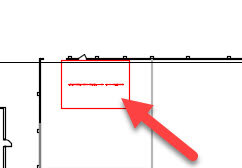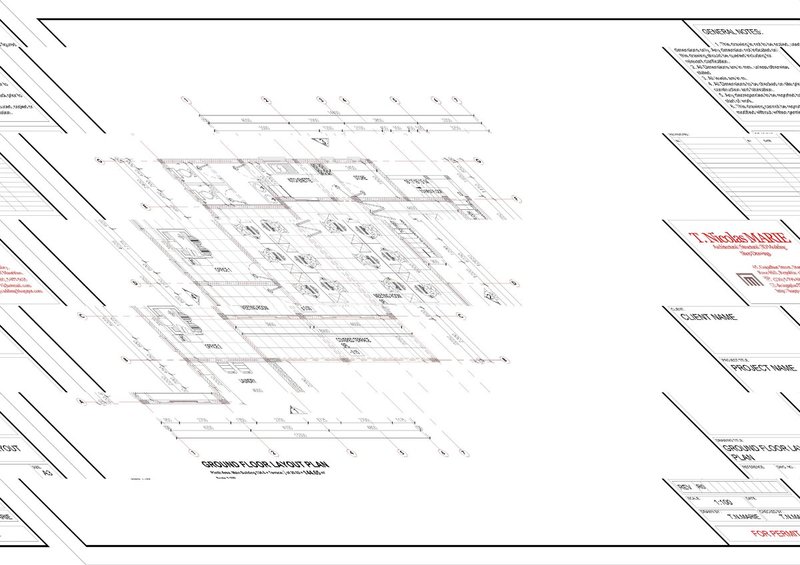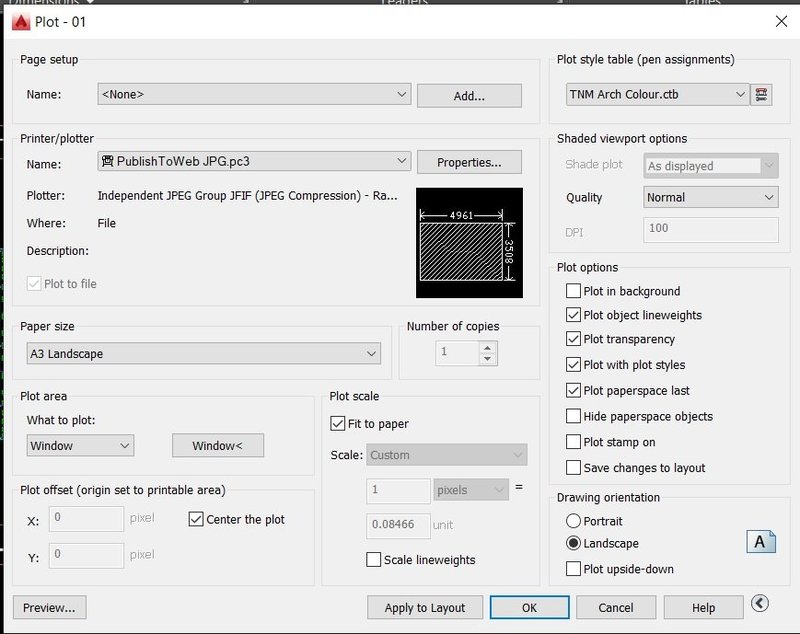Search the Community
Showing results for tags 'jpeg'.
-
How to lock JPG image in Autocad to prevent from disappears
Sengna posted a topic in AutoCAD Drawing Management & Output
Is there a way that i can lock JPEG images in AutoCAD to prevent from disppears later? can you guy recommend any technique? if i create folder to save those JPEG and don't move the original images will that be ok? when i opened the drawing it shows missing file like below, i tried to reload/refresh but still didn't work. -
Hi, I usually print to A3 PDF then I use an online web page to transfer to jpeg. However I am having quite a number of problem such as having additional boxes displayed around multi leader and xclip box shown. A3 size is 420x297 in landscape. This turns to 4961x3508 in pixels at 300 ppi. Two issues is 1. I cannot print to the scale 1:1 and 2. the output is distorted Thanks in anticipation for your input.
-
JPEG Xrefs as Overlay vs Attachment?
eyeofnewt555 posted a topic in AutoCAD Drawing Management & Output
Hi all! So, lets say I have drawing "A" as an xref in drawing "B". I then want to xref drawing "B" in drawing "C". If I don't want "A" to show up in "C", I simply make sure that it's an overlay not an attachment in "B". All good. Now let's say that there are also a bunch of pictures (jpeg files) xref'd into "B". If I don't want these showing up in "C", there doesn't appear to be the option to make them overlays like with dwg files. So, is it possible to xref a drawing that has xref'd images without pulling those along too? Thanks!- 4 replies
-
- picture
- nested xref
-
(and 3 more)
Tagged with:
-
Greetings from Greece! Hello guys, i'm currently working on my thesis and i have this task that i need to send to my mentor a dwg drawing (using Autocad 2013) in jpg format. I tried some times to export it, or to find something like an "application" through the web that converts dwg files to jpg... but i came up with zero results.. Please help me if you know any way of doing this! Thank you!
- 13 replies
-
- from dwg to jpg
- export to jpg
-
(and 2 more)
Tagged with:
-
Best Practice Printing to JPEG (A4 Paper Size)
nicolas posted a topic in AutoCAD Drawing Management & Output
Hi, Would be great if somebody can help me on the best practice to print to JPEG. Paper size is A4. This is for presentation to a blog. Which is best DWG to JPEG by plotting or DWG to PDF then to JPEG? Thanks,-
- jpeg
- conversion
-
(and 1 more)
Tagged with:
-
I need to take a jpeg and make it usable in revit. is there some way to convert the file? my understanding is that my boss has jpegs of fabrics that she wants to put into a revit file? any suggestions?
-
I have drawn a drawing with AutoCAD and made a jpeg photo by print screen. Now I have lost the original AutoCAD file but have the jpeg file. Is it possible to recover the file through the jpeg print screen file?
-
Hi, Is it possible to fully integrate a jpeg (ie a logo jpeg) into a drawing instead of image reference? I am working on some catalogues and each page of each catalogue has a logo and forgetting the logo.jpeg once in distribution yield chaotic result. Regards, Nicolas.
-
Inserting Raster Image JPEG into AutoCAD...looks pixilated.
Pablo posted a topic in AutoCAD Drawing Management & Output
I'm trying to insert a JPEG of a SketchUP model as a raster image into paper space. The JPEG looks really tight and clear when viewing on its own but when I insert it into AutoCAD it looks pixilated and slightly distorted in places. Driving me crazy...any advice?