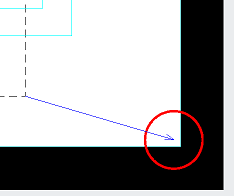Search the Community
Showing results for tags 'page setups'.
-
I have an odd issue with AutoCAD 2014. I have two different files which should be identical when I go to plot- exact same xref'ed title block, same paper size set, same plot style, same output (dwg to pdf in this case). This particular title block is set to plot properly at 1:1 paperspace on Arch D 24x36 by window, with center the plot selected. Sure, I could fit to paper, but then everything would be a tiny bit out of scale. I've triple-checked all of these settings between the two files; I even changed drawing units to mm temporarily and measured both title blocks in paper space to make sure they were the exact same size. However, in one file the title block doesn't fit - both sides hang off the paper space by a tiny bit. I can't think of what variable I'm overlooking that may be causing this. The outputs should be exactly the same, but one file refuses to play nice and fit the whole title block to the plot area! EDIT: I think I know what the problem is, but not how to fix it. See attached image. Basically, I need to get the intersection of the dashed lines to the center of the red circle (follow the blue arrow). That's how the correct file looks when it plots.
- 3 replies
-
- paperspace
- page setups
-
(and 1 more)
Tagged with:
-
Hey Guys I have an interesting one that has got me stumped. My team all uses sheet sets and we are constantly plotting using the page setup overrides. We are currently wasting a lot of paper because the landscape setting in overrides dwt's page setup keeps reverting back to portrait and we only get half a drawing. We do have logon scripts that reset the printers, but i am all out of ideas. Anyone?