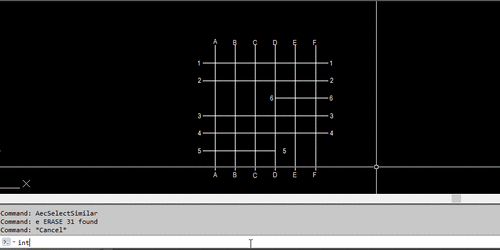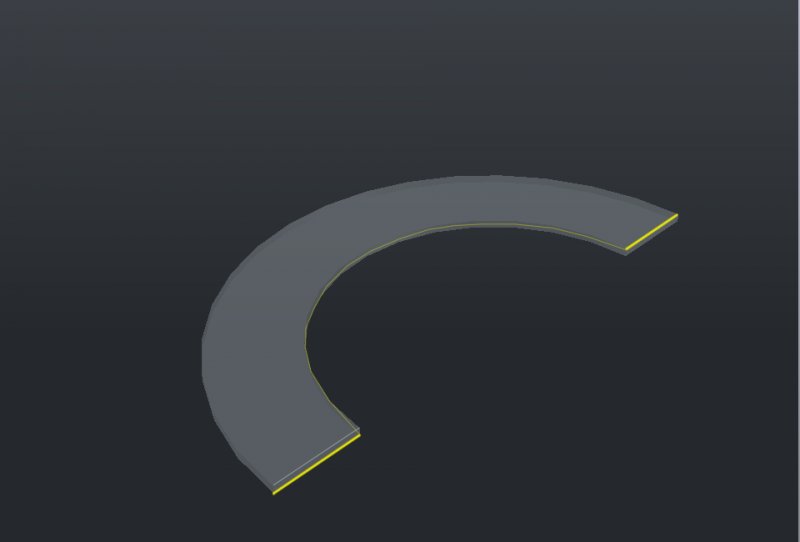Search the Community
Showing results for tags 'axis'.
-
Version 1.0.0
958 downloads
This lisp label block intersect point between plines. Date create: February 2020 Lisp start with command: Int . At line 103 change try2 with your block name The lisp work only with plines, 1.Select pline 2.Write which letter is the line 3.When you are ready pres ENTER 4.Select line 5.Write which number is the line 6.When you are ready pres ENTER -
Hi all, good day. I have this script below which copies along the x and y axis with two separate commands. CX and CY. 2 issues. I need it to regen every time I copy (There's a bug when I copy leaders at the moment) (command ".regen") has no effect. Copy multiple, After first copy the restraint no longer take effect. Thanks for any help. ;;----------------------------------------------------------------------;; (defun c:CX () (setq ss (ssget)) (command "._copy" ss "" "M" pause ".yz" "@" pause) (command ".regen") (setq ss nil);; add this line to clean the selection (princ) ) (defun c:CY () (setq ss (ssget)) (command "._copy" ss "" "M" pause ".xz" "@" pause) (command ".regen") (setq ss nil);; add this line to clean the selection (princ) ) ;;----------------------------------------------------------------------;; (vl-load-com) (princ (strcat "\n:: Lock_Copy_X&Y.lsp loaded ::" "\n:: Invoke by typing 'CX' (Copy on X-axis) or 'CY' (Copy on Y-axis) ::" ) ) (princ) ;;----------------------------------------------------------------------;; ;; End of File ;; ;;----------------------------------------------------------------------;; GOT IT ANSWERED HERE (POST NO.4) by Roy_043: http://www.cadtutor.net/forum/showthread.php?94798-Copy-on-X-axis-only-and-Y-axis-only&p=699099&viewfull=1#post699099
-
Hello internet, Chelsea here. So for my graphics assignment I am making a lego character (to be specific Unikitty from the Lego Movie). I'm going pretty well so far, but I want to rotate the head along the neck in the assembly so that it isnt as straight as it is right now. Maybe like a 30 degree turn from where it is so it looks like it is looking to the side (not fully) instead of straight ahead. HOW? Thanks! Also, this assignment is due in two days *facepalm*
-
Need help with Quick Calculator
Faouweb posted a topic in AutoCAD 2D Drafting, Object Properties & Interface
Hi Is there a way to have in the Quick Calculator the Z axis or X and Y, as shown in the picture bellow. When I need to move something I have to measure, note the dimension on paper, and then use Move , it's not professional Thank you- 4 replies
-
- calculator
- axis
-
(and 1 more)
Tagged with:
-
How to Axis Slice a Half Ring from top to bottom (pls see image attached)
elementp posted a topic in AutoCAD 3D Modelling & Rendering
How do i Axis Slice a Half Ring from top to bottom (pls see image attached) , starting from the top yellow line of the half ring on the left to the bottom ending yellow line of the half ring on the right . ? it will be a curved half ring , like a ramp ... -
First of all sorry for my bad english. I wonder how do I change the default value of the angle that is between in the command UCS "specify rotation angle about X axis :" from 180.00 to 90.00 Thanks