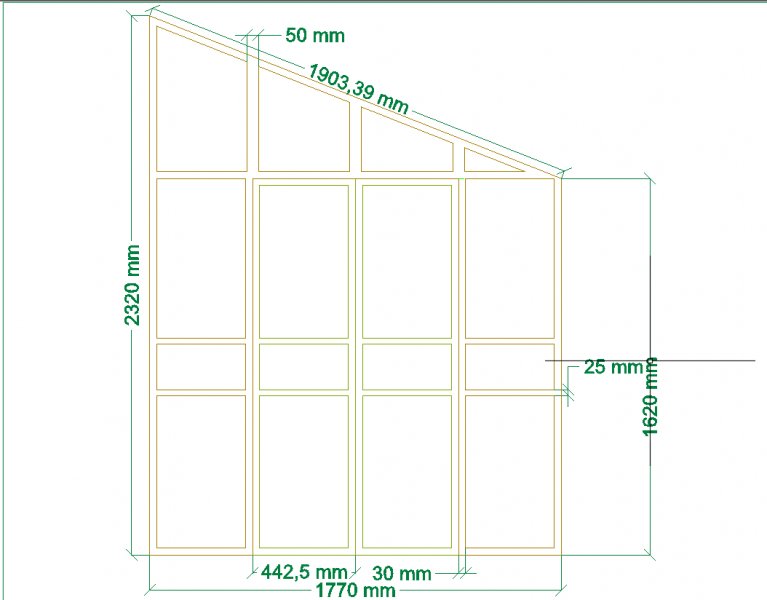Search the Community
Showing results for tags 'missing layers'.
-
Layer does not appear in viewport and plotter.
farycj posted a topic in AutoCAD Drawing Management & Output
Hi, I try to plot my drawings in this new template that i created - with all those new layer. I have compared it with my other drawings, the layer properties is pretty much the same however for this drawing, some of my layer are not visible in the viewport and missing when i plot the view. All layer missing are in white colors. Do you guys happened to know why this is happening and what are the solution? Thanks.- 7 replies
-
- viewport
- missing layers
-
(and 3 more)
Tagged with:
-
Most of the drawing not showing up when plotting
ThingsNStuff posted a topic in AutoCAD Bugs, Error Messages & Quirks
Hello CADers! Today I have came upon this problem: I'm trying to export my drawing into PDF, but when I press on the preview, I see that most of the drawing is not represented. the layers are not frozen or turned off. any ideas? also, it looks like i somehow screwed up my monochrome.cdb file. could I download a new one from somewhere? thank you for your time -
The Amazing Disappearing Layer Trick
walleighworld posted a topic in AutoCAD Bugs, Error Messages & Quirks
Ok, CAD gurus. Put on your thinking caps because this one is a bundle of fun. FYI, I am using AutoCAD LT 2012. For your reference: Drawing 1.dwg Drawing 2.dwg The Scene of the Crime: I open Drawing 1 model space and copy some objects to Drawing 2 model space. Typically the layer properties of those objects from Drawing 1 come along with it and situate themselves in Drawing 2. Yet, I seem to have a problem with the layers occasionally ******ing off in Drawing 2. The pasted objects appear as normal in the second drawing, and when I click on them, the layer name comes up in the drop-down layer menu on the Home tab. Yet, when I deselect objects on that layer and go back to the drop down menu, it is no longer listed even though the objects appear as normal. When I open the Layer Properties menu, the layers aren't listed there, either. If I were to turn off the layer, I cannot access it again to turn it back on again because I can't find it in any menus. If I try to create a new layer in the Layer Properties window with the same name as the renegade layer, it doesn't let me because it claims there is a layer with that name already there....lies! That is the amazing disappearing portion of the show. But wait! Stick around for Act II of this convoluted conundrum. Just when I thought there is no hope, I went to LAYDEL where the layers miraculously appear as normal, ready to be discarded as if they had been there the whole time. Yet, when I return to looking for them in the previously mentioned locations, they still aren't there. ....really? How do I make them appear in their layer menu and properties window? I tried singing, "Come out, Come out, wherever you are, and meet the young lady who drafts from a far" but it didn't seem to help. This is not an isolated incident. This has happened on several drawings and it is clearly driving me crazy. Can you help? I don't understand what is going on and it is making me have to CTRL+Z a bunch of work to find those pasted objects again (because the layer was turned off and since I can't click on it, I can't get it to reappear in the menu). Besides creating a layer with a slightly different name and reallocating those objects to the new layer every time I have this issue, I would like this issue to not happen or have a quick fix. Anyone have any thoughts on the subject? Thank you! Catharine- 8 replies
-
- layers disappear
- disappearing layers
-
(and 1 more)
Tagged with: