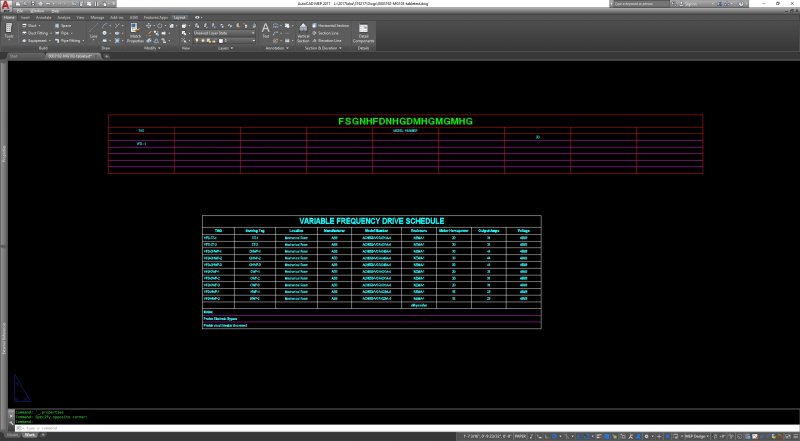Search the Community
Showing results for tags 'tablestyle'.
-
After this discussion it was determined that a table style cannot be replaced in a simple step like you with blocks. Replace Table Style I was attempting to write a routine to rename three table styles so that I can bring in "new and improved" versions of those tables from a template. Given Tablestyles: Style1, Style2 & Style3 I'd like to rename to OLD1, OLD2 & OLD3 respectively... I do not know what I'm doing. This does not work at all. (defun C:RTS2 (/ oldname newname tbllist);;; (setq oldname "STYLE1" newname "OLD1") (setq tbllist (tblstyle)) (if (member oldname tbllist) (progn (command "tablestyle" oldname "rename" newname) (princ (strcat "Table style " oldname " renamed to " newname)) ) (princ (strcat "Table style " oldname " not found")) ) (princ) ) I found some code by Lee for deleting a Tablestyle but way over my head to modify to suit.. (defun c:deltab ( / dic sty ) ;;;Lee Mac (if (setq dic (cdr (assoc -1 (dictsearch (namedobjdict) "ACAD_TABLESTYLE")))) (progn (while (not (or (= "" (setq sty (getstring t "\nSpecify Table Style to Delete: "))) (dictsearch dic sty) ) ) (princ "\nTable Style not found.") ) (if (/= "" sty) (dictremove dic sty)) ) (princ "\nTable Styles not present in this version.") ) (princ) ) Lee says this is dangerous but may have some value for my use (defun c:deltab ( / dic ) (if (setq dic (cdr (assoc -1 (dictsearch (namedobjdict) "ACAD_TABLESTYLE")))) (foreach sty '("Style1" "Style2" "Style3") (dictremove dic sty) ;;I'm not wanting to delete them but rename them... ) (princ "\nTable Styles not present in this version.") ) (princ) )
- 2 replies
-
- tablestyle
- table
-
(and 2 more)
Tagged with:
-
Task: Create a schedule from an excel spreadsheet. Tablestyle has been created & looks great when used with "start with empty table". The problem occurs when "create from data link" is used. The information shows up just fine & it lists as the correct tablestyle that has been created but the formatting is lost. From font, to style, to color of text & borders. All gone. Creating schedules from scratch is a typical process but with having excel schedules in place its a little different. I probably could have done them the old way by now since a solution to my problem is nowhere to be found. Note: Attachment shows the desired table style (above) and how it shows up (below) Currently running 2017 MEP in windows. Vanilla Cad is not helping either.
- 3 replies
-
- formatting
- excel
-
(and 1 more)
Tagged with:
-
Names and properties of all Cell Styles in a Table Style
JackStone posted a topic in AutoLISP, Visual LISP & DCL
Good evening, everyone. When manually creating table styles you can create custom cell styles and set, for each of them, a horizontal and a vertical margin. I'm trying to change an existing table style via LISP. I need to check each cell style, extract the values of its horizontal and vertical margins, multiply those values by a factor and then set these new products as the horizontal and vertical margins of that cell style. My problem is that I don't seem to find reference to cell styles anywhere. I can't find them using entget and I can't find them listed in vlax-dump-object. Is there a way to get the names of all the cell styles defined in a table style? And then is there a way to change the properties of such cell styles (namely the horizontal and vertical cell margins)? The most promising thing I've found so far is the GetCellStyles method (which is supposed to list by name the defined cell styles), but I can't seem to be able to use it correctly. No matter which arguments I supply to it I always get nil. Does anyone know how to use the GetCellStyles method? I thank you all in advance. PS.: there are a HorzCellMargin and a VertCellMargin methods (40 and 41 groups in the tablestyle entity list), but the values there apply only to the standard cell styles ("Data", "Header" and "Title").- 3 replies
-
- tablestyle
- table
-
(and 3 more)
Tagged with: