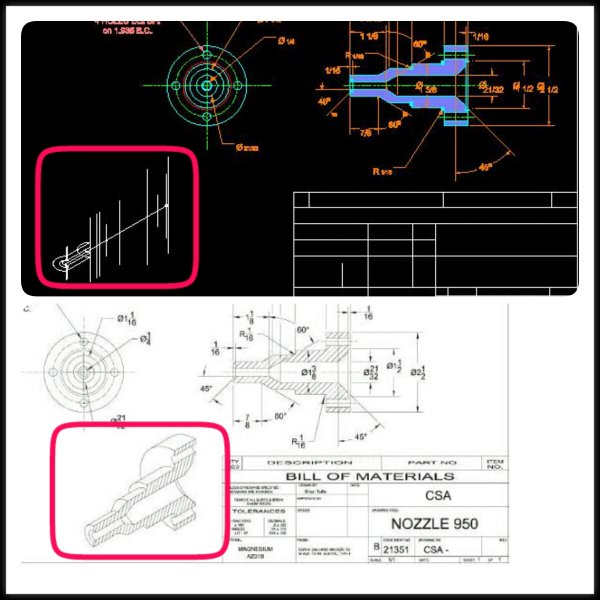Search the Community
Showing results for tags 'isocircle'.
-
I'm working on a project on a nozzle with a isometric view and when I draw the isocircles as I assume I need to use for the isometric view they are coming out as ovals which does not match the drawing in the book and doesn't look like a circle to me. What am I doing wrong here?
-
In AutoCAD, there is the 'Drawing Aids' option from the menu bar (under format, I believe), that lets you toggle between the top, right, and left angled cursors for isometrics. I cannot find this in DraftSight, and I'm having trouble with making an isocircle. The file I'm using was originally saved in AutoCAD, while I had the left angled cursor for making isocircles. I don't know how to turn it off (since I can't find Drawing Aids), but I do know how to toggle back and fourth between the three different ones (F5). My big problem right now is that I'm trying to make an isocircle, and no matter what cursor I have, be it right, left, or top, the isocircle is always in the same direction (left face). It never changes along with the cursor change. I can't figure this out, anyone have suggestions?