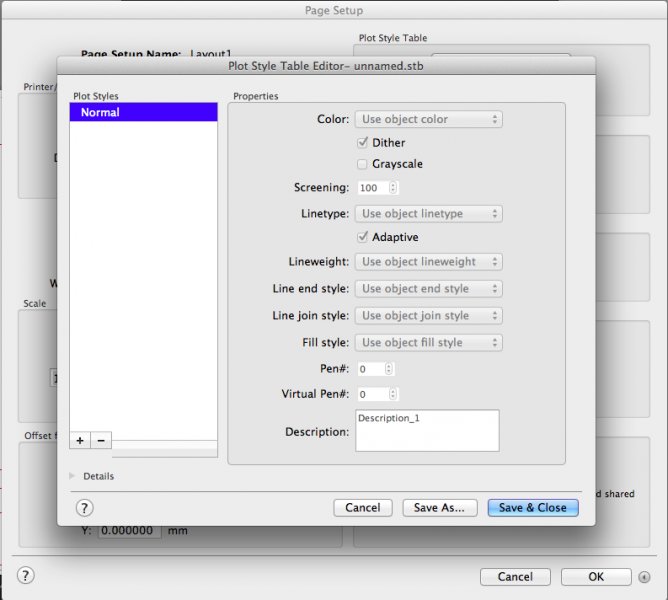Search the Community
Showing results for tags 'plot styles'.
-
Hi, I've just started using AutoCAD and would need to print out my first piece of work. I'd like to create a new plot styles so that my layer colors don't print as displayed (i.e. I want my blue, red and white layers to print as black and my green layer to print as yellow). According to all tutorials/instructions I should get a long list of colors (color 1, color 2, color 3 etc) under "plot styles" in the plot styles table editor. However, there are no colors there. Just one that says "normal". How can I choose which layer color to print as what color if I have nothing to choose from? I have attached a screen shot of my plot style table editor. Please could anyone help? I'm using a student version of AutoCAD 2015 (version J.51.M.256) Thanks, Sofia
- 6 replies
-
- plot styles
-
(and 3 more)
Tagged with:
-
Slow AutoCAD when in Paperspace with PLOT STYLES turned ON
samanthaberzina posted a topic in AutoCAD 2D Drafting, Object Properties & Interface
Hello I have noticed a similar pattern with quite a lot of drawings recently. I work a lot in Paperspace and quite a lot of my files have recently started lagging awfuly if I have 'Display Plot Styles' box ticked as part of my Page Setup. If I turn the Plot Styles off, it resumes back to normal, but it is incredibly annoying to work with all the colours on. Is this due to the amount of information I might have on the particular Layout? Does it happen once a certain amount of data has been drawn in the particular drawing file? Is it because my computer can't keep up with showing plot styles if there is too much information? Would welcome any thoughts or answers on this as I am wondering if I just need a better machine. I am fully aware that the current one is not great. Current spec. Processor: AMD A8-4555M APU with Radeon HDGraphics 1.60GHz RAM: 8GB 64-bit Many thanks! -
Plotting with Color Book's Color to Monochrome or Grayscale
toxicsquall posted a topic in AutoCAD Drawing Management & Output
I'm trying to plot one of my drawings to grayscale or monochrome style, but my lines and 3d polylines are colored with a color from a color book. When I try to plot, it will plot with the real color, even if I chose the Monochrome or Grayscale plot style. What can I do? (╥﹏╥)- 5 replies
-
- plot style
- plot problem
-
(and 3 more)
Tagged with:
-
If I use our stb to plot to our printer, the print looks right. If I plot it using “DWG To PDF.pc3” the lines are lighter. Any suggestions? I can switch to using ctb's instead.
- 4 replies
-
- plot style
- management
-
(and 2 more)
Tagged with:
-
Okay, so according to the practice I have to do, I need my Plot Styles from normal to Monochrome. The problem is that each layer has their own plot style Color_7, Color_34 and so on... and apparently we cant change it. Does anybody have an idea of how to do so? Thank you AutoCAD 13