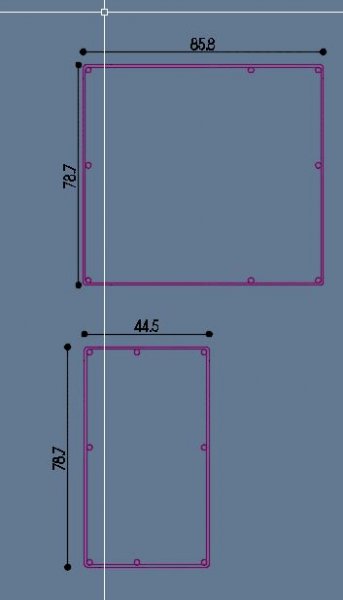Search the Community
Showing results for tags 'stretch dynamic block'.
-

Dynamic Block is okay until it gets redefined.
3dwannab posted a topic in AutoCAD Drawing Management & Output
Not sure if this is a bug but when I insert this into a drawing and then stretch it. Then insert the same file in and redefine again, it loses its distance stretched. Anyone know how this can be fixed? It's a mixture of constraints and a move action to get this Dynamic block to work. Wall-Panel-Support-01-SEC-DYN.dwg -
Hi This is my first post on here, I'v had much benefit over the years with queries however I cannot seem to find one that will help me this time. I'm unsure as to whether this is a glitch or an error in the block? I need a panel drawing that can be stretched both in height and vertical. Along both edges I need a hole set in from the corner and at max 400mm ctrs between. I'm pretty much there, though when I add an array to the vertical edge, it throws out the hole positions on the horizontal, so when the panel is stretched on the height the holes move out of the panel, not on the edge as needed. Can anyone help with this issue please, has anyone had this before? In addition is it possible to change hole set-out on the array so they would remain at typical 400 spacing with the ends equalized? I tried midpoint on the parameter but again the holes seemed to move outside the panel when stretched. Really appreciate your help. Dynamic Panel 01.DWG
-
Hi, I'm trying to creat a dynamic block for concrete drawing. I accomplished to make length and width variabel. But the middle bar does not stretch, it moves. Can someone help me? What i'm doing wrong? On the link below you can find the dwg file https://www.dropbox.com/s/798b595y2m88k9t/probleem%20stretch.dwg?dl=0 I hope someone can help me!