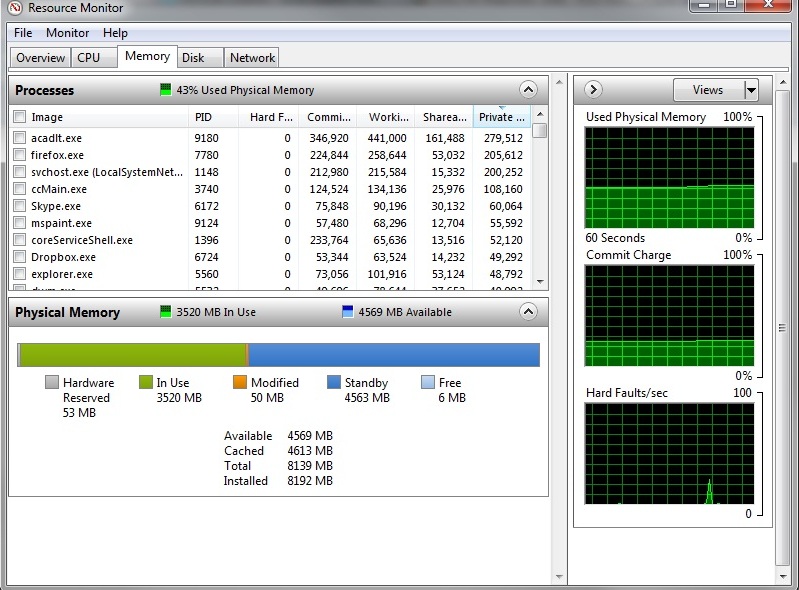Search the Community
Showing results for tags 'memory'.
-
Hi, i need to read an external dwg and import only some entities. I use WblockCloneObjects, it work fine but i found a memory problem, the memory is not disposed autocad memory process significantly increases after every WblockCloneObjects. Where is the problem? Thank you very much. [CommandMethod("TestClone", CommandFlags.Transparent)] public void TestClone() { // repeated 20 times to highlight the memory consumption for (int i = 0; i < 20; i++) { ObjectIdCollection filteredIds = new ObjectIdCollection(); Database targetDb = ACAP.Application.DocumentManager.MdiActiveDocument.Database; using (Transaction trMain = targetDb.TransactionManager.StartTransaction()) { using (Database db = new Database(false, true)) { // read the source dwg db.ReadDwgFile(@"D:\he10t.dwg", FileOpenMode.OpenForReadAndAllShare, true, ""); // get all entities using (Transaction trSource = db.TransactionManager.StartTransaction()) { BlockTable pBT = (BlockTable)trSource.GetObject(db.BlockTableId, OpenMode.ForRead, false); BlockTableRecord pBTR = (BlockTableRecord)trSource.GetObject(pBT[blockTableRecord.ModelSpace], OpenMode.ForRead, false); foreach (ObjectId id in pBTR) { // ...open entity and filter filteredIds.Add(id); } } // clone the filtered entities in current document using (ACAP.DocumentLock dl = ACAP.Application.DocumentManager.MdiActiveDocument.LockDocument()) { using (IdMapping mapping = new IdMapping()) { // now clone the objects into the destdb ObjectId destDbMsId = SymbolUtilityServices.GetBlockModelSpaceId(targetDb); db.WblockCloneObjects(filteredIds, destDbMsId, mapping, DuplicateRecordCloning.Replace, false); } } } trMain.Commit(); } filteredIds.Dispose(); } }
-
AutoCAD LT 2012 running slow, hardly using any memory
plrob posted a topic in AutoCAD Beginners' Area
Hi, I am having trouble with AutoCAD running slow with large drawings (over 2000 objects). I'm not a computer wizz, so not sure where to check all the system stuff, but here's some screen shots to help: These shots were taken while CAD was frozen. The rest of the computer was working with no problems, no other program freezing, and the same thing happens with many other programs running, or nothing running, .dwg on the server or on local memory. seems to me there is plenty of memory available, but AutoCAD is not using it. Any ideas why this is happening? -
What's the best computer setup for running AutoCAD and Revit
lizardmaster1 posted a topic in Hardware & Operating Systems
My desktop PC recently fried so now I need to buy a new tower to do my AutoCAD 2010 and Revit Architecture 2010. I'm a student just finishing up my associates degree in computer drafting and I will be starting a cad drafting business shortly. I need a computer that is reasonably priced and upgradeable, has enough memory, RAM, and VRAM to do all my cad work, some 3D modeling and rendering and run my Microsoft Office software. Any suggestions would be greatly appreciated. Thank You. James