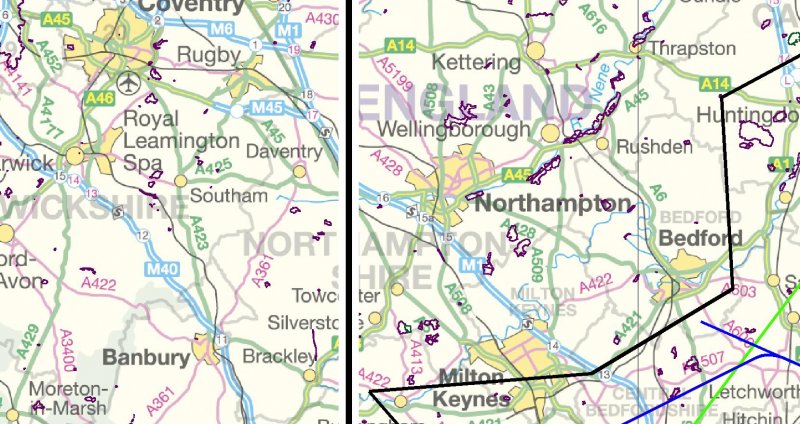Search the Community
Showing results for tags 'shp'.
-
Hi, I have 3 drawings, each with 50+ layers. The client wants me to export each individual layer as an individual SHP file, and needs me to run the export every couple of months. I can write up a script file specifying each layer etc, the catch is that I also need to export the Attribute Data from the attached data tables for each item. I cannot seem to get a hook into the Attribute Data using the MAPEXPORT command in a script, e,g: -mapexport" "SHP" "c:\\Temp\\MyLayer1.shp" "Y" "c:\\Temp\\Street.epf" "S" "L" "All" "MYLAYER1" "*" "No" "Proceed" -mapexport" "SHP" "c:\\Temp\\MyLayer2.shp" "Y" "c:\\Temp\\Street.epf" "S" "L" "All" "MYLAYER2" "*" "No" "Proceed" This will export my layers, but minus the Attribute Data from the attribute table. Does anyone have experience in doing this kind of export to SHP? Is it possible to script, or code so that the shapefile contains the Attribute Data? I tried something along the lines of: -mapexport" "SHP" "c:\\Temp\\MyLayer2.shp" "Y" "c:\\Temp\\Street.epf" "S" "L" "All" "MYLAYER2" "*" "No" "D" "MyDataTable" "Proceed" But this was just a stab in the dark, I cannot find any documentation outlining the datatable in the command line use of MAPEXPORT. Note: I can export the shapefile manually and select the data table and it exports as I need it to (by selecting the Data tab in the export dialogue). I have very limited knowledge of Lisp. I hope I have explained my issue well enough. Thanks for any help.
-
Plot problem - a COPY of raster seems to jump to front during plot, then disappears?!
Tallguy posted a topic in Map 3D
Hi CADTutors, this is an odd one. I'm plotting polylines, SHP data and a background raster. Until yesterday, all was well. Today, odd things are a-happenin'. This is a screenshot of the sort of thing I want to plot: The purple areas are CONNECTED and STYLED (in Display Manager) shp data, the black/white/blue/green lines are polylines, the raster background (GB Ordnance Survey Miniscale tile) is STYLED in Display Manager as Raster>>>33pc fade. When I plot to jpg, I get the same selected area of print, but just the OS tile UNfaded and nothing else. When I plot to PDF, and i open the PDF, I can watch the PDF "build" itself and the correct data is there (as per the screenshot) BUT it then gets "covered up" by the OS tile, unfaded. From this, I surmise that it's plotting everything correctly BUT then putting a copy of the UNfaded Raster tile ON TOP of everything, obscuring it. . I only know this 'cos the PDF build-up shows me what it's doing. It didn't do this until yesterday, and this has happened before but "it just sort of came back". I tried the following today, no luck: All the various "send to back" options for the raster >> wouldn't explain the un-fading. WBLOCK out the polyline data, create a new DWG, INSERT block, re-import the raster and re-connect and STYLE the SHP file. Restart my machine and do all of the above. Restart my machine and not run any other applications (Outlook, Internet Explorer etc). Hit the monitor with a binder until it bleeds liquid crystal, and otherwise act like a child having a tantrum . That was satisfying but ultimately unproductiveo:). What's most annoying, apart from all the annoying stuff, is I can see it's gonna happen. During the plot process (I love watching a little progress bar fill up from left to right), I see my display turn white, then this un-faded raster fills the screen, plot completes, the un-faded raster disappears and leaves my screen as per the screenshot. I check the plot and hey presto! it's screwed. In effect, I think it's laughing at me. Dear, dear AutoCADists, please could you help? Or, failing that, could you just send me money to soothe me? Pounds Sterling is fine, as is U$D or €Euros...- 1 reply
-
- raster image
- plot
-
(and 3 more)
Tagged with:
-
I can't seem to locate a tool to decompile SHX files. The express tool DUMPSHX doesn't seem to exist in C3D 2011 and I have not been able to find the SHX2SHP.exe tool I have read about. Specifically, what I am wanting to do is merge several shx (shape, not font) files into a single one. I have a few with the same name but different contents and I want to correct that. Anyone know of a way to do this? Thanks