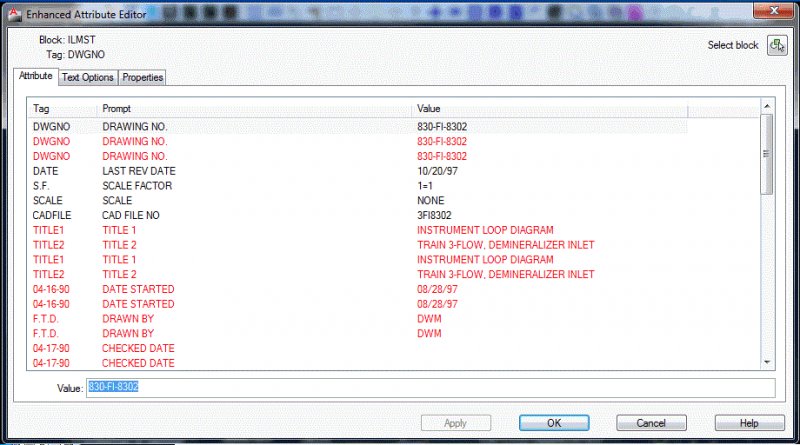Search the Community
Showing results for tags 'duplicate'.
-
Run overkill command or similar on current layer only
david1-b posted a topic in AutoLISP, Visual LISP & DCL
Hello, I have been working on a VLISP routine that reads from a txt file and draws some plines based on the text file. As a result of how the text files are received some lines are drawn as duplicates. Accordingly, I would like to run the overkill command or something similar at the end of the routine on only the active layer. Can anyone provide advice or code snippets as to how I can complete this. I did not see an ActiveX reference to OVERKILL, and am pretty new to vlisp (so go easy). Thanks David -
I have a lisp that copies everything inside a circle, but I wish I can copy everything inside a closed polyline. Can you help me editing this code? (defun c:det (/ osm blip ent alist cir1 pt1 raio1 cir2 pt2 raio2 fator ss pt) (setq p1 (getpoint "\nSelecione o raio do círculo de ampliação:")) (command "CIRCLE" p1 pause "") (command "undo" "be") (setq osm (getvar "osmode")) (setq blip (getvar "blipmode")) (setvar "blipmode" 0) (setvar "osmode" 0) (setvar "cmdecho" 1) (while (not cir1) (setq ent (car (entsel "\nSelecione o círuculo a ampliar: "))) (if (and ent (setq alist (entget ent)) (= (cdr (assoc 0 alist)) "CIRCLE") ) (setq cir1 ent pt1 (cdr (assoc 10 alist)) raio1 (cdr (assoc 40 alist)) ) ) ) (command "copy" cir1 "" pt1 pause) (setq cir2 (entlast) alist (entget cir2) pt2 (cdr (assoc 10 alist)) ) (command "scale" cir2 "" pt2 pause) (setvar "cmdecho" 0) (setq alist (entget cir2) raio2 (cdr (assoc 40 alist)) fator (/ raio2 raio1) ) (command "copy" "cp" (foreach pt (pt_circulo pt1 raio1 T) (command pt) "" ) "r" cir1 "" pt1 pt1 ) (setq ss (ssget "p")) (command "move" ss "" pt1 pt2) (command "scale" ss "" pt2 fator) (repeat 2 (command "trim" cir2 "" "f" (foreach pt (pt_circulo pt2 raio2 nil) (command pt) "" ) "" ) ) (setvar "blipmode" blip) (setvar "osmode" osm) (setvar "cmdecho" 1) (command "undo" "e") (princ) ) (defun pt_circulo (centro raio inscrito / ang ndiv delta pt resp) (setq ang 0 ndiv 36 delta (dtor (/ 360 ndiv)) ) (if (not inscrito) (setq raio (* 1.0001 (/ raio (cos (/ delta 2.0))))) ) (repeat (1+ ndiv) (setq ang (+ ang delta)) (setq pt (polar centro ang raio)) (setq resp (append resp (list pt))) ) ) (defun dtor (a) (* pi (/ a 180.00)) ) (princ)
-
Hi all, I'm looking for a way to check my BOM lines (mostly copied from multiple drawings) for duplicate part numbers (all number, no alphabets but might have - or _) in an attribute block with a tag named DESCRIPTION & SAPNUMBERS. Example If the description says 12345 in one line and if the same is found on the another line in the description column then thats duplicate. Similarly on the SAPNUMBER column as well. If one of these return true then I will evaluate both the lines manually. Dont want to delete anything here. Just want to make sure I dont have same line repeated twice on the BOM. If found, I will just adjust the qty and delete one. Thats manual work that I do. Does anyone have any utility that I can use? Thank you.
-
Hello, Firstly,Sorry for my English and I admit I'm addicted to making enhancements in CAD drawing I'm looking for quiet simple way to copy current layout and move it to end using only some commands. I know "Move or Copy..." dialog box method but I need to do exactly the same thing using commandline. What for? I've prepared little button which places boundary of viewport in model space and copies current layout with increased number like 'Layout1 (2)'. It's very useful with long maps projects (for example: creating 200 same layouts of trace/route). Button works fine except placing duplicated layout tab behind current one. So generating another copy of layout I get reversed order. I don't know is it clear so let me explain: my first layout is named 'Sheet(1)' duplicating with my button, after this I have two tabs: 'Sheet(1)' 'Sheet(2)' duplicating with my button again, after this I have three tabs: 'Sheet(1)' 'Sheet(3)' 'Sheet(2)' As you can see 'Sheet(3) is misplaced and performing action again and again gives ...'Sheet(5)' ..(4) ..(3) ..(2)... With hundreds of layouts I need to rearrange them somehow. With publish option is so painful . Button is based on this tip and using this command: [font=helvetica][font=courier new]^C^C_pspace;_boundary;[color=red]100[/color],[color=red]100[/color];;_chspace;_l;;_layout;_c;;;[/font][/font] Note that works only on viewports that are placed somewhere about 100x100 units (it doesn't matter on layouts with only one maximized vport bigger than 100x100 - red values in code above). I am not geek yet so I don't know how to find any command performed by dialog box - maybe debug, but how? I am using AutoCAD LT so VBA or LISP is disabled for me. Please help if it possible.
-
- macro
- layout tabs
-
(and 3 more)
Tagged with:
-
Autocad 2009 Automatically Opens Duplicate Drawings
acumen posted a topic in AutoCAD Bugs, Error Messages & Quirks
Greetings, this is my first post so I hope it's in the right place. I have an AutoCAD 2009 user who is having a very strange problem. He will open a drawing to edit it. At some point during his editing process the same drawing opens again in read/write mode. This causes problems because he has mistakenly saved over his edits with the old version that he did not edit. I have tried googling this particular problem but have only found this forum and some other sites that suggest malware on the PC. I have ruled out malware and now I'm humbly asking for any advice/suggestions you can give me to fix this issue. Has anyone ever heard of this problem? I've found many sites that talk about "stealing focus" but not any mention of opening of duplicate files with read/write permissions. -
I have hundreds of drawings with attributes that are duplicated. I can't go through each individual drawing, call up BATTMAN and delete them one by one. I need a way to automate the process. The duplicates always show up in EATTE and show up most of the time in BATTMAN. I need a lisp that will find and delete duplicates shown in RED while leaving the originals intact. Can anyone help?
-
Removing Duplicate Lines?
Justin Lau posted a topic in AutoCAD 2D Drafting, Object Properties & Interface
I've got this drawing which I would like to engrave with my laser, but I'm afraid the duplicate lines from the imported WMF (from Adobe Illustrator) will hinder the performance of the laser. I have tried OVERKILL on all of its different settings, but there are still duplicate lines all over the place. Any tips for removing the duplicates? The drawing is too intricate to go through and delete them by hand. The file is too large for this website (6 mb), so I've uploaded it here http://www.largedocument.com/2/4f4eade7/Nature_1.0.dwg -
I've read the posts about the "overkill" command which doesn't work on 2011 anymore. Any other command I don't know about that would take care of overlapping lines, etc.. ? It seems if Autodesk already had a command for this issue, it should still have it...or? The posts list that "overkill" is an Express Tool. If it's just a matter of having Express Tools, then I would be very happy if somebody could explain me how to get those. I don't seem to have them, yet a lot of the commands are there - seems to me as if ET got mixed in with the rest of AutoCAD and is not a separate command center anymore. Thanks!