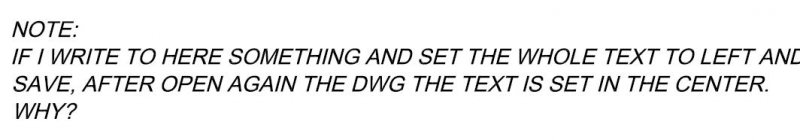Search the Community
Showing results for tags 'text aligning'.
-
Excel Data linking; Table wrapping text format issues
DataLinkQ posted a topic in AutoCAD 2D Drafting, Object Properties & Interface
Hi everyone, Setup; OS: Win 7 Pro X64 Product: AutoCAD 2015 Electrical CPU: i7 Graphics: AMD FirePro M6100 FireGL V Ram: 16GB Problem; I've created a datalink table to an Excel spreadsheet, and I'm only having issues with tables that required a break (table wrapping). Once I break the table and setup text properties; text height, alignment, headers, cell widths. Everything looks okay until I close and open the drawing. The first half of the table remembers the settings, but the second half always reverts back to .5 text height and top center alignment (headers and cell width are still in place on the 2nd part of the table) Solutions I've tried; I've tried to do the formatting before I break the table, I've tried after its broken. I right clicked on the tables and "Remove All Property Overrides" which makes the text all crazy, so I setup text properties, qsave and close. once I open the drawing text height and alignment changes again. If I try to "Remove All Property Overrides" the text doesn't change, so I think that function worked correctly. Summary; How can I get the 2nd half of the datalinked table to remember all property settings? I'm out of ideas Does anyone have some other solutions to try? Thanks for your time. -DataLinkQ- 11 replies
-
- text aligning
- table
-
(and 3 more)
Tagged with:
-
I am setting up some architectural Multileader Styles to pull into various drawings as needed from the Designcenter. I have created 7 different scales of Multileaders and set their Text "Left and Right Attachments" to "Middle of top line". When I pull the styles into a drawing, the "Left Attachment" is true and is at the middle of the top line. However when I make a right attachment the multileader randomly decides to "Underline top line". I have thought of everything I can to try and fix it in the original file referenced from the designcenter...both attachments say "Middle of top line". I have overwrote the Styles in the file and saved things and closed down things and restarted things. lol I'm at a loss and so any help would be appreciated. Along the same lines - for these multileader styles I am creating, how can I get rid of default text? I would like to be able to just click the multileader tool, place it in my drawing, and begin typing - but somehow I cannot get rid of the "Contents" - or - "Default Text" because AutoCAD asks me if I want to overwrite the default text when I place it - in which I would always like to overwrite it so i'd rather have no default text and just be able to type asap. lol Thanks,
- 9 replies
-
- leader
- multileader
-
(and 3 more)
Tagged with:
-
Hello guys! I have a problem with the text boxes: If I write something in a text box and set the whole text to left, after save and open again the dwg the text is set in the center. Why? after saving: after re-open the dwg: Do you have any idea why happens it? Could you help me? Thank you for your answer!
-
Here is another download link of my lisp file I've just upgrade it. To professionals, it is a little bit too messy. But it is very useful to me for years working with AutoCAD. There are 2 commands: ALT(AlignText) and = (Match text value) "ALT" would ask you to select text, or mtext, or attribute definition, or attribute reference, then pick on lines, or arcs, or polylines (within block or xref all ok) The selected text would be align the same as the current dimension style. You can press TAB to flip to either side, or M or C to switch to move or copy text method. "=" command would ask you to select any text source (dimension or attribute ok) then copy the text content to other text targets. This video would give you a good preview: http://www.youtube.com/watch?v=jtUH6cYu1mw What a pitty that this ALT doesnot work with circle. I am going to upgrade it and some more lisps. Hope you like it Update New Version on App Exchange Store ALIGN TEXT (ALT).LSP
-
variable driven arc-aligned text
Mr Wiggle's Giggles posted a topic in AutoCAD 2D Drafting, Object Properties & Interface
Is there any way to pull text from a spreadsheet into arc-aligned text? Like if I were trying to make round inspection tags but didn't want to type in the inspection code each time, or if I needed to change something? Is it possible to put a field into the text to refer to a cell location in Excel? About me: I just started using AutoCAD 2011 (I was previously using AutoCAD 2005) and am having a hard time finding my old controls while learning all the new features for which I got the program. Please use small words.- 5 replies
-
- text aligning
- fields
-
(and 2 more)
Tagged with:
-
Hi all I am having a problem with the TORIENT command which aligns text and other stuff to a particular angle for example a line Now i am very lazy and have millions of text to align with different line i wanted to make a shortcut to this command an i created this lisp [font=Tahoma](defun c:to () (command "torient"))[/font] But I doesn't work for me it says that it is an unknown command. But when I type it in manually it works fine If this helps there is a variable torient i looked that up using !torient
- 12 replies
-
- text aligning
- shortcut
-
(and 3 more)
Tagged with: