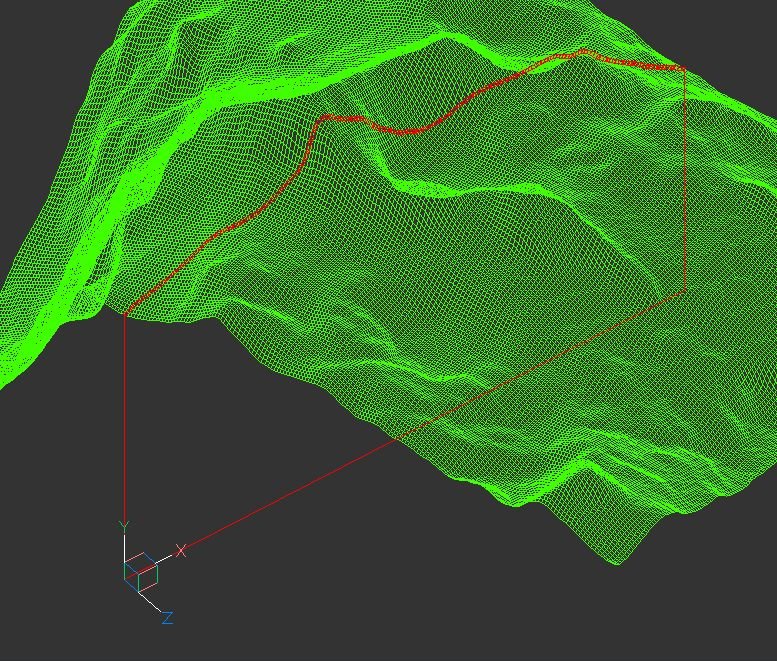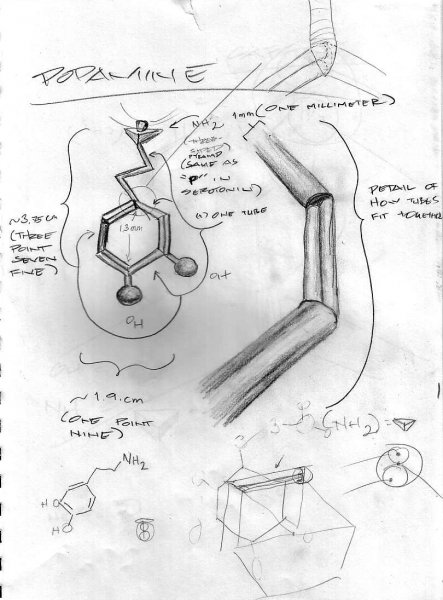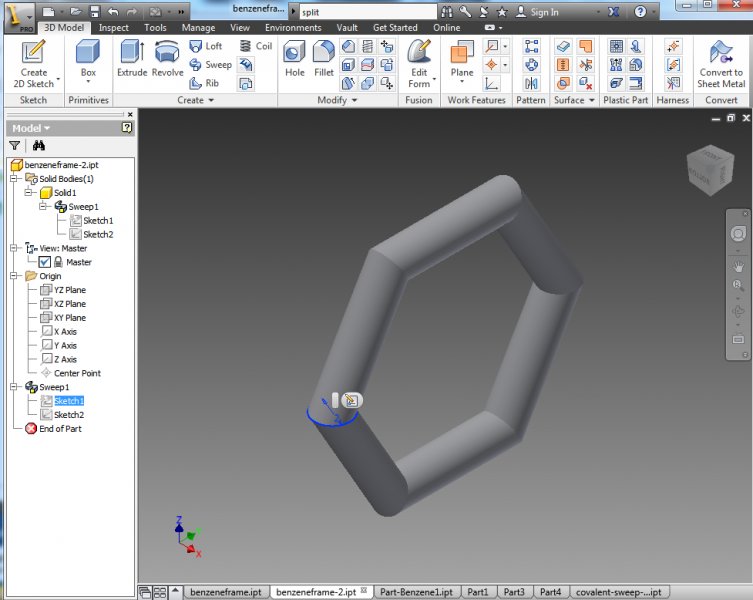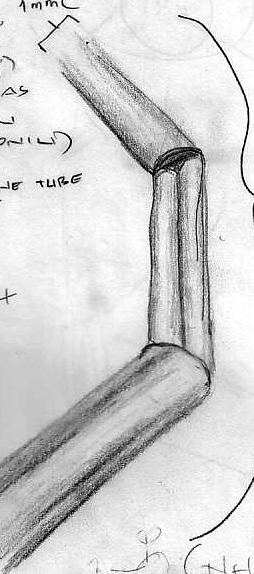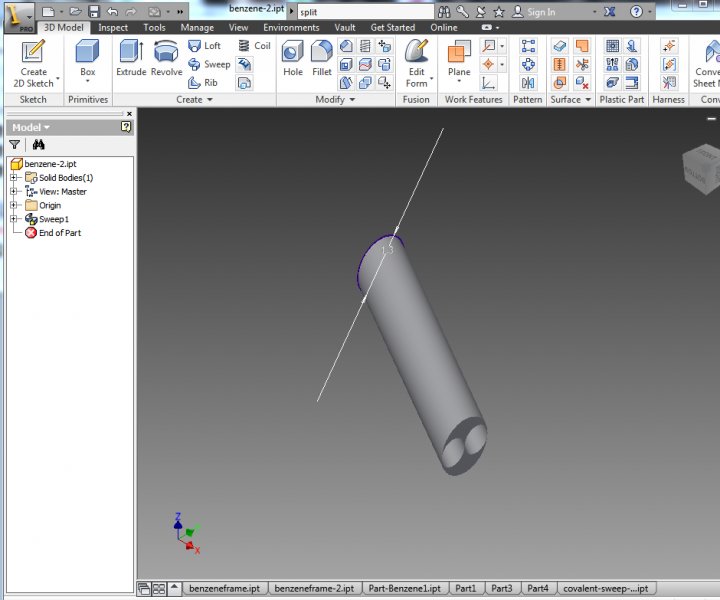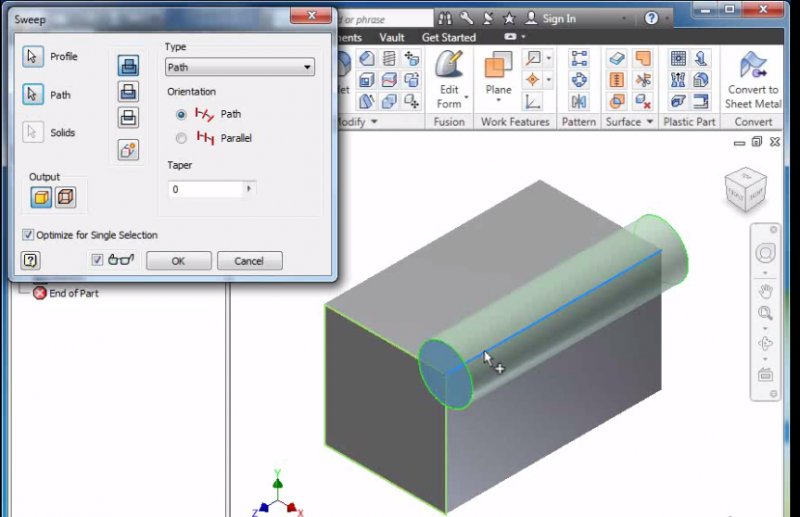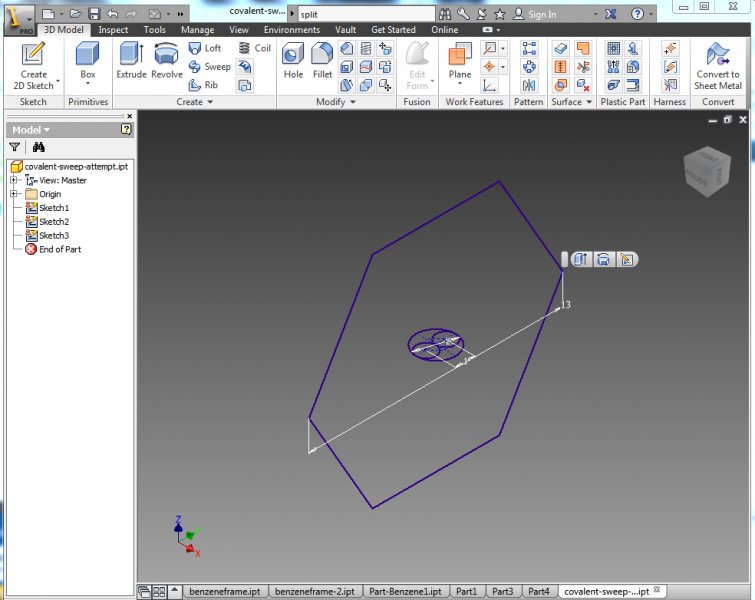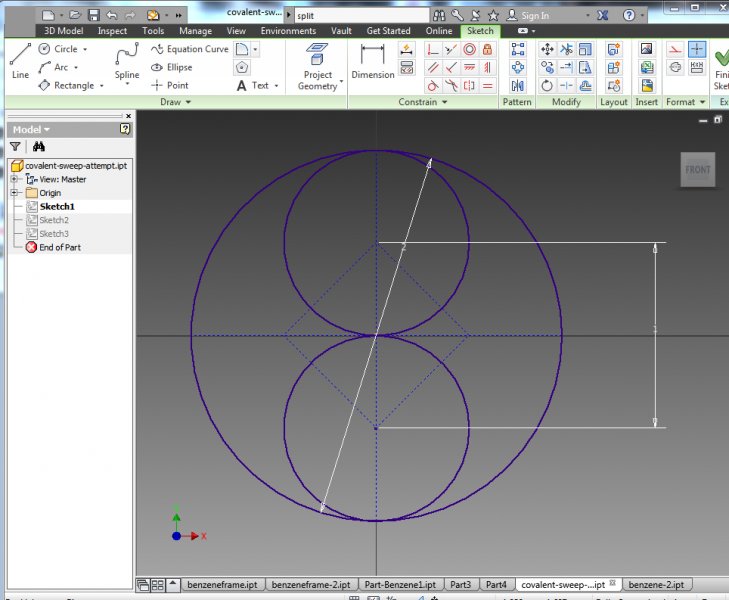Search the Community
Showing results for tags 'polygon'.
-

terrain Cross section of the 3D terrain
Andrej Skvarca posted a topic in AutoCAD 3D Modelling & Rendering
Hi guys, I've created an AutoLisp app which creates a cross section of the 3D terrain grid. The terrain can consists of raw AutoCAD entities: MESH / POLYFACE MESH / POLYGON MESH (one or more, even combined). As an author, I will be grateful for any comment, especially suggestions for improvements and developments. Andrej Skvarca TERRAIN_CROSS_SECTION.fas- 12 replies
-
- mesh
- polyface mesh
- (and 10 more)
-
Hello, i need little help with dividing polygon to parts. I attach .dwg with what i need. Thank you Test2.dwg
-
Hello, i want to ask for help with creating closed polygon from Grid lines with lisp. Regards Trudy
-
how to divide a closed polygon
malkasun posted a topic in AutoCAD 2D Drafting, Object Properties & Interface
how to divide a polygon into 3 equal polygons (same area or we known area)? I wanted to divide the polygon shown in the screenshot below into equal 3 polygons (with same area), but I couldn't figure out if these is some commands or workflow to perform this issue is the "trial and error" is the only technique by which this issue can be done? thank you in advance, regards malkasun -
Hi, My VBA project reads coordinate file from field measurements of topographer and builds via some routines two classes: AllPoints (x,y) and AllLines (from x,y , to x,y). Seperating real points from reference points. I cannot seem to get a way to kick of the drawing command. Anybody some ideas? Preferebly a polyline with closed option. Thanx!
- 2 replies
-
- polygon
- autocad 2006
-
(and 1 more)
Tagged with:
-
Hi every body , the lisp named CAR is a lisp routine to calculate the area of any entire polygon drawn in AUTOCAD. How to use : 1- Run the Autocad. 2-Load application named "car" or directly drag it into the autocad. 3- the command for the lisp is " car " enter 4- select the polygon u want to know its area. CAR.LSP
-
Using a Polygon to create a wipeout for a circle
chiimayred posted a topic in AutoLISP, Visual LISP & DCL
Hey guys, I'm working on a code but I am having issues with getting the DXF codes assigned to a variable and using the variables for the polygon command. Basically what I am trying to do is to create a polygon that "traces" a circle that will help me with the wipeout command. (defun c:test (/ obj) (setq obj (entsel"\nSelect Circle to Wipeout: ")) (setq rad (assoc 40 obj)) (setq cen (assoc 10 obj)) (command "_.polygon" 50 cen "C" rad ) ) I'm getting this error: error: bad association list: (7ffffb05b50> (3241.76 1416.18 0.0)) Any help is appreciated -
Can't seem to coincident-constrain two shapes on different planes
lizazelle posted a topic in Autodesk Inventor
I am trying to make a stylized model of a molecule and having some issues. Here's the sketch of what I'm trying to create: So far, I've been able to sweep a circle around a hexagon-shaped path, which will create the single-bonds in the benzene ring in the finished product: I made a circle on the XY plane, then made a hexagon-shaped path on the YZ plane, did a coincident contraint on the center of the circle and attached it to the path and then did a sweep along the hexagon path. Hooray. Then I needed to create the covalent / double-bars on every other section. I figured I would create another hexagon-swept ring, but with all double-bars, and then cut and copy the bits of each together afterwards so it would look like this: I tried sweeping to faces, but it only gave me one segment, but it didn't work. So then I thought I'd sweep two circles around the edges of a square-faced sweep in hexagon form to end up with two rows, like in this example: So here's my attempt, but I can't get the edge of the square in the middle of the two guide circles to coincident-constrain to the corner point of the hexagon path (I tried "project geometry" to no avail, and it's turned on automatically): Here's the sketch of the face I'm trying to sweep: Not sure why it's not working this time around, and I might be going about this the wrong way... would love some help on this. Thanks! -
Hi, I want to export some polygon shp files into CAD. What I can do easily is determine the line types, colours etc in the export but what I want to to is set the fill. Now I can't see how this is possible as the polygon features are converted to closed polylines in CAD and the hatch is a new feature. Can someone confirm if this can or can't be done? Thanks
-
Hello everyone. These days I am in need of a Lisp to boost my productivity. What I am exactly looking for is a program capable of: 1. Create a polygon from lines - boundaries (like the BPOLY command) then 2. Create a Label to identify the polygon (like a numeric order of 1, 2 ,3..) and finally 3. Return the polygon area in a table or Excel file. I found something at LeeMac's website but the lisp I've found there doesn't do step 2 (doesn't create the polygon by boundaries). If someone could help me I would appreciate it. Thanks in advance.
-
Hello. I'm currently a freshman an engineering student at UVM. I'm in a basic autocad class now, and am only using orthographic and isometric views (don't know 3-d autocad yet). For a final project, I am constructing a treehouse using either a pentagon or hexagon shape. What neither I nor my professor can figure out is how one would build this using the iso setting. Using the ellipse to construct this seems to be the right way, but I can still not determine what the angles would be. Also, because it is to be done in isometric view, all the sides of either the polygon or pentagon would have to be true lengths (equal lengths). Any and all help is welcome. Thanks! -Alex