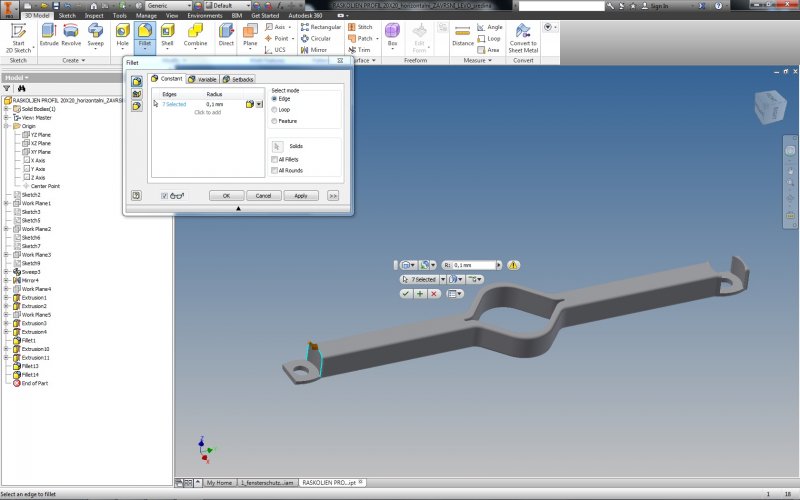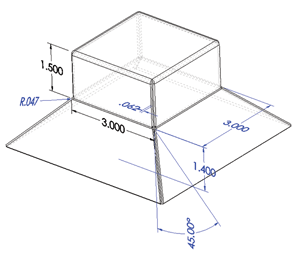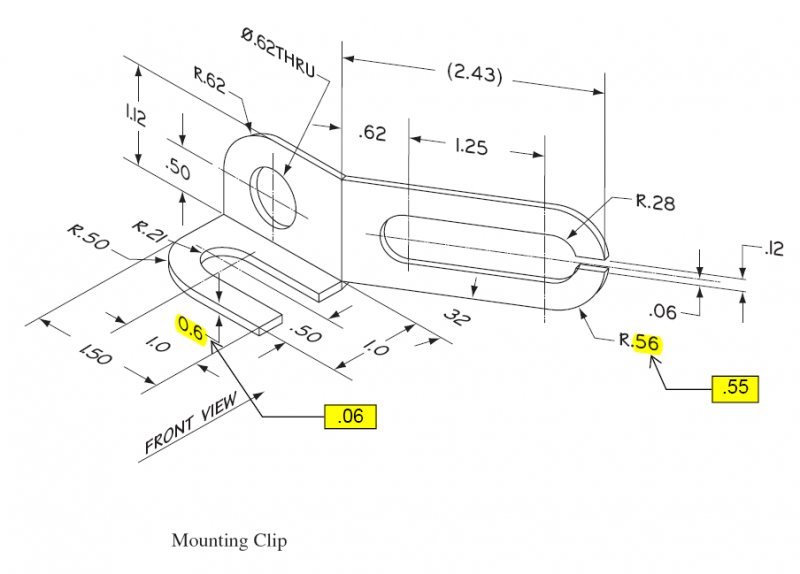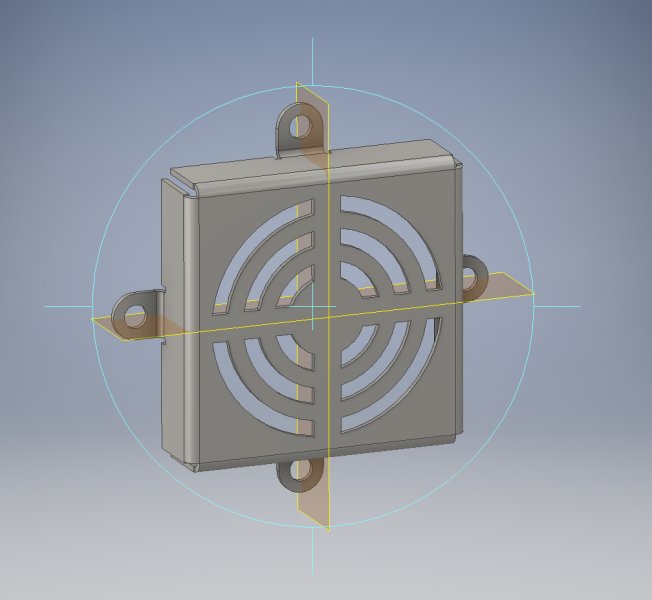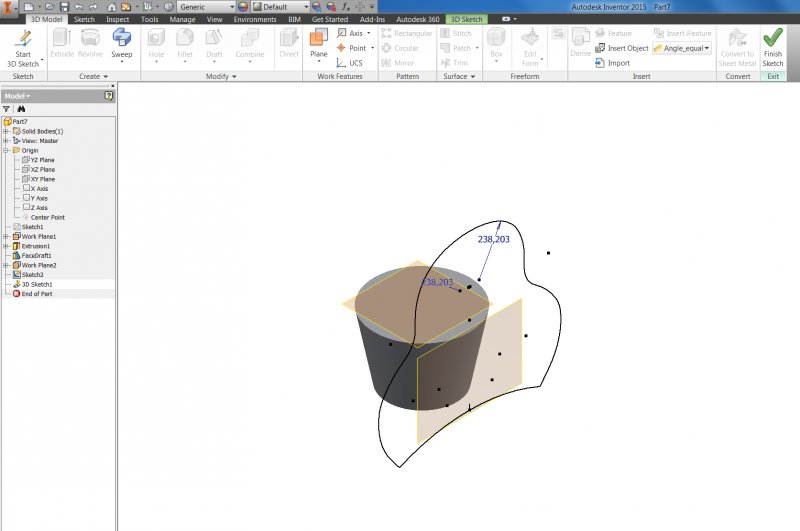Search the Community
Showing results for tags 'inventor 2015'.
-
Hello people! I have problem with fillet as you can see it on picture. Can't figure problem out. Do you have any idea why this is happening, since this is tenth (similar) part i have done. File is over 500KB so i can't upload it. Thank you!
- 3 replies
-
- inventor 2015
- fillet
-
(and 1 more)
Tagged with:
-
Newbie Inventor questions about folds and bends mostly.
Elforbo1987 posted a topic in Autodesk Inventor
So i am in an inventor class and my teacher assigned the three drawings i attached below. 1.) How would i go about drawing this? There is no assigned thickness. I'm not sure what the height of the bottom pyramid shape is. I tried 1.4 at 45 degrees and that didn't work. 2.) My main problem here is that the folds or bends do not look the same. In the picture the fold or bend line is a single strait line for the long vertical piece going back 32 degrees, not a wide bend shape with 2 lines which is what i get. And the flat horizontal piece on the left has a straight 90 degree bend on the inside with what appears to be a rounded edge on the other side. Can you bend something to have that flat 90 degree corner in Inventor? Or would you have to cut to get that? 3.) Finally the fan cover. I did this drawing and everything came out great except the little flanges for screws are not flush with the back of the fan cover. It should all be flush on one level but mine stick out some raising it. How can you make the screw pieces flush? Thanks for your help. Sorry it's a lot all in one post.- 10 replies
-
Hello, 1) How can I convert a file to be applicable to be edited in inventor from auto cad? 2) I have an STL file which I have tried to use the mesh add on from inventor to convert it to an editable file with no luck. Anybody know how to convert an STL file to an editable file in inventor? thanks in advance for your help
- 2 replies
-
- inventor 2015
- auto cad
-
(and 1 more)
Tagged with:
-
I'm looking for a simple way to export layer settings from one drawing to another. I know that you can export styles by right-clicking them in the styles editor but when I get down to layers it will only let me do them one-by-one. Is there an easier way? Is there a way to export ALL styles as one .styxml file? Or, as an alternative, is there a way to change the default ANSI layer properties? Any response is greatly appreciated!
-
- standards
- properties
-
(and 3 more)
Tagged with:
-
Mirror function in Inventor freezes until you open it again.
electrolux posted a topic in Autodesk Inventor
In my AD Inventor 2015 when I open the mirror function the pop-up window appears but I cant select any objects or mirror planes. It could be because I use Inventor multi-monitor (One for tutorial videos, the other for ADI) and when I click to pause the tutorial ADI is no longer the active window & that causes the glitch. When I close the pop-up window and reopen it again then it works. Does any one else get the same thing?- 2 replies
-
- inventor 2015
- bug
-
(and 1 more)
Tagged with:
-
Hi! I've been having a problem for quite awhile now with this model, its a chair with a 4mm plywood sheet wrapped around the base of the chair. The plywood sheet act as a backrest for the chair. I seem to lack knowledge of the operation to make it happen.
- 2 replies
-
- inventor 2015
- 3d sketch
-
(and 1 more)
Tagged with:
-
Inventor Frame Generated part is inserted at a different place than I selected
vespazari posted a topic in Autodesk Inventor
Hello all, New to the cad forum...and new to inventor after taking a two year break. I am creating an equal angle frame member using the frame generator, everything seems to work as per usual. 1. I select insert frame, select my iso structural section, select the dimensions of the section. then I select an edge for placement and also orientation. The green preview looks exactly how I want it to and I click apply. But when the frame member shows up on screen it shows up in a different location. It is like there is a offset or displacement , but the vertical and horizontal offsets are set to 0.00mm Has anyone got any suggestions? Thank You Nate -
Inventor 2015 - Sheet Metal -C reate Flat Pattern from sweep along path
Armin M posted a topic in Autodesk Inventor
Hello there, I have a specific problem creating a flatt Pattern from an Sheet Metal Part. My question is: Is it possible by the nature of the material and geometry to create such an flat pattern? Notice the Sweep Path has an circular sector. If it is possible, how can I do that , since I'm a newbie to the World of Sheet Metal . Thank you Armin M. Alu Sheet.ipt- 4 replies
-
- inventor 2015
- arc path
-
(and 1 more)
Tagged with:
-
Most large applications include a User's Manual in the download. I haven't been able to find one in Autodesk Inventor 2015. Is there one lurking on my hard drive?