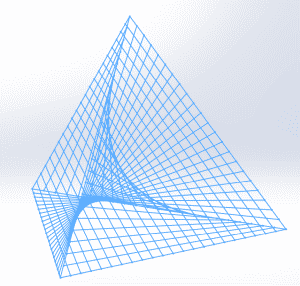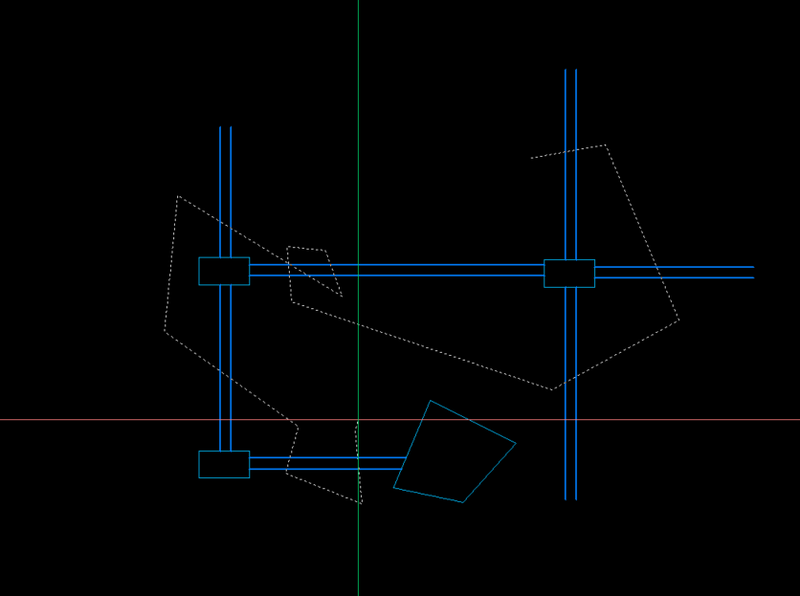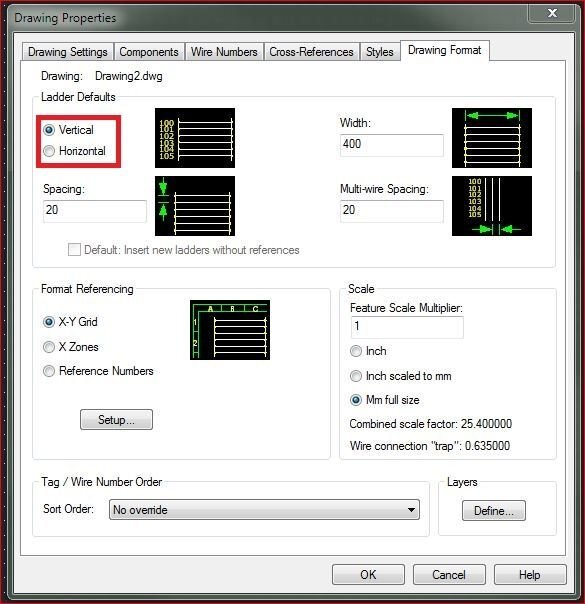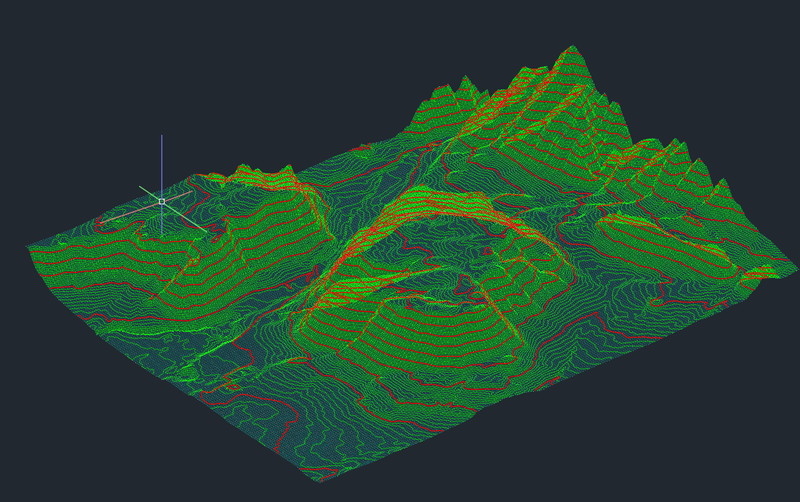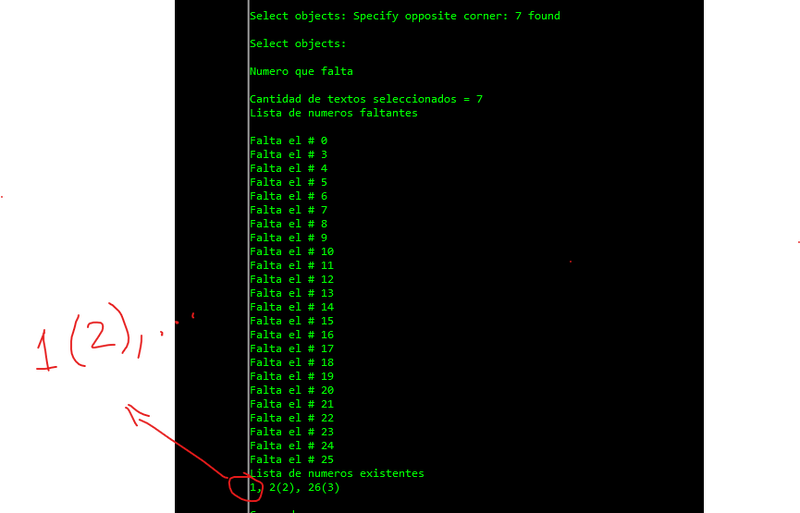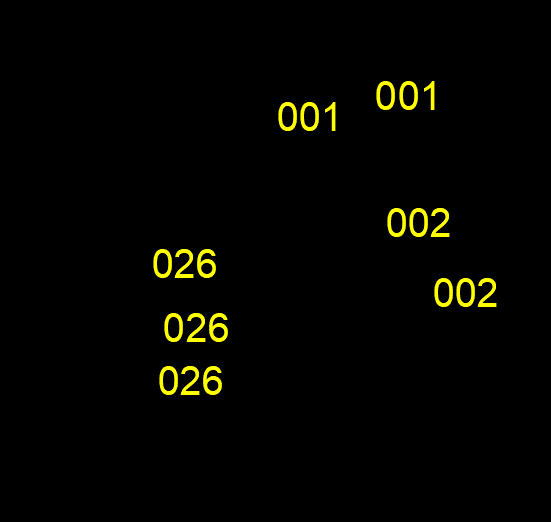All Activity
- Past hour
-
I just started to do some VB in SolidWorks. So this is my first try: Option Explicit Dim swModel As SldWorks.ModelDoc2 Sub main() Dim aLine As SldWorks.SketchSegment Dim line As Object Set swModel = Application.SldWorks.ActiveDoc swModel.SketchManager.Insert3DSketch True 'tetrahedron side length Dim L As Double 'doh... number of segments Dim segs As Integer L = 10 segs = 22 Dim Xa, Ya, Za As Double 'point A is in the origin Xa = 0 Ya = 0 Za = 0 Dim Xb, Yb, Zb As Double 'point B is along Ox Xb = L Yb = 0 Zb = 0 Dim Xc, Yc, Zc As Double 'point C is in xOy plane Xc = L / 2# Yc = L * Sqrt(3) / 2# Zc = 0 Dim Xv, Yv, Zv As Double Xv = L / 2# Yv = L * Sqrt(3) / 6 Zv = L * Sqrt(6) / 3# Dim i As Integer 'point1 walks along AV Dim Dx1, Dy1, Dz1, Dx2, Dy2, Dz2 As Double Dx1 = (Xv - Xa) / segs Dy1 = (Yv - Ya) / segs Dz1 = (Zv - Za) / segs 'point2 walks along BC Dx2 = (Xc - Xb) / segs Dy2 = (Yc - Yb) / segs Dz2 = (Zc - Zb) / segs 'point3 walks along BV Dim Dx3, Dy3, Dz3, Dx4, Dy4, Dz4 As Double Dx3 = (Xv - Xb) / segs Dy3 = (Yv - Yb) / segs Dz3 = (Zv - Zb) / segs 'point4 walks along CA Dx4 = (Xa - Xc) / segs Dy4 = (Ya - Yc) / segs Dz4 = (Za - Zc) / segs 'point5 walks along CV Dim Dx5, Dy5, Dz5, Dx6, Dy6, Dz6 As Double Dx5 = (Xv - Xc) / segs Dy5 = (Yv - Yc) / segs Dz5 = (Zv - Zc) / segs 'point6 walks along AB Dx6 = (Xb - Xa) / segs Dy6 = (Yb - Ya) / segs Dz6 = (Zb - Za) / segs 'draw those lines: For i = 0 To segs 'lines between point1 and point2: Set aLine = Draw(Xa + Dx1 * i, Ya + Dy1 * i, Za + Dz1 * i, Xb + Dx2 * i, Yb + Dy2 * i, Zb + Dz2 * i) 'the lines between point3 and point4: Set aLine = Draw(Xb + Dx3 * i, Yb + Dy3 * i, Zb + Dz3 * i, Xc + Dx4 * i, Yc + Dy4 * i, Zc + Dz4 * i) 'the segments between point5 and point6 Set aLine = Draw(Xc + Dx5 * i, Yc + Dy5 * i, Zc + Dz5 * i, Xa + Dx6 * i, Ya + Dy6 * i, Za + Dz6 * i) Next i ' Close sketch swModel.SketchManager.InsertSketch True 'swModel.ClearSelection2 True End Sub Function Draw(X1, Y1, Z1, X2, Y2, Z2 As Double) As SldWorks.SketchSegment Set Draw = swModel.SketchManager.CreateLine(X1, Y1, Z1, X2, Y2, Z2) End Function
- Today
-

Tapered Offset/Stretch closed polyline shape
GLAVCVS replied to SLW210's topic in AutoLISP, Visual LISP & DCL
Hi, Here’s a preview of what the new Offsetea will look like. Sorry for the delay — I’ve had other things to take care of. Still, I believe the wait will be worth it. Each improvement leads to another... but I think I'm going to stop here I still need to fine-tune a few things, but the final result will be very close to what you see in the clip: -Projection of straight line segments -3 projection modes for arc segments (one of them is the same as the one Evgeny proposed in his code) + 1 custom mode that I still have to write. Switching between modes is as simple as pressing keys 1, 2, 3, or 4 -Snapping to adjust position with the cursor -Real-time "texting" using grread in all cases -Voice assistance to provide useful info I'll try to finish it this week, but I can’t promise anything — I’ve got quite a bit of work. Still, I hope that with this small preview I’ve earned a bit of your patience Offsetea Reloaded.mp4 -
How to Extend Lines to shape 2D Polyline
mhupp replied to Mountain_XD's topic in AutoLISP, Visual LISP & DCL
Going to have to click a little then. or use fence like BIGAL shows. - Yesterday
-

How to Extend Lines to shape 2D Polyline
BIGAL replied to Mountain_XD's topic in AutoLISP, Visual LISP & DCL
-
Looks good, next option would be "Add breaklines" to make the TIN take into account edges.
-
How to Extend Lines to shape 2D Polyline
ScottMC replied to Mountain_XD's topic in AutoLISP, Visual LISP & DCL
Consider this link with multiple solutions https://www.theswamp.org/index.php?topic=53993.0 -
What version of AutoCAD Electrical? Unless it's changed, you go to Drawing Properties under the Drawing Format tab and select "Vertical" under Ladder Defaults. Maybe this will help... AutoCAD Electrical 2025 Help | To Work With Ladders | Autodesk
-
How to deploy list of Lisps to everyone in the organisation - AutoCAD LT
Steven P replied to CivilTechSource's topic in AutoLISP, Visual LISP & DCL
Sorry BigAl, I was forgetting BricsCAD - I've never used it so no sure what it has and doesn't -
How to deploy list of Lisps to everyone in the organisation - AutoCAD LT
Steven P replied to CivilTechSource's topic in AutoLISP, Visual LISP & DCL
Thanks, that works better -

How to Extend Lines to shape 2D Polyline
GLAVCVS replied to Mountain_XD's topic in AutoLISP, Visual LISP & DCL
I spoke too fast -
How to Extend Lines to shape 2D Polyline
Mountain_XD replied to Mountain_XD's topic in AutoLISP, Visual LISP & DCL
I agree with you but what if there are a lot of polylines and lines? -
How to Extend Lines to shape 2D Polyline
ScottMC replied to Mountain_XD's topic in AutoLISP, Visual LISP & DCL
check your 'projmode if 'extend too' entity is on a different 'Z' I like [2] -
mhupp started following How to Extend Lines to shape 2D Polyline
-
How to Extend Lines to shape 2D Polyline
mhupp replied to Mountain_XD's topic in AutoLISP, Visual LISP & DCL
You don't need a lisp for that. just the extend command. -
Oh, explode will create polylines and faces
-
KraZeyMike started following Lee Mac
-
There’s a sample point drawing on github TIN, Major and Minor and have transparency, but they are currently hard coded to TIN 50%, Minor 50%, Major %100
-
Danielm103 started following An Open-source TIN entity
-
Just having some fun… A custom object that does triangulation and contours. Its very fast (I think) I’ve only tested on one drawing; Binaries are in the release folder here (AutoCAD 2025-2026, ZwCAD 2025-2026, GstarCAD 2026) https://github.com/CEXT-Dan/ArxTin Command: TINNER Select objects: Specify opposite corner: 41769 found Select objects: Enter a major contour interval: 100 Enter a minor contour interval: 10 CArxTinUIApp::CArxTinUIApp_tinner Done , 0.000235 seconds Command: LIST Select objects: CEXTDBTIN Layer: "tin" Space: Model space Color: BYLAYER Linetype: "Continuous" Handle = cb4cf Number of points: 41769 Number of triangles: 82720 Minimum elevation: 5503.992569 Maximum elevation: 7060.996567 2D area: 37224000.000000 3D area: 47335595.172935
-
Please help me Extend Lines to Polyline. Thanks so much ! Extend Lines to Polyline.dwg
-

How to deploy list of Lisps to everyone in the organisation - AutoCAD LT
BIGAL replied to CivilTechSource's topic in AutoLISP, Visual LISP & DCL
@Steven P did trusted paths above including check if running Bricscad which does not have trusted paths. Another way to push lisps to a pc is you can via lisp unzip a ZIP file to a location, advantage is only one file rather than copying a whole directory. I use this as part of install lisps. Its super fast. Just need a "Filename" (startapp (strcat "powershell -command Expand-Archive -Path '" filename "' -DestinationPath 'C:/xxx-CAD-TOOLS' -FORCE")) (alert "programs unzipped to C:/xxx-CAD-TOOLS") - Last week
-
@GLAVCVS & @leonucadomi have a look at this it,s not code solution but rather a number of defuns to talk to Excel, read and write plus more. I keep adding functions. Alan Excel library.lsp
-
It can also be a csv file Here I have an example code that, while calculating, generates a file like the one I told you about. (setq fn (getfiled "Fichero de punto a exportar" "" "csv" 1)) (setq Archivo (open fn "w")) (setq var0 "Puntos") (setq var1 "Angulos") (setq var2 "Distancias") (princ (strcat var0 "," var1 "," var2) Archivo) (princ "\n" Archivo) (setq n 0)
-
thank you master
-
Excel and I barely know each other. I don't feel as prepared as some to talk about him
-
;BACALADODEBILBADOO.noes (defun nqf (tuSS / i lista tipObj cad) (princ "\nNumero que falta") (terpri) (setq cant (sslength tuSS)) (princ "\nCantidad de textos seleccionados = ") (princ cant) (princ "\nLista de numeros faltantes") ;Pasar del SS a una lista de valores (setq i 0) (repeat (sslength tuSS) (setq tipObj (cdr (assoc 0 (setq le (entget (ssname tuSS i))))) num (atoi (cdr (assoc (if (= tipObj "TEXT") 1 2) le))) i (1+ i) lista (if (setq l (assoc num lista)) (subst (list num (1+ (cadr l))) l lista) (append lista (list (list num 1))) ) ) ) ;Imprimir los valores que no aparezcan (terpri) (setq i 1) (princ (strcat "\nLista de numeros existentes\n" (while lista (if (setq v (assoc i lista)) (setq cad (if (= (cadr v) 1) (if cad (strcat cad ", " (itoa (car v))) (itoa (car v)) ) (if cad (strcat cad ", " (itoa (car v)) "(" (itoa (cadr v)) ")") (strcat (itoa (car v)) "(" (itoa (cadr v)) ")") ) ) lista (vl-remove v lista) ) (princ (strcat "\nFalta el # " (itoa i))) ) (setq i (1+ i)) cad ) ) ) (princ) ) (defun c:nqf nil (nqf (ssget '((0 . "TEXT,ATTDEF")))))
-
It's excellent, thank you I just think there is a mistake When the first number has more than one repetition, it is not counted. Could it be possible to export a file xls with two columns of values, its tag and its quantity?
-

How to deploy list of Lisps to everyone in the organisation - AutoCAD LT
BlackBox replied to CivilTechSource's topic in AutoLISP, Visual LISP & DCL
Since you're not using the return for vl-directory-files (just checking if it exists), findfile will be much faster: (defun _vl-directory-files (path /) (vl-directory-files path "*.*") ) (defun _findfile (path /) (findfile path) ) Quick benchmark: _VL-DIRECTORY-FILES Elapsed: 1391 Average: 0.1391 _FINDFILE Elapsed: 484 Average: 0.0484 In any event, here's a slightly simplified mod: (defun c:SetTrustedPaths (/ ) (foreach path (list "C:\\Users\\A Folder\\LISPs\\..." ) (_SetTrustedPaths path) ) (princ) ) (defun _SetTrustedPaths (path / trustedpaths) ;; folder check (if (not (findfile path)) (vl-mkdir path)) ;; trusted path check (if (vl-string-search (strcase path) (strcase (setq trustedpaths (getvar 'trustedpaths))) ) trustedpaths (setvar 'trustedpaths (strcat (if (= 59 (last (vl-string->list trustedpaths))) trustedpaths (strcat trustedpaths ";") ) path ) ) ) ) Cheers