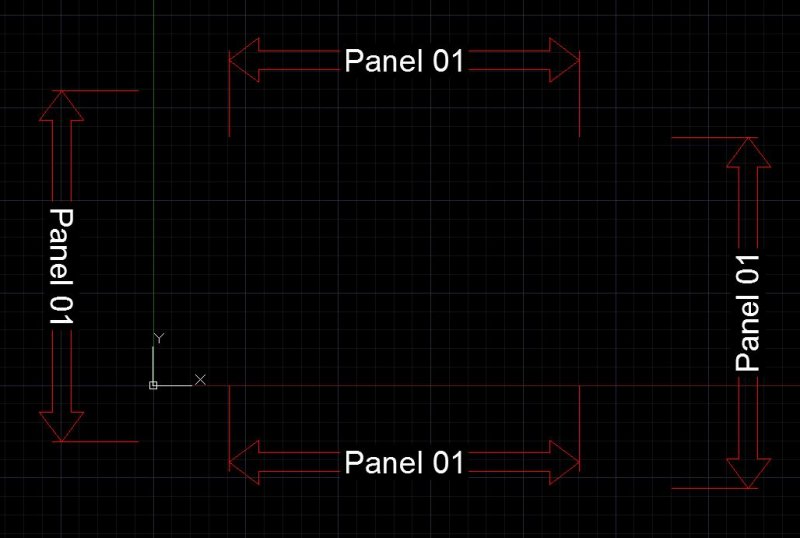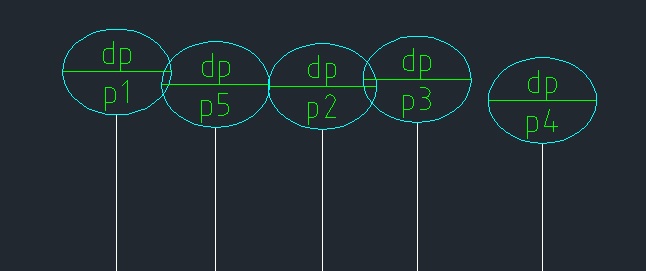Search the Community
Showing results for tags 'attribute'.
-
Hello! I have a question like this before but after some answer and help i couldnt make it. I have googled for like 15 hours overall and this is my last way out What i need is to extract data of mutable drawings and change for example the description in the "title block". Not the same description for every drawing, thats why I need it to be in excel. "extract data" is good to get information out. BUT i cant get it into the drawings again... I have tried the LISP "Batch Attribute Editor" but the problem is that one change is for all drawing. I want it to be customsable. Maybe there is an program by it owns that can do this changes? Please help me, and see attached for an example. thats the attributes i want to change. BR Johan
-
Hello all, Im new here and learned alot from you guys. Now i have a problem that i couldnt find an answer to. I have one drawing template/ block with attributes. I want to insert my own templete/block but still use the attributes from the old one. This will be done at multiple drawings at once. I have tried the "extract Data" function but are unable to insert the information back again (multiple drawings) And the best option would be to insert the templete/block and the info without opening the drawings sepretely. If this cant be done in autocad, is there any other software available? See attatchment with 3 exmaples in one drawing. Note that the drawing templates are seperatly normaly BR Johan EXEMPEL template move.dwg
- 4 replies
-
- block attribute
- block
-
(and 2 more)
Tagged with:
-
Dynamic block ON/OFF printing of the Attribute
rusi55 posted a topic in AutoCAD Drawing Management & Output
Hello guys, I am trying to increase performance of my work by making some dynamic blocks, unfortunately I have faced a wall :/ I want to make a block with an option to make ONE of it's attribute printable/unprintable (By unprintable I mean for it to be like on defpoints layer), without "hiding" the rest of the block. I tried the "easy way" by changing the layer of the block (in blockeditor everything except THE attribute on specific layer, THE ATTRIBUTE - "0") but then when I switched in model layer to defpoints it doesn't print this block at all. I tried also adding a visibility state, but it looks like it doesn't work well when there are multiple entities of the same attribute (in other visibility states) in one block definition. Is there a way of changing a layer of element for example in lookup parameter? Or maybe somebody can come up with other solution? Regards rusi55- 2 replies
-
- dynamic block
- defpoints
-
(and 2 more)
Tagged with:
-
Dynamic block attriboute text readable direction
gegenytibor posted a topic in AutoCAD 2D Drafting, Object Properties & Interface
Hello, I created a dynamic block with arrows and an attriboute text. I had to use multiline text because I need background. When I rotate the block the text is not in the good direction on the left side (the other three way is ok). Is it a way to orient to the readable way the attriboute text somehow in the rotated block? Thanks for the answers! TB arrow.dwg- 2 replies
-
- dynamic block
- attribute
-
(and 1 more)
Tagged with:
-
Hi to all! I'am building the title block (block with attributes) and I need a routine that will automatically read layout name, in multi layout dwg, and write it into block attribute „LAYOUT“ for every layout. Field with Ctab doesn't suits my needs... Is something like this possible? Thanks!
- 16 replies
-
- layout name
- block
-
(and 2 more)
Tagged with:
-
Can a lisp programmer review my code to find out what's not working? This code will restore an attribute's grip when used with BricsCAD, Draftsight Professional, ZWCAD 2014, 2015, 2017.... But doesn't work in AutoCAD which is what I use most of the time. The grip apparently is controlled by LOCKED option when creating the attribute tag. ; ULMA - Work properly in ZWCAD, Draftsight, and BricsCAD...but not AutoCAD ; UnLockMyAttribute ; Steve Remenda ; July 30/2014 ; July 5/2016 Tried again to get grips turned back on. no success. ; DXF code 280 lock position flag within the block reference should be 0 (defun c:ulma ( / cmd enam edat1) (setq cmd (getvar "cmdecho")) (setvar "cmdecho" 1) (setq enam (car (nentsel "\nSelect Select attribute turn on grip: "))) (setq myinsert (cdr (assoc 330 (entget enam)))) ;get the block (setq my280 (cdr (assoc 280 (entget enam)))) ;get current 280 cons value (if (= my280 0) ;if the attribute is locked (progn (setq myval 1); 1 to show grip (setq edat1 (subst (cons 280 myval); ; Change the DXF code pair (assoc 280 (entget enam)) (entget enam) );subst );setq - this does display the list and cons 280 does show a 1 (entmod edat1) ; but this returns nil. Should it? (entupd enam) ; this should update the attribute (entupd myinsert) ; this should update the block ); progn then when lock is visible (progn ; Else attribute is something else (initget 1 "Yes No") (setq x (getkword "\nThis attribute grip is already on. Do you want to turn it off? (Yes or No) ")) (if (= x "Yes") ; if user wants to apply italics (progn (setq myval 0); 0 For No grip (setq edat1 (subst (cons 280 myval) ; Change the DXF code pair (assoc 280 (entget enam)) (entget enam) ); subst ); setq (entmod edat1) (entupd enam) ); progn to make attribute visible ); if Yes response );progn Else attribute is something else ); if an attribute is selected. (command "REGEN") (setvar "cmdecho" cmd) (princ) ) ;ulma - UnLock My Attribute
- 1 reply
-
- locked attribute
- grips
-
(and 2 more)
Tagged with:
-
AutoCAD LT 2016 - type att - type test_attribute as the attribute tag - place it - the attribute has name TEST_ATTRIBUTE is there a setting that controls that behavior? I don't want to use capital letters. I can change it in Properties, but that's a workaroud.
-
attribute on dynamic block not flipping
iamsiopao posted a topic in AutoCAD Drawing Management & Output
i want my attribute to rotate from 90 to 270 using flip action. but when i added a flip action on my attribute, the action only works on newly inserted blocks. when i created as new text,mtext or attribute inside a block, any flip action doesnt work, and keeps its rotation. how can i make it work?help.dwg- 1 reply
-
- dynamic block
- attribute
-
(and 1 more)
Tagged with:
-
Copy a Block and have the attribute change in increments of 1
BrianTFC posted a topic in AutoLISP, Visual LISP & DCL
Hi All, I'm looking to see if there is a Lisp out there that as you copy a block in a drawing the first attribute with change in increments of 1 I.e. P1 P2 P3 Thickness " " " " Material " " " " (1) " " " " P1 Would be the attribute that changes every time it gets copied. Thanks Brain -
I am trying to write an autolisp program to insert a row of 20 blocks in a drawing, (one over the other), then insert attributes for each from a row in an Excel file. I am using Jeffrey Sanders' "GetCells" function. The Excel file is "RO-16.xlsx" Here's what I have done so far: (defun Addenters ( / cnt yval) (setq cnt 1) (setq yval 0) (setvar "osmode" 0) (load "getcells.lsp") (while ( ( (setq *doc* (vla-get-activedocument (vlax-get-acad-object))) (command "insert" "C:\\07509\\BD" (strcat "0," (itoa yval))"1" "1" "04" (getCellsFunction "C:\\07509\\RO-16.xlsx" "ALLOCATED" "K2") ) (setq cnt (1+ cnt)) (setq yval (+ 8 yval)) ) ) ) So the first attribute, "PLC" is read from cell K2 in the Excel file. There are 7 attributes altogether. Is there a more compact way to do this (with a list or array). I want to avoid having a long line (which is answering to the Autocad prompt for block attributes) which looks like: (getCellsFunction "C:\\07509\\RO-16.xlsx" "ALLOCATED" "L2"), (getCellsFunction "C:\\07509\\RO-16.xlsx" "ALLOCATED" "M2") and so on.
-
AutoCAD 2012 - 2D I'm trying to create an Annotative Dynamic Block (flip action) that contains a single attribute and some geometry.. The attribute is a "multi-line" attribute so it will change justification correctly when flipped. At the moment I would prefer a "single-line" attribute cause it's faster to fill in your data. BUT - the multi-line attribute also has it's benefits, so I'll keep it for now. The block work's just fine until you decide to change the annotative scale in model space. Please check out the attached file. Try this: 1: Flip the block that's already inserted into the drawing a few times - All is well. 2: Change the annotative scale in model space and try flipping it again - Nothing is well.. 3: Try inserting a copy of the block (insert block and choose "test" from the drop down menu) into the drawing and flip it - All is well. 4: Repeat step "2"... What am I doing wrong?? I can't figure it out.. Any help will be greatly appreciated. Kind regards Blank.dwg
- 8 replies
-
- dynamic block
- attribute
-
(and 2 more)
Tagged with:
-
How can i remove name file "Semnalizare" from this attribute value?
Alexandru posted a topic in AutoCAD Beginners' Area
I use Dynamic Block and insert attribute field for value - placeholder - name. here is a print screen - http://joxi.ru/l2ZYpRXU88VExm If i attache the file from a reference in another file, this bloc shows the block name and file name in attribute value. view here - http://joxi.ru/zANBvYdfllwBkA How can i remove name file "Semnalizare" from this attribute value? Thanks.- 7 replies
-
- named object
- dynamic block
-
(and 3 more)
Tagged with:
-
Hi, Does anyone know how I can create a dynamic block with an editable attribute that has the option to mask objects? I have a very simple block, it's just a triangle with an attribute and I have applied some dynamic rotations to it. It is just used as a length marker for water pipes. I find it odd that there is no option to mask out the background like I can with MTEXT. The only workaround I can think of is to add a true white hatch to the block. Thanks in advance.
- 2 replies
-
- dynamic block
- attribute
-
(and 1 more)
Tagged with:
-
Updating field attributes in existing blocks
kiva posted a topic in AutoCAD 2D Drafting, Object Properties & Interface
Is there any way to update new field attributes in existing blocks already placed in the drawing? I have tried BATTMAN, REFEDIT, ATTSYNC, FIELDEVAL=31... nothing is working. Or will I have to insert all those blocks again? Cause for now that's the only way I can make it work.- 7 replies
-
- fields
- dynamic block
-
(and 2 more)
Tagged with:
-
Extract an attribute from all blocks in a drawing
AldLuj28 posted a topic in AutoLISP, Visual LISP & DCL
Hi there.. im new in the forum and in coding in AutoLisp... so im looking for a form in which i can extract a specific attribute from all blocks that are in a DWG and then this list write it in a txt file -
Batch hyperlinking based on attribute names in blocks
ahazen posted a topic in AutoLISP, Visual LISP & DCL
I have hyperlinks to attach with names like 360-001.html or http://www.website.com/360-001. I was wondering if I could get help automating the hyperlinking process for these blocks. So block with attribute "001" would automatically be hyperlinked with http://www.website.com/360-001 when the command is run. -

Select the attribute that will be written at the moment of insert the block.
CafeJr posted a topic in AutoLISP, Visual LISP & DCL
Hi to all, Someone knows a LISP router that can write a selected text on a specific field attribute when you are inserting the block. Eg.: One Block with a field "Diameter", when I'll insert this block I can choose on a window and select what will be that diameter (1/2", 3/4", 1", 1.1/2"), but I have more than one Attribute field to insert (selecting the specific text entry), diameter, length, color... each one with a filed to choose the detail on a list. It looks like a block with a lot of blank attributes that when insert it, for each attribute you need to select on a window that specific detail. -
Summarize Specific Data for Particular Attributes in Dynamic Blocks
TheyCallMeJohn posted a topic in AutoLISP, Visual LISP & DCL
Okay guys so here is what I am looking for, I want to write a lisp or modify an existing lisp, that will select blocks within a given selection frame and summarize the attribute data in table either in the drawing or an excel file. I found LeeMac's awesome program "Count Attribute Values" but my issues is that for right now its still way over my head so I am having difficulties following much of it. Also I would like to limit it to blocks with a certain name(s) and then within that block only summarize one specific attribute because the blocks have a count attributes which isn't necessary. If anyone can give me some guidance or something I can build off of it would be greatly appreciated. Also I know EATTEXT can do this but I am looking for something substantially quicker.- 7 replies
-
- lee mac
- dynamic blocks
-
(and 3 more)
Tagged with:
-
Attribute in title block exists in BLock Editor but not in Project.
Pawnsurfer posted a topic in AutoCAD Drawing Management & Output
Hi all, First the details: Autocad 2011, Electrical package, Fairly experienced user with some formal training. I have a problem that seems simple but has me stuck. I have an existing title block a few text attributes, to which I wish to add a watermark. I have added it in the block editor as a normal attribute, with the same details as the other attributes that work, only a different tag name. It has a default value, "DRAFT" and is tagged "WMARK". It works fine in the Block Editor, and If I test the block I can edit it to display whatever I want, but if I save the block and open it from Autocad proper, the attribute is not in existence, either as a default value, or editable from block properties, attribute editor or title block editor, whereas all of the other attributes are there. I have used BattMan to verify the settings of the attribute, and the only difference is that the others all have "L" in the "Modes" column, but I think that means that their position is "locked" whereas my new attribute is justified "aligned" therefore cannot be "locked" (This is some assumption on my part, as the documentation on the "Modes" column is almost non-existent). I cannot afford to waste much more time on this issue, as the boss is breathing down my neck, but editing watermarks on every drawing after every revision is frustrating, when it could be an attribute that is editable from the title block editor. It would be so much quicker! If any further clarification is necessary, or there is a post that deals with this, by all means just direct me. I have searched the archive but cannot find much that helps me this time. Thanks for your time, Barnaby -
I have some dynamic blocks in an old file. I am trying to use the same blocks in another file with some modifications. But when i try to edit it in block, it still remains the same. Can anybody guide how this is possible or what command I should instead of Bedit?
- 8 replies
-
- edit
- block editor
-
(and 3 more)
Tagged with:
-
Hi I have 96 different hatches. I have a template block with only 2 lines of text: Area and Name. I want this block to appear in the middle(ish) of a hatch when i click on it, with "Name" attribute beeing the layer the hatch is on, and the "Area" attribute of the block is the Area of the hatch, divided by 1000000 and m2 behind it. Is this possible?
-
Hi, Task 1: I need help on adding prefix to an attribute tag named ITEM_NUMBER but dont want to increment. Below is a code from Lee Mac that has prefix + increment and I tried to manipulate it but was unsuccessful. Could some one help me please? Also, prefix would change between different drawings. So, if its asks for prefix, would be great. Task #2 The ultimate goal is that once I add prefix to item number, I will copy this and modify to add prefix to BALIN tag (which is a balloon). This way I will have same prefix+number for the ITEM_NUMBER and BALIN tags. Task #3 Once this is done, and everything arranged on the drawing, I would like a utility to renumber the item numbers by removing prefix and re-incrementing it. And while doing that, It should changes at both places at once (since the prefix + number are exact both places). The tricky thing here is that multiple balloon could reference the same number since that part could be used at multiple places. Not sure if this sounds feasible? But if it does, It will save a big time headache for me since some of my drawings have about 50+ items and balloon which needs to be arranged. (defun c:incatt ( / tag pre ss1 ) (vl-load-com) (setq tag "ADDRESS" pre "ADDRESS: ") (if (setq *num* (cond ( (getint (strcat "\nSpecify Starting Number" (if *num* (strcat " <" (itoa *num*) "> : ") ": ")))) ( *num* ))) (while (setq ss1 (ssget "_+.:E:S:L" '((0 . "INSERT") (66 . 1)))) (if (vl-some (function (lambda ( x ) (if (eq tag (vla-get-tagstring x)) (not (vla-put-textstring x (strcat pre (itoa *num*)))) ) ) ) (vlax-invoke (vlax-ename->vla-object (ssname ss1 0)) 'getattributes) ) (setq *num* (1+ *num*)) (princ (strcat tag " Attribute not found.")) ) ) ) (princ) )
-
So I have a lisp program that draws some attributes. I want to be able to write a lisp program that will change the value of the selected attributes and I want the CCTNUMBERS to be in chronological order. I want the lisp to be able to take the smallest number and puts it in on the attribute that is to the most left of the selected window and the largest number to be on the right. Any ideas on how I can write this lisp? I don't even know how to be able to grab the respective attribute information let alone change it. Help please. This is what I have: This is what I want:
- 10 replies
-
- autolisp.
- autocad2014
-
(and 2 more)
Tagged with:
-
Insert Blocks off of List with Attributes and Rotate the Blocks when inserted
numberOCD posted a topic in AutoLISP, Visual LISP & DCL
Good Morning, I am brand new to AutoLISP and am not picking it up quite as well. I'm trying to make a LISP that will insert around 1500 blocks at designated coordinates off a list I will make in Excel (or can transfer to a txt). The excel list will have X,Y coordinates, an angle of rotation, and 2 or 3 attributes. This LISP will not be for a long time use, it's mainly to get a large insertion completed for editing as construction comes along, so I only need to make it for functional purpose. If someone can guide me better in how to extract the information from the list into the LISP, that's the main thing I'm having trouble picking up. Thanks for any help! -
Toggle Visibility of JPG or other object based on attribute content.
Pawnsurfer posted a topic in Electrical
Hi All, I'm sure this is possible but I don't even know where to start. I am happy to do some reading if someone can direct me to a tutorial or web-page that will help me... I want to toggle the visibility of certain objects based on the contents of particular attributes in my title block, for example: (simplified text program) case: title_block_attribute = DRAFT Display Draft.JPG title_block_attribute = FOR REVIEW Display Review.JPG encase; or maybe: if title_block_attribute = DRAFT then "display Draft.JPG" = 1 endif; Can anyone help me with this? I've tried Google, but I haven't even found the right search terms that yield even close to what I need! Cheers, Pawnsurfer