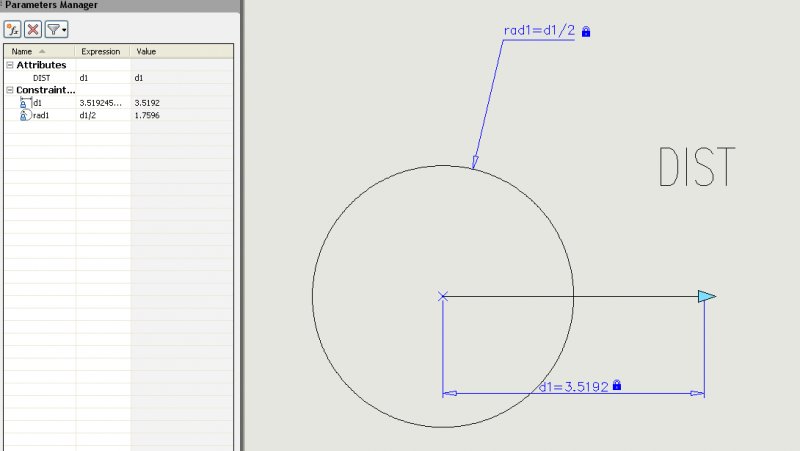Search the Community
Showing results for tags 'attribute'.
-
Annotive Blocks with Attributes Require Exploding
Lee Howe posted a topic in AutoCAD Drawing Management & Output
I'm trying to create blocks which will be used in multiple drawings for Gridlines and detail marks. These blocks are basically a circle with an attribute in the centre, and once created as a block are annotive as they will be displayed in multiple viewports. I can create the block with attribute fine using the "block" command which then allows me to make the block annotive ( The "wblock" command dose not allow this ) However when I insert the block into a drawing I need to explode the block before I can edit the attribute ( even though I explode the block it's still actually blocked ) It's as if the block has been blocked twice, Any ideas? -
Why do my attributes shift when I drop my blocks into my tool palette? They are center justified but still end up shifted to the left. Anyone else encounter this?
-
I have created a generic title block for all my drawings and I have some attributes for the block. Is it possible to have a drop down list for an attribute so I do not have to type in the value/text each time? If so, how? I want to be able click on 'customer 1' or customer 2' ect. and not have to type it in the attribute. I'm using Autocad 2011.
-
Attribute defines lenght of dynamic block
shnake posted a topic in AutoCAD 2D Drafting, Object Properties & Interface
Hi! I want to make something opposite to this Link. Lets say I have a rectangle, it has an attribute called "WIDTH". Also it has a parameter for widht of the rectangle. When I change the attribute (insert a block and define it) the width of the rectangle changes. Thanks, tried looking for this situation but it is always about the opposite one.-
- dymanic block
- attribute
-
(and 1 more)
Tagged with:
-

When is an attribute not an attribute?
CyberAngel posted a topic in AutoCAD 2D Drafting, Object Properties & Interface
See the attached file. It came from a surveyor. The surveyor is not answering his phone today. There are three blocks that show the elevation of the edge of pavement. When I edit the block, there is only a point, no attributes. When I double-click on the block, I can edit the attributes. Can anyone tell me: a) what type of object(s) I'm dealing with here; and more importantly b) how to change properties of the attributes all at once instead of one at a time? ACAD-survey.dwg -
Hi All, I am really confused of what I have below. I got this code from somewhere on net. This iterates through the attributes and extract the attribute with tag "ROOM_NAME" (while (not (eq "SEQEND" (dxf 0 (setq ent (entnext ent)))) ) (if (= (dxf 2 ent) "ROOM_NAME") (setq RmName (dxf 1 ent)) );If );While Well... Now, What is the condition the 'while' is checking here? What is that "SEQEND"? What is that "dxf" function after SEQEND with '0' (zero) as argument to it? Could someone please help?
- 11 replies
-
- dxf
- block attributes
-
(and 2 more)
Tagged with:
-
automated block and attribute creation from csv file
vickilb posted a topic in AutoLISP, Visual LISP & DCL
Hi all, I have just found out that i am going to be asked to add very basic attributed blocks to all of our drawing stock. All the data for each blcok currently sits in a CSV file, and I was wondering (or actually hoping:wink:) whether it is possible to create this without having to create each block individually. Would any bright sparks have any thoughts on if or how it could be possible ? Currently still using ACAD 2008 (frustrating but true!) Many thanks Vicki -
saving 2007 to 2010 annotative problems
michelle140 posted a topic in AutoCAD 2D Drafting, Object Properties & Interface
I have a project that has some files in 2010 (the version we currently work in) and some in 2007. I want all the files to be in 2010. When I open the 2007 dwgs in 2010, the attributes end up extremely large and some of the text is missing from them. I assume this has to do the with annotative properties in 2010 that are not in 2007. Is there a way to either modify the attributes in 2007 so they will appear correctly when they are opened in the new version or a way to modify them once the drawing has been opened in the new version? Hope that makes sense. Any help would be greatly appreciated. Thank you in advance.- 11 replies
-
- attribute
- annotative
-
(and 3 more)
Tagged with:
-
Hey its me yet again, i have a dynamic block that took me a while to make cause it was very fiddly and time consuming. BUT i want to add some attributes to this block without having to redraw it all over again. I have been able to edit the block, put in the attributes, and dynamically stretch them. But the problem is, because i have a few visibiliy layers, it will only show up on the most recently worked-on layer, after i exit the block editor. I have used "attsync" command but doesnt do much.. please help? All I want is to add attributes to already made blocks (with visibility states) without the drama
-
okay, so i have a dynamic block. I am able to stretch it how i want BUT, the moment i add a text attribute to it, my block dissapears. this does not always happen, although i do the exact smae thing every time. what can i do to avoid the lock being deleted/hidden when i add a text attribute to it? by the way, i am trying to stretch the text attributes with the block (or move, which ever choice of words you use)
-
Hi everyone, I would like to read a table that would be linked with block attributes. Like a table (either AutoCAD or Excel) of fluids with pressure, temperature, flowrate... that I would link to attributes. I tried to insert a field in the attribute, but what I've found in fields are properties like Color/Layer/Column/Rows ... Anyone could help? Guiboard
-
Linking attributes to excel to autopopulate
matthewhagwood posted a topic in AutoLISP, Visual LISP & DCL
I have read many posts about linking attributes with excel files but have yet been able to receive any help with what i'm trying to do, so any input would be greatly appreciated. I'm an engineer that works for a company that designs offshore drilling platforms. Currently i am generating panel termination sheets (image attached) and i have to generate one for every junction box but i have several to do (several 100). What i want to do is link my excel junction box schedule (image attached) and set up my attributes in such a way that i input the originating or terminating device and the rest of the attributes auto populate based on my excel sheet. For example (view attached image as reference), i want to input "s-t4630", then i want my cable size (3x2.5mm2), and my cable id (t46-el-2005-01) to generate. REFERENCE IMAGES.zip -

Updating Attribute Value based On a Linear Constraint Parameter
harilalmn posted a topic in AutoCAD General
Hi all, I was creating a dynamic block. Is there any way to link the value of a linear constraint parameter to the value of an attribute? Please see the attached image. I want the value of attribute "DIST" to update when ever the value of linear constraint parameter "d1" changes.- 4 replies
-
- linear
- constraint
-
(and 2 more)
Tagged with:
-
I have created a vba macro to edit attributes in Blocks. I tried so many times but it doesn't update the attributes in drawing, unless I manually do a BATTMAN... What is wrong?