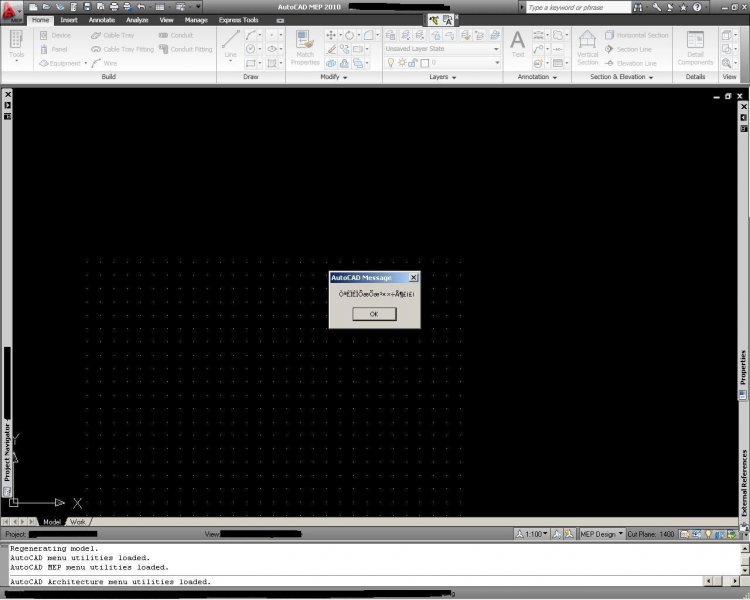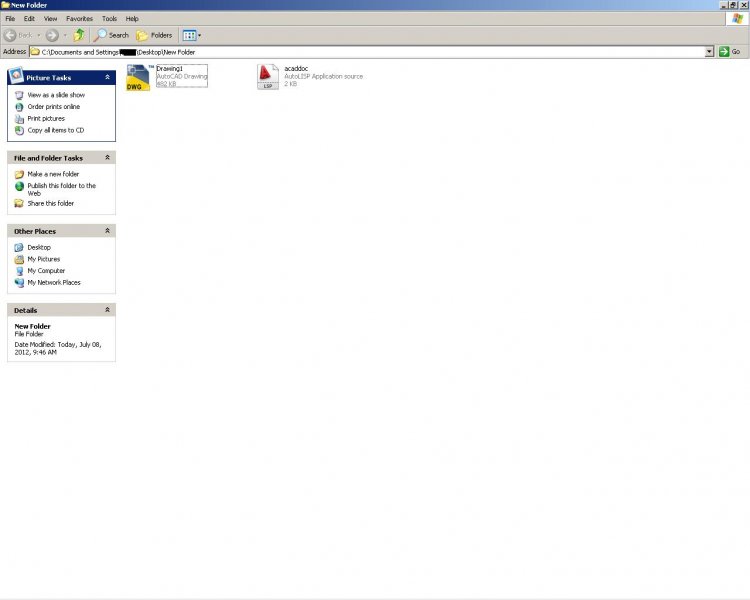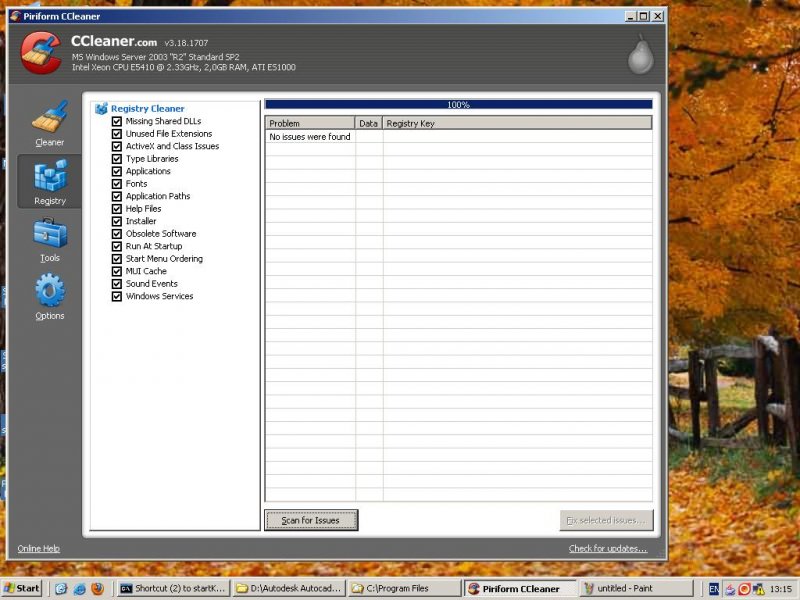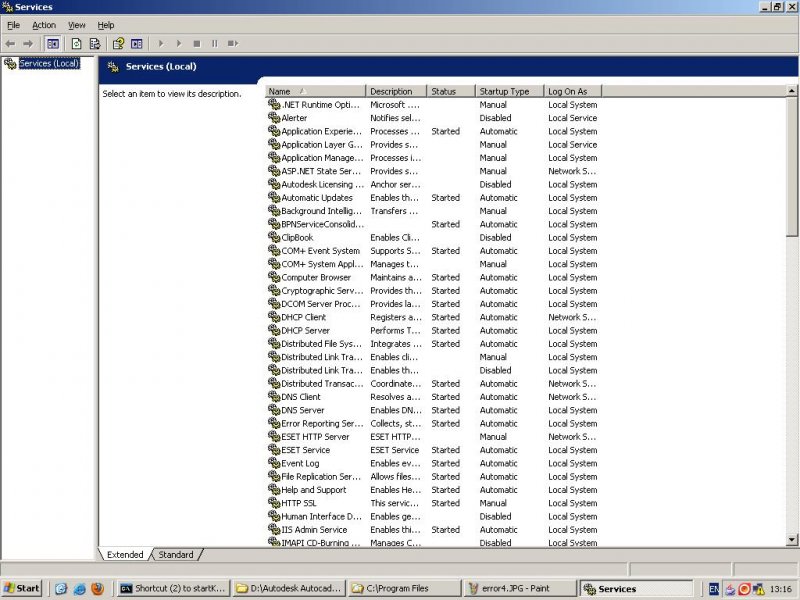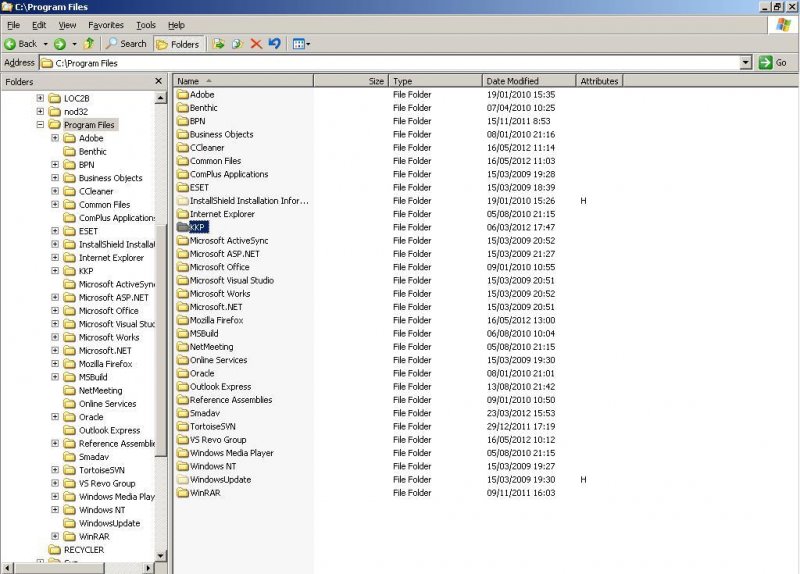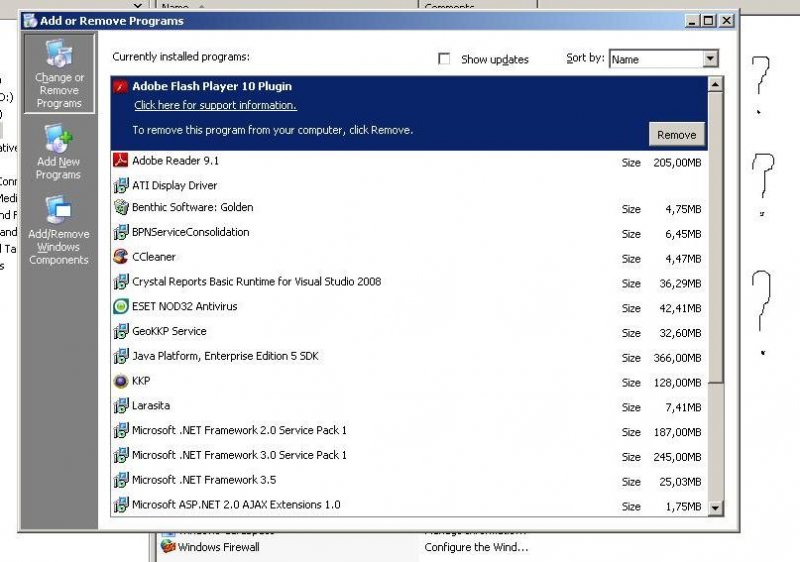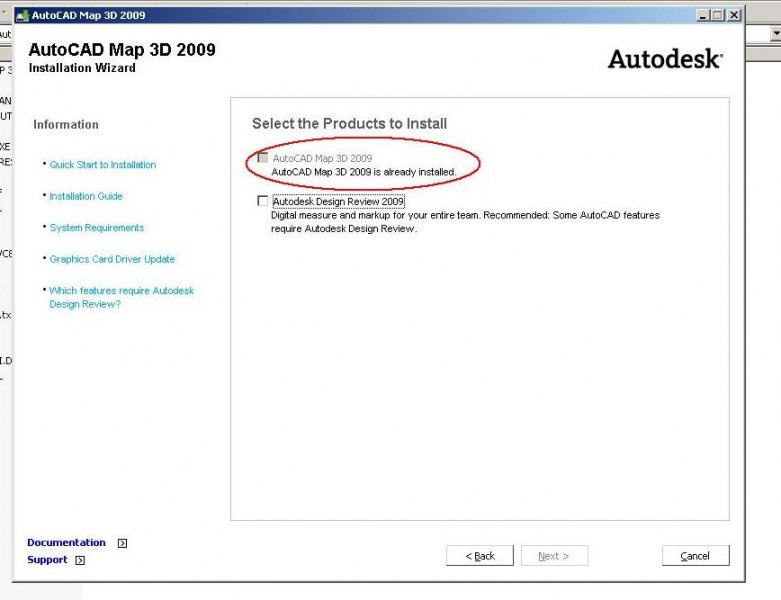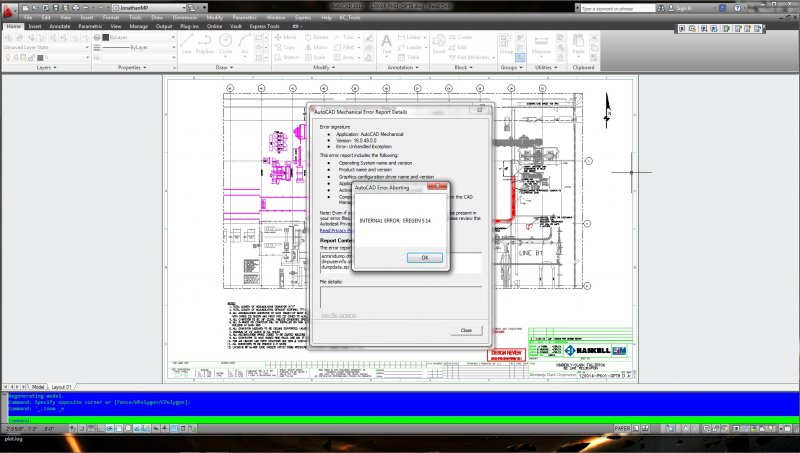Search the Community
Showing results for tags 'autocad'.
-
I am using autocad mechanical 2012 and it's the 1st time i know sectionplane icon. But when i click sectionplane, autocad response like this : Command: _sectionplane Unknown command "SECTIONPLANE". Press F1 for help. anyone help me please. .
-
Need feedback for ordering new computer for autocad use
gbelous posted a topic in Hardware & Operating Systems
Our office is considering getting a new computer for my daily cad use. Currently we use 2009 and would like to upgrade to 2012 and hopefully 13 when we get it. The computer I use now is 4 years old and is starting to run slow when using multiple programs or even cad just by itself. 3D is a nightmare! It is a Dell T7400 Quad core Xeon Proc E5420 2.50GHz, 2X6MB L2 Cache, 1333MHz 4GB, DDR2 ECC SDRAM memory NVidia Quadro FX1700 512MB dial DVI Graphics Card Dual monitors Windows Vista OS I was hoping someone out there could help break down what would be an ideal set up for running 2012 and up, with the occasional 3D rendering through cad as well as frequent photoshop use (CS4). I also use occasionally sketch up, impression, those little add on programs. Autodesk has the "system requirements" for installing the program, but that I am guessing is nowhere near what an ideal set up would be for easy daily use. I have looked thru some posts to get an idea, but I figured it would just be easier to ask. We also have a "computer guy" who can piece together a computer if that's recommended as well, he did that with our server, however I don't think he is too familiar with autocad's needs so that's why I'm here. I'm not trying to go crazy because there is a reasonable budget (maybe between 2k and 2.5k), but what's something that would be powerful to hold out for another 4 or 5 years? Typically, we buy directly bought from dell, but if we could get a better system for less by building it ourselves, it doesn't matter. I just need some ideas to hand to the decision makers. Basically...if you had $2500, what components would you get for a new computer? Thanks!- 49 replies
-
- new computer
- hardware
-
(and 3 more)
Tagged with:
-
Acad 2D drawing Import to Solidworks with units default to Millimeters
Grant posted a topic in SolidWorks
Always been a problem for me. If you want the Import box to say mm instead of Inches in Solidworks. This is really strange: In Autocad type 'DDIM' (for the 'Dimension Style Manager') in the command line - click your current dimension style in the 'Styles' list so it is highlighted. Click the 'Modify' button. Click the 'Alternate Units' Tab. Now: Click the tick box for 'Display alternate units' to turn it on under 'Multiplier for Alt Units' make it: 25.4 for Inches 1.0 for Centimeters 0.1 for Millimeters Now Click the tick box for 'Display alternate units' to turn it off Now click OK button. Seems a strange place to take the variable from as it has no relievence to units as I had my units set to mm from the start. If you are having this problem - give it a go! Easier than writing a macro in solidworks as I have done that as well!- 2 replies
-
- solidworks
- import
-
(and 2 more)
Tagged with:
-
Getting AutoCAD message with unknown script showing while opening any drawings
Shanavas posted a topic in AutoLISP, Visual LISP & DCL
All, Could you anyone help me to sort my problems, whenever I am open to any drawings, which getting autocad message with unknown script showing, In the drawing folder there was one LSP file creating automatically, the name was the lsp file was "acaddoc" screen shot attached for your reference, anyone have any experienced this before, I am working in a network shared drive, this is happened before yesterday, It would be great if someone would give the solution to sort-out this issue, Many thanks Shan- 11 replies
-
- autocad
- acaddoc.lsp
-
(and 2 more)
Tagged with:
-
How I c an use command line to change text and arrow size and style?
zmarcoz posted a topic in AutoCAD General
Dear all, My current company have funny setting. It is time consuming task to manually open dialog box to change the setting for old drawings. May I know any command that I can use, so that I can copy and paste those command in the command window to change the properties. Thanks -
Hello PPL I need to optimize my work and i have a lot of blocks to count so i decided to give lisp a try (i am a nneewwwbbiieee). How can i select "blocks made of attribute entities" or "plain attributes entities"? Real life example: 1) prompt the user to give a name and a number ( name of entity/block and a number ) 2) by using what the user prompt I wanna it to select a set of blocks or entities ( the best solution you consider ) that match: a) Tag ( name) b) value ( number) sorry for my english, am i making any sense at all??? regards
- 14 replies
-
- block attribute
- block
-
(and 3 more)
Tagged with:
-
Dear autocad users / lisp writers, Could somebody please help me. I wrote this .lisp file (defun c: x x () ; Put Xref to right layer ; edited the line, otherwise it shows a angry smiley (command "-layer" "Make" "Xref" "color" "8" "Xref" "") (command "-Xref" "Attach" "" "0,0" "1" "1" "0" "") ) In the second (command) line, i want it to attach a xref file and i want it to ask me what file i want to put in. Otherwise i'll have to write a whole lot of lisps... Is there perhaps a way to make it display the file explorer? I hope somebody can help me with this lisp. Thanks in advance. Greets, Michel
- 5 replies
-
- lisp
- file explorer
-
(and 2 more)
Tagged with:
-
How to make the dimensions to be correct after inputting a file from Inventor?
zmarcoz posted a topic in AutoCAD General
Dear all, I create Layout using Inventor, save the file into AUTOCAD DWG format,and then load it to AutoCad. After I open it, the predetermine dimensions (which I select to display the dimension in Inventor) are right. However, the dimension goes wrong if I do a new measurement on the Layout using Autocad. For example, 3 inch distance could be 0.212 in AutoCad (Note I just make up the number, I just want to show the problem is not inch to mm problem), . Please help Thanks I use Autocad 2007 and Inventor 2008 -
Hi Students, Welcome to Simple CAD. We offer free remote installation on most of our products. Call us today at 877-933-3929 for more. We are experts dedicated to bringing you some of the best CAD solutions available today - in fact we guarantee it ... For More Details VISIT
-
- downloads
- blocks libraries
-
(and 3 more)
Tagged with:
-
External References vs. Underlays
Print_Master posted a topic in AutoCAD Drawing Management & Output
I am working on making a Dwg file size smaller. Keep locking up the computer. I was wondering what would be better to use to help keeping the file size small? Thanks.- 8 replies
-
- external references
- autocad
-
(and 1 more)
Tagged with:
-
I was wondering if anyone knew if you could get a 30 day trial, or a student version like you can with AutoDesk. If I do have to pay for the license how much would it be for a student and a full version of this software? I do know how to use Inventor, Revit, and Sketch Up, and I have heard about this software being like the "Mercedes" compaired to Inventor. I would like to learn how to use this software. Thank you all in advance for the help.
-
section i created in autocad doec not shows the aec objects i have copied from autocad architecture. i don't know whats the reason. is there some way to creat section of aec objects in autocad?
-
AutoCAD Block linking dimensions to table
balbert posted a topic in AutoCAD Drawing Management & Output
Hi, I have a question about if it is possible to set a block's dimensions to read a table's cell value. Say a rectangle has dimensions x wide by y tall and a table has the x and y values given in cells a1 and b1 linked from an excel spreadsheet. I would like to link it like this because i have an excel file that will update and then output to AutoCAD. Is this possible and if so how? I have figured out how to link the excel table into AutoCAD. I am using AutoCAD 2012 if that helps. Thanks, Barry -
Link between Autocad dimensions and Excel cells
Taochuen posted a topic in AutoLISP, Visual LISP & DCL
Maybe someone can help me out here. Is it possible that I can create a link between dimensions (width & length) of a rectangle in AutoCAD, and two cells in a pre-existing Excel sheet; so when I modify the size of this rectangle in AutoCAD, the cells will also get updated? I'm using AutoCAD 2002, 2006 & Excel 2003. -
Alias's or shortcuts won't work in 2012, what can I do to fix this?
acmesriley posted a topic in AutoCAD Bugs, Error Messages & Quirks
I am able to edit the pgp file but after making the changes the shortcut alias's I changed will not take effect at all, not even if I exit autocad and restart. Specifically, I want 'X' to be 'EXTEND', but when I type 'X' I will get XRef instead. Also I want 'C' to be 'COPY' instead of 'CIRCLE'. These are just a couple of examples that without the shortcut my work gets not just slower but annoying by the end of my usually stressfull day. All the cad managers here where I work can not figure this out. Can any of you help me please? Thanks, acmesriley -
Free CATIA tutorial #8 (2010 New release) - Rebuild Audi R8 (1:1)
Dicksham posted a topic in Catch All
My CATIA tutorial 8- Rebuild Audi R8 (1:1) Highlights: - freeform 3D curves - surface merging & trimming - disappearing fillets - solid modeling - assembly design - design with a master model - design in context You can now download the complete training pdf (9MB) via http://www.dicksonsham.com Let's see the preview first. http://www.youtube.com/dicksham#p/u/3/LSBvrjlsPp8 -dickson sham- 6 replies
-
- solidworks
- proengineer
-
(and 3 more)
Tagged with:
-
Justify the use of CAD for the production of a range of drawing types
Laurynas posted a topic in AutoCAD Beginners' Area
Hello everybody, I am a new person here and I have that kind of question in my assignment. To be honest with you, I got no clue.... What I know, is for what kind of drawings we can use AutoCad and for what kind of drawings we can not use AutoCad. Maybe someone here, could explain and teach me how to understand it. Thanks, Laurynas Question again: Justify the use of CAD for the production of a range of drawing types. -
dear friends, i have been in this drafting field for nearly 8 years, but i am not satisfied with this i think what ever designer or draftsman gives he is limited below an engineer level whether he is a checker or more than that. i want to know what is the highest position to reach in this drafting field. y i am asking is so that i can change my field or to continue my field.. pl. clarify
- 6 replies
-
- management
- autocad
-
(and 1 more)
Tagged with:
-
AutoCAD 2009 cannot install but "Already Installed"
anak_kampung posted a topic in Software & Licensing
Hi all this is a basic thing I need a help , my computer can't install Autodesk AutoCAD Map 2009. I tried several times with another Master Instalation of autoCAD 2009 but the result is nothing. it is explain that CAD 2009 is already installed but when I check Control Panel to remove this, it doesn't exist ! I check C:/Program Files, it doesn't exist too I check Services in Administrative tool, it is same I think that somethink missing in the Registry, so I tried to install CCleaner, cleaning unused or invalid registry because I hope it could be clean the registry of CAD 2009, but it doesn't work maybe someone can help me or somethink wrong in my way cheers Anak Kampung Child from Isolated Village -
Name: Milestone Plm Solutions Pvt Ltd Type: CAD | CAM | CAE Training Description: CAD Training Institute Milestone is Authorised Training Partner for SIEMENS Software Products such as NX, SolidEdge, Ideas, Teamcenter Address: Milestone Plm Solutions Pvt Ltd 1st Floor, Shamsher Palace, Opp.SBI Bank, Near Bus depot, Navghar, City: Vasai(west) PinCode: 401202 Phone: 0250-6292555 9022555840 Fax: EMail: macrocadd@gmail.com WebSite: http://www.milestonetech.net Other: 3DMAX,UNIGRAPHICS, DRAUGHTSMAN COURSE,REVIT,AUTOCAD
-
- revit
- draughtsman course
-
(and 3 more)
Tagged with:
-
I have multiple class A (A for Annoying) issues with AutoDesk and Vault 1. I have a "phase out" problem (again) is where I'm checking in a drawing on the prompt, and while im typing a comment on the bottom, the prompt phases out as if I'm not clicking on it anymore and interrupts my typing. This is something has Been not only bugging me but a great deal of other designers im the group. Does anyone know of a quick fix or a Cause to why this is happening. 2. Autocad crashes while trying to edit a Xref in place (this is worked around by separately editing the XREF, but i rather edit in place to see the other xrefs for a reference in which to work from...... 3. Random error while checking in ,has anyone seen this before? If anyone has solutions to the above problems it not only helps me but to others that may have the same experiences.....
-
Hi All, I have having issues with 3D Orbit in AutoCAD 2012. I have attached a drawing that exhibits the symptoms. The attached drawing contains blocks and simple entities to define a set of handrails. The original drawing contained all of the platform steelwork and was very slow and jerky when using 3D Orbit. I systematically removed items from the drawing until i was left with these entities. When I use 3D orbit in this drawing (zoomed to show full extents) there is a lag between the mouse input and the orbit, however when I explode the blocks, the 3D Orbit works as expected with no perceivable lag between mouse and movement. This is also the case in the original drawing. The performance of the 3D Orbit also recovers when the layer that these entities are on is frozen. I was originally suspecting drivers, hardware acceleration and object enablers, but this issue occurs on multiple machines with and without acceleration or OE's. Thanks in advance for any input on this issue, Colin Holloway Handrails.dwg
-
Ok so I have a drawing of a lot of buildings (not connected) at a 1:1 scale and I am trying to find the total area of all the drawings. Is there a way to export the sqft of each building to an excel sheet (or autocad table) and then add all of them to find the total sqft of buildings in the drawing? And have it automated.
-
Right now I'm using at the same time AutoCAD 2009 and 2012 (trying the newest version). Thing is that I think that I scrwed up both version from changing so much between them. My problem is that when I click the Layer Propertie Manager nothing happens, in both versions, the layer window should appear but it doesn't. Please somebody help me.
-
Autocad Parametric/ Constraints through VBA or other access
andresperezcera posted a topic in AutoCAD 2D Drafting, Object Properties & Interface
I'm trying to connect the value given by a calculated User parameter to a text. I've been looking for information everywhere, none found. Is it possible to show that value in a multiline text?- 1 reply
-
- constraint
- autocad
-
(and 1 more)
Tagged with: