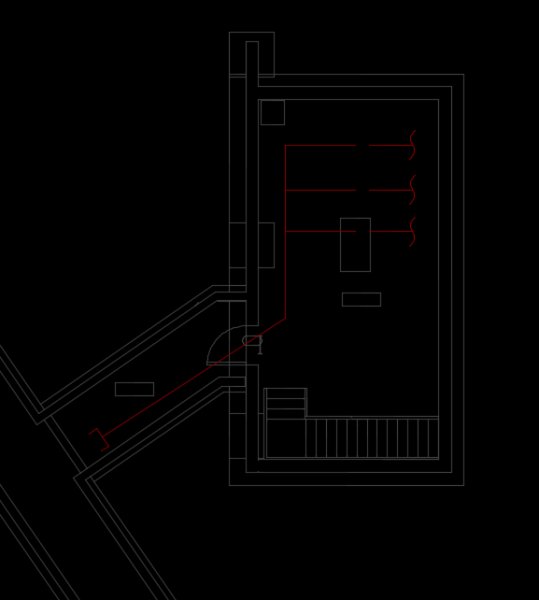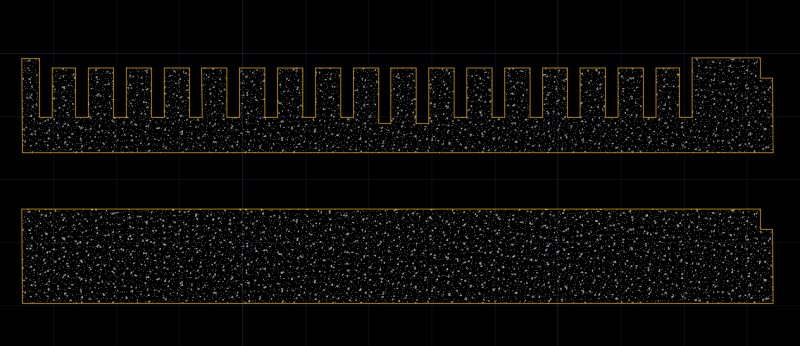Search the Community
Showing results for tags 'autocad'.
-
Using Civil 3D 2016 and having Intermittent Problems with not being able to remove items from the selection set. Anyone else having this problem? Terry Nolan www.FloridaDraftingServices.com www.1stProto.com 1stProto Design Services
- 3 replies
-
- civil 3d
- cad drafting
-
(and 2 more)
Tagged with:
-
Additional Payment Required for Physical Media for AutoCAD 2017
JGA posted a topic in Software & Licensing
I am gobsmacked that Autodesk have the cheek to require customers to pay a sum on top of the subscription fee for obtaining an update in their software. Subscription licenses are costing organisations thousands of pounds annually, but still ask for more money to obtain the software! The installers are now in the 10's of Gb's. Surely from a customer relations exercise, it makes sense to swallow the cost of the media & postage?- 15 replies
-
3d points or 3d polyline along the given path
MAINISL2 posted a topic in AutoLISP, Visual LISP & DCL
Hi there I am looking for some kind of lisp to import points or 3d polyline along with a reference line. I am attaching reference files for study. thanks Bridge Plan.dwg Profile Data.csv -
VBA Code to retrieve the surface area of a solid body for writing to excel
RemiS posted a topic in .NET, ObjectARX & VBA
Hi Everybody, Via the command area it is possible to retrieve the surface area of a solid body (Acad3DSolid). Unfortunately the area it is not a property of a solid body so I'm haveing difficulties retrieving the surface area (which I want to write to an excel file). I've tried to explode the solid which results in several regions and surfaces. Unfortunately only the regions have an area; the (curved) surfaces don't. Anybody suggestions how to get the area of some solids useing VBA? Looking forward to the suggestions!-
- solid body
- excel
-
(and 3 more)
Tagged with:
-
Dynamic Block Auto Cabinet Door divison with 1/8" reveals between doors
Raul Ruiz posted a topic in AutoCAD Drawing Management & Output
Hello everyone, So I work in a cabinet shop as a drafter. I am trying to save time drawing our shop drawings using dynamic blocks. I have been trying all morning and researching through forums with no luck. I have simple 3/4" MDF slab doors and I need a block that can divide the doors between 10" to 20" equal widths with 1/8" space between the doors. In essence I will need 2 blocks, one for the plan section and one for the elevation, the same concept applies. Previously I would use the divide command after subtracting all 1/8" reveals to manually get equal doors. I will greatly appreciate if someone can help me and ease the process. Please see attachment to see what I am trying to resolve. Thank you,Auto Cabinet Door Division.dwg- 4 replies
-
- cabinet doors
- autocad
-
(and 2 more)
Tagged with:
-
Generate mutiple AutoCAD drawings from data stored in an Excel file.
Berbero posted a topic in AutoLISP, Visual LISP & DCL
Dear smarties I read a few articles here and there regarding a way to generate multiple drawings from an excel file, but no one had explained step by step on how to do it. So, I am lost half way. I am very new to this kind of things, but I will try to follow, so please go slow on me. here is what I want to fix: 1. I need to automatically generate 10 drawings both in dwg and pdf copied into a folder. 2. All the variables (VAR1 to VAR3) are stored in an excel file. refer to the attached files as an example. 3. I only need to create one original drawing, which will be used to generate all the 10 drawings. Please help EXCEL-VAR.xls ORIGINAL-DWG.dwg -
Rectangle With Triangle Stretch Help Dynamic Block
martin74302 posted a topic in AutoCAD 2D Drafting, Object Properties & Interface
I have a awning window in front elevation that i want to stretch horizontally and vertically , im having trouble getting the triangle to stay in the middle when i stretch horizontally. Can someone help me :) attachment below : Window.dwg -
Problems with UCS and attaching xrefs
Dragspelarn posted a topic in AutoCAD 2D Drafting, Object Properties & Interface
Hello Folks! Having problems with the UCS at the moment. I have rotated my drawings with the UCS command and used the plan command to set the drawings in the angle i want to view them in. And then used world to get the co-ordinate system true to its original state. The problem is when i am trying to attach the drawings together, they are in different places. Do you guys have any clues? (Sorry for my bad english) /Per-Anton -
Hi guys, Is it possible to specify zoom factor that will show on my monitor same size as will printed on paper? For example: i'm making drawing in 1:100 scale in milimeters, and before printing it i want to make sure that everything is readable. I know that depands on screen resolution, dpi and pixel size.
-
Hi, AcadClass has been launched at **Link Removed** The Android app is here: **Link Removed**
-
I just have normal autocad 2016, nothing fancy like civil 3d. I was wondering, is there a way i can bring in a survey point data file (.txt or .asc) into Autocad. Maybe by something in program by default, or a 3rd party plug in that is compatible with autocad. I don't want to spend way more money for the Autocad civil 3d license.
-
Hello! I was working in a drawing when I got a message asking me to save a recovery copy which I did, but now I can't open the original file. Everytime I try get this message: AutoCad Error Aborting - Fatal error: Unhandle access violation reading 0x3b639abe exception at 33ed3712h. What is this and how can I fix it so I can go back to use my original drawing which is linked to some others?
-
Hey everyone, I guess this is a simple project but I have absolutely 0 ideas on how to do it. I know the basics of AutoCAD, but I'm not good at it. This is my assignment. This is the example of how my assignment should look like (keep in mind that it is not the final result of my assignment, but an example of how i should finalise it.) Any help would be appreciated!
-
Hello, I'm a new user about autocad and new user about this Forum. I try use VB and CAD... Is there a solution for my problem in object? i just write code for MSGBOX: Dim Variabile As Integer Variabile = MsgBox("Hai esportato i parametri?", vbOKCancel) If Variabile = 2 Then ActiveWindow.Close and work if use a macro....but for insert this message when close a file? can i make a particular macro for this like excel or access??? thanks for You interest
-
http://autocadtutorialsbd.com/you-tube-video-tutorials/
-
- autocad 3d modeling
- autocad 3d mechanical
- (and 2 more)
-
Hello everybody! Few programmers (including myself) decided to create a website with free (for now) AutoLisp programs and scripts for Autocad. Well, we have few questions to define where to start. Your answers would really help. - Do you use programs (scripts) in your work? - Which program (script) you would use but do not have. Best regards, ... PS Link to website asap
-
Hi all I really do not have much experience with AutoLISP but I would like to write a script that allows me to: 1. Create a new DWG 2. Draw a line from a set of existing coordinates from a .txt file 3. Save this drawing in a specified location 4. Close the drawing 5. Rinse and repeat until all of the .txt files have been drawn. Basically this will be used for hundreds of .txt files containing coordinates to draw the cross-sections of a tunnel. Is this something that can be done? As after hours of research I have only managed to be able to draw one cross-section using a batch file but haven't been able to close the drawing or save it. Thanks in advance for any help
- 13 replies
-
- autolisp
- autocad 14
-
(and 2 more)
Tagged with:
-
I'm working in between the Xref and the Main drawing, but after I was done with the first Xref I noticed in the main drawing that is missing the created layers, for that reason, the view in the main drawing was completely wrong,even the created linetype didn't load to the main drawing. I attached a screen shot of the Xref and the main drawing. working with AutoCAD 2015.
-
AutoCAD beginners need more exercises to practice. You can find more exercises in this book, over 200 pure exercises. https://goo.gl/dpyQ7Y
- 1 reply
-
- autocad workbook
- autocad exercises
-
(and 2 more)
Tagged with:
-
Relocation of loads presentation on demolition drawings
sam2001 posted a topic in AutoCAD Beginners' Area
I am working on a project where it involves relocating of some optional stand-by loads to the emergency side. On the demolition electrical oneline drawings when the load is being demoed it is shown as dashed lines with mark up as demolished. How is a load which is not being demoed but re-located or re-fed from a different source on demolition drawing. Similarly how to show it on the floor plan as well. Thanks in advance for any advice.- 1 reply
-
- electrical project
- electrical
-
(and 3 more)
Tagged with:
-
Hello Everyone, I am new to the industry and working on my first project involving a basic design which includes relocation of some existing electrical loads to a new switchboard and removing the existing switchboard. I was wondering if anyone could share some of their drawings (single line and floor plan) which I could use a reference. I would really appreciate the help. I am confused on how to create a existing oneline showing the demo stuff and create as-built drawings. Thank you
-
Lisp to delete multiple vertices between two points on polyline
Rambojazdude posted a topic in AutoLISP, Visual LISP & DCL
Hi folks. I'm looking for a lisp that effectively straightens out a polyline between two points. I know pedit has the straighten feature but you have to scroll to the points you need straightening between. I've also found that you can break/trim between two points and then rejoin, but ideally I'd like a lisp that does this automatically. It's more of an issue when editing associative hatch boundaries please see attached image for an example of the before and after scenario. Thanks RJD -
Drawing/modelling rib vaults in Autocad
tomdeturck posted a topic in AutoCAD 3D Modelling & Rendering
I'm a master student constructional engineering Does anybody have an idea how I should go about drawing rib Vaults in AutoCad. I have to make a 3D model of a belfry tower so I can import it into Finite Element Software (ANSYS workbench). To make it even worse, the tower has 4way, 5way and 6way rib vaults. FML... I do not have the radius of the rib vaults, only heights/distances on a 2D plan. I guess I could import the 2D image and somehow try to get a fitting circle segment. Any thoughts? -
Hi! First of all, This is my first post here and I'm not an EXPERT in english, so I will try to explain as good as possible. I'm using Inventor 2012 and AutoCAD Mechanical 2012. In Inventor I have a piece in which it was applied the punching tool (Custom one) it works Perfectly, but when I export it to autoCAD it comes with too many points or vertex, I know if I draw it in autocad I wont have that problem, what that's why we use a Punch Tool, to simplify things and get things easier and always the same. Re-draw is out of the question, unless its the ONLY solution.. We use two CNC Plasma Machine, one of them uses the Software CamBAM and it can edit the vertex and simplifies it and jobs done, but it cant export the job to .dwg or .dxf.. and the second and new machine (the one i'm having trouble) uses FastCAM software, it has something similar to adjust the vertex but, the real problem is within the FastNEST.. Either way, the best solution is to fix the drawing in autocad. EDITPOL doesnt work, as it just joins it, I need to make less points.. I could Upload the file if needed. I'd Really Appreciate any help given. Thanks and Again sorry for my many typos.o:)
-
Autocad blocks having loaded automatically from specific directory or file!!!
yudjee posted a topic in AutoCAD General
Hi Everyone I know this and similar questions have already been posted in many forums, and before you start copy pasting links of other threads, you have to know that I probably have seen them already and none of them is 100% perfect answer to what I am trying to achieve. And now I will describe my situation and my issue. I am a REVIT guy but I recently started a new job in an office that uses primarily Autocad. I am currently in the process of creating office standards. The problem is that it does not happen over night. At the moment I am mainly relying on (dynamic) blocks. As I keep creating them, I save them in a template file - let's call it "XYZ". We currently have 40-50 active projects. Some new, some old. When I myself am working on a project - what I do is "copy/paste" all the blocks from the XYZ file so i can use them in the currently open project. The problem is that my colleagues are either stupid enough not to know or remember (how) to "copy/paste" the blocks or are just so lazy that can not be bothered (completely unpleasant environment). So what I want to achieve is: whenever someone opens an Autocad drawing, to have all the blocks from the "XYZ" file already loaded. Or alternatively have all the WBLOCK files loaded from a specific directory like c:\Autocad\abcd... Bear in mind that this is not 1 time thing that needs to be performed on all the active project drawings. I keep creating new blocks every day. Please do not respond with "This can be achieved by....". I am looking for a way not to have anyone do anything, but Autocad do all the work. I would much rather be satisfied with "This cannot be achieved" answer, rather than having people enter JUST a few commands to get it done. My colleagues are stupid and they won't press an extra key to get the blocks loaded. I would be really grateful if anyone can help me. If not, nothing changes, I have already lost faith...