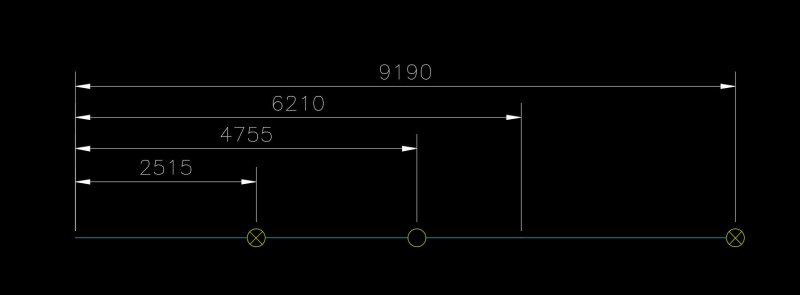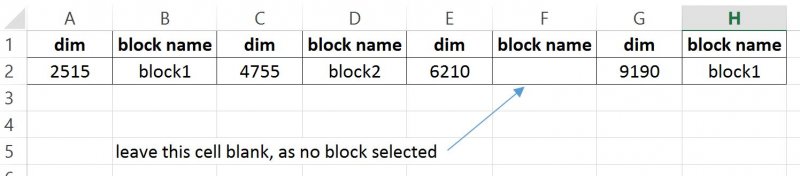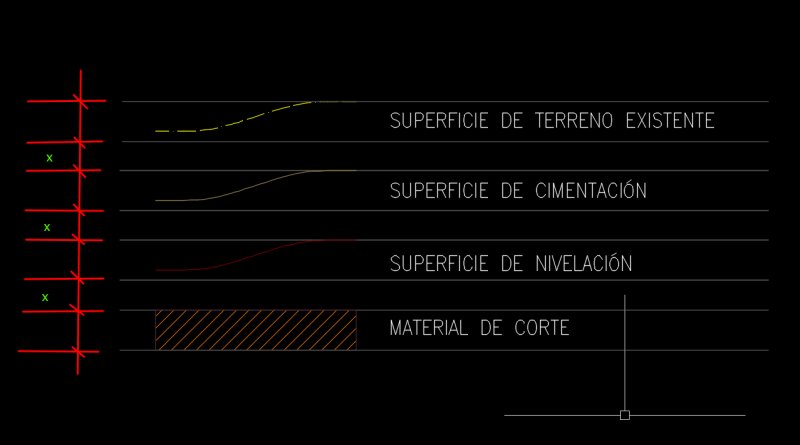Search the Community
Showing results for tags 'blocks'.
-
i would like to know how to scale a block posted below i would like to be able to have a drag feature that makes the block bigger in the x axis only this will also scale the spline in the middle of the block in the x axis only. M0213.dwg
-
Exporting dimensions and block info to excel
MichaelAllfire posted a topic in AutoLISP, Visual LISP & DCL
Hi all! I am trying to accomplish a specific task, one that requires exporting information from CAD to excel. Fixo's DX (dimension export) LISP is a pretty good start, but I am trying to add some features to the command. Currently, the command writes the exported information vertically in columns. I am hoping to have the information run across the page in a long row. I also would like to be able to select a dimension, then select a block and have the information written to the sheet. If I don't select a dimension immediately after a dimension, I want to skip a cell in excel. See attached diagrams for the result I am after. Basically I want to select the dims and blocks down the line ... And have the output to show something like this (not requiring the headings, just the data in row 2 is enough) I would also like the command to write the information to a particular excel file, one named "Dimensions and blocks.xlsx" that sits in the folder above the current dwg file if possible. Fixo's currently writes to a new blank workbook each time the command is run. Thanks all for the help!-
- dimensions
- blocks
-
(and 1 more)
Tagged with:
-
Hi! I have a drawing with mixed points and blocks. Area is huge and I really can't work. I have an idea to replace all the blocks with points, hope it will reduce a bit size of the drawing. Could you help me with that? Uncle Google couldn't help me with it unfortunately... Simply - have to replace large ammount of blocks (two lines crossed with level in the central point) with points. Many thanks!
-
Restrict where move parameter in a block can go?
hcostanzo posted a topic in AutoCAD Drawing Management & Output
Is it possible to restrict a move parameter in a block to one of 3 locations? The Cover Sheet Title block we use has 3 options for what a plan set is. The options are listed one below the other with blank ovals to the left of each option, similar to below. o Progress Set o Final Construction o AsBuilt I created a solid hatch, then used a point parameter and move action so that you "fill in" the oval of the correct plan option. The hatch is movable, but it moves anywhere you put your mouse. This works fine, but it would be even better if it could only move from one oval to another instead of all over the place. Any help is greatly appreciated and thanks in advance for any advice. -
Place attributed blocks along lwpolyline length with Tharwat "CATCH PIT" lisp
Cezar Barbalho posted a topic in AutoLISP, Visual LISP & DCL
Hi, i am no autolisper, and i am having trouble to adapt this excellent lisp made by Tharwat to my use... My problem is with the attributes upon insertion, after the command, no attribute appear on the drawing. I will not post my attempts on doing so, (for they are really messy...) but the original code and the description of what i inttend to do. My block has 3 attribs, ID, KM and M. ID must be prompted by user upon inserction; KM must be taken from the lwspline length (variable l), i.e.: if swpline is 350120,00 m long, then KM is 350, if swpline is 120,00m long, then KM is 000; M must be treated the same way as KM, but in 350120,00, M is 120 and so on... The text output format on the drawing is "km 350+120" Test.lsp [ATTACH]58954[/ATTACH]- 27 replies
-
- blocks
- attributes
-
(and 1 more)
Tagged with:
-
Hi all, I'm trying to edit attributes in a block - about a hundred of them. I'm using ATTSYNC, but when I choose the block, the error"the selected block has no attributes". I look in the properties window and it lists it as a "block reference". I've tried BEDIT, but when I click it - no attributes show. So, I'm curious if this "block" was created in some different fashion? Weird, that this has not come up before. Many thx
-
Lisp to distribute blocks with uniform measures (help)
edwin154 posted a topic in AutoLISP, Visual LISP & DCL
someone can help me with a lisp that can evenly distribute blocks. attached an image where the value of "x" must be equal. the idea is that you can change at any time the value of "x" so they can see more or less adjusted according to whatever you want. Deputy dwg. PDTA: research found a lisp teacher Lee Mac, but when you run the lisp then have to update the attributes of each block to return to his position; also they are not exactly the same distance. associate the lisp "eqsp" - "Lee Mac".blocks_distribution.dwg eqsp.lsp -
Hello, I am trying to create a dynamic block that shows a spiral conveyor in several different configurations. I have text that needs to be able to be turned off and on. I had it working until I added a flip function. Now the text won't turn off and you have to select the "Angle" twice to get it to change to the next configuration. I have "LookUps" for the angle and direction, and for the text visibility. I've tried every configuration I can think of. Not sure what I'm doing wrong. Any suggestions? I've included the file. Spiral - 19.5'' BF Ascending.dwg
- 5 replies
-
- flip parameter
- dynamic
-
(and 2 more)
Tagged with:
-
I have found lips routines that will list the blocks used in a drawing, show the number of blocks in a drawing, however, I need a lisp routine to list the xy coordinate of each block that has been inserted in a drawing and preferably write this both to an excel and text file.
-

Edit LISP to rename blocks.. Thanks in advance.
tmelancon posted a topic in AutoLISP, Visual LISP & DCL
First off KUDOS to Tharwat for this brilliant LISP. Can someone edit so its doesnt prompt user for Suffix.. I want the suffix to be -NEW all the time. Also for the block selection I would just like for the lisp to select all everytime. Will be running this on a folder of specific individual blocks. I did in fact try, I just havent succeeded yet thanks. (defun c:RenBlks (/ Blocks *error* cm r ss int sn sfx kw bks nam) (vl-load-com) ;;; Tharwat 31. Oct. 2012 ;;; ;;; Rename selected or All Blocks as User's inputs ;;; (or acdoc (setq acdoc (vla-get-activedocument (vlax-get-acad-object)))) (setq Blocks (vla-get-blocks acdoc)) (setq cm (getvar 'cmdecho)) (defun *error* (x) (if cm (setvar 'cmdecho cm) ) (vla-EndUndoMark acdoc) (princ "\n") (princ "\n *Cancel*:") ) (if (and (not (eq (setq sfx (getstring t "\n Specify Suffix :")) "")) (setq r (snvalid sfx)) (progn (initget "Selected All") (setq kw (cond ((getkword "\n Rename [selected . All] Blocks < Selected > :")) ("Selected") ) ) ) ) (if (eq kw "All") (progn (vla-StartUndoMark acdoc) (vlax-for x Blocks (vl-catch-all-apply 'vla-put-name (list x (strcat (vla-get-name x) sfx)))) (vla-EndUndoMark acdoc) ) (if (setq ss (ssget "_:L" '((0 . "INSERT")))) (progn (vla-StartUndoMark acdoc) (setvar 'cmdecho 0) (repeat (setq int (sslength ss)) (setq sn (ssname ss (setq int (1- int)))) (setq nam (cdr (assoc 2 (entget sn)))) (if (not (member nam bks)) (progn (vl-cmdf "_.-rename" "B" nam (setq nam (strcat nam sfx))) (setq bks (cons nam bks))) ) ) (vla-EndUndoMark acdoc) (setvar 'cmdecho cm) ) ) ) (cond ((not sfx) (princ "\n Cancelled by user ")) ((not r) (princ "\n Not Valid Block name ")) (t (princ "\n Cancelled by user ")) ) ) (princ "\n Written by Tharwat Al Shoufi") (princ) ) -

Is there a better way to have the total pages show up in this block
squareknees posted a topic in AutoCAD Drawing Management & Output
I have a few title blocks. one for each size of paper that I can print on. I will start working on a drawing and add another page. I will start out with lets say 5 pages and then realize that I need to add another page. at first I would go into each block and change the attribute to reflect the number of pages that I have now. after awhile it got to be a bit much having to go into 15 title blocks to change the title block from saying 15 to 16. then if I added another page I would have to do it all over again. what I came up with is I would just leave that number as a number and edit the block to change that number so it would reflect on every page that the total number of pages is now 16. like I said it is working but I hate having to go into a title block to change it. I have made other corrections and then the title block that I start with is different then the one I made changes too and I can't remember which drawing file has the most current title block in it. attached is a title block sample. Is there anything you can suggest that would make this change easier. something that is connected to the total number of drawing tabs that I have in the drawing file or something along those lines? C-SIZE TITLE.dwg -
Hi everyone, I imported some bathymetric coordinates to AUTOCAD map 3d, they appeared as individual blocks, the numbers with a centered cross. I kept only the elevation attribute, adjusting size and position. After that, I had some issues, following: I have to put them into a map, in different sizes and rotation angles according to the place, I made different blocks, separating above 10 meters and below 10 meters, because of the position of the numbers (have to be centered, matching the comma with the cross, and they vary depending on the numbers - 1 and 2 digits), and the blocks got mixed in their properties (size and color). I left them like that for a while, because I did manually, but I'm trying to solve this with some routine or queries. I also need to classify the different depths with colors, according to the location. Is there a way to do it? Is it better to change from blocks to text? I'm trying to do a query for that, but is not working for blocks or text, I guess I am doing something wrong. Could you please, help me? Thanks in advance.
-
Rectangle With Triangle Stretch Help Dynamic Block
martin74302 posted a topic in AutoCAD 2D Drafting, Object Properties & Interface
I have a awning window in front elevation that i want to stretch horizontally and vertically , im having trouble getting the triangle to stay in the middle when i stretch horizontally. Can someone help me :) attachment below : Window.dwg -
Custom3d.com - Plant, containers, event related blocks
Custom3d posted a topic in Blocks, Images, Models & Materials
Hi there, We have a collection of high quality solid modelled AutoCAD blocks on our website at http://www.custom3d.com The 2d blocks are free for download and 3d blocks are typically a few pounds to download. We have; Scissor Lifts Genie Super Lifts Fork Lifts Event lighting, audio, rigging Event staging Event trussing Many thanks, Custom3d -
I am trying to create a database that contains additional information about the components that I am going to use in a one-line diagram. If possible I would like to create some kind of prompt related to the component in use, which allows the user to input complete specifications for that component and compiles them into a data base of some kind. I have already created dynamic blocks for each component that I will be using and there is some basic information attached to each block that will show on my drawing, but I would like to be able to create an additional database linked to the components so that I don't clutter my one-line drawing. I already know that I could hyperlink documents to the components, but that is not the route I would like to take if at all possible. Does anyone know of a way to create a database like this or if it is even possible? If I am not clear on what I am asking or if anybody has a question I will do my best to answer or rephrase my current question.
-
Just as a reference point I'm using AutoCAD Mechanical 2015. I'm trying few different methods for which to basically create a library of symbols to use on my drawings. The best method that I can seem to find involves using blocks of some kind. The issue arises when I place multiple blocks of the same kind into one drawing. Is there anyway of making it so that when I edit one particular block that it doesn't alter the rest of them? I would like to be able to do this without having to explode my blocks and recreate them with different titles if possible. If that is not possible I'm up for suggestions.
-
Hi All, I am new here and currently working on a addin related to AutoCAD 2010 prototype. I am working on modelspace not on Layout or paperspace I have 3D wireframe drawings which is a block reference. Example: I have a 3D wireframe drawings of a rectangular box The drawing contains a block reference of a rectangle in different views(Top, Front and left). Now when i insert the block to a new drawing, i can see all the blocks are set to Top view by default. How to override this behavior? I need to place the block as is.
-
- modelspace
- blocks
-
(and 1 more)
Tagged with:
-
Hi All, I have received a drawing from a client where I have got to put the building and lighting layout on to our company paperwork so that I can submit my drawings fro approval. However, the drawings that they have sent are made up of blocks upon blocks, with blocks within blocks, etc. What I would like to typically do with these types of drawing, is make a single "Client_Layer" so that I can combine them all as one, in a single colour so when I draw my pipework and equipment in the relevant colours that our supervising body requires and it is all visible and clear. I have done the "Setbylayer" command already to see if i could get the blocks to change over to the 'client_layer', but this has proved unsuccessful. I was wondering if there is another simple way to mass change them over, instead of going in to the remaining 438 blocks that didn't change and doing them all separately . Thanks in advance, hopefully!
-
Block attributes and enhanced attribute text. I have a drawing(s) that have blocks with attributes. I need to change the colors of the text to white. I’m trying to do this in block editor, but I CAN’T change the text. When you double click the text, the Enhanced Attribute Editor will show up, but there’s about 130 of these blocks in the drawing. How do you globally changed the attribute text globally? I CAN’T use BATTMAN. Thanks for any help,
-
Object Order, Display Order, Transparency?
EatingSteak posted a topic in AutoCAD Drawing Management & Output
I am trying to assemble a few components. I'm drawing on a 2D Wireframe, and mounting some components on top of rails. See picture below Now, the red crossbars are at the back, with the white rails on top of them. The electrical blocks (blue w/ yellow text and red wiring) should be mounted on the (white) rails. I want to hide the rail sections that are behind the electrical blocks, and hide all the crossbars that are behind a block or a rail. How do I do this? Ordering? Transparency? I have everything in different Layers currently, but I can change the Layering however I like- 10 replies
-
Hi. So as I was sitting in class today I noticed that If I froze my two layers a-door and a-sanr-fixt I realized my doors were disappearing on both layers. I realize this is because I created my blocks on the a-sanr-fixt layer. Now what I'm wondering is if there is anyway to remove the a-sanr-fixt from the door properties so that way when I freeze my a-sanr-fixt layer the doors wont freeze. This issue is happening across all layers. Any help would be greatly be appreciated. If anyone has fixed this before please link me to that.
-
I am trying to create blocks that have a fields, I would like to have it so you can just update the field without actually editing the block. Is this possible? *update* This block is basic notes that need to be shown on different jobs but might have some job specific data that needs to be updates, my thought would be to create a field (or something similar) that someone could just click and add the information they need without opening the editor. But maybe that is just what they will need to do.
-
Unable to explode Block
alperry6 posted a topic in AutoCAD 2D Drafting, Object Properties & Interface
I opened an AutoCAD drawing of a building (not done in AutoCAD Architecture) and the entire layout was blocked. I attempted the explode command and it didn't change anything. I was able to go into the block editor, copy all contents, and paste it into a new blank drawing. Once pasted, it was no longer a block. Anyone experience that before, where you're not able to explode a block? Is there a way to lock/unlock blocks? -
Hello, all. I have a question concerning block counting. I have become familiar with the BCOUNT command, but I wanted to take it one step further for my particular application. What I have is several viewports within a drawing. Each viewport represents a particular floor of a building. Furthermore, within each floor are "loops" defined by colored, dashed lines in which there reside certain devices (blocks). Identical devices may exist within other loops on the same floor. Here's the question: Is there a way to count (and possibly export that data to a spreadsheet) the number of blocks that reside within each loop boundary? The boundaries are rarely simply rectangles. It's easy to count the number of blocks within a viewport, but I'm having trouble figuring out (if there even IS a way) how to count the number of blocks within my loop boundaries. **I should clarify and say that, when I say viewports, what I really mean is layouts. There is one viewport per layout/floor. Sorry if this caused any confusion or cringing. Thanks in advance. Beef
-
How do I make editable block attributes on Drawing title Block
jcw1066 posted a topic in AutoCAD General
Hi everybody, I have had a look through the forums and haven't been able to find what I need, I am really sorry if this is a simple question that has been asked several times but here it goes anyway! I am trying to create a new drawing title block. Within the block I would like to have each of the parts (scale, drawing number, client etc etc) editable. I have seen it done where numerous bits of text from different parts of the drawings can all be edited from one pop up window... Again I am very sorry if this is a stupid question but any help would be hugely appreciated or indeed a pointer at a thread that answers the question. Thanks again- 2 replies
-
- blocks
- attributes
-
(and 1 more)
Tagged with: