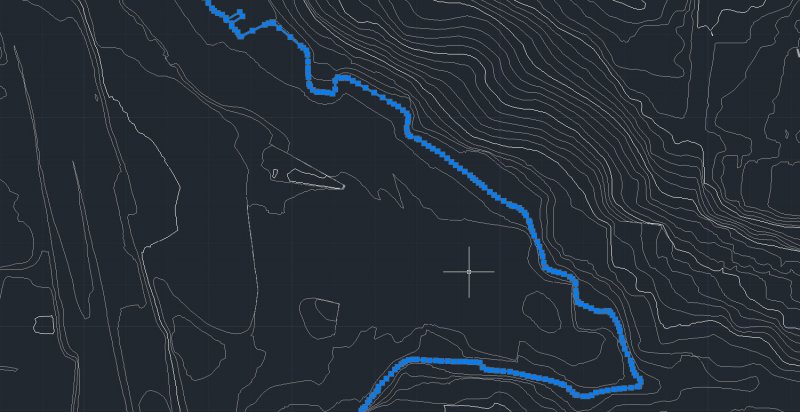Search the Community
Showing results for tags 'cad'.
-
Hi, my company is currently looking into purchasing ShipConstructor, I am wondering whether anybody on here has any experience with it? if so what are the good and bad points of this software? are there many limitations and can it be used effectively with a 3d room scanner? Thanks, Connor
-
Hi, i have a little problem with cad... How can i extend line to the surface? Is there any chance to do this? I tried to do this but everything is pointless... Thanks for help e: Ofc line intersects the plane
-
Scenario 1: When a user grabs two or more licenses of the same software. Scenario 2: When a user opens multiple functional modules at the same time. Scenario 3: When a user occupies licenses and never recycle them. Scenario 4: When users get licenses from stand-alone hosts. Being a CAD manager at one of the largest auto manufacturers in the world, I wanted to share my experience with you regarding CAD license management. During the beginning stage right after I joined the firm, I started to look into the baseline and found out that it was just a chaos. I started to doubt whether there're sufficient number of licenses to use, however, it's 85/102, 85 licenses and 102 engineers in that facility, meaning 17 engineers wouldn't be able to get licenses while all other 85 engineers working on their jobs at the same time. Nonetheless, that's not the root cause for this chaos, because there's no such time when all engineers get to work on Catia. So, why? After days of search on the internet, I found and downloaded a software named "LMT LicManager" recommended by my friend from Magna( he said this software worked well for them). It's interesting that, the real issue identified was, according to the historical license usage information generated by LMT LicManager: a big number of engineers had taken licenses for so long time and just never take them back to license pool, even there's an user took license for 34 days, wow! I was shocked. I would say the software works perfectly, I just love it. It also helps me to view license usage in real time, it automatically recycles overtime licenses( I set overtime as 20 mins, if mouse an monitor are both remained unmovable within 20 mins, the software will automatically take license back), but most relevant feature is, it gives me a forecast for next year's license procurement, 63 was the number it calculated, which means the peak value(only 63 licenses used in previous year's busiest day). We could cut down 85-63=22 license costs. Useful! Now, there're a couple of other features of LMT LicManager that I am trying to discover in near feature. As a manager, I believe the advance of computing technology will benefit our daily managment whole a lot, at least, I will keep an eye on finding many more solid tools.
-
- lmt licmanager
- license management
-
(and 3 more)
Tagged with:
-
What's wrong with Sketchup anyway? I don't use Sketchup, but many of the designers at my company do. I get the impression that my colleagues think I am down on Sketchup because I am the CAD manager and I use a 'Proper' CAD package. People seem to love or hate Sketchup, but I'd like to hear some objective constructive criticism from you. What is Sketchup good for? What is it not good for? Have you managed to work Sketchup into your design to manufacture process? Great stuff, thanks in advance for your thoughts, Paul
-
Hi all. I'm sure that this question has probably been raised countless times over; I can't find any solution, so please accept my apologies in advance. I have AutoCAD at work and on my desktop at home, but only True View and Design Review on my laptop. I need to work from my laptop and need to view acad dwgs; that's it, but I need the external references (xrefs) loaded within dwgs too. Other than etransmitting etc is there a way/program to simply open an acad dwg and be able to see it? Even as an uneditable entity/image or something? I just need to see it - from the .dwg file itself; no PDF or anything like that. Thanks! Michael
- 4 replies
-
- dwg
- design review
-
(and 3 more)
Tagged with:
-
Which CAD/Other Software? - Singular Retail Space by Novice (Not a Career Architect)
u2rcrazy posted a topic in AutoCAD Beginners' Area
Hi All:), I need help and forgive me for my naive and beyond basic questions:D. I've been put in charge of dividing the space of a future retail shop. I have been given the LOD/Rendering of the space which I have attached (click on link to view --> Retail LOD Rendering.pdf). The prospective Landlord requires approval of any changes to the space, and therefore wants to see the proposal on paper. I have been looking for CAD Software to use, but I don't know how to use the ones I've tried:oops:. As I understand it, CAD software is for Architects who already know their trade, and this is where I definitely fall short:cry:. Unfortunately, I don't have time to learn a complicated software, nor do I have unlimited funds to purchase it. I need to get this done ASAP, (i.e., yesterday:P) I have a budget of up to $300 - 500. I have been testing the following software: 3D Home Design This seems to be the best, but once I draw the Polygon Room, it can't draw the exact Dimensions for each wall. Once I draw the 1st wall, and draw the 2nd wall, the 1st wall automatically changes it's length. This software looks the best, but it optimal for Residential Homes, not a Retail Shop [*]pCon.Planner I'm not really sure how to use this:oops: [*]TurboCAD I'm not sure how to use this one either, and it installed some ride along software nobody wants on their computer:? What do you think would be the best suited software for this one-time project for a beginner like myself? Thank you so much in advance for any assistance you can provide. Take care! -
LSP file It is Not Working Some thing is missing
sam_rcr posted a topic in AutoLISP, Visual LISP & DCL
Dear Friends , Please Help Me out With This LSP file IT is Not Working, Some thing is missing in this, i am attacheing my lsp file for ur refrence.... its asking output file. i dont have that file -
Professional 2D CAD application for the tablet - looking for beta testers
ojstudios posted a topic in Catch All
Hi, Orange Juice Studios have been creating a professional 2D CAD application for the tablet market over the last 2 years and are now looking for beta testers. If you're interested in becoming a beta tester or simply in CAD and how it can be used on the tablet, have a look at this.... http://bit.ly/18AbQIW. Thanks. -
Good afternoon. I haven't used autocad since 2002. I am look for a good instructional video that will get me up to speed with regards to autocad 2014. I just downloaded the trial version of Autocad 2014 and I want to become proficient enough to be employable within the next few weeks. I have used Autocad, Catia and Unigraphics in the past when I was in college, but that was years ago. I am looking to get back into the CAD market and find a cad job while sprucing up my skills. If you guys could direct me to an online source that I can view Autocad videos that would put me on a running start, I would greatly appreciate it. Any suggestions would me most appreciated. Thanks in advance autocad 2014, employment, money, cad, autocad, hiring
- 2 replies
-
- employment
- cad
-
(and 3 more)
Tagged with:
-
I recently had the following question posed to me on my Blog: ‘Hi are you able to advice me on a course book that would give me all the correct information to produce a high standard joinery drawing that would then be sent off for approval’ You can read my answer here: Must have CAD books for Drafters http://cadso.co/GYf5MP I thought it would be interesting to open this question up. What books have you read, which books to you turn to when you get stuck? Do you even read books ant more - do you prefer videos or the internet?
-
Hey there! I'm a student in college looking to buy a desktop machine to hone my CAD skills. I'll mainly be using it to learn how to make animations in 3DsMax using Vray. I'll also be using Solidworks, Rhino, After Effects, and Premiere for HD video-editing, along with the usual Adobe trifecta (Ps, Ill, Indd). Being a student I don't have that much money so I'd like to spend around 1k—even less if possible. I'd like to build it myself, but I'll admit that I have no idea what parts I need. It's also a bit daunting to see that there are so many different components out there that I can use. If building it myself is too difficult, I'd be willing to buy a pre-assembled desktop. A friend suggested I look into older high-end machines that often are still quite good and cost relatively little. He mentioned something like a Lenove Thinkstation D20 could be good. But even on eBay they range from $350 to $1500. (http://www.ebay.com/sch/i.html?_from=R40&_sacat=0&_nkw=thinkstation+d20&LH_BIN=1) I have no clue what to do... I just want to start making some animations! Got any suggestions on what I could do?
-
So I'm trying to import this CAD Topo into Revit, and I want to do a layered topo model. It would be much easier and less time consuming if the topo lines were SINGLE lines that I could click once for the outline in Revit, but unfortunately they are a bunch of polylines linked to one another....any way to resolve this, or convert them to become single lines? I've provided an image to show what the condition is, thanks everyone!
-
Hello all, i wonder if you can help/ The company i am currently working for is well up to speed for using 3d co-ordination (produced to a level it can be fabricated) using Autodesk cadmep fabrication 2013. To date we, we have gotten by buy using the steelwork contractors 3d steelwork model and 2d architectural backrounds which are then inserted into drawings where required. More and more we see clients are asking us to integrate our model from fabrication into the revit model generally received from the architect. Having come up against a brick wall using cad 2013 & revit 2013, our software manager had it sold to him that the new 'Autodesk design suite 2014' package was able to fully interact the fab model with the revit model, but so far, to no avail... i fear we are about to lose this order due to the fact this was promised to the client off the back of the words of an autodesk sales rep. Can anyone help? Any advice is appreciated greatly. Chris
- 5 replies
-
- integration
- fabrication
-
(and 2 more)
Tagged with:
-
Hi there, I am doing a dissertation on how 2D and 3D CAD can has influenced the architectural industry for my final year studying at university. I thought I would ask the opinions of people who are proficient in the area! Here is a link to a questionnaire I have made using Survey Monkey. If you have a minute it would be great if you could fill one in. I need as many responses as possible! http://www.surveymonkey.com/s/FGCS3MT Its 6 questions long so it won't take long In return I will obviously help if I can with threads you post. Thanks for your time
- 36 replies
-
- cad home plans
- cad
-
(and 2 more)
Tagged with:
-
i trace about 40 pools a day into autocad. i use a calcomp drawing board. im wondering is there a way to put the pdf image directly into CAD so that i can just trace it directly in CAD? this would save an enormous amount of time if any one knows any way i could make something like this possible. im using cad2012
-
We have had some issues in the office regardingdrawing issues and revisions. I looked on this forum and found that many peopleare also confused about revisions. This is our Cad system. We have a standardset of directories under each project. They are Archive, Current, drgs-in,wblocks, xrefs. All drawings created are in the current directory. The filename is the drawing number followed by a -$. We use xrefs whenever a componentis typical for several drawings, i.e. architects backgrounds, notes, legends. Thesexrefs are saved in the xref directory. When we receive an updated drawing froma supplier/architect it is saved in the drgs-in directory under a sensible filestructure. That way anything we are sent is saved, unmodified. The xrefdirectory contains drawings that are repetitively used on our drgs. Typicallythese are building plans. The xrefs only contain what is in the model space fromthe architect and we change all colours to a faint grey. The linetypes arechanged to suit our standards. We draw in metric and architects tend to useimperial so linetype scale etc are changed to suit us. We retain the linetypes(i.e. hidden, centre etc). Underneath the model we write a string of text withthe information of where the xref was obtained from. The text contains the directoryand filename and revision. That way when you open your drawing with xrefattached there is a string of text at the bottom that tells you what architectdrg you are using. This text is created on layer defpoints so it won't plot.When we issue a drawing we save it into the archive directory under a directoryname suitable for the issue. The filename is saved as the project name (hyphen)drawing number (hyphen) revision. All xrefs are bound to the archived drg. Anyimages are copied into the archive directory and re-pathed. So now we have ourarchived file with the revision in the drg title bound and saved. Thesedrawings are never modified and are kept for reference only. We also save a pdfversion. We keep an AutoCAD copy as well as the pdf just in case further downthe line a client wants to revert back to a previously issued layout. As forrevision number/letters I believe that a drawing is always a unique document.That document can be issued for different reasons. i.e. Preliminary, Tender,Contract, Information, Draft, Costing etc etc. As far as I am concerned adrawing at 01 revision can be issued at any time of the project. So if I issuea drawing at Tender and there are no more changes then the same revision can beissued at Contract level. The revision numbers/letters on the drawing onlychange if the information on the drawing is changed. The purpose of issue isnot a drawing change. The purpose of issue is contained on the drawing issuesheet. If my drawing is issued at Tender I put a Tender issue block on thedrawing. If later it is issued for Construction then I will add a Constructionissue block above the Tender block on the drawing, but the revision will remainthe same. If a drawing is modified then the description in the revision boxesis added to the drawing. I leave all previous revision notes on the drawing asit shows the history and development of the drawing. Anyway thats what we do and it seems to work fine. We had an issue recently where a contract cad operator was changing 02 tender drawings back to 00 for contract issue. When you are on the shop floor working to a drawing and someone gives you a new drawing with a previous revision number on it you will be confused and may even ignore the new drawing thinking it is an error. A drawing serves to transmit information. That is its only purpose. The people building things from drawings don't care about complicated revision systems, they only want the latest drawing to work to. So 00 is superceded by 01 which is superceded by 02 etc. etc. (rant over)
- 13 replies
-
- drawing management
- drawing issue
-
(and 2 more)
Tagged with:
-
Need feedback for ordering new computer for autocad use
gbelous posted a topic in Hardware & Operating Systems
Our office is considering getting a new computer for my daily cad use. Currently we use 2009 and would like to upgrade to 2012 and hopefully 13 when we get it. The computer I use now is 4 years old and is starting to run slow when using multiple programs or even cad just by itself. 3D is a nightmare! It is a Dell T7400 Quad core Xeon Proc E5420 2.50GHz, 2X6MB L2 Cache, 1333MHz 4GB, DDR2 ECC SDRAM memory NVidia Quadro FX1700 512MB dial DVI Graphics Card Dual monitors Windows Vista OS I was hoping someone out there could help break down what would be an ideal set up for running 2012 and up, with the occasional 3D rendering through cad as well as frequent photoshop use (CS4). I also use occasionally sketch up, impression, those little add on programs. Autodesk has the "system requirements" for installing the program, but that I am guessing is nowhere near what an ideal set up would be for easy daily use. I have looked thru some posts to get an idea, but I figured it would just be easier to ask. We also have a "computer guy" who can piece together a computer if that's recommended as well, he did that with our server, however I don't think he is too familiar with autocad's needs so that's why I'm here. I'm not trying to go crazy because there is a reasonable budget (maybe between 2k and 2.5k), but what's something that would be powerful to hold out for another 4 or 5 years? Typically, we buy directly bought from dell, but if we could get a better system for less by building it ourselves, it doesn't matter. I just need some ideas to hand to the decision makers. Basically...if you had $2500, what components would you get for a new computer? Thanks!- 49 replies
-
- new computer
- hardware
-
(and 3 more)
Tagged with:
-
How do I create a lisp for eastings and northings?
bharthts01 posted a topic in AutoLISP, Visual LISP & DCL
Hi Guys, I'm fairly new to this 'lisp' program. I'm a trainee setting out engineer and have a question. How do I display both eastings and northings coordinates on one line? My senior engineer has it on his Auto CAD but got it done from somebody else and he doesn't know how to do it. See Image - Shows coordinates X and Y This is how it should be - Please note I typed them coordinates in myself Any help would be greatly appreciated Taj. -
This is a question that comes up frequently. I'm sure that you all have your own opinion - based on your industry and your companies needs. I'm interested in hearing your views. Is accuracy important? Or is it a given that all drawings should be correct? Should drawings be done to a standard? Is it more important that your drawing are done on time, or within the budgeted hours? Does the CAD part of the job matter? If the information you need to communicate is on the page - that's good enough right? I'm interested to hear what you have to say.
- 28 replies
-
I know I've seen many similar posts on this subject, but all the suggestions still haven't fixed my problem? I'm trying to import a Cad 3d drawing into Sketchup 8 Pro. The cad drawing is saved as 2007. Sketchup shows an import in progress and goes all the way 99% and then waits. I've waited and waited (over an hour), and I realize that it will never import. Any ideas why it doesn't complete? I've purged and deleted all blocks. It is a large file, but below the 15MB that Sketchup's help site recommends.
-
I first heard AutoCAD’s WS, then some other apps sprung up like mushrooms. Boeing even brought its nine decades of aviation innovation to iPad. Siemens is developing its app on mobile. Upgraded MC from GstarCAD was released, just name few. The companies who already launched their mobile apps are improving their products and companies who haven’t are developing. Is it relating to the recently statements (From Eric Jackson’s article that Google and Facebook might completely disappear in the next 5 years.) that the third generation will be Mobile?
-
I'm thinking of building my own desktop computer with the main aim doing 3D AutoCAD. I've made a few phone calls to various suppliers of components but on the whole, they haven't been particularly helpful in terms of the best spec for the job. Can anyone please advise me how far I should go regarding the spec. say, of a graphics card, motherboard, RAM and processor or any other advice you can give me? Please bear in mind, I have not done this before and am a novice! Many thanks in advance for helping me with this project.
-
Hello, I have a question regarding AutoCAD 2012 and when it comes to locking layers. When working on the basement layer I would like to see that layer locked in turn not affecting my other layers, ie: my house/garage/second-floor. Any help would be much obliged!
-
I’m interested in web design. I know about how to use Dreamweaver to make html. Since Dreamweaver is “What you see is what you can get”, I don’t need to write code. I’m wondering it is better for green hand to use Dreamweaver to design web? It is necessary to learn the code?
-
Hi guys. I wonder if anybody could help me? I need to add certain menus and applications into CAD, but I haven't done work like this for so long, my mind has gone blank. I need to know where to place the following files within the standard CAD directory, so when I load the cui file, it will know where to take the information from. This is all inherited, so I understand if it isn't as simple as I hope it will be! The files are: .dll .cui .mnr .stb .mnl .xml + a standard titleblock .dwg Obviously, if just placing them in directories isn't going to work, then I'll have to get in touch with the company that originally created the files. I just wanted to avoid doing that if possible. Thanks, I hope you can help.
- 8 replies
-
- management
- files
-
(and 3 more)
Tagged with: