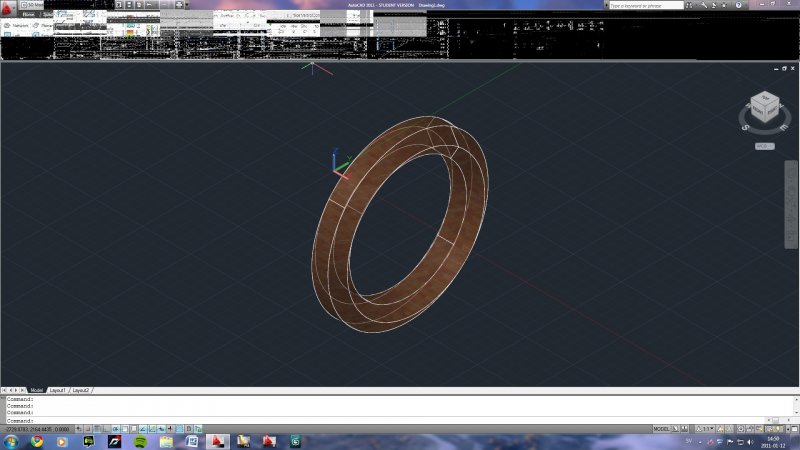Search the Community
Showing results for tags 'error'.
-
i have an Hp Envy 17 with a core i7 64 bit processor i installed 3ds max 64 and 32 bit on it, but struggling with 64 bit problems and inefficiency, i uninstalled 3ds max 64 bit, but now all the ".max" files have no icons ive set default programs to open with and nothing
-
Hi, the interface in AutoCad 2011 becomes messed up randomly. (see pic) The program has worked fine until now. Anyone have some ideas on what to do?
-
Rasters being shifted to wrong spot when laser cut
justinpod posted a topic in AutoCAD Drawing Management & Output
Hi, I am using autocad 2011LT to plot to universal laser cutters. We have three different lasers: M300, M360, and V460. When we plot rasters to the M300 and V460, we often notice a shift in the raster cuts from the vector cuts. All of the rasters are always shifted in the same direction and by the same distance (anout 2-3 mm). This shifting started happening about 6 months ago. We have not noticed this shift yet in the M360, but believe it has something to do with the autocad settings. We have cleaned out and reinstalled all of the laser cutter drivers and still have this issue. Has anyone ran into this issue or have any advice? -
Following my earlier tutorial here, I've just uploaded my latest tutorial on the topic of Error Handling. The tutorial can be found here. As always, I welcome any feedback you might have, including: suggestions for improvement, questions about the content, or any mistakes that are found. Enjoy, Lee
-
I have been fighting with this for some time now: In a drawing that containes blocks with attributes, blocks with blocks with attributes AND xrefs with blocks with attributes. I need to extract some attributetags AND the X, Y and Z-coordinate. With ATTEXT and a filterfile I have got it working, BUT... Sometimes the ATTEXT-file that is created displays some strange values in the coordinates. Sometimes numbers are very small or very large, but the XREF-drawing shows no entities on that coordinates. For example 3.277566e-99 of 4.19987e125. These numbers cannot be transferred and used for the rest of the program. How can I fix this so it reads the real coordinates from the XREF/block and not some strange 'mutant'-code???
-
Hi everyone, Hoping that someone can help. Everytime that I open a file in ACad, there is a pop up box that states that the file is read-only only, even if no-one has the file open it comes up with it everytime. I'm thinking that I may have accidently changed a setting that means that it only reads files in the read-only format??? Or whether I am saving my files in that format? When other people open files that I have worked on the same message appears on there screen. Any tips would be brilliant. Thank you.
-
2010 Error - FATAL ERROR: Unhandled e0434f4dh Exception at 770f76fdh
ezdanny posted a topic in AutoCAD Bugs, Error Messages & Quirks
Just got this error today. Yesterday it was working fine and I shut down the computer without any problems. But today when I opened up AutoCAD, it gave me that error. Any ideas how this happened or how can it be fixed? Would I have to install all over again?