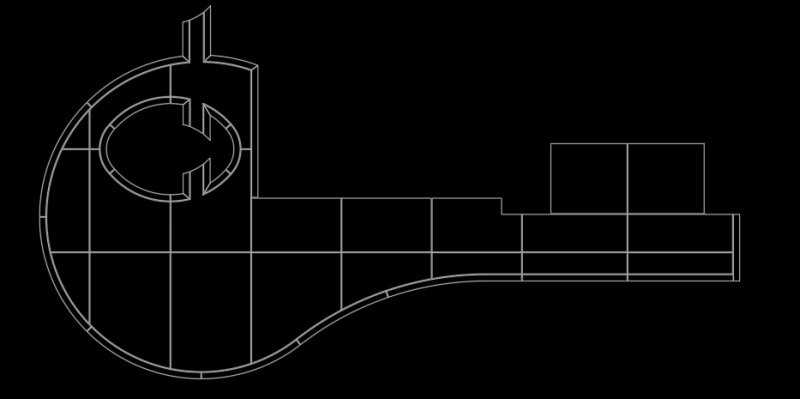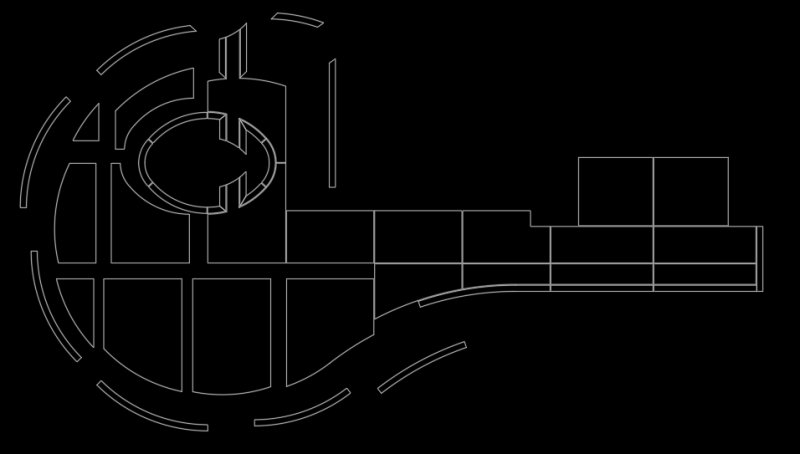Search the Community
Showing results for tags 'explode'.
-
Hi guys, I need help! How can I EXPLODE a polyface MESH to 3D Face BUT keep original colors. I would appreciate it if you help me to solve the problem. DWG file attached. Kind Regards, Mirzali Jafarov Profile IP Line01.dwg
-
(setq axd (vla-AddDimAligned spc d1 d2 ex)) (vla-Copy axd) (vl-cmdf "_.explode" "_l" "") ;could not find an ActiveX equivalent for this (setq del (ssget "_p")) ;errors here, does not set the variable and exits routine Can someone shed some light? What is the deal with the above? I am able to type the last expression at the command line after error and it sets the variable fine, so it seems to recognize the previous entities after lisp exits but not during for some reason. Also, is there a way to explode dims other than the command method? Thanks in advance!
-
Hi all, I am new to the forum in being an actual member, but have referenced these threads for quite a while when google searching for a specific need. However, my most recent search has drawn very little help and nothing specific to what I am desiring for my CAD needs. There is something similar in these threads, but the lisp given doesn't work specific to what I am hoping to achieve. If there is another lisp routine, I haven't found it. I am needing to "explode" (so to speak) multiple objects away from a center point, so that I can dimension each individual object separately because of the complexity of the design. I am attaching a snippit of the original design and then an idea of what I am trying to achieve (although all objects not moved for reference). If anyone has a solution for this, I would be more than grateful. I am using AutoCAD 2017, but new to this version. Previous v2014. Been using AC since v2006.
- 6 replies
-
- move objects
- explode
-
(and 2 more)
Tagged with:
-
I am looking for a lisp that will allow me to convert survey figures to flat polylines. Currently I have to select them explode which makes 3dpolylines then convert to 2dpolylines. I then use the flatten command. I have tried making a lisp that uses (command "_explode") and (command "_flatten") and am having trouble getting them to work. Does anyone have any suggestions?
-
MLine keep fill after explode
d1212 posted a topic in AutoCAD 2D Drafting, Object Properties & Interface
Hello Community, is there a way to keep the fill of a MLINE after I explode it? I'd like to have single LINES with a HATCH. Or is there a diffrent way to achieve this? I'd like to draw e.g. two lines with a solid hatch in between at once. Thanks and kind regards d1212 I use AutoCAD 2016 -
Hello All, I have a 3D Max model imported into my Autocad but can't seem to create any 2D elevations, I've tried FLATSHOT, FLATTEN and even exploding to polylines but they disappear. any advise please? Thanks John
-
Unable to explode Block
alperry6 posted a topic in AutoCAD 2D Drafting, Object Properties & Interface
I opened an AutoCAD drawing of a building (not done in AutoCAD Architecture) and the entire layout was blocked. I attempted the explode command and it didn't change anything. I was able to go into the block editor, copy all contents, and paste it into a new blank drawing. Once pasted, it was no longer a block. Anyone experience that before, where you're not able to explode a block? Is there a way to lock/unlock blocks? -
Help needed with custom Macro command
garygoude posted a topic in The CUI, Hatches, Linetypes, Scripts & Macros
I have generated the following Macro in a drop down menu for quick insertion of some of my company's standard blocks. I want to know how to add the function explode to the command so as soon as I have placed the block using the macro it exploded on placement or selection of the macro. ^C^C-insert;F:/Blocks/CAN.dwg -
is there BURST command or something similar for AutoCAD 2004 ? I need to explode blocks without losing text content
- 3 replies
-
- burst command
- block
-
(and 1 more)
Tagged with:
-
We have aAutoCad file with MagiCad object inside, we need modify some text from manyMAGIDIMLINE, for that we use MagiCad Object Enabler and explode it. But theresulting block contains different information from the original. For example,we have a MAGIDIMLINE with “VG + 16.32” or “VG + 16.30” ,text inside, and whenwe explode it, the resulting blocks have “VG +-0.18” and “VG +-0.20”, we don’tknow what happen!. We haveaccess to the original projects, but only need to modify one file for survey. Any Idea??? Thanks!!!
-
Okay, let me lay out the information I have and hopefully someone can make sense of it: 1) When "explode" is typed at the command line, or picked from the modify tab on the ribbon, or selected from the modify pulldown, a message appears "unknown command." 2) In the Alias Edit there is no "xplode" command. 3) I have loaded partial customization files so that I can retain my pulldown menus (as per Michael's Corner #95), but have not changed anything else with the CUI. 4) In the CUI, there is an explode command showing a source of ADT_Modify. The area to the left of the command is now blank, but a co-workers workstation (which is working satisfactorily) shows a question mark to the left. 5) There is another explode command with the "exploded box" to the left showing a source of ACA. 6) In the Alias Edit the shortcut key "x" shows being linked to AutoCAD Command "explode." But as mentioned before "explode" selected any other way is unrecognized. I understand the differences between "explode," "xplode," and "burst." But it appears that for some reason I no longer have the ability to use "explode." I have temporarily modified my Alias Edit for "x" to link to "xplode," but I would really like to still be able to use the "explode" command sometimes too. Any suggestions out there?? Thanks.
- 5 replies
-
- michaels corner #95
- explode
-
(and 3 more)
Tagged with:
-

Accessing objects without going to each layout tabs one by one, it is the problem.
Ahankhah posted a topic in AutoLISP, Visual LISP & DCL
Hi friends, how is it possible to explode all blocks in all spaces (layouts) without setting each tab current (I mean issuing (setvar 'Ctab ...)) Thanks in advance -

Needed a better alternative for Text Explode of Express tools
Ahankhah posted a topic in AutoLISP, Visual LISP & DCL
Hi every one, Althogh txtexp command of express tools, works fine in the lack of such internal command, but it has a bug. In some cases, it moves newly exploded text far away from the original location and changes the size of it. Is there any suggestion to correct this bug?- 14 replies
-
- text
- express tools
-
(and 3 more)
Tagged with:
-
Hi All, I was wondering if it is possible to explode a point cloud in CIVIL 2011. The client would like either acad points or a block to be created from the point cloud. Any suggestions would be appreciated. Macca
-
- point clouds
- explode
-
(and 1 more)
Tagged with: