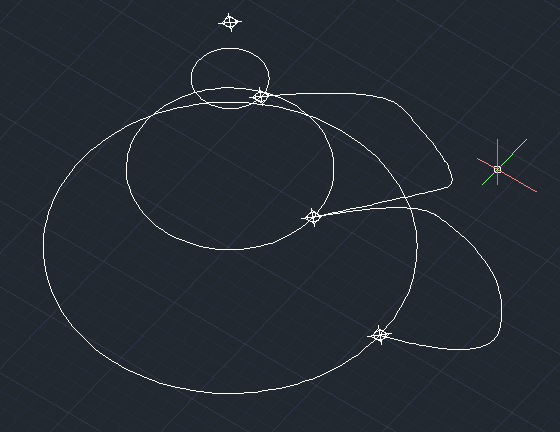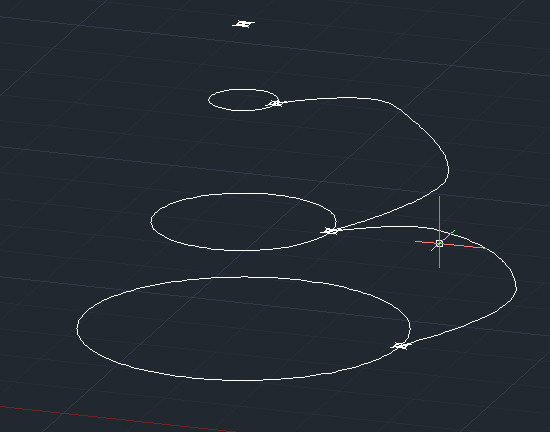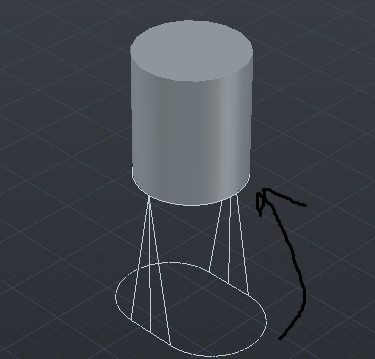Search the Community
Showing results for tags 'extrude'.
-
Hi, There is a method for extruding ignoring the actual active layer, so the extrussion result is the same as 2D base object...(and is not created in active layer) i forgot how coul i do this, is really useful After Googling a lot i didn't get any result Would appreciate some help here Best regards,
-
Hi, Here I have two views of my structure that I'm trying to LOFT/Extrude, but with the guides I've drawn. Objective: To LOFT the circles together (or extrude them) with the polyline as a guide, and I assume the effect of the guide would be on all sides (ie 360 degrees around the circle would exhibit the same guide effect) Problem For some reason I can LOFT, but I can't use the POLYLINE as a guide, like it says "it's invalid":glare: I'm trying to make the shape of a cartoon POO (crap)... Thanks a lot guys for your time! @Remark: I appreaciate your answer, but with Revolve I will get a uniform surface, which will still work in my case, but if I wanted to create a surface that also changes in the radial direction (the revolve direction), "revolve" wouldn't work. @SLW210: Thank you, but even if I choose "Path" it still wouldn't work @nestly: Thank you I will definitely review the limitations to see if I can work my way around. Hoping to see some more comments if anyone has an idea!
-
Hi, I am trying to create a 3D elbow that is Ellipsed at one end and is circlular at the other. Im not sure how to go about making this and would be much apprecated for any help to do it ! I've attached and example of what im trying to make. Thanks Andy!
-
Hi, so yeah... all i want to do is create a simple roof (well actually the final roof is a little more complicated) I've drawn the roof shape with the line tool (rectangle, 2 triangles for the ends and a joining line down the centre), extruded the shape a little, converted into poly and dragged the 2 centre verteces up. I'm supposed to have a simple roof shape but instead its just extruded the lines and theres a rather wierd poly at the bottom... i dont get this at all!!!! I have found after hours of puzzling, that where 3 lines connect the verteces wont connect, maybe this has somthing to do with it?? Why is it so difficult to create such a simple shape???? Theres also a tut if you search for how to model a roof which uses this method, but i still cant get it to work. I'll try and post an image of what i'm getting, thanks in advance!
-
Hi every body, hope u'r getting well & very happy If I have a 2-surfaces: the 1st one is : contains 2-lines and 2-arcs with radius x and the 2nd surface is:contains a circle [with radius x] is above for the last one with height y how can i make a 3d-for it ... **** note: please find the attached image for more clearly info's thanks alot,, EGYPISCREW 20108)
-
I am new to SW and 3d design in general but have overcome many obstacles. I am designing a circular head for a steam engine. The object is complete with intake and exhaust ports, bolt holes and valve covers. I have not yet extruded the sketch. I have done one previously wherein I have extruded the flange of the valve cover to .i25 and the center to 4.00 inches then filleted the edges. I cannot seem to remember how I accomplished extruding the flange to one thickness and the center of the cover to a different thickness in the same operation and having drawn a new sketch cannot repeat the action. Could someone please point me in the proper direction for reading on how this is done. Thank you.