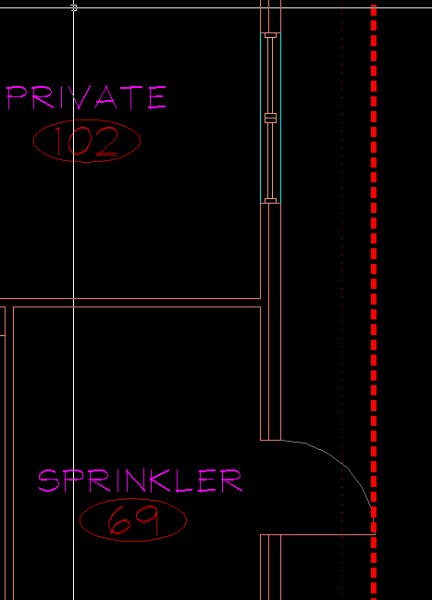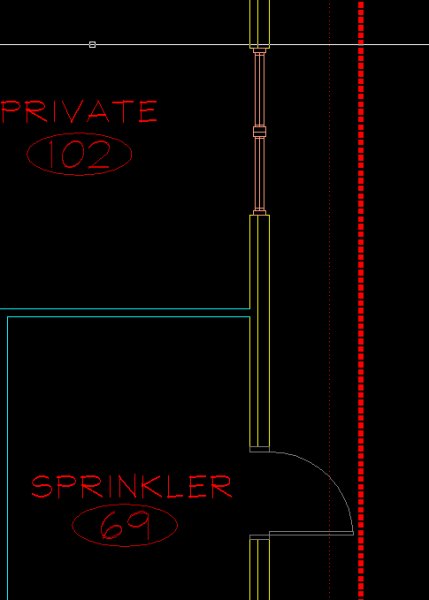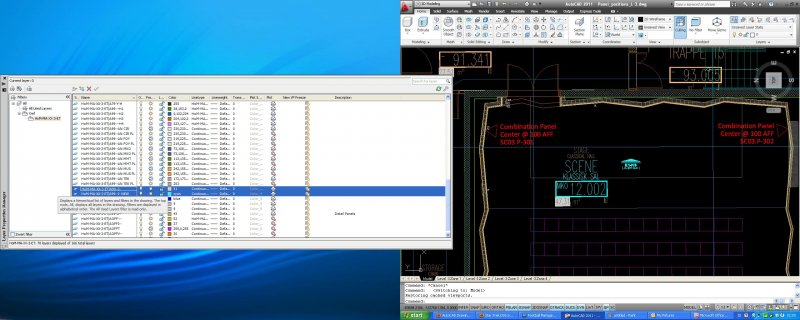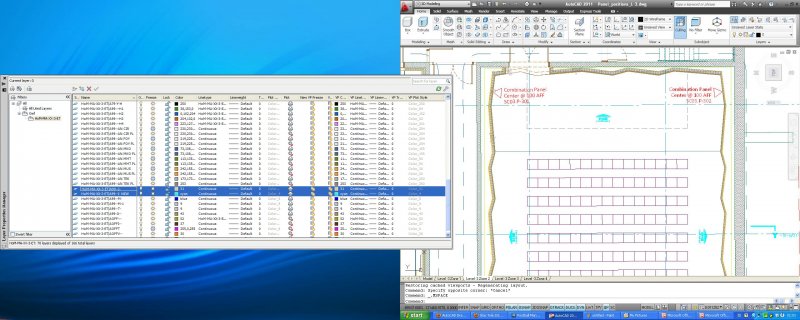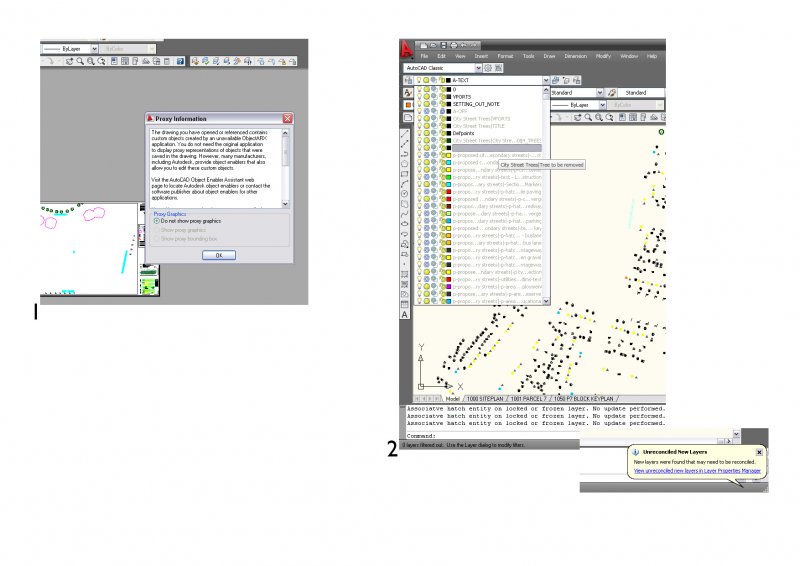Search the Community
Showing results for tags 'layers'.
-
Revit Architecture 2011 - Are layers possible like in AutoCAD?
pcslam posted a topic in Revit Architecture
Hi I am new to the forum, I have been trying to figure out whether or not Revit Architecture 2011 has layers like in AutoCAD. It's fairly easy to make your work visually pleasing in terms of the line weights in different views. I would really love to apply the same effects to my drawings in Revit. I was wondering if someone could enlighten me on how to go about making my Revit drawings more clear with more detailed lines or layers, etc. Thank you in advance!- 19 replies
-
- line weights
- line types
-
(and 3 more)
Tagged with:
-
is it possible to drag a selection and cut+paste to one layer?
AndyW posted a topic in AutoCAD Beginners' Area
Hi, I wanted to drag a selection of objects (that are on different layers) and just cut n' paste them onto one layer (effectively merging them). Possible? Thanks -
Hello I am new to this forum but desperately need some help. I am using Layer States Manager in CAD2010 and have run into this problem. Perhaps I have a setting wrong but I need some help. I inserted an XREF into my drawing which is using LMAN. I put the XREF on a layer that is visible for the current layer state I am in. Saved the drawing then another coworker opened it and the xref was no longer visible. Even though the layer settings show as not frozen or locked the XREF won't show. If I move it onto a layer that is showing in the layer state manager it still doesn't show. I'm not sure if this is just a glitch or if I have some some setting set incorrectly. Any help is appreciated. Also are others have problems with LMAN not working after drawings are opened by someone else in the office? Are the LMAN settings not universal? Thanks
- 5 replies
-
- layers
- layer states manager
-
(and 1 more)
Tagged with:
-
Layer Create or Set Current if already existing
clint0577 posted a topic in AutoLISP, Visual LISP & DCL
I have a routine that I've been using but I would like to modify it just a bit. The function is for creating Deed Sketches that allows the user to create a new layer and select a color. It works great but if you happen to exit the command, and need to start again, it still asks for a new layer. I would like to change the code to have the option to first, USE THE CURRENT LAYER. If not then I would have the option I already have, which is to create the new layer but then I need to, if that layer already exists, set it to current. Here is that portion of the code. I've tried tons of different ways but I know just enough about lisp routines to get myself into trouble. ;main program (DEFUN C:deed () (while (or (not (snvalid (setq name (getstring t "\nSpecify Layer Name: ")))) (tblsearch "LAYER" name) ) (princ "\nLayer Name Invalid or Already Exists.") ) (if (setq color (acad_colordlg 7 nil)) (entmake (list (cons 0 "LAYER") (cons 100 "AcDbSymbolTableRecord") (cons 100 "AcDbLayerTableRecord") (cons 2 name) (cons 70 0) (cons 62 color) ) ) ) (command "layer" "s" NAME "") -
Hey All, Is there away to filter a layer list so it doesn't show all the layers in a list box. I want to see only the "Xref-*" layers. I do need the wild card because after the hypen the names vary. Also feel free to offer other suggestions or ways to attached code.Thanks test.dcl test.lsp
-
xref update, but don't want to update in all drawings
Bennymac777 posted a topic in AutoCAD Drawing Management & Output
I use a building key for building reference (inserted as a xref into the individual drawings) in many of my drawings. I have layers for specific areas and rooms. I turn off the layers on the appropriate drawings (if the drawing is for room 301, I make sure all other layers are off and only 301 are on). My problem come when I add a new layer to the key and since the key in xrefd into many drawings it shows up as always being on. This makes to have to go back and do a little bit of layer control each time I change the xref. Is there a way to help this? VISRETAIN=1 only keeps the layers set to last save and everything added to the xrefs are basically taken from the xref (color, visibility, etc). Is there a way to set a variable so that you have to check the new xref layers before they show up on the referenced drawing?- 2 replies
-
- visretain
- visibility
-
(and 3 more)
Tagged with:
-
Hello, new to the forum but have been scouring the internet to no avail. My problem is this... working with blocks, I want to be able to simple turn on and off certain layers of the blocks appropriate for the work I am doing at the time. However, no matter how I construct my blocks, on what layer i made them or insert them, I can only get one layer to turn on and off freely. Is there something I am missing with blocks to get it to work more smoothly? Example... a door block with swing and frames. When you want to hatch a floor pattern, you have to click inside and outside the swing arc to hatch, and even then... there should be a line across the frame to close the opening... I just want to turn off the door and swing line, keeping the door frame and threshold line to make hatching easier... What am I missing?
-
I am new to this but I need a lisp that would create the following layers with every (even pre existing) files that I open. Layer: 1 in cyan, 2 in white, 2L in white, 3 in red, 4 in yellow, 5 in white, 6 in blue, SK1 in cyan, SK2 in white, SK3 in red, SK4 in yellow, and SK6 in blue. I have looked at existing lisps and macros but I am new and am having trouble making sense of them.
-
Viewport layer properties set one way, appear another.
trachulay posted a topic in AutoCAD Drawing Management & Output
Ok, so I have a viewport everything is good, the xref is looking like the original. UNTIL I set a scale to the viewport in paper space and all my layers shift colors, the doors and windows (I'm using autocad architecture 2012) change their display properties (which I know how to change in the original file but since you can't select the individual object, hence the xref, you can't access the display properties). I want it to look like this (base file): BUT when I set a scale in the viewport it changes to this (xrefed file): As you can see, the way both the doors and windows display changes, layer properties change (colors) BUT the kicker is that in the layers manager they are all still set the way they are supposed to in both the layers and viewport layers manager. ALSO, the blue lines showing the window sills should NOT be there. HELP!!!- 1 reply
-
- viewport
- properties
-
(and 3 more)
Tagged with:
-
Freeze/Unfreeze layer in the whole sheet set at once??
Dennis86 posted a topic in AutoCAD Drawing Management & Output
I am working a lot with layers and since i am also working with sheet sets, it would be very nice to be able to freeze/unfreeze layers for the whole sheet set. Right now i need to freeze/unfreeze layers separately for each page which takes me a quite long time. Anyone have a solution to this? Thanks. -
hello, im fairly new to using Auotcad and I am having an issue with a drawing that was sent to me. All the items are on one layer and i need to seperate them, i had to xref the drawing but i opened the original to double check and even there the objects are all on the same layer. i read some other forums, and think it might have to do with binding? can someone please let me know how to fix this! thanks!
-
Hi, so i've created my drawing but now i need to select certain objects within the drawing & label them as a certain layer, could someone please give me a step by step answer to how to do this, this is my first time using cad and any help would be massively appreciated, thanks.
-
Right now I'm using at the same time AutoCAD 2009 and 2012 (trying the newest version). Thing is that I think that I scrwed up both version from changing so much between them. My problem is that when I click the Layer Propertie Manager nothing happens, in both versions, the layer window should appear but it doesn't. Please somebody help me.
-
Not seeing all layers from X-ref in viewports
jordison posted a topic in AutoCAD Drawing Management & Output
Hi all, Im having some problems with a file im working on. I have a file with an x-ref, when im in the model space i can see all layers i want to see, but in the viewports i created in the file i noticed that 2 layers(layers that i really need to see) dont show up. Ive checked the freeze/thaw, on/off, plot/no plot settings, layerstate, i tryed creating a new layer in the x-ref file(the parent file) and putting these things that dont show in the new layer but nothing changes. ive spent alot of time trying to figure this out but im out of ideas, ill attach two images to help you see the layer settings. Hope the images are good enough So, whats missing in the viewports is the cyan tex where it says "Klassisk sal"and some other text surrounding it and the cyan box with the text "Mko 12.002". The highlighted layers in the layer properties window are the associated with these items here is the layout, the layout is active and again the two highlighted layers are the ones associated with the objects missing can someone please help me before i go compleatly mental and put my fist through my computer screens. thx Hallur Pétursson Reykjavík, Iceland -

changing all colors in drawing regardless of layer, block
NoelStalker posted a topic in AutoCAD 2D Drafting, Object Properties & Interface
I want to change the color of everything in my drawing except for 3 layers. There are hundreds of layers and blocks in this drawing, even after purging. I want to avoid just exploding everything and putting it on one layer. I want to change everything to grey except for the 3 layers I'm working in. I'm using ACAD LT so I can't create a script to do the job. The only thing I can think of is going into the layer properties window and selecting each layer and changing the color one at a time. I'm wondering if there's a better way of doing this. Any help is appreciated! -
Hi I do hope someone can perhaps help as I've been sent a dwg file from an architect and I cannot see the detail I require. All the layers are there I've unfrozen them and ensured they are on but I still cant see them. You can see from the attached image that they are strangely greyed out. When I open the layers window the status icon for each layer is also grey instead of blue. What could be the problem. All help and suggestions really appreciated.
-
I am trying to make a routine that could change all polylines in a drawing from layer AM_0 to 0. But i can't get i to work. (defun C:chgpllnul ( / pllist ) (setq pllist ((ssget '((8 . "AM_0") (0 . "Polyline"))) (command "change" pllist "" "P" "LA" "0" "" ))) ) Please help! Thx in advance.
-
Tool Palette Layer switching with multiple operations in command string
CADSinT posted a topic in AutoCAD Bugs, Error Messages & Quirks
[Maybe this item is covered somewhere in the forum already, but to me it was impossible to find] Hello, Tool Palettes are useful to force certain drawing operations into specific colours, layers, line weights etc. Drawing in layer A, it can be used to draw a dimension in layer B without manual switching layers and AutoCAD will maintain using layer A. For some reason this does not comply with multiple operations like ^C^C_textsize;5;_mtext; Starting in Layer A it switches to Layer B but it will not return to Layer A again, unlike single operations. Does someone know why, a solution or a workaround? Thanks in advance!- 1 reply
-
- layers
- command string
-
(and 1 more)
Tagged with:
-
Priority to certain layers
srichang posted a topic in AutoCAD 2D Drafting, Object Properties & Interface
Is there anyway that I can assign a layer to be always in the front/on top of all other layers in draw order? -
Hi guys, We've got a file that's only plotting some layers and not others. All layers are on, thawed, and set to plot, so I don't have a clue why they aren't showing up. There's a plan that's x-reffed into model space and then showing through a viewport in paper space, and a title block x-reffed into paper space. Some layers in the plan and all layers in the title block are not plotting. Any thoughts? We're using AutoCAD Architecture 2008.
-
I'm using imported blocks in my layers. I use the same layer with two maps but they do not print the same. Any idea why this could be?
-
I'm the same guy who was having problems with my layer manager yesterday. Now I'm having a similar problem setting layers in various viewports. I set them (using VP freeze), they appear to be fine, I save, yada yada, but after a while all the layers turn back on within the viewports. Very frustrating. I am starting to think that there is a fundamental problem with my layers system- possibly having to do with my profile setting, but I don't know enough about setting and managing profiles to know where to start. Or it could be something else.
-
Hi, I am having problems with my Layer Manager. Say I make a new layer and then freeze it or turn off in certain layer states, and save changes. The layer does not respond to this- it stays visible when I return to the drawing, and then when I go back to the Layer Manager it is no longer off as I had set it. No matter what I do I cannot get new layers to respond to the Layer Manager.
- 9 replies
-
- layer states
- layer manager
-
(and 1 more)
Tagged with:
-
After reading all that's written above, I noticed that the layers issue is not answered and this is actually the reason why I am here. Our template has been created by an external firm that sold us our Civil 3D, since then we made some modifications to the template to make it better. Now, we are actually into a normalization phase in the office and it involves modifying the way we name our layers. So after adding all the new layers in the template, all the old layers remain in the template and are un-deletable. I know that we have some blocks in the template but all the old layers don't remain in these block, so when trying to purge these layers don't even appear and when trying to delete them in the layers manager there's always that message about Xref/0 layers, etc.. saying they can't be deleted. So obviously the question is the following: Can I or is there a way to erase these layers?
-
Plotting to PDF, same layer: different line weight error?
iancampbell4 posted a topic in AutoCAD Drawing Management & Output
Ok, so i have a plot table set up asigning different line weights to different colours. I have layers set up pointing to the specific colours. Eg Layer Exterior Walls - Colour White Colour White -> lineweight .25mm There are some lines on this layer (and on others) which appear different to the rest when plotted, as though they aren't following the line weight rule. Link to PDF: http://dl.dropbox.com/u/8752503/test.pdf (Only the exterior walls layer is selected but this error is on multiple layers) Ian-
- lineweights
- layers
-
(and 1 more)
Tagged with: