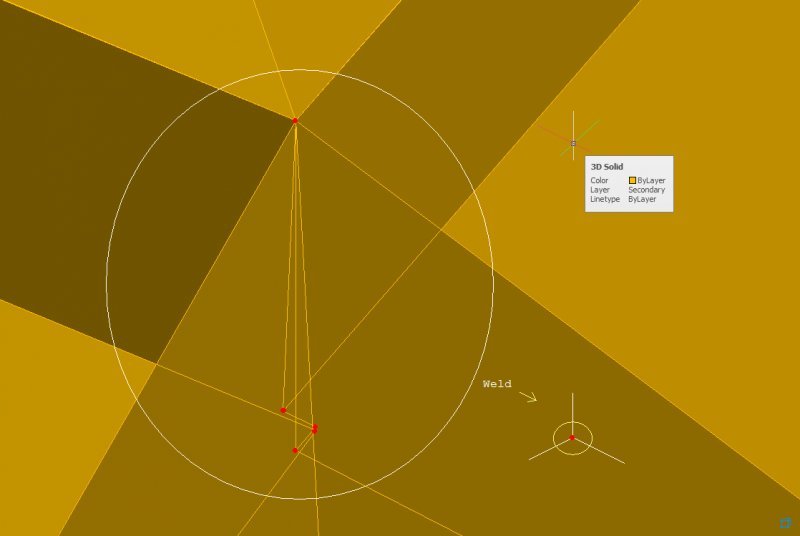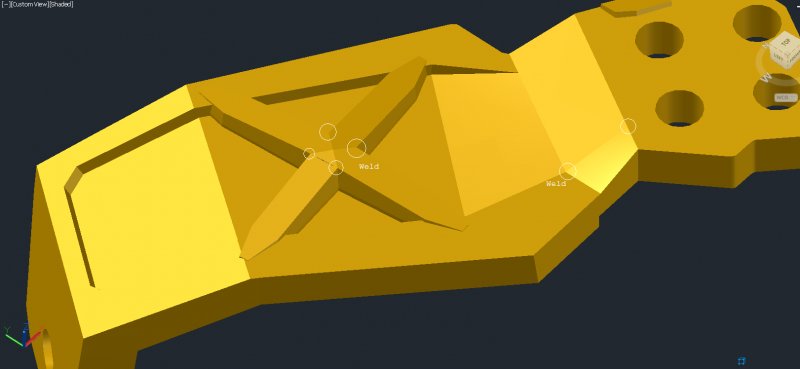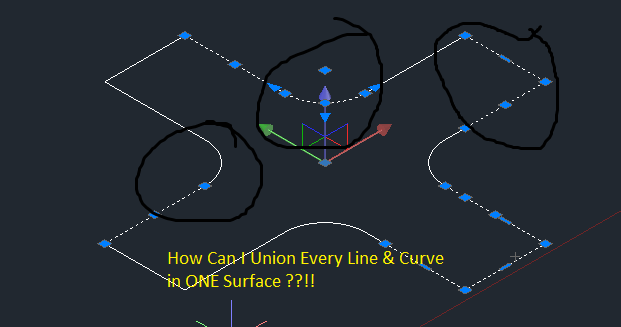Search the Community
Showing results for tags 'merge'.
-
I have a cube that I need to fillet but the fillets must merge. the left to centre edge/fillet is a constant curve. the same with the bottom to centre edge/fillet. but the edge from centre to the right starts at a radius and goes into a point at the corner. What command or sequence of commands can create this? Note, the point where the 3 fillets meet must all curve gently.
-
;;; Function to load LayMrg2 dialog (defun load_dialog_LayMrg2 (/ fn f) (setq fn (strcat (getvar "TEMPPREFIX") "LayMrg2.DCL")) (setq f (open fn "w")) (write-line "LayMrg2 : dialog {" f) (write-line " label = \"Merge Layers\";" f) (write-line " : text { key = \"Label\"; label = \"Layers to merge:\"; }" f) (write-line " : list_box { key = \"List\"; height = 17; width = 50; multiple_select = true; }" f) (write-line " ok_cancel;" f) (write-line "}" f) (close f) (load_dialog fn) ) ;_ end of defun (defun LayMrg2:GetNames (lst / dcl names enter lay) (if (and (= (getvar 'cmddia) 1) (= (logand (getvar 'cmdactive) (+ 4 32 64)) 0) (setq dcl (load_dialog_LayMrg2)) (new_dialog "LayMrg2" dcl) ) (progn (while (setq lay (tblnext "LAYER" (not lay))) (if (wcmatch (setq enter (cdr (assoc 2 lay))) "~*|*") (setq names (cons enter names)) ) ) (start_list "List") (mapcar 'add_list (setq lay (acad_strlsort names))) (end_list) (set_tile "List" (vl-string-trim "()" (vl-princ-to-string (vl-sort (mapcar '(lambda (lay) (vl-position lay names)) lst) '<)))) (setq names nil) (action_tile "List" "(setq names (read (strcat \"(\" $value \")\")))") (if (= (start_dialog) 1) (setq names (mapcar '(lambda (n) (nth n lay)) names)) (setq names nil) ) (unload_dialog dcl) ) (while (setq enter (getstring t "Enter a layer name to add (Enter to stop): ")) (if (setq dcl (tblsearch "LAYER" enter)) (if (not (member (setq dcl (cdr (assoc 2 dcl))) names)) (setq names (cons dcl names)) ) (princ "That layer doesn't exist.\n") ) ) ) names ) ;; Layer Merge but keep color & linetype settings (defun c:LayMrg2 (/ en ed ln llst ld) (while (progn (initget "Name") (setq en (entsel "\nSelect object on layer to merge or [Name]: ")) ) ;_ end of progn (if (= en "Name") (if (setq ln (LayMrg2:GetNames llst)) (setq llst ln) (princ "No layer selected, try again.") ) (progn (princ "\n") (if (setq ed (entget (car en))) (if (not (member (cdr (assoc 8 ed)) llst)) (setq llst (cons (cdr (assoc 8 ed)) llst)) ) ;_ end of if ) ;_ end of if ) ;_ end of progn ) ;_ end of if (princ (strcat "Selected layers: " (car llst))) (foreach ln (cdr llst) (princ (strcat "," ln)) ) ;_ end of foreach ) ;_ end of while (setq en (entnext)) ;Get 1st entity (while (and en (setq ed (entget en))) (if (setq ln (member (cdr (assoc 8 ed)) llst)) (progn (setq ld (tblsearch "LAYER" (car ln))) ;; Color (if (not (assoc 62 ed)) (setq ed (append ed (list (assoc 62 ld)))) ) ;; Linetype (if (not (assoc 6 ed)) (setq ed (append ed (list (assoc 6 ld)))) ) (entmod ed) ) ) (setq en (entnext en)) ) (if (and (= (getvar 'cmddia) 1) (= (logand (getvar 'cmdactive) (+ 4 32 64)) 0) ) (initdia) ) (command "._LAYMRG") (foreach ln llst (command "_Name" ln) ) ;_ end of foreach (command "") (while (> (getvar "CMDACTIVE") 0) (command pause) ) ;_ end of while (princ) ) ;_ end of defun (princ) ;|«Visual LISP© Format Options» (120 2 1 2 nil "end of " 100 9 0 0 1 nil T nil T) ;*** DO NOT add text below the comment! ***|; I've received this lisp code for merge layers from LEE MAC , and i have 3 layer with name layer1,layer2,layer3,.. ,i wanna use this lisp for merge these layers to "0" layer and i wrote this command: (LayMrg2:GetNames "layer1,layer2,layer3,...") But didn't do well it ,any suggestion??
-
Flipping/Rotating an object vertically? Other options?
TheShaaark posted a topic in AutoCAD 3D Modelling & Rendering
I basically taught myself everything I know about AutoCAD in about 7 hours last night so I am very new, but I am very capable of this type of designing technique. I am trying to create a golf tee. I revolved a quarter circle all the way around to make a dome, then stretched the top of the dome to make a pointed cone (like an ice cream cone). That will be the bottom of the golf tee. I then tried to make a cylinder and then rotate it vertically so that it was sideways instead of straight up and down. The cone faces/points along the X-axis, meaning if I do a top view, I don't see a circle, I see the full cone. I want to attach these two object but they are not facing the same way. I could find a way myself, and I couldn't find a way on google to flip objects vertically so that they are flipped 90 degrees in space, making a vertical object horizontal. Is there any possible way to flip either of the objects? Are there any other ways of going about connecting a vertical cylinder to a horizontal cone? Also, how would I go about merging to object, I have tried connecting a downward facing dome to a vertical cylinder but I can get them to line up and would have no idea how to get them connected even if I did get them line up. I did see something about using "Union" but I couldn't find the tool and I don't know how to use it with the command. For the record, I am running AutoCAD 2014 for Mac. Any help would be great, thanks. -
How to weld/merge vertices or edges?
guitarpirate posted a topic in AutoCAD 3D Modelling & Rendering
Hello, I have a problem with artifacts in the 3D solid. AutoCAD didn't let me create perfect lofts because it has a restriction on every loft polyline having its vertices on the same plane. Thus I couldn't position them perfectly and they cut into the solid in places where I didn't want them to, creating extra edges and vertices. Since there was no way to fix that while lofting, I now have to try and fix it after the boolean operation. Here are the pics: Area to be welded: Overview. Above is close-up of one of the circled edges in screenshot below. So far I hear that I have to write my own script in C# to do this? I am OK with doing it, but does the object model even allow welding vertices? If not, i will be wasting time learning it. -
Dear all; I have a viewport on the layout above that viewport I draw a polyline & by changespace command I send it to model space, is there any way to merge that polyline & that viewport "when I move the polyline in the model space the view should change automatically on the layout (I am working on a long Road profiles) thanks:?
-
Hello folks, Background: During the process of drafting many lines overlap (e.g. construction lines, objects merging, etc) Because the overlapping lines have precisely the same properties, I don't feel the need to remove them. The issue begins when I go to plot. The overlapping lines do appear darker than lines without overlapping. This occurs a great deal in my work! My question is this: Is there a function that will (forgive my Photoshop lingo) merge/flatten these lines so that no more overlapping lines exist? Going in one at a time is tedious business! Thanks, George
- 3 replies
-
- plot
- overlapping
-
(and 3 more)
Tagged with:
-
is it possible to drag a selection and cut+paste to one layer?
AndyW posted a topic in AutoCAD Beginners' Area
Hi, I wanted to drag a selection of objects (that are on different layers) and just cut n' paste them onto one layer (effectively merging them). Possible? Thanks -
Hello, I'm a mechanical engineer with a lot of experience working with SolidWorks, but no experience with AutoCAD. My boss has asked me to take a 44MB .DWG and compress it to under 15MB so that it can be viewed on his iPad to show to clients (using the AutoCAD WS which is limited to opening files smaller than 15MB). I spent hours doing this several weeks ago and was just barely able to get it down to the required size. However, I was never able to repeat the process and to be honest, I'm not entirely sure how I did it. Now I have to do it again for a different file and am struggling to do so. Since the file is just going to be quickly shown to clients it does not need to have all 400 layers or any other kind of accompanying details. Hell I could merge all the layers together if that would reduce the file size and I knew how to do that. I'm not at my work computer right now, but I think by clicking options under save and removing all proxy images (or something like that) I was able to reduce the file size to around17MB. I've purged the file as well but that only removed a few KB. Can anyone help me out with a suggestion on further compressing the file? Thank you!
-
Hi Everyone, How Can I UNION Line & Curve in One Surface ... ?? *Find the attached Image to be more Clearly .. ** I try to make Union Command, but it works only for 3d shapes ... ----------------------------------------------------------------------------- Thanks, Er. EGYPisCREW:geek: