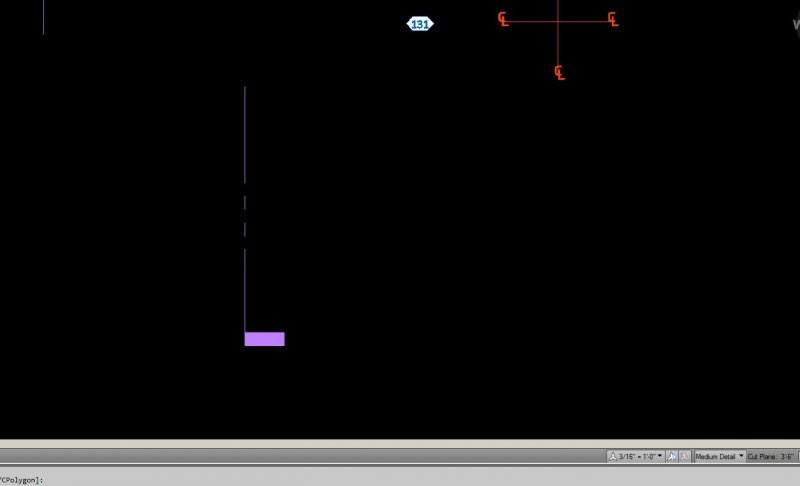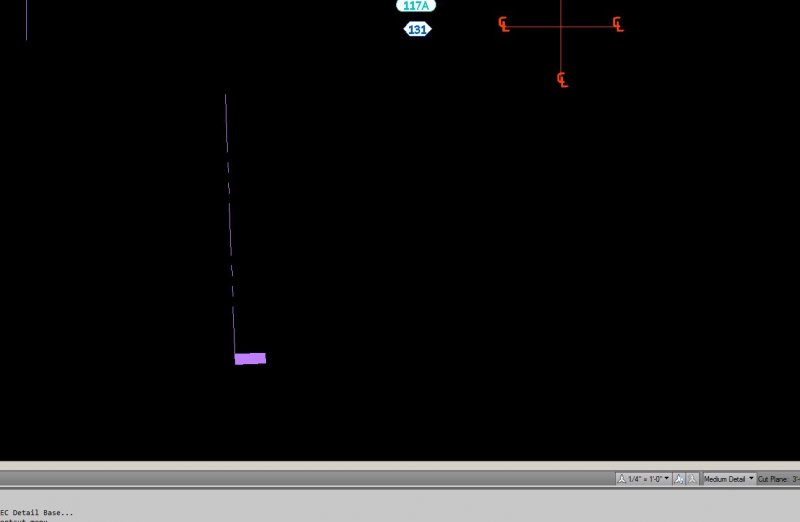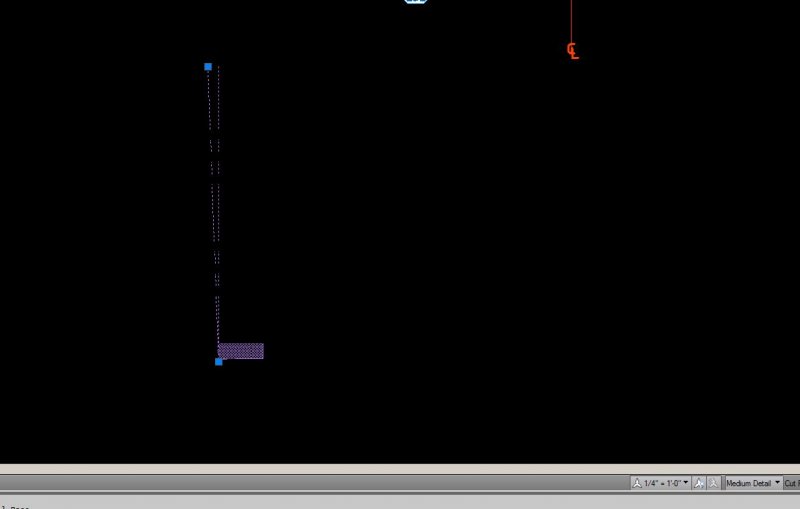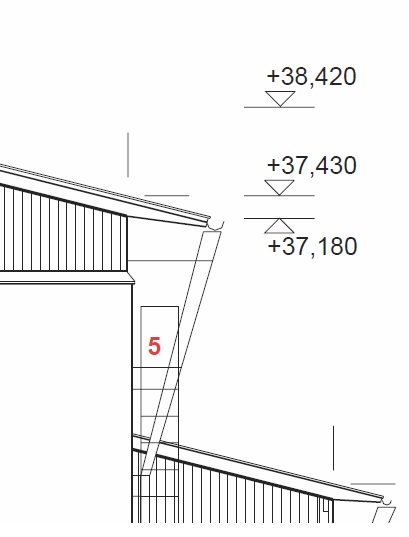Search the Community
Showing results for tags 'multileader'.
-
Special Multileader
gegenytibor posted a topic in AutoCAD 2D Drafting, Object Properties & Interface
Hello, How can I create this tipe of multileader? Sometimes I need to use only text line 1, but sometimes I need text line 2 and 3 as well. I know I have to create a block and insert multileader block options in multileader type: block. But it is not working the best mode for me if I move it from right to left... I have to create a dynamic block with flip option? How can I add text lines? Pleas Help me if you can! -
Annotative Multileader skews at different scales
nnatev posted a topic in AutoCAD 2D Drafting, Object Properties & Interface
I am having issues with an Annotative Multileader skewing at different scales. It was inserted at 3/16" (1st Image) scale and when I add a 1/4" (2nd Image) scale it becomes skewed at that scale (3rd Image the leader is highlighted to show what it looks like). Suggestions? -
Insert Multileader, with user block, with polyline info
Vedgard posted a topic in AutoLISP, Visual LISP & DCL
Dear Lisp Masters, I need help to do this: 1 - Insert a Multileader with a user defined block - OK, no problem. 2 - Pick to place block - OK, no problem. 3 - Pick to place arrow - OK, no problem. So far so good, then a lisp capable of: 4 - Pick to select a polyline. 5 - Collect some info from polyline such as width, lenght, layer, vertices coodinates (x,y,z) etc. 6 - Pick to select a Multileader 7 - Insert the collected info into the block attributes values. It's possible to do that? Greetings from Portugal!!!- 2 replies
-
- multileader
- block attribute
-
(and 1 more)
Tagged with:
-
Bind part number, name, and multileader
gerschgorin posted a topic in AutoCAD 2D Drafting, Object Properties & Interface
Hi, I recently started doing large bill of materials with AutoCAD and several times now I have had to do revisions that required me to add an item in a number group that required a number shift through the whole BOM. (I can not add it at the end of the list as it would not keep with the part type grouping) After this was done I would have to go through all the multileaders and redo them as the numbers shifted and they were no longer correct. It would seem logical that there is some way to create a database of parts, names, and numbers. Then when you use a multileader it ties to that part name and number rather then a manual number entry. Then if I were to go back and change the part numbers that change would cascade to all the multileaders. While it would take longer to setup, it would be very worth it to have this flexibility, especially since our part list is relatively similar from job to job and would really only require a single setup. Is there anything of this nature, or is this completely wishful thinking? Thanks so much for any help. -

Hatches, Viewports, and Draw Order
CyberAngel posted a topic in AutoCAD Bugs, Error Messages & Quirks
Apparently I have overloaded AutoCAD's little mind. I needed a way to cover the background of a bubble note, which is a multileader with the standard circle for content. First I tried Wipeout, but it kept turning out dark in PDFs. Then I tried a solid hatch with override color 255. Obviously I want the note itself to display, so I set Draw Order for the hatch to Behind Boundary. In model space the note displays correctly, but in layouts the hatch moves to the front and takes on the color of the multileader's layer, whether the multileader is in model space or paper space. The notes plot correctly, so these misbehaving hatches are more of a nuisance than a problem. Is there a simple way to fix this? Some system variable that reverses draw order in paper space or controls the appearance of hatches? -
Hi, I was under the impression that you could search multileader text with quickselect, but 'contents' or some variant does not seem to be an option. Could someone please tell me the easiest way to find a multileader with specific text (including the wildcard)? I expect it can be done with quickselect or filter but can't get it happening. Thanks!
-
Multileader That Inserts An Attribute From A Block
rod_smithsr posted a topic in AutoLISP, Visual LISP & DCL
Help! I need a lisp that allows a multileader to automatically insert a block attribute after I associate that multileader with the dynamic block. For instance, i have a few dynamic blocks with attributes in model space and I am tagging them in paper space. After i choose a multileader (that I created with a block) I would like that multileader to automatically insert the number of the device that Im tagging. Help!! -
I want to force the Multileader landing to go left when the program wants to automatically form it to the right. How can you choose/change the direction of the landing line and side on which the text will be placed. AutoCAD 2011
-

Multileaders and Hatch Boundaries
CyberAngel posted a topic in AutoCAD Bugs, Error Messages & Quirks
In AutoCAD 2008 I couldn't put multileaders in hatched areas. When I added the multileader to the hatch objects, the hatch disappeared in a triangle defined by the text width and the arrowhead. Useless. In AutoCAD 2011 I can't put multileaders in hatched areas, but for a different reason. With a Circle block for content, the hatch uses the circle as a boundary, which is okay, but then it uses the text inside as another boundary. The text itself becomes hatched! Still useless. I can give a background mask to a text multileader, why not a block multileader? -
How to use annotative objects correctly?
Kiwinopoulos posted a topic in AutoCAD 2D Drafting, Object Properties & Interface
Hello, My mtext and multileader styles are created to be "annotative"; however, they didn't have a consistent size through all my different scaled viewports. When I drew them on my model, I added the scales needed, but on the viewports, the only objects consistent in size were the "Drawing Title" from my tool palette and the arrowhead from the multileaders. When I created these objects, I typed in 0'-0" for the height. But then in the text panel (Annotate tab) I saw there is a drop-down menu with different heights, which seem to override the 0'-0" height. I ended up drawing these objects on paper space, and they looked fine until I opened the drawing days later (the text was considerably larger). How can I draw mtext or multileaders on model space, and add scales correctly? Thanks- 2 replies
-
- annotative text
- annotation scale
-
(and 1 more)
Tagged with:
-
Hey, I have been trying to make this multileader but couldn't do it. And I don't know correct words how to google it. (See image below). You guys know how to do it?
-

Multileader Block Attributes and Style Overrides
CyberAngel posted a topic in AutoCAD Bugs, Error Messages & Quirks
I need to use detail callouts on a regular basis. They all have to look the same, even though some appear in paper space and some in model space. I've gone to a user block. The attribute style has a width factor of 1.25. I overrode it in the block and changed it to 1.00. When I draw a multileader with this style, the block has text with width of 1.25. AutoCAD has overridden my override. On a similar note, when I change the multileader definition from the default _DetCallout to the user-defined DetCallout (note the underline), the existing multileaders don't update, and I can't figure out how to make them update. Is it a bug, a quirk, or something else? Does it really matter what you call it if they never fix it?- 2 replies
-
- multileader
- block
-
(and 2 more)
Tagged with:
-
Can anyone help me edit the LISP for TCOUNT to include the text for Multileaders? I've added (0 . "MULTILEADER") to the LISP but it will not edit the text. I haven't done much with LISP's, so any help would be appreciated. Thanks.
-
Annotative Multileader Arrow Tail Placement
HeroesAndMartyrs posted a topic in AutoCAD 2D Drafting, Object Properties & Interface
This problem has been baffling me for some time now, almost 9 months and I can not for the life of me find the solution. I am using AutoCAD Civil CD 2010 and from what I've been told this problem persists on AutoCAD Architectural 2011. What my problem is when I make Annotative text with attached arrow by using the "Multileader" icon in my ribbon I get the text I desire, but the arrow tail is placed in a position that is visually displeasing. The tail attaches it self to the correct row of the text, but it stops at the length of the longest line of text. For example if my text is 4 rows tall, but row 2 is the longest length of text, it will attach itself to row 4, length 2. The two ways I've been able to achieve what I desire is to: 1. Adjust the width of the text to put the arrow tail to the text I desire. This method works, but ultimately it will make the text even more visually displeasing and thus negates itself. 2. Explode the text and position the arrow manually. This is not an option, it's too "dirty" of a method and creates too many problems. Images: This image shows how the text normally appears, exaggerated for clarity. As you can see it's two rows of text, but stops at the longest row. I want the arrow tail to be close to the word "Test". This image shows I am able to achieve the desired effect, but I've had to adjust the text box width. While this particular text doesn't look terrible, imagine if it were a 25+ word call out and the only way to clean up the text is to add hard returns and adjust the text box width. 1% of the time it works, but 99% of the time it makes the call out look so bad. This image shows what I desire (top right) and the result I get by using the method I do now (bottom right). Ultimately, I'd like the solution that allows me to make the text how I normally do and get the result of the top right text.- 7 replies
-
- multileader
- arrow
-
(and 1 more)
Tagged with: