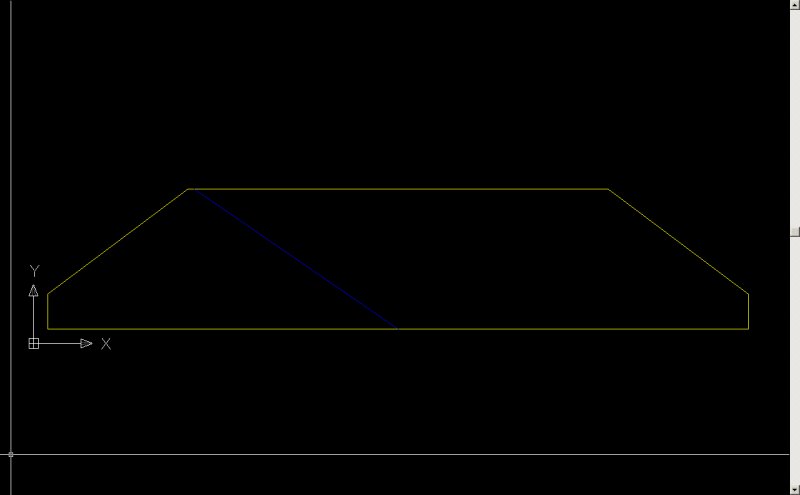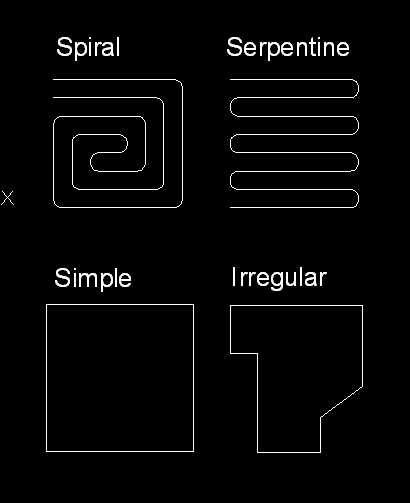Search the Community
Showing results for tags 'polyline'.
-
Trouble Moving a Polyline
mmcdona2 posted a topic in AutoCAD 2D Drafting, Object Properties & Interface
I'm having issues in a particular drawing with moving a single polyline. I'm trying to move one polyline, but it instead moves all connecting polylines and some nearby polylines. My specific example: I have a layer for the existing house, a layer for a hedge, and a layer for a fence. The polyline for the hedge is currently touching the polyline for the house and the fence polyline is next to it (but not touching). When I click on the hedge and try to pull it away from the house (whether from the end grips or midpoint) it will also try to move the polyline of the house that it's touching and the polyline of the fence that is closest to the hedge. When I try to move it using the MOVE command, the same thing happens. I've tried shutting down CAD and turning it back on, opening it on another computer, flattening the entire drawing, and copying everything and pasting it into a new file. Nothing has worked so far. Any ideas on how to fix this? -
Polyline Arc - move arc to other side
bachrock posted a topic in AutoCAD 2D Drafting, Object Properties & Interface
I'm making a polyline arc and would like the arc to go the other way. What button do I press to make that happen? I stumbled upon it one day, but have forgotten the button. Anyone know? -
Could someone help point me in the right direction here? I want to filter a selection of polylines (contour lines) by their Z value (ie filter to get only 10' or 5' or 2' contours). I assume I need to test the Z value to see if it is a muliple of 10, 5 or 2, etc... Any hints on hhow to get this sarted? Thanks
- 29 replies
-
- contour z value
- filter
-
(and 3 more)
Tagged with:
-
Line type Scale for 3d polylines / blocks using XREF
Mayfly posted a topic in AutoCAD Beginners' Area
Morning all, I am very very new to autocad and trying to solve an issue I have at work regarding line types not showing up correctly. I have several .dwg files which I attach using XREF so that I can ensure I have the latest versions combined. The problem is that the line types do not show up correctly. After looking up on google I have found that this is a problem due to it being a 3d model rather than it being flat. I managed to half solve the issue by inserting each drawing into one, then exploding the whole image. Then changing the scale in the bottom right to around 1:200 to make the line types visible. My problem is this ends up being alot of work as the separate drawings can be updated daily. Is it possible to have all the drawings Xref'd in and to be able to have the scale changed to be able to read the line types? I tried to save the XREF setup as a template, then just bind all the drawings into one, explode and change the scale. But for some reason this doesnt work for me. I end up with just solid lines, rather than line types. I don't think it helps that the drawings are made up of several lines, all of different length. (This I have been told is why the scales do not appear correctly) I have been shown one method to work around this, which is to open the Xref drawings, explode them, then take each section of line and manually change each scale to the biggest that shows up. A very painful process when I might need to do it everyday!!! Any help would be appreciated. -
How to get start and end point of a single line pline
jeremyearle5 posted a topic in AutoLISP, Visual LISP & DCL
I need to know how to get the start and end points of a polyline. I'm a rookie at this and just learned how to pull out the start and endpoints of a line and when I went to do it to a polyline I was completely lost. Another question: I use a comand that takes a line and turns it into a perforated line with each segment being a separate poly line. It creates them all in order down the line. Immediately following this command, would there be a way to call the first poly line created to extract its data, without manually selecting it? -
Hi All I have been searching for a way of exporting multiple polyline or spline coordinates to txt file and all I can find is ones that write out as a single continuous list of coordinates with nothing denoting which one is which. I really need it to be able to export each polyline as a group, and I would also love for it to be able to include the number of points and name of the layer eg: polyline 'number of points' 'layername' 0.0 0.0 0.0 1.0 1.0 0.0 2.0 2.0 0.0 polyline 'number of points' 'layername' 0.0 0.0 0.0 1.0 4.0 0.0 2.0 8.0 0.0 and so on..... Any help with this would be much appreciated
-
Hi, im working on a project for university and it involves using .shp files, which i've imported fine, however the problem is that when i draw a line or polyline then save the file, close the program, reopen the file, the polyline appears for a split second while opening but then it disappears once the shape file loads. the polyline is on an active layer and i cant find it even when i untick the shape file in the task pane box so that there is nothing else in the drawing window. Any help would be greatly appreciated!
- 1 reply
-
- shape file
- polyline
-
(and 3 more)
Tagged with:
-
Automatic Join Polyline onto existing Polyline ??
Leave Me Here posted a topic in AutoCAD Beginners' Area
Hi, Is there any way at all to draw a new polyline - from the endpoint of another polyline, and have it automatically join as one polyline from the existing section?? I know this can be done via PEDIT, but its so laborious and soo many clicks, and I have alot of segmented Polylines that I need to consolidate when I draft. Any assistance would be greatly appreciated! Thanks! Matt -
howdy, I found this code: (defun c:ppav () (vl-load-com) (setq *model-space* (vla-get-modelspace (vla-get-activedocument (vlax-get-acad-object)))) (setq obj (vlax-ename->vla-object (car (entsel)))) (setq c (vlax-get obj "Coordinates") i 0) (repeat (/ (length c) 2) (setq x (nth i c) y (nth (1+ i) c)) (vla-addpoint *model-space* (vlax-3d-point (list x y 0.0))) (setq i (+ i 2)) (setq temp (osnap (list x y) "mid")) ; I added this (command "point" temp) ; and this ) (princ) ) and added the two lines to try and get points set on the midpoints of the pline segments....but it does not work as intended. Some midpoints are set on the wrong segment and 1 extra point is being set. Can Anyone Help? thanks Ray
-
I am working in LT 2008 and the program spontaneously started making polylines with just one handle. I am picking the button on the tool panel, not doing anything different. I am working in a complicated floor plan from a client working out square footage of various areas. When I draw a polyline in an open space I get handles at each corner, but if I trace over existing lines on locked layers there is only one handle at the start point. I have been working on this drawing for several days and the issue just started today. Any solutions would be appreciated. Please note, I am a user of AutoCAD (15 years), not a programer so talk down to me, I won't be offended.
-
Hello all, I want to put a text about the polyline. Now I do the steps listed below. 1. polyline with Len2Fld.lsp read. 2. edit text for the street, material and diameter. 3. text-align with DTCurveV2 9.lsp. (Thank you very much Mr. Lee McDonnell.) It is a procedure if a large enough clusters with 50,000 inhabitants. The above-mentioned wish to edit in a single pass. -polyline-read length, choose the material and diameter (from a list) and finally to have an open field where you enter the street name or other (can be 2 to 3 fields to fill). Attach to a water network example I apologize for my English. I'm use Acad2008. Best Regards. Sample Water Network 3.dwg
-
I've heard that you can reduce file size using polyline instead of line while drawing (or vice versa... don't remember) Could you advice please, is it true and what exactly should be used. I think, why we would need the line tool at all if polyline more convenient... unless I am missing something... ?
-
Hello, I am working in AutoCAD 2010 and am looking for a LISP routine to report the area of counterclockwise polyline loops as a positive value and clockwise polyline loops as a negative value(as with the right hand rule). For example, if I have a poly line that crosses over itself multiple times creating several loops of different areas with the majority of the area coming from clockwise loops I would want the total area reported as a negative value instead of the absolute value that is reported in the propertes of the line. Does anybody know of anything that fits the bill? Thanks
-
Create Polyline around block for Wipeouts
CraneGuy posted a topic in AutoCAD 2D Drafting, Object Properties & Interface
Hi. I use wipeouts a lot. Is there any way to automatically create an outline around a block that can be converted to a wipeout? Some of our blocks are complex, and it takes a fair amount of time to create. Thanks in advance! -
Hi everybody. I am new to lisp, so I need your help. I have a diagram with different lines. I need to select each line separately and change a color and a line weight of it. I have one problem right now. here is the example of my selection set line (setq ssLine (ssget "X"(list (cons 0 "LWpolyline")(cons 8 "0")(cons 62 253)))) I want to keep everything the same except the last CONS (cons 62 253). I want it to take a value of a color from a object that I will select in my drawing. First, I need some command or variable to prompt me to select a line. After that, I need my selection set to change the last cons from color 222 to a color of the selected object. Thank you, AB
- 1 reply
-
- polyline
- constraint
-
(and 3 more)
Tagged with:
-
Orthogonal polyline lisp....a little help here
Utah_Indie posted a topic in AutoLISP, Visual LISP & DCL
I started developing a lisp that will check all the polylines in a drawing for either the x or the y coordinate to be equal and change the color of each polyline that does not meet the criteria to red from "bylayer". I am having trouble with looping through each object sequentially and also the loop comparison of each vertex within the current object. Where I am trying to get to again is to check that all polylines within an architectural type of drawing are square and to alert which ones are not. I'm not a lisp expert so bear with me. If you want to correct my syntax great, or tutor me on what I'm doing so dreadfully wrong--even better. Thanks, Randy (first post) The code so far: (defun C:perp() (defun A1() (setq eFilter(list (cons 0 "polyline"))); entity names into a list (ssget "X" eFilter) ); ends defun A1 (defun B1() (setq eLen(length eList)); gets length of list ); ends defun b1 (defun D1() (setq Lwn 0); variable initial definition (setq e 0); ditto (repeat eLen ; repeat for length of entity list (setq e1(car (nth n e))) (if (= e1 10) (progn (terpri) (princ (cdr(nth n e))) ); closes progn ); closes if (setq Lwn (+ 1 Lwn)) (setq a (cdr (nth n e))) ); closes repeat ); closes D1 (defun Esub() (trace Esub) (setq coordLen(length e1)) ); closes Esub (repeat coordLen; repeat for length of coordinate list (defun G1() ;parse coordinates into xa ya xb yb (setq a (cdr (nth coordLen e))) (setq b (cdr (nth (+ coordLen 1) (+ e 1)))) ) ; ends G1 ;---------------BEGIN SUBROUTINE H1---------------------- (defun H1() (setq xa(car a)) (setq ya(cadr a)) (setq xb(car b)) (setq yb(cadr b)) ); closes H1 (defun H2() (= 0 (- xa xb)) (= 0 (- ya yb)) (T (Command "chprop" "p" "" "c" "red" "")) ); closes h2 ); closes repeat )- 7 replies
-
- perpendicular
- orthogonal
-
(and 2 more)
Tagged with:
-
Create a polyline from a given area
cjk posted a topic in AutoCAD 2D Drafting, Object Properties & Interface
Does anyone have a lisp routine that can create a polyline from a given area & one given x or y distance? We have a list of room areas that we must have the exact SF & fit several of these rooms into an existing floor plan. It is very tedious to change a vertex to get the SF. -
Measure a polyline and specifically include all vertex in the result
Coyote posted a topic in AutoLISP, Visual LISP & DCL
Hi, I need to transfer some plumbing (or piping) from Autocad to a another program for specialist analysis. This analysis requires that I have the piping as 1m length pieces. I have found lisp code to measure the line and place a marker (block) every 1 metre, and also have a program to extract the block co-ordinates to a text file (which then allows me to reload the line into the the third party app). However this process cuts all the corners, so my re-constituted line is not exactly what i started with. I need a lisp code that measures the polyline, but also places the block marker at the vertex's of the polyline. As a secondary item is it possible to use text as the block, and modify the text so that it extends 1,2,3,... alond the line, - this would assist me ensure that the line is re-constituted correctly in the third party app - particularly when I want to do several lines at the same time. I've some experience with Autolisp way back at R10, and again R12, but not touched it much in the last 10 years. So I think I could modify code provided, to suit R2006, if you prefer to answer in code only tested on R2010 etc.. Cheers! -
Hi, i'm still a beginner in lisp and need some help. I want to use some algorithms to simplify a 2D polyline but I don't know how to store the coordinates of each vertex in a different variable. thank you in advance
- 1 reply
-
- polyline
- coordinates
-
(and 1 more)
Tagged with:
-
Change Polyline Default Global Thickness
lmn posted a topic in AutoCAD 2D Drafting, Object Properties & Interface
I have a drawing that, at some point, was changed to have a default polyline global thickness of 15 regardless of any plot styles. I can change each pline manually to be 0, but new ones are always 15. How do I go about changing the default so I don't have to deal with these silly thick lines? -

Re-draw an object using polyline from nodes created by "divide" command
pryzmm posted a topic in AutoLISP, Visual LISP & DCL
hi, i'm still a beginner in lisp and need some help from you guys; ;;;---- lets say i have a closed polyline outline (shape like a light bulb) that consist of lines and arc as my base entity. if i were to use "divide" say by "50 segments" (user input) on this polyline can this 50 nodes or more that has been created be use to trace the outline of the entity using "polyline" by lisp. i will then use this newly created closed polyline (all lines) to be the "wipeout" frame as we know that only close "polyline" (all lines) are accepted. i use acad (archi) 2009 (win xp) ;;;sequence summary ;;;-------------------------- ; prepares the base entity using polyline (lines, arc) before lisp initiation. ;(defun c:dw () ; short for divide-wipeout ;(setq oldpdmode (getvar "pdmode")) ;(setq p1 (entsel "\n select entity") ; selection set p1 ; ensure that the selection is a polyline otherwise alert the user and re-select. ;(command ".divide" p1 "ask user for input") ; divide command that will ask user on how many segment req. ; use the nodes/points that the ".divide" command created and begin "pline" command to trace those nodes and then close the pline. ; (command "wipeout" "p" entlast "y") ; deletes all the pdmode points ; (princ) exit cleanly ;;;-------------------------- thank you in advance -
Hi, I'm trying to divide up a closed polyline with the blue line that intersects with it. I'm able to get the vertices for the intersection points. The end result should have 2 separate closed polylines. I've checked on the internet, and found some Lisp code, which unfortunately, I do not know how to interpret Does anyone know how to go about it? I'm progamming in C# .Net. Thank you. Special cases I will need to work out later: 1) One of the intersection points are on a vertex. 2) Both intersection points are on different vertices. 3) Both intersection points are on the same axis, i.e. the blue line is on one of the edges.
-
Hello All, First post and novice AutoCAD LT 2009 user here, so please go easy! I've lurked for a while gratefully harvesting some handy hints, but this time after much searching I've realised I need to post my own plea for assistance. I'm creating drawings which show areas with heating in the floor. I hope that someone can point me at a shortcut/tool/addon which can save me some laborious polyline work in getting those heating pipes into rooms! I need to fill areas with lines at specific spacings, usually 200mm between lines. This can vary, but I'll keep it simple for now. The patterns which I need to fill the areas with are shown below (spiral and serpentine). Not a great problem for a regular room shape, but a pain if the rooms are irregular shapes, particularly when I'm doing the spiral layout. Being able to specify some additional criteria is also important, but for now I'm trying to keep my request to the bare minimum. This seems like the sort of thing there is probably a tool or addon for, but I haven't been able to find anything yet. Any help will be very gratefully received! Its driving me a bit nuts thinking I can't find a solution for something seemingly simple.
- 1 reply
-
- snail
- serpentine
-
(and 3 more)
Tagged with:
-
Hi, I found when I searched under "grips and nodes" the question posed "How do I insert a new grip or node in to an existing polyline? " and the answer "PEDIT command" now my question is this: what do I do to add more nodes with the PEDIT command options? we are using 2005 auotcad. if this works it will save my boss a huge amount of time....