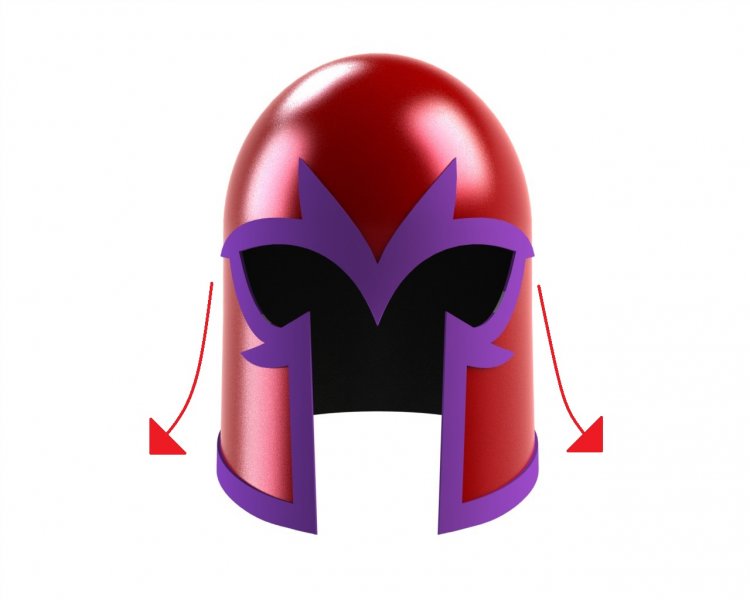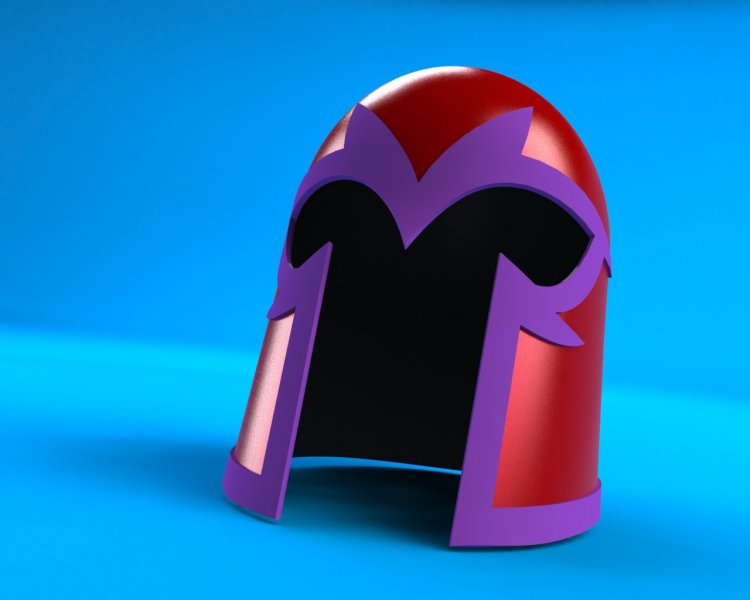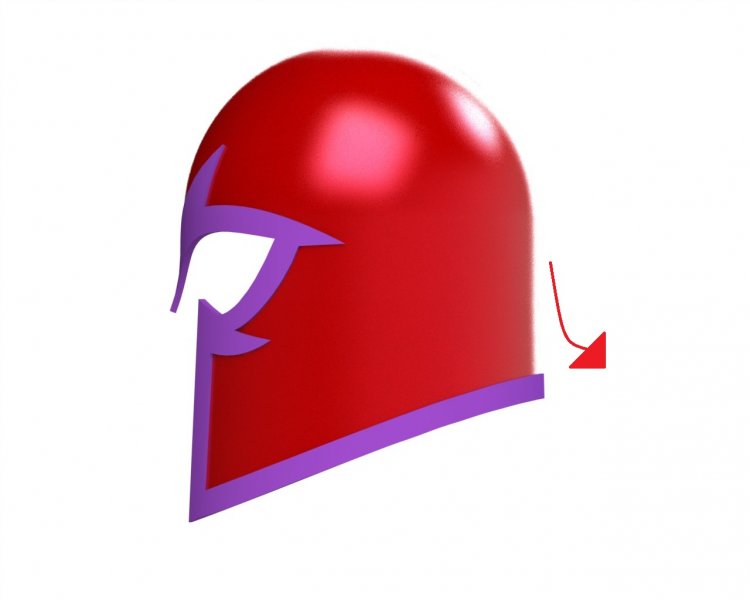Search the Community
Showing results for tags 'solidworks'.
-
Hello; I'm interested to learn more about developing assemblies and how they connect. I am enclosing a study model which I am working to create an angle mate so that there is no interference conflict. I have two difficulties. One is that none of the angles that I input seem to reflect accurately when I complete the mate and test the Range of Motion. Second when I try to edit the mate, the values go back to the previous ones after I input them and so I end up deleting the mate and trying again. I've used different constraint surfaces, and many angle types. So far, no dice. The enclosed zip file is a collection of parts in the assembly from SW2011 Thank you in advance for any help. hinged-tube.zip
-
Hi all, here is my dilemma, Ive been working on the magneto bucket from first class and its been a good little piece for practicing surfaces and other features. now the problem Ive come to is that towards the bottom of the helmet the ends start to flute (I do believe thats the right term). Now I have used the flex tool to taper out the bottom half but I'm not getting the desired effect, and was wondering is there a way to flute the solid model or curve taper the bottom. See ref images above. thanks
- 1 reply
-
- solidworks
- props
-
(and 3 more)
Tagged with:
-
Is there a website or other where I can see all the variables and correct syntax for creating Equations? Is there a good book on the subject? Looking for some advanced and comprehensive information if it is avaiable... Thx!
-
I have a directory with about 70 SW drawings in it. I have been give the task of pulling a report that will give me the following: $PRPSHEET:"Description" $PRPSHEET:"Revision" $PRPSHEET:"PartNo" For each drawing and have it all in an excel spreadsheet. We do not have PDM or Windchill or any other such program. Is this possible and if so could I get some onstruction of how to do this please? Thanks so much!!
-
How would you make a tapered helix? I have tried various methods for hours...
Al1090 posted a topic in SolidWorks
I am trying to model a Ram's head, and cannot get the horns to work. I've used many combinations of the sketch tools and features; helixes, lofts, 3d sketches, new planes, extrusions...the list goes on. I am attempting to make either a square or a round extrusion, just twisted, following a helix. I guess you could call them twisted pyramids or cones, respectively. I don't mind which one, I say feel free to go with the one that is easier to explain. Loft worked with a 3d sketch endpoint, and made a cone, once I put the helix in as the path to follow it stopped working. Helix works but cannot taper. It just looks like a spring. Can anyone please help me? Here are some resource pics. I would be thankful for either of those types of horns: http://user9530.websitewizard.com/images/Tables/TB0108_gold_rams_head_table_copy.jpg http://img0002.popscreencdn.com/127248471_dodge-truck-ramcharger-ram-rams-head-mopar-hood-ornament.jpg Thank you. -
My work computer has a Quadro FX 4800 and dual monitors, i want to add 2 additional monitors. I was wondering the pros and cons of putting a Geforce along side the Quadro. Geforce is cheaper then Quadro and all I need it for is the extra monitors. I run Solidworks, Autocad, and RasterCAD, but Solidworks is the program I am worried about as it requires the most strain on the computer and I don't want to limit it by adding the Geforce card to the computer. Any help would be appreciated
- 12 replies
-
- solidworks
- quadro
-
(and 3 more)
Tagged with:
-
I'm looking to purchase a dvd training series for solidworks. Wondering if anyone can could recommend one over the other? Here is what I have found available: http://www.lynda.com/-tutorials/SolidWorks-Essential-Training/90422-2.html http://www.inspirtech.com/index.php/fundamentals-of-solidworks http://www.myigetit.com/training/solidworks-training.aspx http://www.totaltraining.com/prod/solidworks/insp_solidworks09_fund.asp http://www.solidprofessor.com/product-matrix.asp http://www.infiniteskills.com/training/solidworks-2012-training-bundle.html http://www.video-tutorials.net/vtn/index.php?main_page=index&cPath=66 ps: I'd love to find an advanced/detailed sheet metal tutorial series for SW. Is there one that anyone knows of? Thanks..
- 1 reply
-
- solidworks
- instruction
-
(and 1 more)
Tagged with:
-
Acad 2D drawing Import to Solidworks with units default to Millimeters
Grant posted a topic in SolidWorks
Always been a problem for me. If you want the Import box to say mm instead of Inches in Solidworks. This is really strange: In Autocad type 'DDIM' (for the 'Dimension Style Manager') in the command line - click your current dimension style in the 'Styles' list so it is highlighted. Click the 'Modify' button. Click the 'Alternate Units' Tab. Now: Click the tick box for 'Display alternate units' to turn it on under 'Multiplier for Alt Units' make it: 25.4 for Inches 1.0 for Centimeters 0.1 for Millimeters Now Click the tick box for 'Display alternate units' to turn it off Now click OK button. Seems a strange place to take the variable from as it has no relievence to units as I had my units set to mm from the start. If you are having this problem - give it a go! Easier than writing a macro in solidworks as I have done that as well!- 2 replies
-
- solidworks
- import
-
(and 2 more)
Tagged with:
-
Hi Guys, New member here - although I must confess to reading posts on this board for quite a while now. Thanks for all the helpful comments. It's a question that comes up from time to time. Rather than asking a general question, I wanted to ask in form of a list. 1. Someone commented a couple years ago (I think... it may have been more recent) that he observed more students signing up to learn Solidworks than Inventor and that it was the first time this has occurred. Has this trend continued? Do you see Solidworks gaining more popularity? 2. Relates to question 1. Has Autodesk done anything to counter this trend in terms of pricing? I have asked around and found out Inventor sells for 3,300 (Not Inventor LT or professional). Posts from a couple years ago mentioned of that Inventor ranges 4,000-5,000. It seems to me that Inventor prices has come down. 3. For someone in product design that is in the computer peripheral industry - designing products like ergonomic computer mice (quite of bit of curves) and keyboards, which product do you recommend getting? Obviously this person is me and I plan on also getting Alias if I get Inventor. I've asked around and the combined cost of Inventor (regular) and Alias (design) is around 7,000, which I think is pretty comparable with Solidworks. Please correct me if I'm wrong and if Solidworks sells for less. I figured the Inventor+Alias combo is cheaper that getting the inventor premium suite. 4. Which product is better for patent drawings? As some of you may already know, USPTO only accepts drawings with black and white colors only. The color grey or prints made in greyscale is forbidden. They do not allow any shades done in grey. If shades are included they must be in forms of black lines. Do either program provide a way to include shades made with black lines? Thanks in advance!
- 3 replies
-
- solidworks
- patent
-
(and 3 more)
Tagged with:
-
I was wondering if anyone knew if you could get a 30 day trial, or a student version like you can with AutoDesk. If I do have to pay for the license how much would it be for a student and a full version of this software? I do know how to use Inventor, Revit, and Sketch Up, and I have heard about this software being like the "Mercedes" compaired to Inventor. I would like to learn how to use this software. Thank you all in advance for the help.
-
I know this is an old problem, but I've tried multiple techniques posted around and have had no success. In SW, the parting lines message says the body is good for mold cavity, so I'm very confused. The file link is below, can anyone please help? \ http://www.filedropper.com/mainhousingleft
-
- mold
- knit surfaces together
-
(and 1 more)
Tagged with:
-
WOWOW - new to SolidWorks from AutoCAD - HOLY SMOKE BLOWN AWAY
MichaelBrenden posted a topic in SolidWorks
The first thing I think of is how much time I've wasted trying to bend AutoCAD 2000, 2004, 2007, 2010, and 2011 into doing what SolidWorks was born to do. The second thing I notice is the incredible, whopping, unbelievable speed increase of SW over AC (all versions), all other things left as equal as possible. The third thing I notice is 1/10th the memory consumed by SW vs AC (all other things left as equal as possible). Fourth, I'm blown away by the shocking speed of possible changes to the model. Fifth, I'm blown away by the dramatically increased interconnection and features - especially "Assemblies". I should go on but won't. When what took us two years to accomplish using AC was replaced --literally, and without exaggeration-- in two days in SW, that kind of difference is criminal. I wish we had found SW years ago. I'd be a younger man.- 2 replies
-
- speed increase
- solidworks
-
(and 3 more)
Tagged with:
-
I have been working with solidworks over a year now but have not had to do any meshing or anything like that if anyone has a good starter or tutorial that will allow me to really get into this. I have used similar things like this in Nx7 when i was in school. I currently do not use this for my job but would like to learn.
-
Hi Folks, I've recently joined a new company which is running Solidworks 2010, which I have to pick up in record time (I have been using Inventor for Years). The problem I'm having is,when I'm in weldments and go to use Structural Sections the software is only giving me two Standard options!!! Is there any way of getting more standards in there?? Any help will be greatly Appreciated Also can anyone advise any good tutorial websites for Solidworks?? Many Thanks
- 3 replies
-
- structural sections
- solidworks
-
(and 2 more)
Tagged with:
-
I am trying to model a bottle in solidworks. I know how to use boundary, loft, sweep tools. But i don't where to start the model. The height of the bottle 240 and width 85mm and thickness 1mm. Any ideas?
-
i have solidprofessor solidworks premium video tutorial 2007-2011 package with latest 2011 updates(2007,2008,2009,2010 update video also include). all together there are about 11GB and 98+hours videos. contact me at rsampath99@yahoo.com
-
- video
- solidworks
-
(and 3 more)
Tagged with:
-
Free CATIA tutorial #8 (2010 New release) - Rebuild Audi R8 (1:1)
Dicksham posted a topic in Catch All
My CATIA tutorial 8- Rebuild Audi R8 (1:1) Highlights: - freeform 3D curves - surface merging & trimming - disappearing fillets - solid modeling - assembly design - design with a master model - design in context You can now download the complete training pdf (9MB) via http://www.dicksonsham.com Let's see the preview first. http://www.youtube.com/dicksham#p/u/3/LSBvrjlsPp8 -dickson sham- 6 replies
-
- solidworks
- proengineer
-
(and 3 more)
Tagged with:
-
solidworks coffee machine drawing and rendering super video training
enesosman85 posted a topic in SolidWorks
http://hotfile.com/dl/71081408/db26694/solidworks_kahve_makinesi_izimi.rar.html