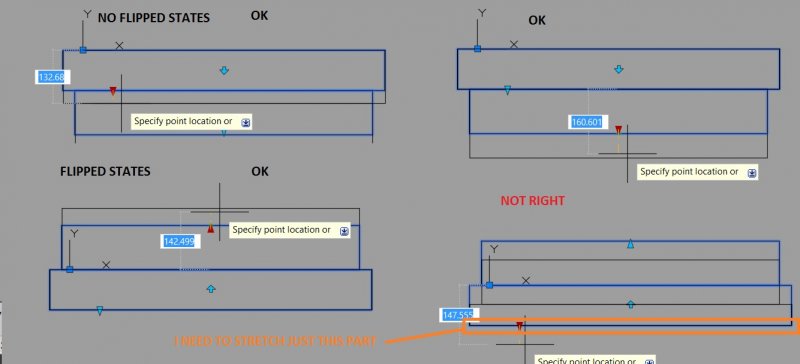Search the Community
Showing results for tags 'stretch action'.
-
Dynamic block - Door: Zero value linear parameter bug, stretch after flip flaw
Jooogyerek posted a topic in AutoCAD Drawing Management & Output
Hi for everyone. I made a dynamic block for doors by combining some tricks learnt from other dynamic block. By the way thanks for the shared ideas. I am almost satisfied with the result but I still have two things to figure out.: 1. If the block is rotated by a rotate action and I enter a zero value for an another linear parameter it gets messed up. The grip arrow turns horizontal or vertical (following the UCS not the current rotation) and if I re-enter a non-zero value it gets more messed up. 2. The other issue is harder to explain.: The block haves two rectangles, two linear parameters and one flip parameter. The first linear parameter stretches the shorter rectangle, the second stretches the longer one and stretch/moves the shorter one and also moves the flip parameter halfway. It works great as long as I don’t use the second linear parameter AFTER I used the flip parameter. I want to keep stretching the longer rectangle always downward and keep the sides of the rectangles col-linear but if I flip the short rectangle... well try it out. You will know what I mean. I include the current version of the dynamic door block and two other simplified block focusing just on the problems. PROBLEM 2.dwg PROBLEM 1.dwg DVERE A LA VIKTOR v13.dwg-
- rotate
- flip parameter
-
(and 3 more)
Tagged with:
-

Addition in commandline while in command
3dwannab posted a topic in The CUI, Hatches, Linetypes, Scripts & Macros
Hi all, Is this possible. I was wanting to say stretch a wall in brick dimensions so would it be possible to type the equivalent of '225*9' (which doesn't work) while in the stretch command to give me the correct value every time. Would be a huge time saver at the moment. Even via lisp or any program for brick dims would be sweet.- 18 replies
-
Dynamic Block Stretch Action Repeatedly Broken
Pline posted a topic in AutoCAD Drawing Management & Output
Hi everyone, I've learnt how to create dynamic blocks, and they're great! - within a few times of opening the drawing that is. After a while (few times of opening the dwg), the stretch action stops stretching as it should, and just moves the entire line when pulled. I then edit the dynamic block, and fix the problem by deleting the whole parameter and starting again fresh. It'll work for a while, and then the action will break again. I don't know what I'm doing wrong! I have attached a broken dynamic block for your reference... Please help me! ~ feel like I'm going crazy repeating the same steps over and over again~ DB_Section Marker_Unitless.dwg -
Hello, I am trying to get two lines to rotate about two opposing circles whilst being able to stretch and also being joined together at opposite ends to the circles , so they can be controlled with one grip at the apex. I have been able to have the one set to work as i wish, but I can not get it to work for both at he same time. I can move the two lines as I wish that are not in a block, but can not get the lines to rotate about a circle, only at the start point. Any ideas or solutions would be greatly appreciated I feel like I have tried everything. Thanks. a.dwg
- 3 replies
-
- grips
- dynamic stretch
-
(and 2 more)
Tagged with:
-

What does "Radius of parameter" do?
Vagulus posted a topic in AutoCAD 2D Drafting, Object Properties & Interface
I am attaching a rotate parameter and action to a dynamic block. I get the "Specify base point" bit okay but I can't figure out what "Specify radius of parameter" does. Do I have to include or exclude other parameters like Flip or Stretch? I get some weird results when I rotate an object with other parameters. Is it possible to place the Grip in a specific place? It always seems to like to sit on top of another parameter name. Thanks- 22 replies
-
I have a dynamic block with two linear stretch actions. I can change the linear dim's through the properties but I can't select the stretch grip and drag. Tried placing the block in a new drawing, no change. Any suggestions? Section Label Block.dwg