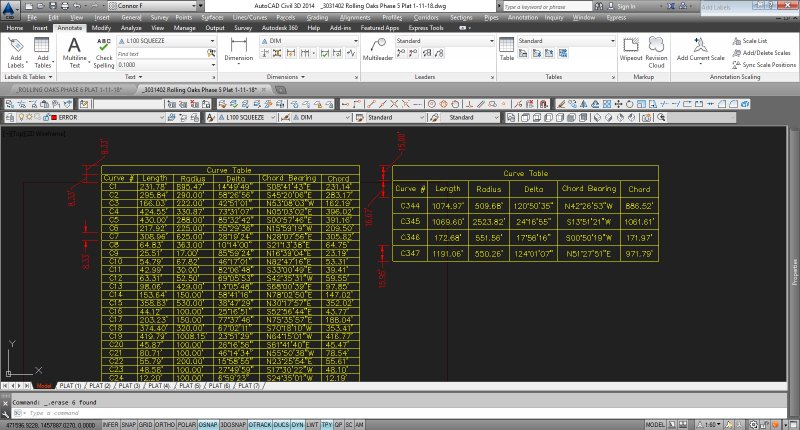Search the Community
Showing results for tags 'templates'.
-

Defining Tag Table Height...
Incognito Cube posted a topic in AutoCAD 2D Drafting, Object Properties & Interface
Hey everyone This has been an issue for some time, and no matter where I have looked, there has been nothing that even hints that it can be done. So maybe you beautiful minds can prove that wrong, or help me understand why this seems like such a ridiculous thing to want to be able to customize.. TAG TABLE HEIGHTS! In the picture attached herein, I've got two curve charts side-by-side. On the right is my company's standard curve chart as is immediately after selecting my tags. On the left is a block chart I made to edit the height in between the text after I re-input all of the geometry by making each column of text into MTEXT and setting the line spacing to what I need.. (I have a separate oddity here as well that I will link to once I've made the post, as it belongs under ACAD Quirks.) Is there any way to edit the tag charts to set a definitive height between the text?? No dialogue box that I can find that is related to the charts/tags shows anything that has to do with the column heights.. Edit #1: C3D 2014 Edit #2: http://www.cadtutor.net/forum/showthread.php?102563-Here-s-a-Strange-One...-(Table-Tag-Height)&p=696201#post696201- 11 replies
-
- row height
- geometry tags
-
(and 2 more)
Tagged with:
-
I'm new to the forum and fairly new to Autocad. I'm wondering if anyone knows of anywhere I can get templates for page borders and title blocks. I have searched with no luck. I've tried using the supplied from Autocad, but everytime I use them I have to change so many settings it's just not worth it. Generally I'm drawing 2D parts for shop drawings at our sheet metal shop. Just want to add that little touch of job name, etc. I'm also in the process of creating my own custom templates if anyone has any tips or tricks.
- 9 replies
-
- templates
- page borders
-
(and 1 more)
Tagged with:
-
Hello all, I am preparing a 2016 deployment and previously I have created new directories to house the standards specific to the version, ie: 'civil 3d 2012', 'civil 3d 2014' and now 'civil 3d 2016'. My question is, am I just creating a lot of extra work for myself? Could I get by with just a 'C3D' folder? I will have some people continuing to use 2014 and some will jump right on 2016. Are there any issues with sharing styles, blocks, templates and such between versions? Any and all input is appreciated. regards, phil
-
Automation/Macros in drawings, templates, and part making
andar424 posted a topic in Autodesk Inventor
Hey guys, Just curious and looking for suggestions, but like the title says, what kind of automation or macros do you guys like to run in your Inventor? For example, we tend to have to send pdf's of part prints instead of actual Inventor or CAD formats to manufacturers for release or what not. So, in the drawing template there is a rule that runs and creates (if one doesn't exist) or resaves (if it does exist) a pdf file every time you save. And as always, I like to hit save a bunch so I lose as little info as possible if my computer crashes or Inventor does. As long as you have the option to not preview the file after it is exported/saved, it doesn't slow your saving down too much. Other than that really, I don't have much else. I've thought of a few I might like to add or research how to do myself through macros and VBA, but can't seem to find the down time to work on it much. Any other little tools/add-ons you like to run with your Inventor? -
I work for a small consulting firm. We are currently using Dropbox (cloud) after a recent crash of a shared external hard drive. We have a logo and a stamp on our templates. Dropbox does not acknowledge the image just the path. The images do not show up on AutoCAD 360 either. How can my co workers have access to the image not the path for printing purposes. We are currently using Autocad 2014 and Carlson.
-
Hi All, I am having problems Xref ing a drawing of my new title block to paperspace. The plan is to try and have it as the default title block whenever I select to layout a drawing, can anybody help me with this? Regards Greg
-
My CAD is opening to the wrong templates and I can't switch it back.
Greg99 posted a topic in AutoCAD General
Hi, this is my first post, thank you for your help! I’m a student in a land surveying program, running AutoCAD Civil 3D 2012. From the beginning of my course I’ve had CAD opening to my template; from the options, under the file tab, then template settings, I set all four of the subcategories to my template and the appropriate folders. My template is set with an engineering drawing scale. A couple weeks ago, I fired up CAD and it opened to a different template where it’s using an architectural scale. I checked my template settings in the options and they are the same. I closed CAD, reopened it, and have gotten the same result since then. When I open my drawings that I’ve been working on the scale goes back to engineering or if I manually open my template, it is an engineering scale as well. Is there another area that controls how CAD opens besides the options for templates settings? I really don’t understand how that could have been changed in the first place since we have always used our templates from the first week of class. Thanks, Greg- 3 replies
-
- opening cad
- engineering scale
-
(and 1 more)
Tagged with:
-
Hi all It has been a long time since my last post but here I am again. I have some problems with sheet templates (or is it drawing templates ) here is what I need to have: 1) drawing template with 1 sheet when new drawing is created. 2) when I add second, third and more sheets, it should have same title block. 3) all info (author, date, number and other notes) should be the same as on first sheet automatically. 4) changing info on first sheet title block with property tab, properties should change on other sheet also. How can I do that? I have some similar templates from our SW reseller tech guy, but it is not enough. though I can't find what he did and how. Would like to create some templates of my own. any ideas?
-
Hi! I want to import default templates (Title Blocks) with in Auto cad. Is there any option ? How to proceed? Thanks in advance Atul
- 3 replies
-
- templates
- autocad 2011
-
(and 1 more)
Tagged with:
-

Help getting the right scale from Model Space to Paper Space
Susan-Skye posted a topic in AutoCAD Drawing Management & Output
I'm just learning the differences between model space and paper space, and I'm having trouble drawing something in model space that has the same scale as the template I set up in paperspace. I set up a dwt with my border and title block, used it to open a new drawing, and started drawing in model space like I'm supposed to. But now, even though the paper size is supposed to be the same for both drawings (I checked this in Page Setup Manager), my drawing is huge in model space and not nearly as big as it needs to be when I view it in paper space with my template around it. How can I get the scale of the drawing to be the same and plot preview the same in both model space and paper space? Does it have something to do with viewports?- 19 replies
-
Our new 2011 software has now been installed and set up although our previous template does not come through and it seems to have disappeared from the 2010 templates folder... any ideas where else it could have located itself:? and if it would just be easier to re create a new template? if so how do you start with a blank page to there on sketch your templates? thanks