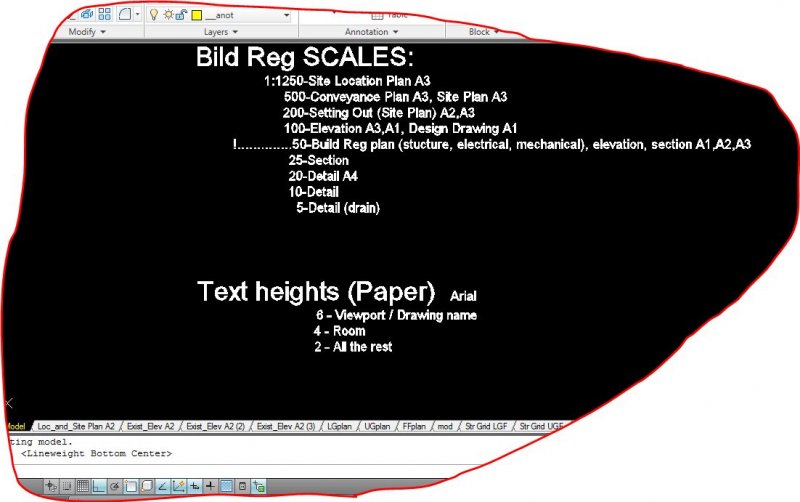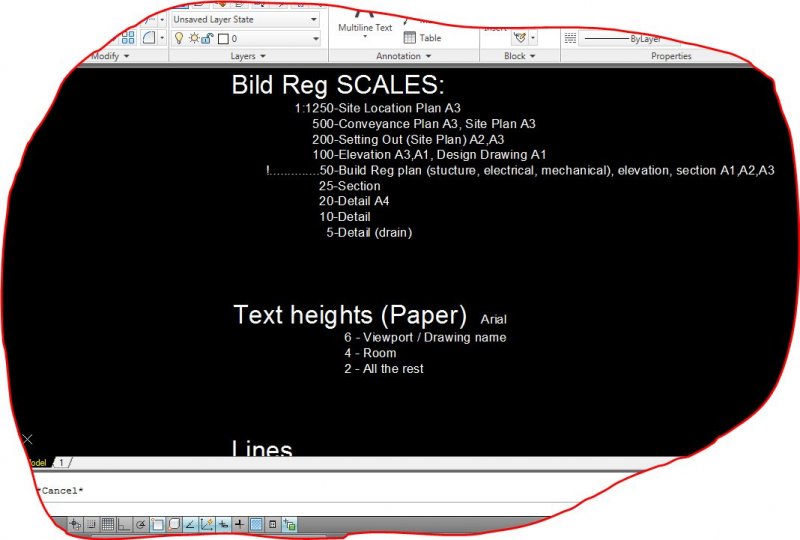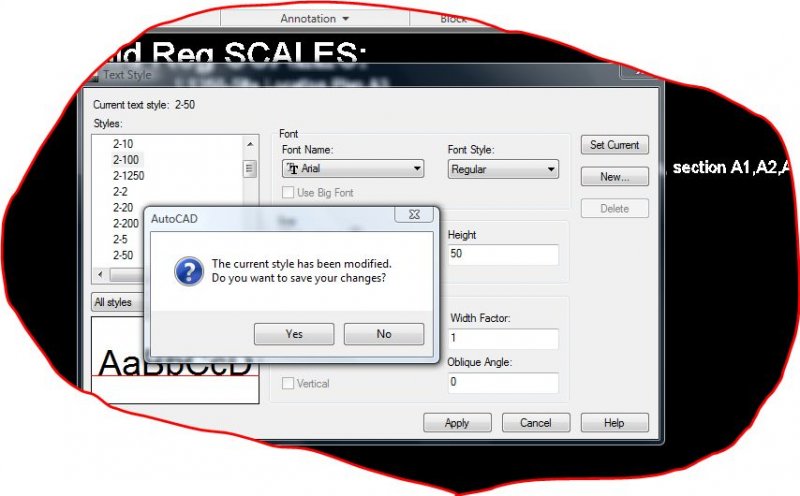Search the Community
Showing results for tags 'text'.
-
I am using autocad 2008 and I used the function that allows you to hide objects such as hatching or lines under text. When I delete the text, I expected the invisible box to delete with it. Sadly this is not the case. I am not able to click or highlight the invisible box. Does anyone know how to remove said boxes?
-
Help with annotative text
davidjb82 posted a topic in AutoCAD 2D Drafting, Object Properties & Interface
Hi there. I've never really used annotative text in past versions of AutoCAD because I've always found it to be flawed, and also never really needed 2 different scales, but now I've moved on to 2011, it is much simpler to use, except for this 1 issue... Is it possible to move each scaled text to different parts of the drawing? As an example, I have a room which text at 1:50 fits in fine, But 1:100 gets in the way of some of the equipment in there, so I would like to keep the 1:50 text in the room, and move the 1:100 to just outside. I can't work out if this is possible or not, or if I would just have to use non annotative text at 2 different scales. Any help would be much appreciated. Thank you -
Autocad 2000 how to change visability of text in properties window?
neiloneil posted a topic in AutoCAD Bugs, Error Messages & Quirks
I know that when a listed property is greyed out it means it can not be altered from the properties window. I am struggling to even read the grey text as it is so feint. Is the darkness, and/or size of this text adjustable? It may be my eyes with the effects of age perhaps, but I remember when I could click on a line, and see its length and angle clearly enough to not need to bring my head really close to the screen. I used to find this a good way to get instant confirmation (using the list or distance command seems to distract my focus somewhat). Does anyone have any ideas? Do the later versions behave similarly?- 2 replies
-
- properties window
- greyed out
-
(and 2 more)
Tagged with:
-
Hi all, I was wondering if there is a way that AutoCad can edit one text string and the same change can affect another text string, instead of editing the same thing twice. any help would gladly be appreciated thank you all and have a good day!!
-
Hi there. I'm a long time reader, but only just signed up because I couldn't find my particular problem anywere else. Just to warn you, it may get a little complicated... When I type the word TYPE:, then use the tab button, then Enter, AutoCAD automatically writes TYPF:, then every time I tab along, it continually puts the letter A: after. This more annoying than a real problem, as the job I'm working on currently requires me to go through this hassle with over 100 drawings! If anyone knows what this little glitch is, or how to stop it, I will be very grateful Thanks
-
I am using the monochrome plot style and plotting to PDF. My text looks great in the Plot Preview, but once actually hit 'Plot' the line weight of my text and dimensions appears super thick and heavy. They are also assigned to the lightest line weight in the layer property manager. Any suggestions would be so helpful! Thanks so much.
- 9 replies
-
- plotting text
- line weight
-
(and 1 more)
Tagged with:
-

Needed a better alternative for Text Explode of Express tools
Ahankhah posted a topic in AutoLISP, Visual LISP & DCL
Hi every one, Althogh txtexp command of express tools, works fine in the lack of such internal command, but it has a bug. In some cases, it moves newly exploded text far away from the original location and changes the size of it. Is there any suggestion to correct this bug?- 14 replies
-
- text
- express tools
-
(and 3 more)
Tagged with:
-
Hi Just a simple question this time i have to used iso3098b becasue it is a stardard. but i am finding it hard to add a greater than or equal symbol. this is because as far as i know iso3098b does not have one. its there some code or do i need to add it to a shx file or something Thanks
-
I am having an object laser cut and need to have text. I have read that express tools does the job, however I don't have it on my CAD. I reinserted the CD like everone has said, clicked the Express Tools, the my computer says it can't load the file. Is there a simple way to convert text Polylines?
-
Hey all, i was wondering if it is possible to automatically add letters/numbers after i type something? Say I have a table full of cups, i count these cups and i find i have 9. "9 cups" is what i want to see after i type "9" and hit 'Enter' Because "9" is shorter in horizontal length than "10" i want this text to automattically add itself in after ive typed in my information, otherwise i could have had another line of text placed after it, but because the infomation changes in horizontal length, it is easier to automatically fill in another word following.. I hope this is easy enough to understand, please if you have ANY ideas, please mention them!
-
okay, so i have a dynamic block. I am able to stretch it how i want BUT, the moment i add a text attribute to it, my block dissapears. this does not always happen, although i do the exact smae thing every time. what can i do to avoid the lock being deleted/hidden when i add a text attribute to it? by the way, i am trying to stretch the text attributes with the block (or move, which ever choice of words you use)
-
Hello All, I tried to solve a problem lisp and DCL but it is clear that I have a lot to learn. With lisp's trying to insert text in Autocad list opens (see DCL). Any help is welcome. Dialog Text.zip
- 1 reply
-
- insert
- dialog box
-
(and 2 more)
Tagged with:
-
Attribute Editor Text Issue
Magnum Z posted a topic in AutoCAD 2D Drafting, Object Properties & Interface
Sorry for the new thread if this has been discussed before, but finding the solution to this issue anywhere has been...frustrating and I just need the answer so I can be done with it. So...I have a block with attributes. Double clicking brings up EATTEDIT dialog window per usual. Now up until about an hour and a half ago typing a quotation mark(") was simple. It was the right font and displayed properly on the drawing. Well after changing a lot of these attributes one after another in rapid succession, I tripped over my own fingers and now the same quotation marks show up differently in the input box(" is now ”)and display as a question mark on the drawing itself. It almost looks as if the font has been changed but when I check, it still says romans. So does anyone know if they're is a keyboard shortcut I accidentally used to have achieved this blunder? What else could have cause this that suddenly? It seems the problem is isolated to editing the attribute through the eattedit and attedit commands as it works just fine altering it through the properties palette. This problem also seems to be isolated to only the ' and " symbols. Direct help would be appreciated. Thanks- 2 replies
-
- quotation mark
- question mark
-
(and 3 more)
Tagged with:
-
Hello All, In trying to learn LISP and DCL (http://www.afralisp.net/dialog-control-language/tutorials/dialog-boxes-and-autolisp-part-2.php) I have a question regarding the attached example: selected values can be inserted into the drawing (see attached dwg and jpg's site)? Best Regards All. Samp5.zip
-
How would i insert a text atribute to a block that i have already made? AND, does it give me the option to make the text vertical & horizontal before blocking it for use?
-
I'm be battling this all day and can't work it out. I've got a drawing and title block and a table with text on my model space. When i create viewports etc and try and sort out the layout, the text in the title block and key disappears. I'm probbaly doing something very basic wrong! Any ideas?
- 16 replies
-
Leader Text on Different Plane
JayRenn posted a topic in AutoCAD 2D Drafting, Object Properties & Interface
In my current drawing, when I click into Model Space through a viewport and draw a leader, the leader is drawn with a Z coordinate of 0", but the text is being drawn at -9", so the leader is not associative and it doesn't have the tail on it. I just noticed it's also doing it in Model Space in the World UCS. How do I fix this?!? -
Text displayed annoyingly thick
andq posted a topic in AutoCAD 2D Drafting, Object Properties & Interface
Could anybody help please, a text in the model space is displayed annoyingly thick. It was always ok but something changed beyond of my knowledge in one particular project only. Can't change it back, it plots ok though. You can compare the pictures: two different files with absolutely identical text settings... And, when I try to choose between text styles in text properties it says "The current style has been modified..." although I did not! I think both things are related some how... Any Ideas please? I have ACad 2011.. -
Hello, is it possible to include text along unrolled polysrf and points? The texts are baked from grasshopper tagging the points on the surfaces. I've tried to explode them into curves, but they are still not appearing on my unrolled surface. I've attached the rhino file here. Thank you! octagons1.zip
-
Civil 3d 2009: Combining two different boundaries that do not connect. For acreage.
SURVEYOR-BRETT posted a topic in Civil 3D & LDD
i have one peice of property with an 50' easement going through the middle. I want to combine the two halves to make one property. But i want to omit the 50' easement. I also vaguely remember learning about some sort of text that is annotative and is only visible in certain views. I have an overall view that is 1"=1000' and the other views are 1"=100'. Its very similar to having two sets of text on different layers and different sizes (and just freezing out one or the other in the viewport.) but it is all done with a certain kind of text. Any thoughts? -
Greeting all, I am now to this forum and have been trying to do sometime with my ACAD14 for some time now and just cant seem to figure out a good way to do it... I have been using ACAD14 (registered user) since 9... I have a customer logo that is both white on black and black on white, with the opposite color in the color. I send the plot or print out to a laser engraver. My material is black with white core (give me white letters when engraved) so where it is black letters on white, I need to remove the background and leave the letters... I tried solid hatching and putting text in to the hatch, but it removed it all... There is a rubber stamp mode but it seemed to make the text fuzzy. I have also printed a BMP and it too seems fuzzy (not crisp letters) Is there any good way any of you have used??? BTW the laser is a 40w co2 laser... Thanks Mike
-
Custom Hatch Patterns Containing Text
gman1979 posted a topic in The CUI, Hatches, Linetypes, Scripts & Macros
Hi, I'm familiar with creating hatch patterns using notepad, I have been scouring the web for any examples that meet what I’m looking to do: I'm looking to create a customer hatch pattern where text is defined within the pattern in the same way text is defined within a custom line-type. So far, the only examples I have found show the text being drawn line by line. I don’t know if it is possible to do what I’m looking to do, although I’d be surprised if it can’t be done in some way. Any help would be appreciated even if it's to tell me it can’t be done - as it would save me a lot of time going through the forums & AutoCAD help file. Thanks in advance Gman Running OS: XP, AutoCAD 2008 -
Measure a polyline and specifically include all vertex in the result
Coyote posted a topic in AutoLISP, Visual LISP & DCL
Hi, I need to transfer some plumbing (or piping) from Autocad to a another program for specialist analysis. This analysis requires that I have the piping as 1m length pieces. I have found lisp code to measure the line and place a marker (block) every 1 metre, and also have a program to extract the block co-ordinates to a text file (which then allows me to reload the line into the the third party app). However this process cuts all the corners, so my re-constituted line is not exactly what i started with. I need a lisp code that measures the polyline, but also places the block marker at the vertex's of the polyline. As a secondary item is it possible to use text as the block, and modify the text so that it extends 1,2,3,... alond the line, - this would assist me ensure that the line is re-constituted correctly in the third party app - particularly when I want to do several lines at the same time. I've some experience with Autolisp way back at R10, and again R12, but not touched it much in the last 10 years. So I think I could modify code provided, to suit R2006, if you prefer to answer in code only tested on R2010 etc.. Cheers! -
I had created an entirely new layer just for text and when go to layout 1 and MV (Make view), everything is visible except for all the text. I tried drawing on that particular layer, the lines appear but the text are still missing When i tried plotting in workspace, it is visible. Anyway to solve this problem? Thanks in advance:D PS: Using Acad 2010 now
-
Getting mleader text to come in vertical
Michael83 posted a topic in AutoCAD 2D Drafting, Object Properties & Interface
Hi all, I just purchased Autocad 2010 and going through the mleader settings I can't figure out which settings will have the mtext come in at a 90 deg. angle. The option to have the text placed for "reading from right" places the text at maybe a 80 deg. angle w/ ortho on. The horizontal setting does its job. Could I be overlooking a setting? Greatly appreciate your suggestions.