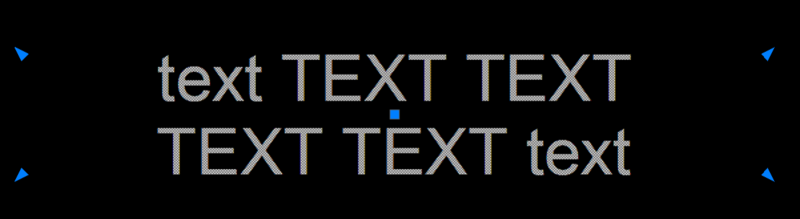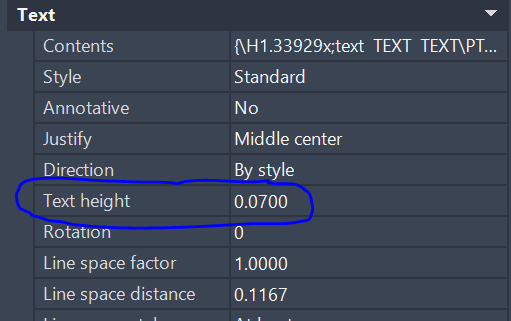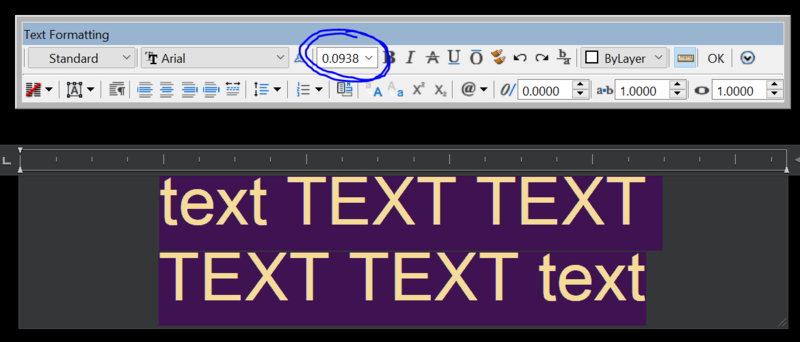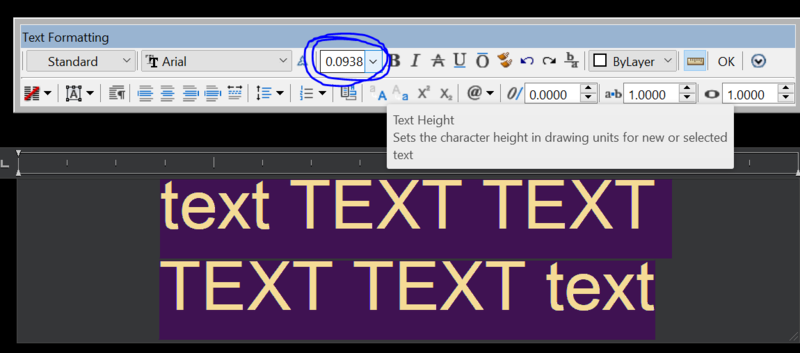Search the Community
Showing results for tags 'visio'.
-

MText Height vs Text Formatting Height - Need to Change All to a Different Height
ILoveMadoka posted a topic in AutoLISP, Visual LISP & DCL
<Update:> The issue I encountered was a drawing converted from VISIO to Autocad. If I convert the fonts to ARIAL beforehand, I can use STRIPMTEXT if not I have to use one of the methods below. I have several drawings filled with MText objects. If I select them all and attempt to change via the Properties dialog a new height is then displayed but the text height does not change. If I double click on one of the objects the Text Formatting bar appears and a different text height is shown there. I thought that Lee's STRIPMTEXT would resolve this but running it leaves me with the same issue afterwards. This may be the wrong forum but if anyone knows of a routing to resolve this I would appreciate being pointed to it please.. I have hundreds of text objects to change. Please advise. (feel free to move this thread if it shouldn't be here)- 22 replies
-
- visio
- mtext height
-
(and 3 more)
Tagged with:
-
DWG to Visio: Importing room number for each polyline.
Bonhomme Septheure posted a topic in AutoCAD General
I’m importing an Autocad/AutocadLT 2007 dwg file into Visio 2010 to create a floor plan. I want to link each space in the Visio floor plan to an Excel spreadsheet. Each space will need to have an identifier – e.g. room number – in its properties in Visio and in its corresponding record on the spreadsheet. I’m dealing with a lot of rooms, so I’d rather not have to number them manually. All of the rooms on the floor plan in the dwg file are polylined and all of the polylines are on the same layer of the dwg file. This layer contains nothing but the polylines. I also have another layer that has room numbers for each polylined room. The only thing on this layer are the room numbers as mtext objects. As far as I can tell, the mtext objects aren’t linked to their respective polylines. After I insert the dwg into a new Visio document, using Insert>CAD Drawing, I right click on the drawing and choose CAD Drawing Object>Convert. In the dialogue box that opens, I check the box for the polyline and room number layers. I then select the polyline layer and go to Plan>Assign Category and choose “space”, which converts all of the polylines to spaces. Is there a way to associate a room number with each polyline in AutoCad? Is there any way to map the room numbers on the room number layer in the Visio file to the Space ID property of the spaces I created? I tried creating a block in AutoCad, on the polyline layer, consisting of a single polyline and a block attribute that stored the room number as a value. When I selected the polyline layer in Visio and went to Plan>Assign Category and chose “space”, to converts all of the polylines to spaces, the block was not converted to a space. It became an object in Visio that had its room number stored as a value, but it wasn’t a space. Can I store the room number in AutoCad as xdata associated with each polyline and somehow have Visio recognize it as a property of each space? Is there any way to create a custom property for polylines in AutoCad that the room number can be stored in? I’m new to this. Any help would be greatly appreciated.