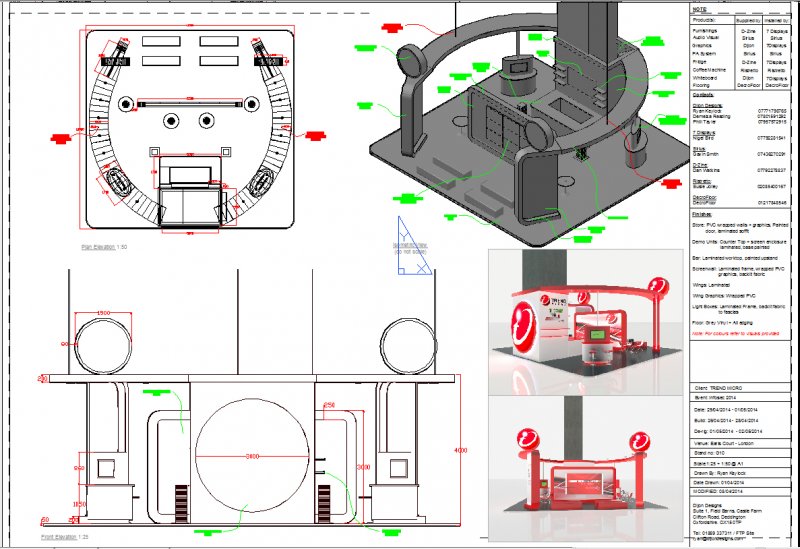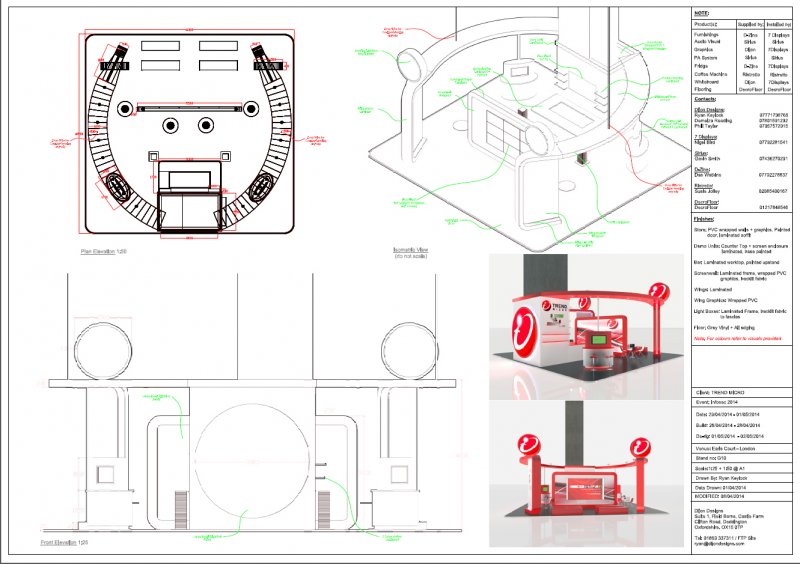Search the Community
Showing results for tags 'visual'.
-
I am trying to Check in a Autocad drawing into the vault 2013v(Basic) using Visual lisp or Visual basic. I can't find any clues how to get connected to the Vault. Has somebody some experience using AutoCad 2013 and Vault with Visual lisp/basic. Need a push into the right direction. Regards, Johg
-
Hi Guys, I have attached 2 quick screengrabs of my drawing, one directly from CAD (CAD_Screengrab) & the plotted/print result (Plot_Screengrab). Basically I want the result of how it looks in CAD but I currently get nothing like it. The two issues I am having, firstly in the lower left elevation (hidden visual style) the dimms red text comes out very faded and pink. I have tried command 'XDWGFADECTL' but no difference. Then secondly in the top right isometric view I want it to print with the shades of grey effect but it comes out hidden. Much appreciated guys.
-
Hi, I have autocad 2013 and the ultimate version of visual studio 2012 which just came out today I believe. After installing it though I could not find the autocad vb plugin when creating a new project. Is this normal because it's so new or is there something to be done to solve this? Of course I do have the latest versions of ObjectARX and Autocad .NET API as I have the plugin option on visual studio 2010 just fine. Thanks P.S I switched between .NET 4.5 and 4.0 but was unable to find the plugin in neither.
-
Years ago, we used digitizing tablets (large configurable tablets with a 12 button puck/mouse). we printed overlays associated with the acad.mnu and all was good:). Then we found "VisualTabletPro" by the Zak Morris company (zmc.com) which took our overlay and put it on our screen as a popup. All was GREAT:D. We customized it to our hearts content and productivity abounded:shock:. Then, sadly, our company went out of business and we lost our "visual tablets":cry:. Then, happily, we got a new job and use AutoCAD 2011 on windows 7:shock:. Sadly, "VisualTabletPro" won't work on AutoCAD 2011 and I am unable to find a competing program that does the same thing. My question is this.... Does anyone know of or use a program that has customizable, on-screen "popups" for AutoCAD commands?