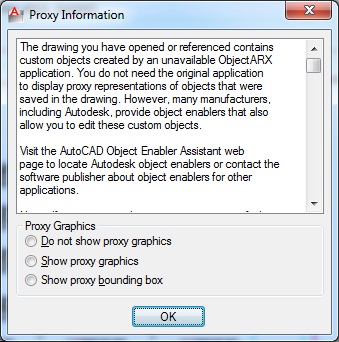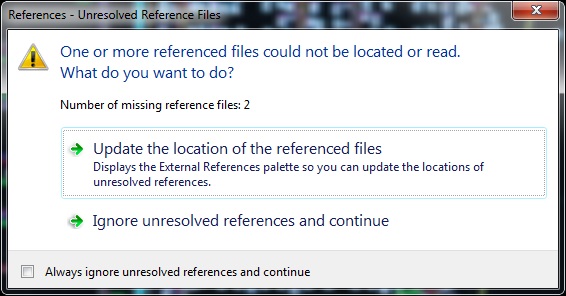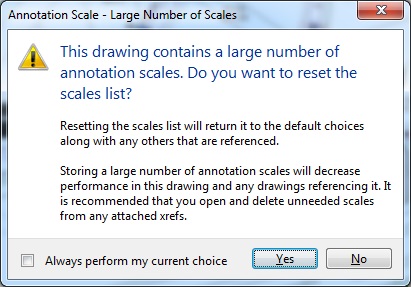Search the Community
Showing results for tags 'proxy'.
-
Hello, Is there a LISP routine that delete's all the proxy entitiy's in your drawing? Or another way to get it deleted out off the drawing? Thanks!
-

The Popup Dialog box messages appearing during open the AutoCAD file?How to solve it?
tipu_sultane posted a topic in AutoCAD Beginners' Area
I received a CAD file from some one else when opens I received the messages during loading of AutoCAD software. 1. Proxy Information. 2. References - Unresolved References Files. 3. Annotation Scale - Large Number of Scales. I understand somehow the first two points but on third one a great confusion. please provide me some solution that these popup boxes not appear. i.e. solution. -
I have the same problem as willwould at http://www.cadtutor.net/forum/showthread.php?7526-ACAD_PROXY_ENTITY : "Check web for live enablers" is enabled in Options > System, but it does nothing. PROXYSHOW was initially set to 0, so I set it to 1. No change. (Before I changed PROXYSHOW, when I opened a drawing that announced it needed object enablers, the Proxy Information dialog had "Do not show proxy graphics" selected, and the other 2 Proxy Graphics selections were grayed out. Now, the other 2 options are still grayed out, but "Do not show proxy graphics" is not selected. Whether I select it or not, nothing happens.) I am running AutoCAD 2010. A previous version of AutoCAD behaved the same way. How do I get "Check web for live enablers" to actually work? Trying to do it manually is NOT user friendly (as willwould observed), and drawings that "want" object enablers usually need 2 dozen of them.