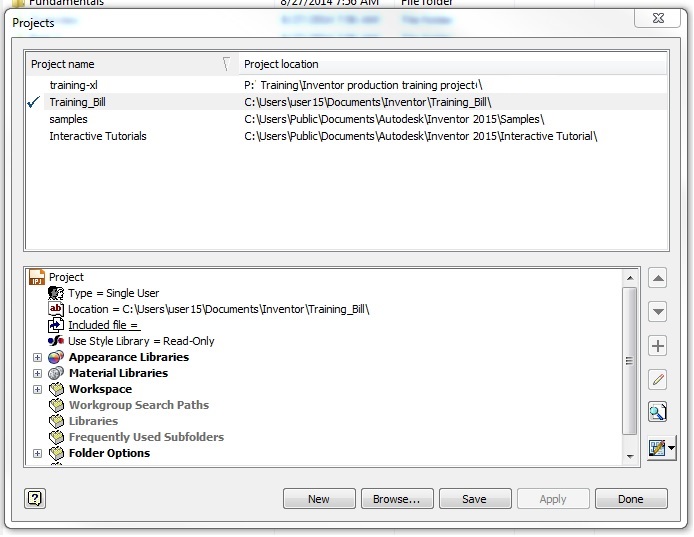Search the Community
Showing results for tags 'sample'.
-
I'm going through a nice set of tutorials. I feel like I got through the 2D and Part modules well and picked up a lot. Now I'm getting into placing and constraining part in assemblies. There is a clamp that looks like it is part of this tutorial and an Autodesk tutorial. It deals with assemblies and constraints. I thought I'd take a look to see if it was located somewhere in my Inventor deployment. I didn't find what I was looking for, but I did find some other examples. I closed all of my open Inventor files. I selected the OPEN command. In that dialogue you can find a PROJECTS button. There you can create your own training project and browse other projects. There is a sample project located in my deployment. It looks stock.
-
Hello Everyone, I am new to the industry and working on my first project involving a basic design which includes relocation of some existing electrical loads to a new switchboard and removing the existing switchboard. I was wondering if anyone could share some of their drawings (single line and floor plan) which I could use a reference. I would really appreciate the help. I am confused on how to create a existing oneline showing the demo stuff and create as-built drawings. Thank you
-
hi everyone, im new here and i was recently enrolled to an autocad training for application to working drawings. i am hoping to find here building plans that i can work on with to practice what i have learned. to start from scratch to 3d rendering. i would appreciate if someone can provide me a PDF file for a multi-storey that is a bit difficult and that can make me brainstorm on how to get things done. anyone can provide a complete sample plans or can send sheet by sheet so as HE could check (my progress of learning) if i was already done with the sheet provided. everyone, thank you so much and i am looking forward to be able to start soon with my autocad exercises.
-
Hi every body, I am novice in ObjectARX. I am trying samples of ObjectARX 2012. Some programs and projects such as those located in 'Sample\dotNet' folder are working nice and I learned interesting ways of coding from them, but I have no success in compiling programs inside 'Sample\Com' folder. For instance, when I was compiling ''Sample\Com\AsdkMfcComSamp_dg\AsdkMfcComSamp.vcxproj' project, I encountered these error messages: I checked the existance of 'type_traits' and it is located in 'E:\Program Files\Microsoft Visual Studio 10.0\VC\include' folder. I apreciate any help or clue to solve the problem.