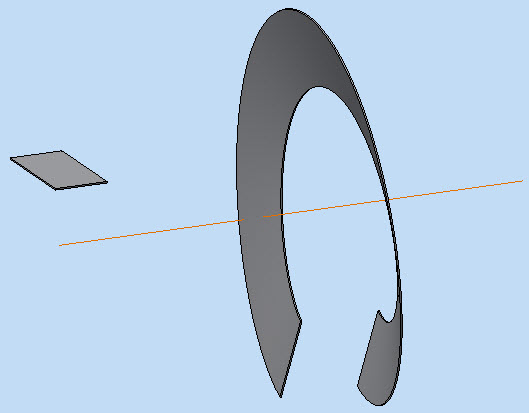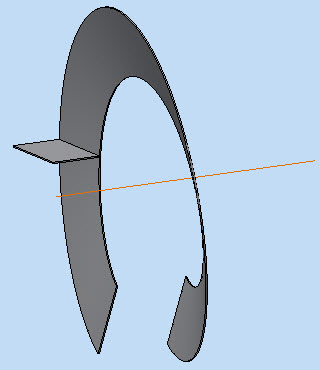Search the Community
Showing results for tags 'screw'.
-
I have an helical screw with its face at an angle to the longitudnal axis. I wish to FIX (so that it will move with the screw) a planar paddle to that surface: I can align the axes of the parts as above and move the paddle into place: Now, how can I FIX it there? All assistance appreciated. Screw.ipt Paddle.ipt
- 6 replies
-
- helix
- compound curve
-
(and 1 more)
Tagged with:
-
Hi, For my work i am now responsible for the drawings. Six months ago, i never had worked in a drawing programm. Now i have followed Autocad-lessons for four days. It is less, but for the most things i can help myself. Ik work with Autocad LT 2012 For the drawings that i have to make for my work, is the most possible for me. I only have one big problem. On some of our parts there is a inner and/or outer screwthread. Ik have tried some times to draw this, but not with succes. I have searched out this on Google, but i didn't find a good answer. The only thing i find, is that this is possible with Inventor en with Autocad mechanical. The problem here is that we don't have the inventor or the mechanical. Is there a possibility to draw screwthread with Autocad LT? If not, how do you draw the screwthreads? Thank you very much in advance, Best regards, Kevin Crombez.
- 14 replies
-
- screwthreat
- screw
-
(and 3 more)
Tagged with:
-
Hi geys, First post here. Could use use Help! This has probably be asked before, but.... How do you create a dynamic wood screw block with lookup functinality so that you can select, say, 20mm, 25mm, 30mm screws ect. ect., and both the length and threads change acordingly? Got as far as a lookup for the length with a stretch action but cant get the threads to array acordingly! Any pointers will be great. Many thanks.