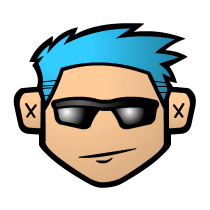Search the Community
Showing results for tags 'select objects'.
-
Lisp Request - Select object in paperspace in across multiple layouts
eyeofnewt555 posted a topic in AutoLISP, Visual LISP & DCL
If only QSelect weren't lying when it gives the option to search "Entire Drawing." As the title says, I'd like to be able to grab all instances of an object (typically a block) across multiple layout tabs in paper space (if it were in model, this wouldn't be a problem). The end goal being to change a property across the board. I know there's GATTE if it's a block attribute that needs changing, but that's not always the case. Ideally, some way to grab all instances with optional filters would be great. Really, I just want QSelect to have better functionality. It looks like someone addressed it here, but I'm not having any success with that method. Thanks for any help!- 19 replies
-
- quickselect
- paperspace
-
(and 2 more)
Tagged with:
-
Hello Everybody, this is my first post and I'd like to know a little bit more about the ssget command. I already searched the world wide web for various search keywords, but couldn't find references / lists, especially of the Associative codes and object types. I also read a lot of articles about that command, but most of them use these Associative codes: http://www.lee-mac.com/ssget.html https://knowledge.autodesk.com/search-result/caas/CloudHelp/cloudhelp/2017/ENU/AutoCAD-AutoLISP/files/GUID-0F37CC5E-1559-4011-B8CF-A3BA0973B2C3-htm.html http://www.afralisp.net/autolisp/tutorials/selection-sets.php They Since I am a total newbie with AutoLISP please explain things easily. What I would like to do in the first place is selecting objects via LISP, since there seems to be no command line version of SELECT, QSELECT etc. and therefore I need: a list of "names" of object types that exist in AutoLISP (eg. TEXT, LINE, etc) all neccessary parameters for the ssget function Let's say I want to select a table in a drawing, how can this be done? What if there are more than one tables? Many thanks in advance
- 24 replies
-
- ssget
- select objects
-
(and 2 more)
Tagged with: