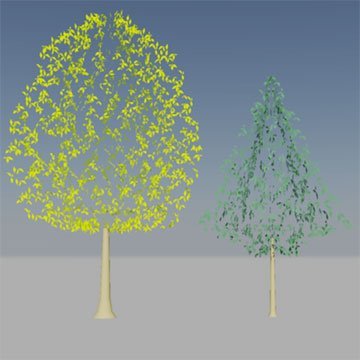Search the Community
Showing results for tags 'tree blocks'.
-
Version 1.0.0
543 downloads
3D Trees (Deciduous and Coniferous) These 3D tree models are compatible AutoCAD R14 and higher. All drawings are suitable for use as blocks within AutoCAD. The trees have been drawn at an appropriate size for a young, standard tree, in metres. To insert a tree at the default size, simply use the default insert scale factor (1). You can always change the X,Y and Z scale factors later using the Properties command. The trees are all drawn on appropriate layers and are unique to each tree so that canopy colour can be changed independently when more than one tree symbol is used in the same drawing. In each case, the insert base point is at the base of the tree trunk in the centre of the tree.-
- tree blocks
- 3d
-
(and 1 more)
Tagged with:
-
Hello guys and greetings from Greece! I'm working on my thesis, and i need immediately some tree or bush blocks for an autocad project. I'm currently working on Autocad 2013. Thank you all!
- 3 replies
-
- tree design
- tree blocks
-
(and 3 more)
Tagged with: