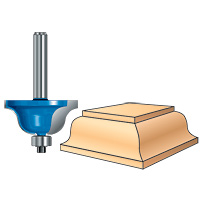Search the Community
Showing results for tags 'wood'.
-
I have a question about SolidWorks Stress Analysis. How do I incorporate the grain of the wood with the stress simulation. Because the grain of the wood plays a huge role in how much weight a balsa bridge can hold. So I guess my question is; Does SolidWorks allow you to specify the grain of the wood and if so, How do I do it?
- 1 reply
-
- simulation
- grain
-
(and 2 more)
Tagged with:
-
Drawing a router profile onto a piece of wood
JamFam posted a topic in AutoCAD 3D Modelling & Rendering
Greetings everyone. I am using AutoCAD 2010 3D and though I am reasonably comfortable with 2D, the 3D stuff is hurting this wee brain of mine. Here is my objective. I have drawn a 3D image of a piece of wood in the 3D model space. I want to profile the edges of the wood with a router design, in this case a Roman Ogee, (see drawing). I have drawn the Roman Ogee in 2D, copied and pasted it into 3D then extruded it. I moved the Roman Ogee router profile into the area at the edge of the board I want the profile to be but I just can't figure out how to get the router profile to run along all 4 edges of the board to look like the image above. Can anyone help with a step by step procedure? Thanks