Learn AutoCAD with our Free Tutorials
Welcome to CADTutor
CADTutor provides the best free tutorials and articles for AutoCAD, 3ds Max and associated applications along with a friendly community forum. If you need to learn AutoCAD, or you want to be more productive, you're in the right place. See our tip of the day to start learning right now!
Free Tutorials and More…
The Tutorials section provides over 100 original tutorials for AutoCAD, 3ds Max and other design applications. Michael’s Corner is an archive of productivity articles that brings you the best AutoCAD tips and tricks. Our Forum is a lively community where AutoCAD users can ask questions and get answers. The Downloads area provides free AutoCAD blocks, free AutoLISP routines and free images.
Tutorials of the Moment
Recently viewed tutorials
-
The Interface

This tutorial gives a brief explanation of the MAX interface items commonly used and introduces you to the important areas of the interface. Format: Text/Image
Last visited: less than one minute ago
-
Object Selection

This tutorial shows you the many ways AutoCAD objects can be selected. Covers the building of selection sets with implied windowing, fences etc. Format: Text/Image
Last visited: less than one minute ago
-
Dimensioning

This tutorial describes the options and commands available for dimensioning drawings and how to use them. The correct use of AutoCADs dimension tools is the key to producing clear and concise measured drawings. Format: Text/Image
Last visited: 2 minutes ago
-
AutoLISP Quick Start

This tutorial is designed to help AutoCAD users get to grips with AutoLISP quickly. It demonstartes how to create AutoLISP routines from a standing start. Format: Text/Image
Last visited: 6 minutes ago
-
User Co-ordinate Systems

This tutorial describes what UCSs are, why we need them and how to use them. The correct use of UCSs with AutoCAD is the key to producing good 3D models and they can also help with 2D work. Format: Text/Image
Last visited: 6 minutes ago
-
Drawing Aids

All about drawing aids. Format: Text/Image
Last visited: 7 minutes ago
CADTutor Tutorials
Our tutorials are comprehensive but straightforward introductions to AutoCAD and related software. They are designed to help beginners get to grips with design workflows as quickly as possible. There are over 100 to choose from, some text/image based and others in video format. Whatever stage you are at in your learning, you should find a tutorial to help.
Forum Latest
Currently Active Topics
Blank DWG with a large file size...
by lamensterms
25 replies
Last post: 7 minutes ago
Segment Copy of a Region (cleaning request)
by ScottMC
4 replies
Last post: 23 minutes ago
The pound sign wobbles textreplacer
by bustr
5 replies
Last post: 14 hours ago
Node of Arc Length Dimension
by dickeychan
2 replies
Last post: 15 hours ago
Work space visualization
by emmeci
1 reply
Last post: 17 hours ago
autocad 3d multi layout problem with transparency
by jim78b
0 replies
Last post: 21 hours ago
This Week's Hot Topics
Pline Script File Keeps Failing
by Rayan O
8 replies
Viewed: 427 times
Attention fellow Penn Foster structural drafting students....
by TimC
6 replies
Viewed: 327 times
2025 Draw Hatch in lisp or using command line
by Strydaris
5 replies
Viewed: 390 times
The pound sign wobbles textreplacer
by bustr
5 replies
Viewed: 149 times
Segment Copy of a Region (cleaning request)
by ScottMC
4 replies
Viewed: 96 times
Lee-Mac NumInc modify to accept reset values
by pbelon
2 replies
Viewed: 372 times
CADTutor Forums
Our forum is a vibrant community of experts and beginners. The main focus is helping beginners get to grips with AutoCAD and to help more advanced users become more productive. The AutoLISP forum is one of the busiest out there, providing expert advice for busy professionals.
AutoCAD Productivity
Update the Source File Block Edits on the Tool Palette
From: AutoCAD Productivity Articles #139
Originally published: April 2015
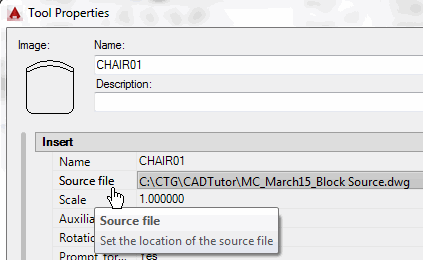 Throughout the archives of Michael's Corner you will find dozens of references to tool palettes, including the key component of blocks on a tool palette: the Source File. [Coverage of the Block Source file was originally presented in March 2006.]
Throughout the archives of Michael's Corner you will find dozens of references to tool palettes, including the key component of blocks on a tool palette: the Source File. [Coverage of the Block Source file was originally presented in March 2006.]
Scenario: You add this armless chair to the source file and put several chairs in a drawing… then you update the chair in the source file with arms.
Problem: The chair on the palette now displays arms, but the chairs in the drawing have no arms, soooo…
How to Update Drawing Blocks from the Source File
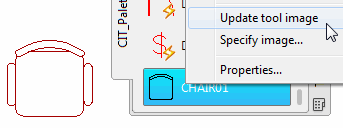 After modifying the block in the Source File, right-click on the related block on the tool palette, then click Update tool image.
After modifying the block in the Source File, right-click on the related block on the tool palette, then click Update tool image.Now, in the drawing containing the blocks that were in the former armless state, go to the tool palette, right-click on the updated block image, then click Redefine… and all those chairs now have the updated condition with arms!
See all the articles published in April 2015
Michael's Corner
Between 2003 and 2016, Michael Beall (and one or two guests) wrote almost 600 articles for CADTutor. The focus of these articles is AutoCAD productivity, and although some of them are now more than a few years old, most remain relevant to current versions of AutoCAD. The article above is just one example. Check out Michael's Corner for a full listing.
Image of the Week
-
2nd – 8th March 2026

This week's image is by Lazer
Software used: Inventor and Solid Edge
-
Last Week's Image
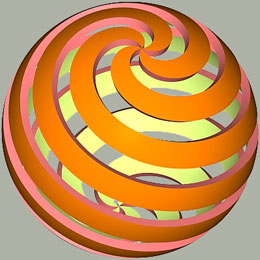
Last week's image is by Miklos Fuccaro
Software used: AutoCAD 2006
-
Two Weeks Ago

This image is by craigp
Software used: AutoCAD 2007 and V-Ray
-
Three Weeks Ago

This image is by StykFacE
Software used: AutoCAD 2008
Gallery of Work
Over the years, our forum members have contributed hundreds of images, showcasing their amazing work. The images above are just a small selection that demonstrate the wide range of project types our community is involved with. Take a look at our gallery to see all the images published in the last 12 months.
Tip of the Day
Convert to solid
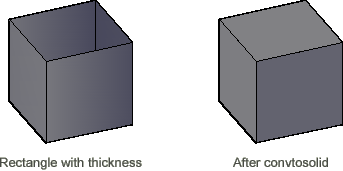 You may still have some old 3D drawings where objects have been constructed from rectangles, circles or closed polylines which have been given a thickness. Well, you'll be glad to know that you can now convert these objects to solids with one simple command. You'll find the Convert to Solid command at or simply type convtosolid at the keyboard.
You may still have some old 3D drawings where objects have been constructed from rectangles, circles or closed polylines which have been given a thickness. Well, you'll be glad to know that you can now convert these objects to solids with one simple command. You'll find the Convert to Solid command at or simply type convtosolid at the keyboard.
Missed a Tip?
Did you miss yesterday's tip? Maybe you forgot to drop by or maybe you don't visit over the weekend. If so, you can now see all the tips published during the past week. Also, if you have a tip you'd like to share with us, you can post it on our forum and if we like it, we'll publish it here.