Image of the Week
Each week we publish an image created by one of our forum members. Some of the images are done for work and some just for fun. All the images demonstrate a high level of creativity. The idea is to illustrate the potential of the software used and to give beginners something to aspire to.
If you'd like to submit an image for inclusion, you'll need to be a member of our forum. If you are already a member, just start a new thread in the Showcase forum and attach your image.
This week's image

Software used: 3ds Max with V-Ray and Photoshop
Last week's image

Software used: AutoCAD Architecture 2011
Image of the Week - 2 weeks ago
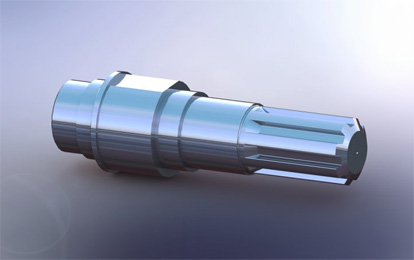
Software used: AutoCAD 2012
Image of the Week - 3 weeks ago

Software used: AutoCAD Architecture 2009
Forum Latest
Currently Active Topics
Move Block Wipeouts to bottom | |
| by Steven P | 5 replies |
| Last post: 31 minutes ago | |
Text temporarily disappearing | |
| by Rooster | 14 replies |
| Last post: 44 minutes ago | |
Change a length of line by feeding a… | |
| by Dayananda | 1 reply |
| Last post: 8 hours ago | |
Need a routine lisp for bearing & az… | |
| by oliver | 12 replies |
| Last post: 11 hours ago | |
AutoLISP to print Custom Paper Size… | |
| by cando | 4 replies |
| Last post: 13 hours ago | |
This Week’s Hot Topics
Select all the lines that are vertic… | |
| by Isaac26a | 14 replies |
| Viewed: 582 times | |
Text temporarily disappearing | |
| by Rooster | 14 replies |
| Viewed: 432 times | |
Need a routine lisp for bearing & az… | |
| by oliver | 12 replies |
| Viewed: 359 times | |
Rename block | |
| by sketch11 | 9 replies |
| Viewed: 417 times | |
Move Block Wipeouts to bottom | |
| by Steven P | 5 replies |
| Viewed: 290 times | |
Local Navigation
Tutorials
Helping you to learn more of the skills you need, for free.
Featured Tutorial:
AutoCAD 2010: Joining Lines, Polylines and Arcs
CADTutor tutorials are comprehensive lessons, designed to give you a deeper understanding.
Total tutorials: 108
Sponsored Links





