Learn AutoCAD with our Free Tutorials
Welcome to CADTutor
CADTutor provides the best free tutorials and articles for AutoCAD, 3ds Max and associated applications along with a friendly community forum. If you need to learn AutoCAD, or you want to be more productive, you're in the right place. See our tip of the day to start learning right now!
Free Tutorials and More…
The Tutorials section provides over 100 original tutorials for AutoCAD, 3ds Max and other design applications. Michael’s Corner is an archive of productivity articles that brings you the best AutoCAD tips and tricks. Our Forum is a lively community where AutoCAD users can ask questions and get answers. The Downloads area provides free AutoCAD blocks, free AutoLISP routines and free images.
Tutorials of the Moment
Recently viewed tutorials
-
Modifying Objects

This tutorial runs through all of the modify tools, demonstrating practical examples in each case. Format: Text/Image
Last visited: less than one minute ago
-
ISO Paper Sizes

There has alwas been some confusion over the size of standard ISO drawing sheets with AutoCAD.The stated sizes in the plot dialogue box are not the true ISO sizes. This tutorial explains why and how to plot to scale from Model Space. Format: Text/Image
Last visited: 2 minutes ago
-
AutoCAD to Photoshop

This tutorial demonstrates a number of workflows from quick and simple to high quality. Format: Text/Image
Last visited: 6 minutes ago
-
Creating and Drawing Sections

This tutorial describes how to draw sections using Key TERRA-FIRMA. The tutorial assumes that you have previously completed the Ground Modelling tutorial or that you already have a good understanding of TERRA-FIRMA ground modelling. Format: Text/Image
Last visited: 13 minutes ago
-
Entering Survey Data using AutoCAD

These techniques apply to basic CAD programs such as AutoCAD, IntelliCAD, etc. If you have a civil/survey program or add-on, such as Land Desktop, SurvCADD, Eagle Point, etc., then there are built-in tools for entering lines and curves. Format: Text/Image
Last visited: 14 minutes ago
-
The Interface

This tutorial gives a brief explanation of the MAX interface items commonly used and introduces you to the important areas of the interface. Format: Text/Image
Last visited: 17 minutes ago
CADTutor Tutorials
Our tutorials are comprehensive but straightforward introductions to AutoCAD and related software. They are designed to help beginners get to grips with design workflows as quickly as possible. There are over 100 to choose from, some text/image based and others in video format. Whatever stage you are at in your learning, you should find a tutorial to help.
Forum Latest
Currently Active Topics
Detail circle in MS
by jim78b
50 replies
Last post: 2 hours ago
create a window with block and group names
by jim78b
9 replies
Last post: 10 hours ago
inputting imperial units
by mgervais
11 replies
Last post: 10 hours ago
Extracting block data to a report
by jamami
126 replies
Last post: 26 hours ago
Transparency of a group not plotting in pdf.
by Discus84
4 replies
Last post: 30 hours ago
Tapered Offset/Stretch closed polyline shape
by SLW210
58 replies
Last post: 31 hours ago
This Week's Hot Topics
Just a funny / basic toolbar
by rlx
15 replies
Viewed: 669 times
Gap Dcl in Block list
by sachindkini
10 replies
Viewed: 418 times
create a window with block and group names
by jim78b
9 replies
Viewed: 220 times
Help Copying Layouts with VLA Instead of Command
by Charpzy
6 replies
Viewed: 251 times
CADTutor Forums
Our forum is a vibrant community of experts and beginners. The main focus is helping beginners get to grips with AutoCAD and to help more advanced users become more productive. The AutoLISP forum is one of the busiest out there, providing expert advice for busy professionals.
AutoCAD Productivity
Layer Previous
From: AutoCAD Productivity Articles #132
Originally published: February 2014
 Layers are the lifeblood in AutoCAD, and efficient management thereof is the key to your own quality of life; specifically, your sanity.
Layers are the lifeblood in AutoCAD, and efficient management thereof is the key to your own quality of life; specifically, your sanity.
The Layer Previous button can be a real time saver and is, at its core, a Layer-specific ‘Undo’.
How to Use Layer Previous
Open a drawing, then make a new layer [MC_FEB2014], give it a color and make it current; this will be our testing layer.
Change the Color of any other layer in the current drawing, but don't make that layer current.
On our test layer, draw a small rectangle somewhere.
Click Layer Previous and the rectangle remains, but the color of the layer you changed is restored.
Freeze several existing layers, then Rotate the rectangle.
Click Layer Previous and the previously frozen layers are thawed… but the rectangle is still rotated!
See all the articles published in February 2014
Michael's Corner
Between 2003 and 2016, Michael Beall (and one or two guests) wrote almost 600 articles for CADTutor. The focus of these articles is AutoCAD productivity, and although some of them are now more than a few years old, most remain relevant to current versions of AutoCAD. The article above is just one example. Check out Michael's Corner for a full listing.
Image of the Week
-
7th – 13th July 2025
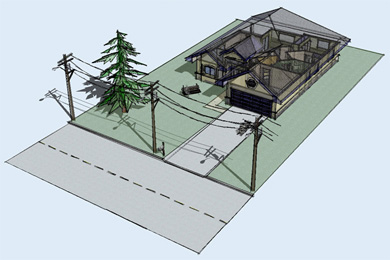
This week's image is by good_m
Software used: SketchUp
-
Last Week's Image

Last week's image is by Lazarus
Software used: AutoCAD 2009
-
Two Weeks Ago
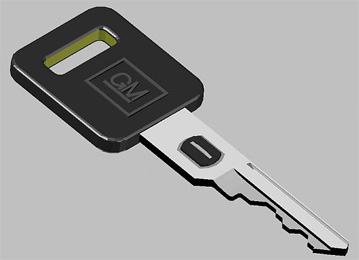
This image is by neekcotrack
Software used: AutoCAD 2005
-
Three Weeks Ago

This image is by papagyi
Software used: AutoCAD 2009
Gallery of Work
Over the years, our forum members have contributed hundreds of images, showcasing their amazing work. The images above are just a small selection that demonstrate the wide range of project types our community is involved with. Take a look at our gallery to see all the images published in the last 12 months.
Tip of the Day
Mid Between 2 Points (m2p)
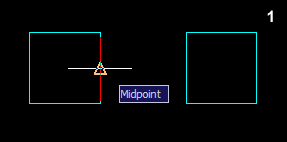 Sometimes you might want to find a point midway between two other points. In the past, you might have drawn a line between these two points and then used "Snap to Midpoint" but this requires the drawing of a construction line and isn't very efficient.
Sometimes you might want to find a point midway between two other points. In the past, you might have drawn a line between these two points and then used "Snap to Midpoint" but this requires the drawing of a construction line and isn't very efficient.
Enter the m2p object snap. This will find the midpoint between any two picked points without the need for a construction line.
How it works: Say you want to draw a circle midway between two squares, start the circle command and then enter "m2p" when prompted to specify the center point. Now just follow the prompts.
Command: circle
Specify center point for circle or [3P/2P/Ttr (tan tan radius)]: m2p
First point of mid: (pick first point)
Second point of mid: (pick second point)
Specify radius of circle or [Diameter] <20.000>: (pick to complete circle)
Missed a Tip?
Did you miss yesterday's tip? Maybe you forgot to drop by or maybe you don't visit over the weekend. If so, you can now see all the tips published during the past week. Also, if you have a tip you'd like to share with us, you can post it on our forum and if we like it, we'll publish it here.