Learn AutoCAD with our Free Tutorials
Welcome to CADTutor
CADTutor provides the best free tutorials and articles for AutoCAD, 3ds Max and associated applications along with a friendly community forum. If you need to learn AutoCAD, or you want to be more productive, you're in the right place. See our tip of the day to start learning right now!
Free Tutorials and More…
The Tutorials section provides over 100 original tutorials for AutoCAD, 3ds Max and other design applications. Michael’s Corner is an archive of productivity articles that brings you the best AutoCAD tips and tricks. Our Forum is a lively community where AutoCAD users can ask questions and get answers. The Downloads area provides free AutoCAD blocks, free AutoLISP routines and free images.
Tutorials of the Moment
Recently viewed tutorials
-
Animation

Design visualisation animation generally involves animation of cameras in walkthrough, panaround or flyover movies to give the client a much richer and more informative view of the design. This tutorial covers the basics. Format: Text/Image
Last visited: less than one minute ago
-
Preparing an AutoCAD drawing for 3D

This tutorial explains the main issues to consider when drawing in AutoCAD and preparing a drawing for use in 3D work. Format: Text/Image
Last visited: 1 minute ago
-
Drawing Objects

Getting to grips with AutoCAD's basic drawing tools. This is an ideal start for the AutoCAD beginner. Format: Text/Image
Last visited: 2 minutes ago
-
Stage 10: Add Play Equipment, Vehicles and People

Finally, Quickscape Model Objects dialog is used to add play equipment, cars and vans and Quickscape Image Objects dialog is used to add people. This brings the scene to life and further adds to the sense of scale for the design. Format: Text/Image
Last visited: 2 minutes ago
-
AutoLISP Quick Start

This tutorial is designed to help AutoCAD users get to grips with AutoLISP quickly. It demonstartes how to create AutoLISP routines from a standing start. Format: Text/Image
Last visited: 2 minutes ago
-
The UCS Icon

All about the UCS icon. Format: Text/Image
Last visited: 5 minutes ago
CADTutor Tutorials
Our tutorials are comprehensive but straightforward introductions to AutoCAD and related software. They are designed to help beginners get to grips with design workflows as quickly as possible. There are over 100 to choose from, some text/image based and others in video format. Whatever stage you are at in your learning, you should find a tutorial to help.
Forum Latest
Currently Active Topics
Vertex Icon Highlight
by ScottMC
4 replies
Last post: 7 hours ago
Penn Foster AutoCAD Applications-Construction assistance (Residential House Project)
by TimC
14 replies
Last post: 11 hours ago
Having an issue with missing items in my drawings when I move them from model space to sheets
by TimC
0 replies
Last post: 16 hours ago
Breakline in lines...help
by leonucadom
5 replies
Last post: 57 hours ago
Copying a Value into the Clipboard without using Active-X so it can work on LT
by CivilTechSource
9 replies
Last post: 58 hours ago
Drag Units?
by ILoveMadoka
1 reply
Last post: 58 hours ago
This Week's Hot Topics
Penn Foster AutoCAD Applications-Construction assistance (Residential House Project)
by TimC
14 replies
Viewed: 307 times
Copying a Value into the Clipboard without using Active-X so it can work on LT
by CivilTechSource
9 replies
Viewed: 418 times
Breakline in lines...help
by leonucadom
5 replies
Viewed: 329 times
Vertex Icon Highlight
by ScottMC
4 replies
Viewed: 142 times
Text disappears behind viewport
by Samr1979
3 replies
Viewed: 322 times
Setting HPANNOTATIVE
by Mondo
2 replies
Viewed: 204 times
CADTutor Forums
Our forum is a vibrant community of experts and beginners. The main focus is helping beginners get to grips with AutoCAD and to help more advanced users become more productive. The AutoLISP forum is one of the busiest out there, providing expert advice for busy professionals.
AutoCAD Productivity
Shorten the Plot Scales List in a Viewport
From: AutoCAD Productivity Articles #140
Originally published: June 2015
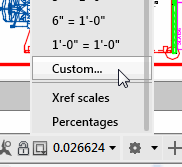 If you plot from a viewport on a Layout tab, and you have a specific collection of plot scales you typically use, you may be interested in editing that list to display only the ones you need to see.
If you plot from a viewport on a Layout tab, and you have a specific collection of plot scales you typically use, you may be interested in editing that list to display only the ones you need to see.
There are other approaches to accessing the same plot scale regularly, but this is one of the most straightforward.
How to Modify the List of Plot Scales
When you're in a viewport, click the location on the Status bar where you see the scale/factor for the current viewport.
Scroll to the bottom, then click Custom… to open the Edit Drawing Scales dialog box.
I would recommend keeping 1:1, but then select those plot scales you really don't need, then click Delete.
Organize the ones you use all the time by using Move Up or Move Down.

Note: If you totally gom it up, you can always hit Reset, then choose your desired collection of either Imperial, Metric, or both.
See all the articles published in June 2015
Michael's Corner
Between 2003 and 2016, Michael Beall (and one or two guests) wrote almost 600 articles for CADTutor. The focus of these articles is AutoCAD productivity, and although some of them are now more than a few years old, most remain relevant to current versions of AutoCAD. The article above is just one example. Check out Michael's Corner for a full listing.
Image of the Week
-
9th – 15th February 2026

This week's image is by StykFacE
Software used: AutoCAD 2008
-
Last Week's Image
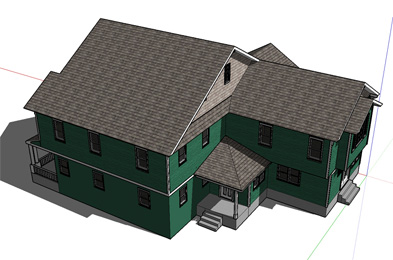
Last week's image is by CADken
Software used: SketchUp
-
Two Weeks Ago

This image is by arjun_samar
Software used: 3ds Max with V-Ray and Photoshop
-
Three Weeks Ago

This image is by Alex Moiceanu
Software used: SolidWorks 2011
Gallery of Work
Over the years, our forum members have contributed hundreds of images, showcasing their amazing work. The images above are just a small selection that demonstrate the wide range of project types our community is involved with. Take a look at our gallery to see all the images published in the last 12 months.
Tip of the Day
Using Imprint to sub-divide faces
 The Imprint command () gives the first impression of nothing more than adding graffiti to solids. Upon closer investigation, however, we find that it actually modifies the face on which it is placed, effectively sub-dividing it. Sub-divided faces can then be extruded using the Extrude faces command ().
The Imprint command () gives the first impression of nothing more than adding graffiti to solids. Upon closer investigation, however, we find that it actually modifies the face on which it is placed, effectively sub-dividing it. Sub-divided faces can then be extruded using the Extrude faces command ().
Procedure
- Create a box.
- Draw a line on one of the faces.
- Imprint that line on the solid.
- Use Extrude faces to extrude the sub-divided face.
To generate this modified part with Boolean operations would not be difficult but, as we all know, speed and accuracy are the name of the game. The procedure describe above can be auto-executed with the command macro:
^C^C_line;\\;_solidedit;b;i;\last;y;;;f;E;\;\\;;
The UI could benefit from some advanced programming, but if one pays attention to the Command Prompts, it's not so bad.
Note: This tip relates to versions of AutoCAD before 2007. Although the technique works with 2007 and above, the same operation can be achieved more easily using the Presspull tool.
Missed a Tip?
Did you miss yesterday's tip? Maybe you forgot to drop by or maybe you don't visit over the weekend. If so, you can now see all the tips published during the past week. Also, if you have a tip you'd like to share with us, you can post it on our forum and if we like it, we'll publish it here.