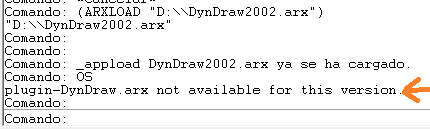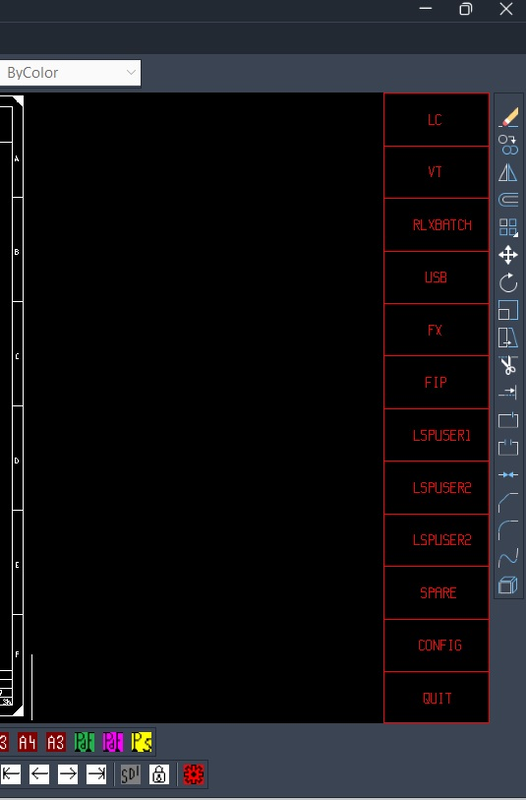All Activity
- Today
-
did a little cleaning & tweaking and added a (grdraw) background to give it just a tiny bit more spunk ... enjoy ;;; RlxGrMenu - 2025-07-09 - Just a funny / basic / tiny 'toolbar' ;;; It draws a column on the right of your screen with 12 rows. ;;; Config is not working yet and I'm not sure it's worth the effort because its only meant as a lisp launcher. ;;; Quit by click on QUIT in toolbar or by typing Q , q or space, zoom in / out with +/-/z ;;; I've run a little out of button-space so wanted an out of the box solution to this problem. ;;; this is just a way to run my 10 most used lisp routines, nothing more , nothing less. ;;; Substitute the names in app-list (setq app-list (list "LC" "VT"...) with names from your own favorite apps ;;; Apps (lisps) have to be in search path so (findfile (strcat "MyApp" ".lsp") should work. ;;; Also apps should not be self executing and the start command should be same as app name. ;;; If your app is named "MyApp" this routine loads the app if found and starts it with (eval (read (strcat "C:" "Myapp"))) ;;; have fun ;;; ------------------------------ ;;; ;;; |S1 S2| ;;; ;;; | -------------- ----- [a]| ;;; ;;; | |E1 E2| [b]| ;;; ;;; | | | [c]| ;;; ;;; | | | [d]| ;;; ;;; | |E3 E4| [e]| ;;; ;;; | -------------------- [f]| ;;; ;;; |S3 S4| ;;; ;;; ------------------------------ ;;; ;;; (count_calcula) : run time values for viewsize / viewcenter etc ;;; values are effected by resize window : vc , vs , ss , x+ , x- , y+ , y- , P1-P4 ;;; screen corner points : S1 = (x- y+) , S2 (x+ y+) , S3 (x- y-) , S4 (x+ y-) ;;; extents corner points : E1 - E5 extmin / extmax ;;; viewsize : vs - height current viewport (drawing units) (i.e. 300 / 386 after resize) ;;; screen size : ss (1187 532) (pixels) after max acad window : vs = 386 , ss = (1840 685) ;;; - 12 rows, 1-10 for user , 11 for config , 12 for exit ;;; - height each row = viewsize / 12, row width = 2 x row height ;;; cell-ip = (list (- (fix x+) cell-size) (fix y+)) ;;; vector draw cell-ip -> cell-size<0, (* cell-size 12)<270 , cell-size<180 , (* cell-size 12)<90 (defun draw_menu ( / ip-x ip-y cell-h cell-w cell-ul cell-ll cell-ur cell-lr y-list ctr-x app-list app gr-loop tblc tbtc tbbc start-viewsize) (setq app-list (list "LC" "VT" "RlxBatch" "USB" "FX" "FIP" "LspUser1" "LspUser2" "LspUser2" "Spare" "Config" "Quit")) ;;; toolbar line color / toolbar text color / toolbar background color (setq gr-loop T tblc 7 tbtc 7 tbbc 8) ;;; when zooming in/out it messes up back ground fill so have to compensate for that (setq start-viewsize (getvar "viewsize")) (redraw_menu) ;;; launch app (if app (RlxGrMenu_Start_App app)) ) (defun redraw_menu () (redraw) ;;; get live screen data (count_calcula) (setq cell-h (/ (- y+ y-) 12) cell-w (* cell-h 2)) ;;; corner points (setq cell-ul (list (- x+ cell-w) y+) cell-ur (list x+ y+) cell-ll (list (- x+ cell-w) y-) cell-lr (list x+ y-)) ;;; get y values for all horizontal separators (setq x-list (list (car cell-ll) (car cell-lr)) y-list (gnl- (- (fix y+) cell-h) 11 cell-h)) ;;; fill the backgrounds (setq yy y-) (while (< yy y+) (grdraw (list (car cell-ll) yy) (list (car cell-lr) yy) tbbc) ;;; next y depends on zoom factor (viewsize) , 0.25 is emperical, bigger means bigger linespacing (setq yy (+ yy (* 0.25 (/ (getvar "viewsize") start-viewsize)))) ) ;;; draw the outlines (grdraw cell-ll cell-ul tblc)(grdraw cell-ul cell-ur tblc)(grdraw cell-ur cell-lr tblc)(grdraw cell-lr cell-ll tblc) ;;; drawn separators (foreach y y-list (grdraw (list (car cell-ll) y) (list (car cell-lr) y) tblc)) ;;; label the cell (setq ctr-x (+ (car cell-ll) (* cell-w 0.5))) (mapcar '(lambda (s y)(grtxt (strcase s) (list ctr-x (+ y (* cell-h 0.5))) tbtc 0 "M")) app-list (append y-list (list (- (last y-list) cell-h)))) (if gr-loop (RlxGrMenu_Get_Cell_ID x-list y-list)) ) ;;; fill cell with cell background color , use offset of 0.5 unit so outlines remain visible (defun fill_cell (x y w h / x2 y2 w2 h2 x3) (setq x2 (+ x 0.5) y2 (+ y 0.5) w2 (- w 1) h2 (- h 1) x3 (+ x2 w2)) ;(repeat (* (fix h2) 2) (grdraw (list x2 y2) (list x3 y2) tbbc)(setq y2 (+ y2 0.5))) (while (< y2 (cadr cell-ul)) (grdraw (list x2 y2) (list x3 y2) tbbc)(setq y2 (+ y2 0.5))) ) ;;; (re) calculate display parameters (count_calcula) (defun count_calcula () (setq vc (getvar "VIEWCTR") vs (getvar "VIEWSIZE") ss (getvar "SCREENSIZE") dx (* vs (/ (car ss) (cadr ss)) 0.5) dy (* vs 0.5) x- (- (car vc) dx) y- (- (cadr vc) dy) x+ (+ (car vc) dx) y+ (+ (cadr vc) dy) ip (getvar "viewctr") vc-x (car ip) vc-y (cadr ip) txt-h (/ (getvar "VIEWSIZE") 100.0))) ;;; (getvar "extmin") (getvar "extmax") (setq dvx (- x+ x-) dvy (- y+ y-)) (defun screen_res (/ s i is) (setq s (vlax-invoke (vlax-create-object "WbemScripting.SWbemLocator") 'ConnectServer nil nil nil nil nil nil nil) is (vlax-invoke s 'ExecQuery "SELECT CurrentHorizontalResolution, CurrentVerticalResolution FROM Win32_VideoController")) (vlax-for i is (vlax-get i 'CurrentHorizontalResolution))) ;;; generate number (gnum 1 5) -> '(1 2 3 4 5) (defun gnum (s e / i l) (and (numberp s)(numberp e)(setq i s)(while (<= i e)(setq l (cons i l) i (1+ i)))) (reverse l)) ;;; i = startnumber n = number of numbers , d = difference (gnl- 100 6 12) -> (100 88 76 64 52 40) (defun gnl- (i n d / l) (setq l (list i))(repeat (1- n)(setq l (cons (setq i (- i d)) l)))(reverse l)) ;;; found this old lisp (grtxt.lsp) , don't know author but all credits are for this human from earth ;;; text string / coordinate point / color / angle justificationz ;;; *** UPPER CASE ONLY *** (grtxt (STRCASE "Rob") (getvar "viewctr") 1 0 "M") (defun grtxt (ts cp cl a j / vp ltb i xp z c p1 p2 lp ld n al) ;;; vertex points (setq vp '(( 1 ( 0.50 0.25))( 2 ( 0.50 0.55))( 3 ( 0.50 0.85))( 4 ( 0.50 1.00))( 5 ( 0.25 1.00)) ( 6 ( 0.00 1.00))( 7 (-0.25 1.00))( 8 (-0.50 1.00))( 9 (-0.50 0.85))(10 (-0.50 0.55)) (11 (-0.50 0.25))(12 (-0.50 0.10))(13 (-0.25 0.10))(14 ( 0.00 0.10))(15 ( 0.25 0.10)) (16 ( 0.50 0.10))(17 ( 0.50 -0.05))(18 ( 0.50 -0.45))(19 ( 0.50 -0.85))(20 ( 0.50 -1.00)) (21 ( 0.25 -1.00))(22 ( 0.00 -1.00))(23 (-0.25 -1.00))(24 (-0.50 -1.00))(25 (-0.50 -0.85)) (26 (-0.50 -0.40))(27 (-0.50 -0.05))(30 ( 0.35 0.85))(31 (-0.35 0.85))(32 (-0.35 -0.85)) (33 ( 0.35 -0.85))(40 ( 0.25 0.35))(41 (-0.25 0.35))(42 ( 0.25 -0.15))(43 (-0.25 -0.15)) (44 ( 0.00 0.45))(45 ( 0.00 -0.25))(50 ( 0.30 0.20))(51 ( 0.30 0.35))(52 ( 0.20 0.35)) (53 ( 0.20 0.20))(54 ( 0.30 0.10))(55 ( 0.30 -0.10))(56 ( 0.20 -0.10))(57 ( 0.20 0.10)) (60 (-0.30 0.20))(61 (-0.30 0.35))(62 (-0.20 0.35))(63 (-0.20 0.20))(64 (-0.30 0.10)) (65 (-0.30 -0.10))(66 (-0.20 -0.10))(67 (-0.20 0.10)))) ;;; letter table (setq ltb '(("A" 24 9 7 5 3 20 16 12) ("B" 12 15 1 3 5 8 24 21 19 17 15) ("C" 3 5 7 9 25 23 21 19) ("D" 3 5 8 24 21 19 3) ("E" 4 8 12 15 12 24 20) ("F" 4 8 12 15 12 24) ("G" 3 5 7 9 25 23 21 19 16 14) ("H" 20 -4 8 -24 16 12) ("I" 7 5 6 22 23 21) ("J" 4 19 21 23 25) ("K" 8 24 12 13 4 13 20) ("L" 8 24 20) ("M" 24 8 14 4 20) ("N" 24 8 20 4) ("O" 3 5 7 9 25 23 21 19 3) ("P" 12 15 1 3 5 8 24) ("Q" 3 5 7 9 25 23 21 19 3 -19 20 45) ("R" 20 14 12 15 1 3 5 8 24) ("S" 3 5 7 9 11 13 15 17 19 21 23 25) ("T" 4 8 6 22) ("U" 8 25 23 21 19 4 20) ("V" 8 22 4) ("W" 8 23 14 21 4) ("X" 4 -24 8 20) ("Y" 8 14 22 14 4) ("Z" 8 4 24 20) ("0" 3 5 7 9 25 23 21 19 -3 4 24) ("1" 31 7 6 22 21 23) ("2" 9 7 5 3 1 15 13 27 24 20) ("3" 9 7 5 3 1 15 13 15 17 19 21 23 25) ("4" 8 12 16 15 5 21) ("5" 4 8 12 15 17 19 21 23 25) ("6" 3 5 7 9 25 23 21 19 17 15 12) ("7" 8 4 22) ("8" 3 5 7 9 11 13 27 25 23 21 19 17 15 13 15 1 3) ("9" 25 23 21 19 3 5 7 9 11 13 16) ("<" 4 12 20) (">" 8 16 24) ("," 33 21) ("." 19 20 21 33 19) ("\'" 4 30) ("\"" 4 -30 7 31) (";" 50 51 52 53 -50 54 55 56 57 55 45) (":" 50 51 52 53 -50 54 55 56 57 55) ("\\" 8 20) ("/" 4 24) ("?" 11 10 7 5 2 1 45 22) ("|" 6 -44 45 22) ("+" 44 -45 13 15) ("=" 40 -41 43 42) ("-" 13 15) ("_" 20 24) (")" 6 2 18 22) ("(" 6 10 26 22) ("*" 40 -43 41 -42 45 44) ("&" 21 31 7 6 26 25 23 16) ("^" 10 6 2) ("%" 57 54 55 56 -57 63 60 61 62 -63 5 24) ("$" 3 5 7 9 11 13 15 17 19 21 23 25 -26 22 6) ("#" 24 -6 22 -4 1 -11 17 27) ("@" 42 15 40 44 41 13 43 45 42 17 3 5 7 9 25 23 21 19) ("!" 6 -45 22 22) ("~" 9 31 44 40 2) ("`" 8 31) ("[" 6 8 24 22) ("]" 6 4 20 22) ("{" 6 7 41 12 43 23 22) ("}" 6 5 40 16 42 21 22) (""))) ;;; text height (setq z (/ (getvar "VIEWSIZE") (cadr (getvar "SCREENSIZE")) 0.2)) (cond ;;; left justification ((eq (strcase (substr j 1 1)) "L") (setq xp (list (+ (car cp) z) (cadr cp)) i 1)) ;;; middle justification ((eq (strcase (substr j 1 1)) "M") (setq xp (list (- (car cp) (* z (strlen ts) 0.5)) (cadr cp)) i 1)) ;;; right justification ((eq (strcase (substr j 1 1)) "R") (setq xp (list (- (car cp) (* z (strlen ts) 1.5)) (cadr cp)) i 1)) ) (repeat (strlen ts) ;;; each charachter / line point list / letter point def (setq c (substr ts i 1) lp '() ld (cdr (assoc c ltb))) (while (> (length ld) 1) (setq p1 (cadr (assoc (abs (nth 0 ld)) vp)) p2 (cadr (assoc (abs (nth 1 ld)) vp)) p1 (mapcar '* (list z z) p1) p2 (mapcar '* (list z z) p2) p1 (mapcar '+ xp p1) p2 (mapcar '+ xp p2) lp (append lp (list (if (minusp (nth 0 ld)) 0 cl) p1 p2)) ld (cdr ld)) ) ;;; add rotation angle (setq n 0 al nil) (repeat (/ (length lp) 3) (setq al (cons (nth n lp) al) al (cons (polar cp (+ a (angle cp (nth (+ n 1) lp))) (distance cp (nth (+ n 1) lp))) al) al (cons (polar cp (+ a (angle cp (nth (+ n 2) lp))) (distance cp (nth (+ n 2) lp))) al)) (setq n (+ n 3)) ) (and al (grvecs (reverse al))) (setq xp (list (+ (car xp) (* z 1.5)) (cadr xp)) i (1+ i)) ) (prin1) ) ;;; probably won't need tracking mode (cut-copy-paste you know...) (defun RlxGrMenu_Get_Cell_ID (xl yl / inp dev tpt prev-tpt mark-current-tracking-point cell-id prev-cell-id prev-view-size cur-view-size rtn) (princ "\nEsc/Q/Rmouse to cancel, zoom with E(extend), Z(oom) or + / -") (setq prev-view-size (getvar "viewsize")) (while gr-loop (setq cur-view-size (getvar "viewsize")) (setq inp (vl-catch-all-apply 'grread (list T 8 1))) (if (vl-catch-all-error-p inp) (progn (setq gr-loop nil inp nil)(redraw)) (progn (setq dev (car inp) tpt (cadr inp)) (cond ;;; space , q or Q (Quit) ((and (= dev 2) (member (last inp) '(32 113 81))) (redraw)(setq gr-loop nil) ) ;;; point selection (3 (221.882 173.853 0.0)) ((= dev 3) (if (setq rtn (find_cell tpt xl yl)) (progn ;(alert (setq app (nth (1- (atoi rtn)) app-list))) (princ (strcat "\nLaunching : " (setq app (nth (1- (atoi rtn)) app-list)))) (setq gr-loop nil) ) ) ) ;;; device tracking point (probably don't need tracking mode) ((= dev 5) ;;; if mouse moved (if (or (/= (car prev-tpt)(car tpt)) (/= (cadr prev-tpt)(cadr tpt))) (progn (setq prev-tpt tpt ))) (if (not (equal cur-view-size prev-view-size)) (progn (setq prev-view-size cur-view-size) (redraw_menu) ) ) ) ; user pressed E of e ((member inp '((2 69)(2 101))) (command "zoom" "e")) ; user clicked R-mouse button, pressed enter or space (done selecting) ((or (equal (car inp) 25)(member inp '((2 13)(2 32)))) (setq gr-loop nil)) ; user pressed + ((equal inp '(2 43)) (vl-cmdf "zoom" "2x")) ; user pressed - ((equal inp '(2 45)) (vl-cmdf "zoom" ".5x")) ; user pressed z or Z ((member inp '((2 122)(2 90))) (vl-cmdf "'zoom" "")) ) ) ) ) (princ) ) ;;; pt = point , xl = x-list , yl = y-list ;;; scribble : (< 1 2 3) , (> 3 2 1) , (cdr (vl-sort '(1 2 3 4 5) '>)) -> '(4 3 2 1) (defun find_cell ( pt xl yl / ptx pty y-lst l n hit) (setq n nil hit nil ptx (car pt) pty (cadr pt) y-list (vl-sort (append yl (list 0)) '>)) (if (< (car xl) ptx (cadr xl)) (mapcar '(lambda (y)(if (and (not hit) (> pty y)) (setq hit T n (vl-position y y-list)))) y-list)) (if n (itoa (1+ n))) ) ;;; program assumes no self starting routines and start command is "C:" + app name (defun RlxGrMenu_Start_App (app / fn) (cond ((setq fn (findfile (strcat app ".lsp"))) (redraw)(load fn)(eval (read (strcat "(C:" app ")")))) ((wcmatch (strcase app) "QUIT")(princ "\nBye bye")(redraw)) ((wcmatch (strcase app) "CONFIG")(princ "\nUnder construction")(redraw)) (t (redraw)(princ (strcat "\nUnable to load " (vl-princ-to-string app) " ...bye"))) ) ) ;;; future... ;;; RlxGrMenu - Rlx Jul/25 (defun RlxGrMenu_future ( / ;;; global variables scr-res cell-rows cell-cols cell-col cell-id app-list ;;; display parameters like viewctr/viewsize/screensize (count_calcula) vc vs ss dx dy x- x+ y- y+ ip vc-x vc-y txt-h ;;; registry variables RlxGrMenu-nof-cell-rows RlxGrMenu-nof-cell-cols RlxGrMenu-app-list ) ;;; mostly not used because for now I just just one column with 10 rows (setq scr-res (screen_res) rows 3 cols 3 cell-col 141 cell-id 1) (count_calcula) (setq app-list (list "LC" "VT" "RlxBatch" "USB" "FX" "FIP" "LspUser1" "LspUser2" "LspUser2" "Spare")) (RlxGrMenu_Init) (RlxGrMenu_Doit) (RlxGrMenu_Exit) (princ) ) (defun RlxGrMenu_Init ()(princ "\nUnder construction - RlxGrMenu_Init ")) (defun RlxGrMenu_Doit ()(princ "\nUnder construction - RlxGrMenu_Doit ")) (defun RlxGrMenu_Exit ()(princ "\nUnder construction - RlxGrMenu_Exit ")) (defun c:RlxGrMenu ()(draw_menu)) (defun c:t1 ()(draw_menu)) (defun t1 ()(draw_menu))
-
Hi @PGia - just getting back from a long weekend. Thanks for the reply, but I'm still not seeing a post that explains why you need another user's administrator privilege? To do what (remotely)? Cheers
-
P.S.: You must make sure to accompany 'aplicAdmin' with the correct argument: the name of the process. This means that it won't always be the same as the application. For example: for AutoCAD it's 'acad', but for Paint it's 'mspaint'. Therefore, make sure you correctly identify the name of the process you want to check before writing it into your code.
-
Maybe I'm wrong, but I don't think you can control a previously opened Access instance with AutoCAD. Does anyone know if this is actually possible? As for the code to check if any open application in Windows (controlled or not from AutoCAD) is running with Administrator privileges, another trick could be used: ask PowerShell. You should keep in mind that this code requires AutoCAD to be running as admin to work. Therefore, you may want to run 'acAdmin' first to ensure the response from 'aplicAdmin' is valid. It's not very fast, but it works. (defun aplicAdmin? (nbreAplic / arch shell ruta ruta1 f r) (if (setq arch (open (setq ruta (strcat (getenv "TEMP") "\\ea.ps1")) "w")) (progn (write-line (strcat "Add-Type @\" using System; using System.Runtime.InteropServices; public class Advapi32 { [DllImport(\"advapi32.dll\", SetLastError=true)] public static extern bool OpenProcessToken(IntPtr ProcessHandle, UInt32 DesiredAccess, ref IntPtr TokenHandle); [DllImport(\"advapi32.dll\", SetLastError=true)] public static extern bool GetTokenInformation(IntPtr TokenHandle, int TokenInformationClass, byte[] TokenInformation, int TokenInformationLength, ref int ReturnLength); } \"@ param([string]$procName = \"" nbreAplic "\") # Obtiene el proceso $proc = Get-Process -Name $procName -ErrorAction SilentlyContinue if ($proc) { # Intenta abrir el token del proceso $handle = $proc.Handle $token = [System.IntPtr]::Zero $TOKEN_QUERY = 0x0008 $TokenElevation = 20 $tokenInfo = New-Object byte[] 4 $returnLength = 0 $r1 = [Advapi32]::OpenProcessToken($handle, $TOKEN_QUERY, [ref]$token) $r2 = [Advapi32]::GetTokenInformation($token, $TokenElevation, $tokenInfo, $tokenInfo.Length, [ref]$returnLength) if ($r1 -and $r2) { $elevado = [BitConverter]::ToInt32($tokenInfo, 0) if ($elevado -eq 1) { \"SI\" | Out-file \"$env:TEMP\\esAdmin.txt\" -encoding ASCII } else { \"NO\" | Out-file \"$env:TEMP\\esAdmin.txt\" -encoding ASCII } } else { \"ERROR\" | Out-file \"$env:TEMP\\esAdmin.txt\" -encoding ASCII } } else { \"NOEXISTE\" | Out-file \"$env:TEMP\\esAdmin.txt\" -encoding ASCII } exit" ) arch ) (close arch) (setq shell (vlax-create-object "WScript.Shell")) (vlax-invoke shell 'Run (strcat "powershell.exe -ExecutionPolicy Bypass -WindowStyle Hidden -File \"" ruta "\"") 0 :vlax-true); Ejecuta PowerShell en segundo plano (vlax-release-object shell) (if (findfile (setq ruta1 (strcat (getenv "TEMP") "\\esAdmin.txt"))) (if (setq f (open ruta1 "r")) (progn (setq r (= (read-line f) "SI")) (close f) (vl-file-delete ruta) (vl-file-delete ruta1) r ) ) ) ) ) ) However, maybe someone knows a better way.
-

Help Copying Layouts with VLA Instead of Command
SLW210 replied to Charpzy's topic in AutoLISP, Visual LISP & DCL
Maybe this thread will help... How to copy a layout using vla object? - AutoLISP, Visual LISP & DCL - AutoCAD Forums -
have done a sort of messenger in the past with (m)text so just wanted to try something else. With vectors a simple redraw and your plate is clean again. I was / am considering adding background but for now wanted to keep it fast & furious due to workload (turning my boss's promises into reality)
-
Interesting for sure!
-
Help Copying Layouts with VLA Instead of Command
Charpzy posted a topic in AutoLISP, Visual LISP & DCL
Hi, I’ve made a script that finds all plan borders (polygons/boxes) on a specific layer, grabs the text inside each one, then creates new layouts using the bounding box (LL & UR) and names them accordingly. It works fine on small files almost instantly creating the tabs/layouts, but as the file size grows, it slows down a lot — specifically around when creating layouts and switching tabs. Would switching from a Command to VLA help speed this up? id just like to optimise this as much as i possibly could Here’s the part of the script that handles layout creation: ;; Process each plan (foreach plan border-list (setq layout-name (car plan) LL (cadr plan) UR (caddr plan) layout-orientation (last plan)) ;; Create layout - can we change this to VLA? speed up the copy function? (command ".layout" "copy" layout-orientation layout-name) ;; Set active layout (setq layname (vla-Item layouts (1- (vla-get-Count layouts)))) (vla-put-ActiveLayout doc layname) ;; Set viewport (vla-put-Mspace doc :vlax-true) (vla-ZoomWindow app LL UR) (vla-put-Mspace doc :vlax-false) (setq done (1+ done)) (princ (strcat "\n" (itoa done) "/" (itoa total))) ) -
shortkrish started following Autolisp to make holes
-
(defun c:HC ( / rows cols rowd rowv rowh hole ) (setq rows (getint "\nEnter the number of rows (---) <1>: ") cols (getint "\nEnter the number of columns (|||) <1>: ") rowd (getdist (strcat "\nBeam guage <" (rtos 3) ">: ")) rowv (getdist (strcat "\nVertical center / center <" (rtos 3) ">: ")) rowh (getdist (strcat "\nHorizontal center / center <" (rtos 4) ">: ")) hole (getdist (strcat "\nHole diameter " (rtos 0.8125) ">: ")) ) (if (= rows nil)(setq rows 1)) (if (= cols nil)(setq cols 1)) (if (= rowd nil)(setq rowd 3)) (if (= rowh nil)(setq rowh 4)) (if (= rowv nil)(setq rowv 3)) (if (= hole nil)(setq hole 0.8125)) (setq ins (getpoint "\nSelect insertion point: ")) (if (> cols 1)(setq ins (polar ins pi (/ (* (1- cols) rowh) 2.0)))) (repeat cols (setq lstpnt (polar ins (* pi 1.5) rowd)) (entmake (list (cons 0 "circle")(cons 10 lstpnt)(cons 40 (/ hole 2.0)))) (repeat (1- rows) (setq lstpnt (polar lstpnt (* pi 1.5) rowv)) (entmake (list (cons 0 "circle")(cons 10 lstpnt)(cons 40 (/ hole 2.0)))) ) (setq ins (polar ins 0 rowh)) ) (princ) ) (defun c:HE ( / dir rows rowd rowh rowv rowo hole ) (initget 0 "Left Right") (setq dir (getkword "\nEnd of beam (Left/Right) <L>: ") rows (getint "\nEnter the number of rows (---) <1>: ") rowd (getdist (strcat "\nBeam guage <" (rtos 3) ">: ")) rowv (getdist (strcat "\nVertical center / center <" (rtos 3) ">: ")) rowo (getdist (strcat "\nEndge offset <" (rtos 1.5) ">: ")) hole (getdist (strcat "\nHole diameter " (rtos 0.8125) ">: ")) ) (if (= dir nil)(setq dir "Left")) (if (= rows nil)(setq rows 1)) (if (= rowd nil)(setq rowd 3)) (if (= rowh nil)(setq rowh 4)) (if (= rowv nil)(setq rowv 3)) (if (= rowo nil)(setq rowo 1.5)) (if (= hole nil)(setq hole 0.8125)) (setq ins (getpoint "\nSelect insertion point: ")) (if (= dir "Left") (progn (setq ins (polar ins 0 rowo) lstpnt (polar ins (* pi 1.5) rowd) ) (entmake (list (cons 0 "circle")(cons 10 lstpnt)(cons 40 (/ hole 2.0)))) (repeat (1- rows) (setq lstpnt (polar lstpnt (* pi 1.5) rowv)) (entmake (list (cons 0 "circle")(cons 10 lstpnt)(cons 40 (/ hole 2.0)))) ) ) (progn (setq ins (polar ins pi rowo) lstpnt (polar ins (* pi 1.5) rowd) ) (entmake (list (cons 0 "circle")(cons 10 lstpnt)(cons 40 (/ hole 2.0)))) (repeat (1- rows) (setq lstpnt (polar lstpnt (* pi 1.5) rowv)) (entmake (list (cons 0 "circle")(cons 10 lstpnt)(cons 40 (/ hole 2.0)))) ) ) ) (princ) ) Dear All, I just need one more favour of the same holes.lsp to have place in in angle for bracings. When I put ucs to objects place it angle, the holes going to 0,0 Please find attached lisp from this forum and resultant in image attached. Thanks Krishna
-
Steven P started following Just a funny / basic toolbar
-
Nice, I can see uses for this. Might add a slight change one day if it works to draw a wipeout under the 'buttons'?
-
Have you considered replacing grvecs with temporary 'TEXT' objects? It's easier to do this with dynamically sized and positioned text. This makes it easier to create effects such as mouse-over highlighting. @mhupp "It's never too late to return to the old places where you loved life"
-
Oh , you're not lisping anymore? pitty... you belong to the top lispy's
-
You can delete the wrong code in above post and resave. Go to the post and Click on the ... on right allows you to edit.
- Yesterday
-
mhupp started following Just a funny / basic toolbar
-
Wish i still had cad to test this out.
-
to be honest, the grtext part its something I found a long time ago (grtxt.lsp , but can't find the site it came from anymore , nor does it have information about the author) It's not as good as Lee's grtext (this one only does uppercase) but it's simpler and gets the job done.
-
Amazing and original. I find it interesting to see how you’ve solved the character's drawing using polar coordinates. I also did something similar when I was thinking about drawing text next to the cursor in real time. I even created tools to encode characters from drawing polylines. But I gave up on the idea because there are simpler options. However, your approach is a different one — something I had never considered. It’s an interesting idea that opens the door to imagining new possibilities
-
Hint: (add_list (strcat "\t" (car x) "\t" (cadr x)))
-

Tapered Offset/Stretch closed polyline shape
GLAVCVS replied to SLW210's topic in AutoLISP, Visual LISP & DCL
I think this thread is becoming interesting again. I suppose there will be some updates in the near future — I believe @Dexus has opened the door to some much-needed improvements. As for me, I take up the gauntlet. But I believe the basic rule should be not to rely on third-party libraries/APIs (except those inherent to Windows and AutoCAD). -

Tapered Offset/Stretch closed polyline shape
SLW210 replied to SLW210's topic in AutoLISP, Visual LISP & DCL
The biggest advantage to LISP solution is usability, very few people are allowed to load programs on their work computers, but most can download and run a LISP. @GLAVCVS latest works fine for me as of now. Right now I'm just getting a few things done for after I retire to help those behind me do things easier. I might just do a whole new take on a solution to this issue and have the user input the new diameters/radii, lengths, etc. and redraw it. -
Yes, the Intel® Iris® Xe Graphics in the Lenovo Yoga Slim 6 OLED should be suitable for AutoCAD 2D work. While it's not a dedicated GPU, Iris Xe performs well for general productivity and light design tasks. For 2D drafting in AutoCAD, it will handle things smoothly. However, for more demanding 3D modeling or rendering, a system with a dedicated GPU would be a better fit. For your described use case, you should be just fine.
-

Tapered Offset/Stretch closed polyline shape
GLAVCVS replied to SLW210's topic in AutoLISP, Visual LISP & DCL
Everything can be improved But, IMO, there are two fundamental aspects in which Lisp code has a clear advantage over others: self-sufficiency and versatility. Self-sufficiency: because the code is able to resolve by itself (using the two platforms it has available—Windows and AutoCAD) all the needs it may encounter to solve a problem. Versatility: a *.lsp file is much more versatile and adaptable across versions (for obvious reasons) than a *.arx file. @dexus Therefore, if you write something entirely in Lisp that solves whatever you consider important, I will also applaud your code. (P.S.: Sometimes the .arx file that’s supposed to be valid for a certain version of AutoCAD doesn’t work—as you can see in the image.) I believe AutoCAD has made it this far not because its applications are particularly fast or slow, but because it gives the user a great deal of freedom in handling drawing objects. Someone said in another thread on this forum that AutoCAD will eventually stop supporting Visual Lisp. The day that happens, I know many who will stop using AutoCAD and stick with whatever software best inherits its strengths. And I will be one of them. -
rlx started following Just a funny / basic toolbar
-
I wanted more buttons but ran out of space so just created an alternative reallity for myself. It's very basic / simple and still a work in progress but as usual time is not on my side especially now my boss in away for 4 weeks and he probably was afraid I would get bored and start to play with myself so he left me with a load of work. Update : because this routine uses grread you can't run any other (transparent) commands. Thats why I added 'hot' keys for zoom. E for extents, Z for zoom , + & - for zooming in & out. Maybe it's useful , maybe it's not...bite me. ;;; RlxGrMenu - 2025-07-09 - Just a funny / very basic little 'toolbar' ;;; It draws a column with 12 rows. Config is not working yet, quit by click or by typing Q or q. ;;; I've run a little out of button-space so wanted an out of the box solution to this problem. ;;; this is just a way to run my 10 most used lisp routines, nothing more , nothing less. ;;; Substitute the names in app-list (setq app-list '("LC" "VT" ...) with names from your own favorite apps ;;; apps have to be in search path so (findfile (strcat "MyApp" ".lsp") should work'. ;;; Also app should not be self executing and the start command should be same as app name ;;; If your app is named "MyApp" this routine loads app if found and starts it with (eval (read (strcat "C:" "Myapp"))) ;;; have fun ;;; ------------------------------ ;;; ;;; |S1 S2| ;;; ;;; | -------------- ----- [a]| ;;; ;;; | |E1 E2| [b]| ;;; ;;; | | | [c]| ;;; ;;; | | | [d]| ;;; ;;; | |E3 E4| [e]| ;;; ;;; | -------------------- [f]| ;;; ;;; |S3 S4| ;;; ;;; ------------------------------ ;;; ;;; (count_calcula) : ;;; values are effected by resize window : vc , vs , ss , x+ , x- , y+ , y- , P1-P4 ;;; screen corner points : S1 = (x- y+) , S2 (x+ y+) , S3 (x- y-) , S4 (x+ y-) ;;; extents corner points : E1 - E5 extmin / extmax ;;; viewsize : vs - height current viewport (drawing units) (i.e. 300 / 386 after resize) ;;; screen size : ss (1187 532) (pixels) after max acad window : vs = 386 , ss = (1840 685) ;;; - 12 rows, 1-10 for user , 11 for confid , 12 for exit ;;; - height each row = (fix (/ (- y+ y-) 12)) , for example 25 ;;; - row width = row height , lets call it cell-size ;;; cell-ip = (list (- (fix x+) cell-size) (fix y+)) ;;; vector draw cell-ip -> cell-size<0, (* cell-size 12)<270 , cell-size<180 , (* cell-size 12)<90 (defun draw_menu ( / ip-x ip-y cell-h cell-w cell-ul cell-ll cell-ur cell-lr y-list ctr-x app-list app gr-loop tblc tbtc) (setq app-list (list "LC" "VT" "RlxBatch" "USB" "FX" "FIP" "LspUser1" "LspUser2" "LspUser2" "Spare" "Config" "Quit")) (setq gr-loop T tblc 7 tbtc 7) ;;; toolbar line color / toolbar text colot (redraw_menu) ;;; launch app (if app (RlxGrMenu_Start_App app)) ) (defun redraw_menu () (redraw) ;;; get live screen data (count_calcula) ;(setq app-list (list "LC" "VT" "RlxBatch" "USB" "FX" "FIP" "LspUser1" "LspUser2" "LspUser2" "Spare" "Config" "Quit")) ;(setq cell-h (fix (/ (- y+ y-) 12)) cell-w (* cell-h 2)) ;;;; corner points ;(setq cell-ul (list (- (fix x+) cell-w) (fix y+)) cell-ur (list (fix x+) (fix y+)) ; cell-ll (list (- (fix x+) cell-w) (fix y-)) cell-lr (list (fix x+) (fix y-))) (setq cell-h (/ (- y+ y-) 12) cell-w (* cell-h 2)) ;;; corner points (setq cell-ul (list (- x+ cell-w) y+) cell-ur (list x+ y+) cell-ll (list (- x+ cell-w) y-) cell-lr (list x+ y-)) ;;; draw the outlines (grdraw cell-ll cell-ul tblc)(grdraw cell-ul cell-ur tblc)(grdraw cell-ur cell-lr tblc)(grdraw cell-lr cell-ll tblc) ;;; get y values for all horizontal separators (setq x-list (list (car cell-ll) (car cell-lr)) y-list (gnl- (- (fix y+) cell-h) 11 cell-h)) (foreach y y-list (grdraw (list (car cell-ll) y) (list (car cell-lr) y) tblc)) ;;; label the cell (setq ctr-x (+ (car cell-ll) (* cell-w 0.5))) (mapcar '(lambda (s y) (grtxt (strcase s) (list ctr-x (+ y (* cell-h 0.5))) tbtc 0 "M")) app-list (append y-list (list (- (last y-list) cell-h)))) (if gr-loop (RlxGrMenu_Get_Cell_ID x-list y-list)) (princ) ) ;;; (re) calculate display parameters (count_calcula) (defun count_calcula () (setq vc (getvar "VIEWCTR") vs (getvar "VIEWSIZE") ss (getvar "SCREENSIZE") dx (* vs (/ (car ss) (cadr ss)) 0.5) dy (* vs 0.5) x- (- (car vc) dx) y- (- (cadr vc) dy) x+ (+ (car vc) dx) y+ (+ (cadr vc) dy) ip (getvar "viewctr") vc-x (car ip) vc-y (cadr ip) txt-h (/ (getvar "VIEWSIZE") 100.0))) ;;; (getvar "extmin") (getvar "extmax") (setq dvx (- x+ x-) dvy (- y+ y-)) (defun screen_res (/ s i is) (setq s (vlax-invoke (vlax-create-object "WbemScripting.SWbemLocator") 'ConnectServer nil nil nil nil nil nil nil) is (vlax-invoke s 'ExecQuery "SELECT CurrentHorizontalResolution, CurrentVerticalResolution FROM Win32_VideoController")) (vlax-for i is (vlax-get i 'CurrentHorizontalResolution))) ;;; get aspect ratio current screen (defun asp_rat () (rtos (* 1.5 (/ (getvar "VIEWSIZE") (cadr (getvar "SCREENSIZE")))))) ;;; determine status caps lock for when typing filter (even though filter uses strcase) (defun case (s) (cond ((null s) "") ((not (eq (type s) 'STR)) "") ((null capslock) s) (t (if (= (acet-sys-keystate 20) 0) (strcase s t) (strcase s))))) ;;; generate number (gnum 1 5) -> '(1 2 3 4 5) (defun gnum (s e / i l) (and (numberp s)(numberp e)(setq i s)(while (<= i e)(setq l (cons i l) i (1+ i)))) (reverse l)) ;;; i = startnumber n = number of numbers , d = difference (gnl- 100 6 12) -> (100 88 76 64 52 40) (defun gnl- (i n d / l) (setq l (list i))(repeat (1- n)(setq l (cons (setq i (- i d)) l)))(reverse l)) ;;; found this old lisp (grtxt.lsp) , don't know author but all credits are for this human from earth ;;; text string / coordinate point / color / angle justificationz ;;; *** UPPER CASE ONLY *** (grtxt (STRCASE "Rob") (getvar "viewctr") 1 0 "M") (defun grtxt (ts cp cl a j / vp ltb i xp z c p1 p2 lp ld n al) ;;; vertex points (setq vp '(( 1 ( 0.50 0.25))( 2 ( 0.50 0.55))( 3 ( 0.50 0.85))( 4 ( 0.50 1.00))( 5 ( 0.25 1.00)) ( 6 ( 0.00 1.00))( 7 (-0.25 1.00))( 8 (-0.50 1.00))( 9 (-0.50 0.85))(10 (-0.50 0.55)) (11 (-0.50 0.25))(12 (-0.50 0.10))(13 (-0.25 0.10))(14 ( 0.00 0.10))(15 ( 0.25 0.10)) (16 ( 0.50 0.10))(17 ( 0.50 -0.05))(18 ( 0.50 -0.45))(19 ( 0.50 -0.85))(20 ( 0.50 -1.00)) (21 ( 0.25 -1.00))(22 ( 0.00 -1.00))(23 (-0.25 -1.00))(24 (-0.50 -1.00))(25 (-0.50 -0.85)) (26 (-0.50 -0.40))(27 (-0.50 -0.05))(30 ( 0.35 0.85))(31 (-0.35 0.85))(32 (-0.35 -0.85)) (33 ( 0.35 -0.85))(40 ( 0.25 0.35))(41 (-0.25 0.35))(42 ( 0.25 -0.15))(43 (-0.25 -0.15)) (44 ( 0.00 0.45))(45 ( 0.00 -0.25))(50 ( 0.30 0.20))(51 ( 0.30 0.35))(52 ( 0.20 0.35)) (53 ( 0.20 0.20))(54 ( 0.30 0.10))(55 ( 0.30 -0.10))(56 ( 0.20 -0.10))(57 ( 0.20 0.10)) (60 (-0.30 0.20))(61 (-0.30 0.35))(62 (-0.20 0.35))(63 (-0.20 0.20))(64 (-0.30 0.10)) (65 (-0.30 -0.10))(66 (-0.20 -0.10))(67 (-0.20 0.10)))) ;;; letter table (setq ltb '(("A" 24 9 7 5 3 20 16 12) ("B" 12 15 1 3 5 8 24 21 19 17 15) ("C" 3 5 7 9 25 23 21 19) ("D" 3 5 8 24 21 19 3) ("E" 4 8 12 15 12 24 20) ("F" 4 8 12 15 12 24) ("G" 3 5 7 9 25 23 21 19 16 14) ("H" 20 -4 8 -24 16 12) ("I" 7 5 6 22 23 21) ("J" 4 19 21 23 25) ("K" 8 24 12 13 4 13 20) ("L" 8 24 20) ("M" 24 8 14 4 20) ("N" 24 8 20 4) ("O" 3 5 7 9 25 23 21 19 3) ("P" 12 15 1 3 5 8 24) ("Q" 3 5 7 9 25 23 21 19 3 -19 20 45) ("R" 20 14 12 15 1 3 5 8 24) ("S" 3 5 7 9 11 13 15 17 19 21 23 25) ("T" 4 8 6 22) ("U" 8 25 23 21 19 4 20) ("V" 8 22 4) ("W" 8 23 14 21 4) ("X" 4 -24 8 20) ("Y" 8 14 22 14 4) ("Z" 8 4 24 20) ("0" 3 5 7 9 25 23 21 19 -3 4 24) ("1" 31 7 6 22 21 23) ("2" 9 7 5 3 1 15 13 27 24 20) ("3" 9 7 5 3 1 15 13 15 17 19 21 23 25) ("4" 8 12 16 15 5 21) ("5" 4 8 12 15 17 19 21 23 25) ("6" 3 5 7 9 25 23 21 19 17 15 12) ("7" 8 4 22) ("8" 3 5 7 9 11 13 27 25 23 21 19 17 15 13 15 1 3) ("9" 25 23 21 19 3 5 7 9 11 13 16) ("<" 4 12 20) (">" 8 16 24) ("," 33 21) ("." 19 20 21 33 19) ("\'" 4 30) ("\"" 4 -30 7 31) (";" 50 51 52 53 -50 54 55 56 57 55 45) (":" 50 51 52 53 -50 54 55 56 57 55) ("\\" 8 20) ("/" 4 24) ("?" 11 10 7 5 2 1 45 22) ("|" 6 -44 45 22) ("+" 44 -45 13 15) ("=" 40 -41 43 42) ("-" 13 15) ("_" 20 24) (")" 6 2 18 22) ("(" 6 10 26 22) ("*" 40 -43 41 -42 45 44) ("&" 21 31 7 6 26 25 23 16) ("^" 10 6 2) ("%" 57 54 55 56 -57 63 60 61 62 -63 5 24) ("$" 3 5 7 9 11 13 15 17 19 21 23 25 -26 22 6) ("#" 24 -6 22 -4 1 -11 17 27) ("@" 42 15 40 44 41 13 43 45 42 17 3 5 7 9 25 23 21 19) ("!" 6 -45 22 22) ("~" 9 31 44 40 2) ("`" 8 31) ("[" 6 8 24 22) ("]" 6 4 20 22) ("{" 6 7 41 12 43 23 22) ("}" 6 5 40 16 42 21 22) (""))) ;;; text height (setq z (/ (getvar "VIEWSIZE") (cadr (getvar "SCREENSIZE")) 0.2)) (cond ;;; left justification ((eq (strcase (substr j 1 1)) "L") (setq xp (list (+ (car cp) z) (cadr cp)) i 1)) ;;; middle justification ((eq (strcase (substr j 1 1)) "M") (setq xp (list (- (car cp) (* z (strlen ts) 0.5)) (cadr cp)) i 1)) ;;; right justification ((eq (strcase (substr j 1 1)) "R") (setq xp (list (- (car cp) (* z (strlen ts) 1.5)) (cadr cp)) i 1)) ) (repeat (strlen ts) ;;; each charachter / line point list / letter point def (setq c (substr ts i 1) lp '() ld (cdr (assoc c ltb))) (while (> (length ld) 1) (setq p1 (cadr (assoc (abs (nth 0 ld)) vp)) p2 (cadr (assoc (abs (nth 1 ld)) vp)) p1 (mapcar '* (list z z) p1) p2 (mapcar '* (list z z) p2) p1 (mapcar '+ xp p1) p2 (mapcar '+ xp p2) lp (append lp (list (if (minusp (nth 0 ld)) 0 cl) p1 p2)) ld (cdr ld)) ) ;;; add rotation angle (setq n 0 al nil) (repeat (/ (length lp) 3) (setq al (cons (nth n lp) al) al (cons (polar cp (+ a (angle cp (nth (+ n 1) lp))) (distance cp (nth (+ n 1) lp))) al) al (cons (polar cp (+ a (angle cp (nth (+ n 2) lp))) (distance cp (nth (+ n 2) lp))) al)) (setq n (+ n 3)) ) (and al (grvecs (reverse al))) (setq xp (list (+ (car xp) (* z 1.5)) (cadr xp)) i (1+ i)) ) (prin1) ) ;;; probably won't need tracking mode (cut-copy-paste you know...) (defun RlxGrMenu_Get_Cell_ID (xl yl / inp dev tpt prev-tpt mark-current-tracking-point cell-id prev-cell-id prev-view-size cur-view-size rtn) (princ "\rEsc/Q/Rmouse to cancel, zoom with E(extend), Z(oom) or + / -") (setq prev-view-size (getvar "viewsize")) (while gr-loop (setq cur-view-size (getvar "viewsize")) (setq inp (vl-catch-all-apply 'grread (list T 8 1))) (if (vl-catch-all-error-p inp) (progn (setq gr-loop nil inp nil)(redraw)) (progn (setq dev (car inp) tpt (cadr inp)) (cond ;;; space , q or Q (Quit) ((and (= dev 2) (member (last inp) '(32 113 81))) (redraw)(setq gr-loop nil) ) ;;; point selection (3 (221.882 173.853 0.0)) ((= dev 3) (if (setq rtn (find_cell tpt xl yl)) (progn ;(alert (setq app (nth (1- (atoi rtn)) app-list))) (princ (strcat "\nLaunching : " (setq app (nth (1- (atoi rtn)) app-list)))) (setq gr-loop nil) ) ) ) ;;; device tracking point (probably don't need tracking mode) ((= dev 5) ;;; if mouse moved (if (or (/= (car prev-tpt)(car tpt)) (/= (cadr prev-tpt)(cadr tpt))) (progn (setq prev-tpt tpt ))) (if (not (equal cur-view-size prev-view-size)) (progn (setq prev-view-size cur-view-size) (redraw_menu) ) ) ) ; user pressed E of e ((member inp '((2 69)(2 101))) (command "zoom" "e")) ; user clicked R-mouse button, pressed enter or space (done selecting) ((or (equal (car inp) 25)(member inp '((2 13)(2 32)))) (redraw)(setq gr-loop nil app "Quit")) ; user pressed + ((equal inp '(2 43)) (vl-cmdf "zoom" "2x")) ; user pressed - ((equal inp '(2 45)) (vl-cmdf "zoom" ".5x")) ; user pressed z or Z ((member inp '((2 122)(2 90))) (vl-cmdf "'zoom" "")) ) ) ) ) (princ) ) ;;; pt = point , xl = x-list , yl = y-list ;;; scribble : (< 1 2 3) , (> 3 2 1) , (cdr (vl-sort '(1 2 3 4 5) '>)) -> '(4 3 2 1) (defun find_cell ( pt xl yl / ptx pty y-lst l n hit) (setq n nil hit nil ptx (car pt) pty (cadr pt) y-list (vl-sort (append yl (list 0)) '>)) (if (< (car xl) ptx (cadr xl)) (mapcar '(lambda (y)(if (and (not hit) (> pty y)) (setq hit T n (vl-position y y-list)))) y-list)) (if n (itoa (1+ n))) ) ;;; program assumes no self starting routines and start command is "C:" + app name (defun RlxGrMenu_Start_App (app / fn) (cond ((setq fn (findfile (strcat app ".lsp"))) (redraw)(load fn)(eval (read (strcat "(C:" app ")")))) ((wcmatch (strcase app) "QUIT")(princ "\nBye bye")(redraw)) ((wcmatch (strcase app) "CONFIG")(princ "\nUnder construction")(redraw)) (t (redraw)(princ (strcat "\nUnable to load " (vl-princ-to-string app) " ...bye"))) ) (princ) ) ;;; future... ;;; RlxGrMenu - Rlx Jul/25 (defun RlxGrMenu_future ( / ;;; global variables scr-res cell-rows cell-cols cell-col cell-id app-list ;;; display parameters like viewctr/viewsize/screensize (count_calcula) vc vs ss dx dy x- x+ y- y+ ip vc-x vc-y txt-h ;;; registry variables RlxGrMenu-nof-cell-rows RlxGrMenu-nof-cell-cols RlxGrMenu-app-list ) ;;; mostly not used because for now I just just one column with 10 rows (setq scr-res (screen_res) rows 3 cols 3 cell-col 141 cell-id 1) (count_calcula) (setq app-list (list "LC" "VT" "RlxBatch" "USB" "FX" "FIP" "LspUser1" "LspUser2" "LspUser2" "Spare")) (RlxGrMenu_Init) (RlxGrMenu_Doit) (RlxGrMenu_Exit) (princ) ) (defun RlxGrMenu_Init ()(princ "\nUnder construction - RlxGrMenu_Init ")) (defun RlxGrMenu_Doit ()(princ "\nUnder construction - RlxGrMenu_Doit ")) (defun RlxGrMenu_Exit ()(princ "\nUnder construction - RlxGrMenu_Exit ")) (defun c:RlxGrMenu ()(draw_menu)) (defun c:t1 ()(draw_menu)) (defun t1 ()(draw_menu))
-
2D objects are fundamental to creating designs in AutoCAD and include many forms such as lines, arcs, circles, rectangles, and polygons. For our AutoCAD Foundations blog series, we’re sharing four quick exercises to help get you started learning the basics of 2D objects. For the full tutorial on how to create 2D objects, you can check out the AutoCAD Foundations article. 2D Objects Exercise #1: Create a Line in AutoCAD Let’s start at the very beginning. A line is the most common 2D object in a drawing. Draw a Line In this exercise, you’ll try out multiple ways to start the LINE command and draw a line. From the ribbon, click Home tab > Draw panel > Line. Or enter LINE at the Command prompt and press Enter. When prompted for the first point, you can type in a coordinate or click in the drawing area where you’d like to begin the line. Once you specify your first point, the Command prompt will ask where you’d like to end the line. Here, you can type in a coordinate or click in the drawing area. The LINE command continues to prompt you for additional points. Press Enter or the Spacebar to end the command. 2D Objects Exercise #2: How to Create a Polyline in AutoCAD Now that you have the line down, let’s move on to a polyline. A polyline is a connected series of line or arc segments that is created as a single object. They are useful for irregular shapes; borders; contour lines; roads and rivers in maps; and more. Polylines can be open or closed and have different starting and ending widths for each segment. Draw a Basic Polyline In this exercise, you’ll draw a polyline. From the ribbon, click Home tab > Draw panel > Polyline. Or enter PLINE at the Command prompt and press Enter. After you specify the first point of the polyline, you can use the Width option to specify the width of all subsequent segments. You can change the width value at any time, even as you create new segments. Continue specifying additional points to define the polyline. Press Enter or the Spacebar to end the command. 2D Objects Exercise #3: How to Create a Rectangle in AutoCAD Now, let’s move on to see how to draw closed objects such as rectangles and polygons. Draw a Rectangle In this exercise, you’ll draw a rectangle. 1. Do one of the following: From the ribbon, click Home Tab > Draw Panel > Rectangle/Polygon drop-down menu > Rectangle Or enter RECTANG at the Command prompt and press Enter 2. Specify the first and then second corner of the rectangle 2D Objects Exercise #4: How to Draw a Polygon in AutoCAD Once you’ve mastered the rectangle, you can move on to a polygon. Draw a Polygon In this exercise, you’ll create a polygon. 1. Do one of the following: From the ribbon, click Home tab > Draw panel > Rectangle/Polygon drop-down menu > Polygon Or, enter POLYGON at the Command prompt and press Enter 2. Enter the number of sides for the polygon. 3. Specify the center of the polygon. 4. Enter c to specify a polygon circumscribed about a circle. 5. Specify the radius of the circle, either by moving the cursor and clicking in the drawing area or by entering a distance. Learn More: How to Create 2D Objects Ready to move on to arcs, circles, polyline arcs, donuts, ellipses, and splines? Be sure to check out the entire AutoCAD Foundations article for even more in-depth tutorials on creating these 2D objects. And stay tuned for our entire series here on the blog (or catch up on past articles!) as we highlight even more great tips for getting started with AutoCAD. The post How to Create 2D Objects: AutoCAD Foundations appeared first on AutoCAD Blog. View the full article
-
sorry wrongly code posted (cond ((null (setq lst (vl-sort lst '(lambda (a b) (< (car a) (car b)))))) (princ "\nNo blocks found in drawing.") ) ((null (and (setq tmp (vl-filename-mktemp nil nil ".dcl")) (setq des (open tmp "w")) (foreach line (list (strcat "blockpreview : dialog { label = \"" datetitle "\";") " spacer;" " : row {" " : boxed_column { label = \"Block List\"; width = 35; fixed_width = true;" " : list_box { key = \"lst\"; height = 15; fixed_height = true; tabs = \"20 8\"; }" " }" " spacer;" " : boxed_column { label = \"Preview\"; width = 35; fixed_width = true;" " : image { key = \"img\"; height = 15; fixed_height = true; }" " }" " }" " spacer;" " : image { color = 30; width = 50; height = 0.5; alignment = centered; }" " spacer;" " : boxed_column { label = \"Block Tools\";" " : row {" " : button { key = \"cbp_btn\"; label = \"Change Base Point\"; }" " : button { key = \"cbpr_btn\"; label = \"Change Base Point (Ref)\"; }" " }" " spacer;" " : row {" " : button { key = \"rename_btn\"; label = \"Rename\"; is_default = true; }" " : button { key = \"select_btn\"; label = \"Select Block\"; }" " : button { key = \"cancel\"; label = \"Cancel\"; is_cancel = true; }" " : button { key = \"about\"; label = \"About\"; }" " }" " }" " spacer;" " : text { label = \"Author: xyz | https://abcd.com/\"; alignment = centered; }" "}" ;; ) (write-line line des)) (not (setq des (close des))) (< 0 (setq dcl (load_dialog tmp))) (new_dialog "blockpreview" dcl) )) (princ "\nUnable to load dialog.") ) (t (start_list "lst") (foreach x lst (add_list (strcat (car x) "\t" (cadr x))) ; Tab-separated entry ) (end_list) (set_tile "lst" "0") (setq blkname (caar lst)) (_blockpreview blkname) ..... " : boxed_column { label = \"Block List\"; width = 35; fixed_width = true;" " : list_box { key = \"lst\"; height = 15; fixed_height = true; tabs = \"20 8\"; }" " }" ;---------------------------------------------------------------- (t (start_list "lst") (foreach x lst (add_list (strcat (car x) "\t" (cadr x))) ; Tab-separated entry ) (end_list)
-
Tapered Offset/Stretch closed polyline shape
dexus replied to SLW210's topic in AutoLISP, Visual LISP & DCL
I added a gray helper line so you can see how it edits curved segments. Maybe that makes it clearer what is happening and therefore more predictable. For me @GLAVCVS code is not as usefull since it doesn't keep tangent lines tangent when changing curves. It does work quite nicely on straight segments though.