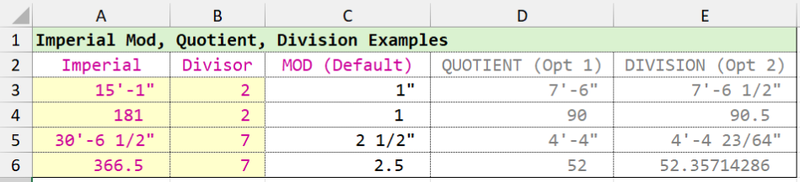All Activity
- Past hour
-
No. I need to update. We're currently on c3d2024. I'm curious, what is "civil site design"? Is this a separate addon? I use corridors, intersections, etc. for roadway design. However, I haven't found anything better for site design than featurelines. If I am missing something, please educate me.
-
Polyline Elevation Propertie in UCS
Oscar Fuentes replied to Oscar Fuentes's topic in AutoCAD 3D Modelling & Rendering
In this DWG file, we have 4 different UCS. where 4 polylines have been drawn, and two of them show an elevation other than zero. I don't understand the value 92.8477 for the elevation. UCS x Polyline Elevation.dwg - Today
-

Polyline Elevation Propertie in UCS
SLW210 replied to Oscar Fuentes's topic in AutoCAD 3D Modelling & Rendering
You need to post the .dwg and give a more detailed explanation. -
Glad it works. Yes.
-
Tamim started following mhupp
-
AutoCad 2007 black screen on Win 10
oddssatisfy replied to Levco101's topic in Hardware & Operating Systems
The black screen happens because AutoCAD 2007 isn’t fully compatible with Windows 10 graphics. To fix it: disable hardware acceleration in AutoCAD’s Options → System, run acad.exe in Windows 7 compatibility mode with administrator rights, and disable high-DPI scaling. Ensure .NET 3.5 and older Visual C++ runtimes are installed. If it still fails, using a Windows 7 virtual machine is the most reliable solution. -
Hi thanks a lot. It works. how can i call multiple prior to calling APV? A friend of mine got me this vlx file but there is an annoying pop-up but it works as well addv.vlx
- Yesterday
-
Oscar Fuentes joined the community
-
Polyline Elevation Propertie in UCS
Oscar Fuentes posted a topic in AutoCAD 3D Modelling & Rendering
When I create a UCS and draw a polyline using it, the elevation value doesn't make sense when I check it. Can someone explain what this value means? -
Excel VBA: 7 Functions for dealing with feet & inches in Excel
phuynh replied to phuynh's topic in .NET, ObjectARX & VBA
...Continue from previous post, experiment with imperial mod, quotient, division. ##********************************************************************************************** ## 45 UDF/ Excel name: impaMQD() - Similar Excel MOD() function with optional parmeters, ## return quotient or division [opt_1Quotient_or_2Division]. ## ## Note: This function uses todec() & toimpa() as sub-functions. ## ## Notes with optional parameters: ## ## [opt_1Quotient_or_2Division] = 1 , Similar Excel QUOTIENT() function - Returns the integer ## portion of a division ## [opt_1Quotient_or_2Division] = 2 , division calculation (varDividend/varDivisor) ## ## Optional parameters other than 1 & 2 will return error #N/A ## ## Rev. 1.0 - 9/2/2025 ##********************************************************************************************** =LAMBDA(varDividend,varDivisor,[opt_1Quotient_or_2Division], LET(optN,IF(ISOMITTED(opt_1Quotient_or_2Division),0, IF(AND(opt_1Quotient_or_2Division<=2,opt_1Quotient_or_2Division>0),opt_1Quotient_or_2Division,NA())), varD1,todec(varDividend), varD2,todec(varDivisor), answrM,varD1-(varD2*INT(varD1/varD2)), answrQ,ROUNDDOWN(varD1/varD2,0), answrD,varD1/varD2, SWITCH(TRUE, optN=0,IF(AND(ISNUMBER(varDividend),ISNUMBER(varDivisor)),answrM,IF(OR(AND(ISTEXT(varDividend),ISTEXT(varDivisor)),ISNUMBER(varDivisor)),toimpa(answrM),"Error!")), optN=1,IF(OR(AND(ISNUMBER(varDividend),ISNUMBER(varDivisor)),AND(ISTEXT(varDividend),ISTEXT(varDivisor))),answrQ,IF(ISNUMBER(varDivisor),toimpa(answrQ),"Error!")), optN=2,IF(OR(AND(ISNUMBER(varDividend),ISNUMBER(varDivisor)),AND(ISTEXT(varDividend),ISTEXT(varDivisor))),answrD,IF(ISNUMBER(varDivisor),toimpa(answrD),"Error!")), NA() ) ) ) -
Lee Mac started following Add Polyline Vertex
-
Or just call MULTIPLE before calling APV.
-
mhupp started following Add Polyline Vertex
-
Since Lee's Code only has you picking a point its easy enough. Just add a call at the end of APV (line 95) to call itself again. This will force a loop that you have to hit esc to exit. - Edit This is a better option. Has undo marks. You could also set your snaps before entering the command if you want to. ;;----------------------------------------------------------------------------;; ;; Add Polyline Vertex loop ;; Dependent AddLWPolylineVertexV1-1.lsp (defun C:APVL ( / ) (vl-load-com) (princ "\nStarting Add Polyline Vertex loop. Press ESC to stop.") (vla-StartUndoMark (setq doc (vla-get-ActiveDocument (vlax-get-Acad-Object)))) ;(setvar 'OSMODE 3) ;End and mid point snaps (while T (C:APV) ) (princ "\nAdd Polyline Vertex Loop ended.") (vla-EndUndoMark doc) (princ) )
-
C3D-10086 joined the community
-
Steven P started following Add Polyline Vertex
-
So is your question really how to make these loop, keep picking points until you hit enter or escape?
-

Penn Foster Student Suffering with Oleson Village Map!!!
ReMark replied to AutoCad Student's topic in Student Project Questions
That title does not ring a bell. Are you referring to the Oleson Village Project specifically or another project? -
Thanks Lee yes during testing had a stuck loop a few times had to crash out CAD. Will use the full defun rather than the short version.
-

Extracting data to excel from selected objects on different layers
BIGAL replied to Hsanon's topic in AutoLISP, Visual LISP & DCL
@kidznok Check your PM -
Update found this from gile https://forums.augi.com/showthread.php?68868-Adding-vertexes-to-a-polyline&p=765721&viewfull=1#post765721 can it be modified so i can pick multiple points until I exit?
-
CAD_Noob started following Add Polyline Vertex
-
Does anyone have a lisp that can add multiple vertex for polyline? I found this Lisp from the great @Lee Mac and it works except that I need to be able to pick simultaneously even if it does not reside on the line then hit escape or enter when done. I will then move the added vertex to its proper location.
-
Type GRAPHICSCONFIG → Enter → Advanced Settings → uncheck “Fade inactive geometry” (or slide it to 0%) → Apply → OK. That’s it. Your prints will instantly look exactly like they did in AutoCAD 2022 – no more extra faint lines.
- Last week
-
You're missing the double backslash ("*\\P*") Also, note that the use of vl-string-subst with a constant starting position and wcmatch to test the content is dangerous in general as this will result in an infinite loop if the replacement string contains the find string, e.g. consider replacing "new" with "knew" - your code would loop indefinitely.
-

Automating Room Quantities? I built a Lisp for that (Free v1.0)
BIGAL replied to kevren's topic in AutoLISP, Visual LISP & DCL
Is it exporting to Excel direct or are you using the CSV ? I have a libre Calc output as well. -
Thanks everyone, the answer sometimes is just looking at you and waving back. Need to double check help in future. (while (wcmatch txt "*\P*") (setq txt (vl-string-subst "\n" "\\P" txt 1)) ) Screen Recording 2025-11-24 093452.mp4
-
AM29 joined the community
-
frankthetank joined the community
-
Huibbb joined the community
-
Penn Foster Student Suffering with Oleson Village Map!!!
Jarvis replied to AutoCad Student's topic in Student Project Questions
I'm in need of assistance with the AutoCAD advanced functions project. I have tried but project is not making sense can you please help? Thanks, -
1958 started following Automating Room Quantities? I built a Lisp for that (Free v1.0)
-

Automating Room Quantities? I built a Lisp for that (Free v1.0)
1958 replied to kevren's topic in AutoLISP, Visual LISP & DCL
Why don't you upload your program here.(rogramınızı buraya yükler misiniz?) -
Lee Mac started following Export mtext to Excel
-
Per the documentation, (vl-string-translate) replaces by character, not by string. Hence, for the arguments you have specified, the backslash ("\\") will be replaced by the newline character ("\n") and the "P" does not have a replacement character. Instead, since you're looking to substitute one string for another, you should use the (vl-string-subst) function (in a loop so as to replace all occurrences). I have written a String Subst wrapper which you could call in the following way: (LM:stringsubst "\n" "\\P" "Abcdef\\Pghijk\\Plmnop")
-
Best Practices for Setting Up a Podcast Studio
oddssatisfy replied to oddssatisfy's topic in Autodesk Software General
thanks in advance for any help -
Best Practices for Setting Up a Podcast Studio
oddssatisfy posted a topic in Autodesk Software General
Hi everyone, I’m planning to set up a podcast studio at home and would love some advice. I’m trying to figure out the right combination of microphones, acoustic treatment, and software to get professional-sounding recordings. Additionally, I’m curious about workflows that make editing smoother. For example, how do you efficiently integrate post-production services into your process without it becoming too costly or time-consuming? Any recommendations on tools, equipment, or tips for both beginners and experienced podcasters would be hugely appreciated.