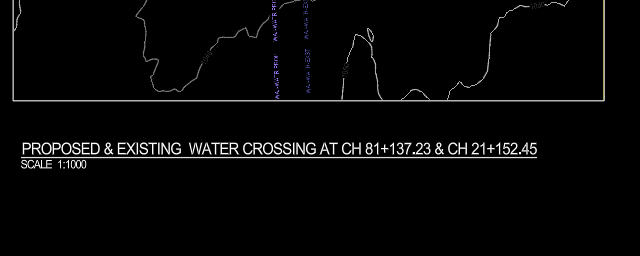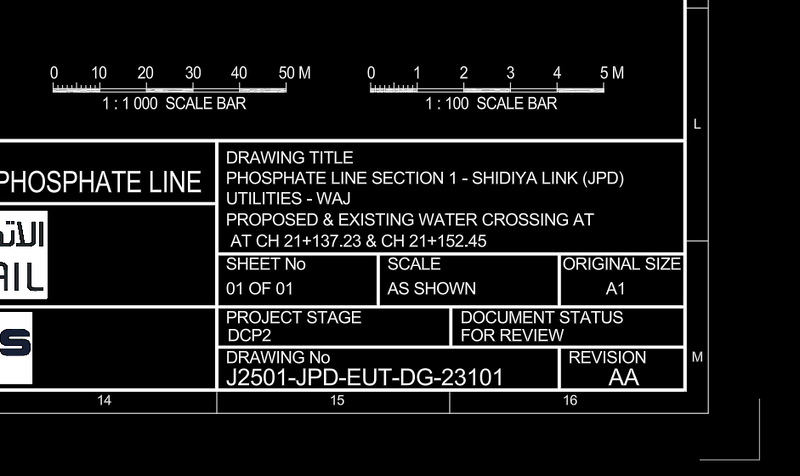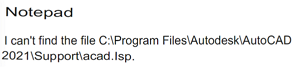All Activity
- Past hour
-

Add several lisp files to the startup at once
Lee Mac replied to Nikon's topic in AutoLISP, Visual LISP & DCL
Even more reason to give weight to the opinions of those who have more experience in this area To the man with a hammer, everything looks like a nail. -
Add several lisp files to the startup at once
Nikon replied to Nikon's topic in AutoLISP, Visual LISP & DCL
Since I'm not good at lisp, I can't judge the complexity of the Startup Suite. If there is no alternative, I will explore creating acaddoc.lsp, thank you. -
darn halo started following Hijack command - extract and alter output from vanilla commands
-
Hijack command - extract and alter output from vanilla commands
darn halo posted a topic in AutoLISP, Visual LISP & DCL
Hi, this is a semi-universal question. Is there any way to make my lisproutin run a regullas AC-command and extract info from it. Likewise can i insert my own info in the output? Example, i want my command to look like the output of massprop. But I also want it to write the unit afterwards so instead of it saying: "Volume: 3346204269.0" (Im based i mm) it says "Volume: 3.346204269 m³" Basically im looking for a shortcut to not have to recreate the entire command byt just read info from it and modify the output. I could see this come in hand for a lot of customization. -
Can you post a .dwg with before and after?
-
My AutoCAD 2026 has VLIDE, I still use it occasionally, the default is VSCODE. You may need this... AutoCAD AutoLISP Extension - Visual Studio Marketplace
-

Add several lisp files to the startup at once
Lee Mac replied to Nikon's topic in AutoLISP, Visual LISP & DCL
@Nikon What are your reasons for not loading programs using the acaddoc.lsp (which can be easily manipulated programmatically), versus using the Startup Suite (which is difficult to manipulate programmatically)? -

Add several lisp files to the startup at once
SLW210 replied to Nikon's topic in AutoLISP, Visual LISP & DCL
AFAIK you need other than LISP to do exactly what you want. I doubt if anyone would do a lot of work for a one off program, as most use the already mentioned methods. Here are the recommended methods for doing this, most already mentioned. AutoCAD 2026 Help | About Auto-Loading and Running AutoLISP Routines | Autodesk You could use the Windows registry, maybe. Load lisp in Startup suite via lisp - AutoLISP, Visual LISP & DCL - AutoCAD Forums Lee Mac has a ACADDOC creator. ACADDOC.lsp Creator | Lee Mac Programming And an Autoloader LISP. Autoloader | Lee Mac Programming I agree with this. - Today
-

Add several lisp files to the startup at once
GLAVCVS replied to Nikon's topic in AutoLISP, Visual LISP & DCL
I don't know of any way to load anything from a text file (or any other) other than calling some Lisp code from acad.lsp, acadDoc.lsp, acad####.lsp, acad####Doc.lsp, or from 'Start Suite'. An alternative to all this is a script. But it's not much different. -
Efficient way to isolate duplicates on a large list
jbreard replied to jbreard's topic in AutoLISP, Visual LISP & DCL
Hi, My goal is to isolate the duplicated elements for edition and further scrutiny. I keep the programm you propose though. I will try to see how it behave on my list as soon as I have the time. Thanks and best regards, Jacques -
Add several lisp files to the startup at once
Nikon replied to Nikon's topic in AutoLISP, Visual LISP & DCL
I thank everyone once again and ask once again if it is possible not to use acad.lsp, MNL, CUI. You can simply add several lisp files from notepad to the startup or insert a list of files into the code so as not to specify the path. -
Yudhistira Indar joined the community
-
Marwa Osman Hassan joined the community
- Yesterday
-

Add several lisp files to the startup at once
ronjonp replied to Nikon's topic in AutoLISP, Visual LISP & DCL
I'm still not understanding why this won't do the trick. I've been successfully loading files for 20+ years using a version of that code and a custom MNL tied to a partial CUI. Adding a bunch of lisp routines to the startup suite is not standard practice ( well at least in my little world : ) ) -

Add several lisp files to the startup at once
BIGAL replied to Nikon's topic in AutoLISP, Visual LISP & DCL
I am still sticking with a menu option you can use Lisp to write menu code, it wont be 100% accurate but saves an enormous amount of typing and reduces creation time. -

Add several lisp files to the startup at once
GLAVCVS replied to Nikon's topic in AutoLISP, Visual LISP & DCL
Something important: AutoCAD may have been running without administrator privileges. Make sure of this. -

Efficient way to isolate duplicates on a large list
GLAVCVS replied to jbreard's topic in AutoLISP, Visual LISP & DCL
I’m leaving here another option that directly deletes all duplicates. I’ve tested it with lists of 40,000 elements, but many of the sublists were repeated. I’m curious to see how it behaves with a list like the one you’re working with. (defun xxx (lst / elm as p n) (while (setq elm (nth (if n n 0) lst)) (while (setq as (assoc (car elm) (cdr (member elm lst)))) (setq lst (vl-remove (setq p as) lst)) ) (if p (setq lst (vl-remove elm lst) p nil) (setq n (if n (1+ n) 1)) ) ) lst ) -
Add several lisp files to the startup at once
Nikon replied to Nikon's topic in AutoLISP, Visual LISP & DCL
Yes, the ListaLisps.lsp file has been created. -

Add several lisp files to the startup at once
GLAVCVS replied to Nikon's topic in AutoLISP, Visual LISP & DCL
The solution may simply be to release write permissions for the 'Support' directory. If you search in Documents, you'll find the file 'ListaLisps.lsp'. It encodes the loading of all the files in the folder you selected when running the command. Therefore, you only need to load 'ListaLisps.lsp' to load all the other files. -
Add several lisp files to the startup at once
Nikon replied to Nikon's topic in AutoLISP, Visual LISP & DCL
So I need to create an acad.lsp file? Would it be easier to add a list of Lisp programs directly to lisp for automatic loading? To avoid using the path to the .txt list. -

Add several lisp files to the startup at once
GLAVCVS replied to Nikon's topic in AutoLISP, Visual LISP & DCL
They are different -
Open the parcel label style definition. You can do that by creating the parcel, by finding the style in the Prospector under Parcel|Label Style|Area, or by right clicking on the label and selecting Edit Area Selection Label Style. On the Layout tab in the style definition, find the Contents. Click on that and then on the button with three dots. That should open the Text Component Editor. You can pull down a list of properties that you can add to the label. Select Parcel Number and then click on the arrow. That will transfer the property into the pane on the right. Do the same with the Name. In the pane, add a slash between the two properties. Add spaces or anything else if you like. Click OK and keep clicking OK until you're back in your drawing.
-
Add several lisp files to the startup at once
Nikon replied to Nikon's topic in AutoLISP, Visual LISP & DCL
acad2021.lsp file exists are acad.lsp file and acad2021.lsp file the same thing? -

Add several lisp files to the startup at once
GLAVCVS replied to Nikon's topic in AutoLISP, Visual LISP & DCL
This may be a directory permissions issue. Have you checked if the acad.lsp file exists? -
If I understand the question, you want to use the stationing as part of a text label and as part of a title block. One way to do that is to define a custom property as one of your drawing properties. Set it to that text. Include the field in your text and in your title block. When you change the property, the field automatically updates with the new value.
-
Add several lisp files to the startup at once
Nikon replied to Nikon's topic in AutoLISP, Visual LISP & DCL
-

Add several lisp files to the startup at once
GLAVCVS replied to Nikon's topic in AutoLISP, Visual LISP & DCL
At the end of the command execution, the acad.lsp file opens. Make sure the full directory where "ListaLisps.lsp" is located appears. It's possible that when loading the previous code, only the file name was written. If this is the case, delete that line, save and close acad.lsp, and run the command again.