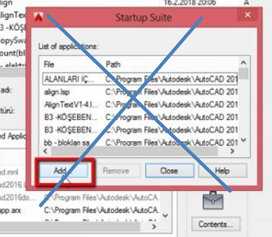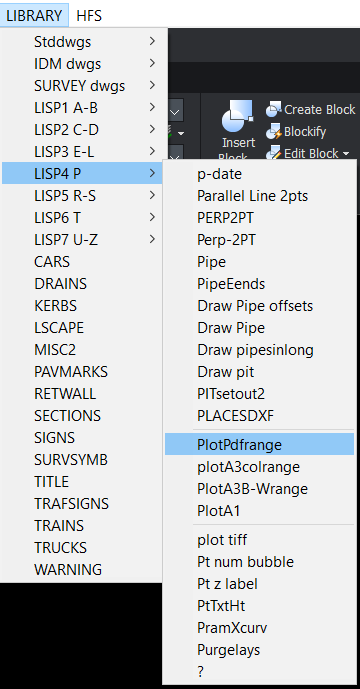All Activity
- Past hour
-

Add several lisp files to the startup at once
GLAVCVS replied to Nikon's topic in AutoLISP, Visual LISP & DCL
@Nikon You should copy the code again. I didn't paste the code correctly. Also, I've also modified something. -
Add several lisp files to the startup at once
Nikon replied to Nikon's topic in AutoLISP, Visual LISP & DCL
Thanks for participating, I'll try this code. -

Add several lisp files to the startup at once
Lee Mac replied to Nikon's topic in AutoLISP, Visual LISP & DCL
Why not use the acaddoc.lsp instead? - Today
-

Add several lisp files to the startup at once
GLAVCVS replied to Nikon's topic in AutoLISP, Visual LISP & DCL
And what does it do? The same as the previous command BUT ALSO: – it writes into 'acad.lsp' Lisp code to load, from the next startup onward, the file 'ListaLisps.lsp', which in turn calls the loading of all the Lisp files in the selected folder. – adds the location of the files to AutoCAD’s 'SupportPath'. -

Add several lisp files to the startup at once
GLAVCVS replied to Nikon's topic in AutoLISP, Visual LISP & DCL
Maybe this will do what you need. (defun c:LoadFolder (/ sh hwd carp slf pth lstAA a arch nmarch nmarchLL cno cns sl r l) (setq sl (getvar "SECURELOAD")) (SETVAR "SECURELOAD" 0) (if (setq sh (vla-getinterfaceobject (vlax-get-acad-object) "shell.application") hwd (vl-catch-all-apply 'vla-get-hwnd (list (vlax-get-acad-object))) carp (vlax-invoke-method sh 'browseforfolder (if (vl-catch-all-error-p hwd) 0 hwd) "Folder to load" 0 "") ) (if (setq slf (vlax-get-property carp 'self) pth (vlax-get-property slf 'path) pth (vl-string-right-trim "\\" (vl-string-translate "/" "\\" pth)) ) (if (setq lstAA (vl-directory-files pth "*.lsp")) (foreach a lstAA (if (not arch) (setq arch (open (setq nmarchLL (strcase (strcat (VL-REGISTRY-READ "HKEY_CURRENT_USER\\Software\\Microsoft\\Windows\\CurrentVersion\\Explorer\\Shell Folders" "Personal" ) "\\ListaLisps.lsp" ) ) ) "w" ) ) ) (load (strcat (setq cno (strcat pth "\\" a)))) ;;; (princ (strcat "\n" cno "... *** LOADED ***")) (write-line (strcat "(load \"" cno "\")") arch) ) ) ) ) (if arch (progn (close arch) ;;;;;; (startapp "notepad" nmarch) (princ (strcat "\n*** " (itoa (length lstAA)) " files LOADED ***")) (if (not (wcmatch (strcase pth) (setq cns (VLAX-get-property (setq prf (VLAX-get-property (vla-get-preferences (vlax-get-acad-object)) "files")) "SupportPath")))) (progn (vlax-put prf "SupportPath" (strcat cns ";" pth)) (princ (strcat "\n*** New SupportPath: " pth)) ) ) (setq nmarch (if (setq a (findfile "acad.lsp")) a (strcat (vl-filename-directory (findfile "acad.exe")) "\\Support\\acad.lsp"))) (if a (if (setq arch (open nmarch "r")) (progn (while (and (not r) (setq l (read-line arch))) (setq r (wcmatch (strcase l) "(LOAD *LISTALISPS.LSP\")" ))) (close arch)) (alert (princ (strcat "It was not possible to write to \"acad.lsp\". Open the file yourself and write: (load \"" nmarchLL "\")"))) ) ) (cond ((and a (not r)) (if (setq arch (open nmarch "a")) (progn (write-line (strcat "(load \"" nmarchLL "\")") arch) (close arch))) ) (a (princ) ) ;;; (nmarch (if (setq arch (open nmarch "w")) (progn (write-line "(LOAD \"LISTALISPS.LSP\")" arch) (close arch)))) (nmarch (if (setq arch (open nmarch "w")) (progn (write-line (strcat "(load \"" nmarchLL "\")") arch) (close arch)))) (T (alert "Ocurrió lo inesperado")) ) (startapp "notepad" nmarch) ) ) (SETVAR "SECURELOAD" sl) (princ) ) -
@mhupp Thanks
-
Add several lisp files to the startup at once
Steven P replied to Nikon's topic in AutoLISP, Visual LISP & DCL
Do a pseudo alias: (defun c:ALisp ( / ) (c:MyLisp) ) (defun c:MyLisp ( / ) ... ) However I tend to stick with vanilla CAD as far as I can so when it comes to upgrade time there are fewer things to remember to do and reset. With LISPs, just need to add about 10 files to the start-up suit and I am off and running again. -
@devitg That is my understanding, yes. I know BircsCAD still has it.
-
@mhupp So I could understand that 2020 is the last that has VLIDE .
-
Add several lisp files to the startup at once
Nikon replied to Nikon's topic in AutoLISP, Visual LISP & DCL
I use custom user names in acad.pgp, and for this the lisp files must be in the Startup Suite. -
Link is for 2021 version.
-
@mhupp ok . I will try to use the VSCode. ANy way what was the las ACAD version that have VLIDE inside , I run in W11
-
mhupp started following any Lisp editor not VLIDE
-
Yes, its their default now. have to set lispsys to 0 before it will work with vscode. https://help.autodesk.com/view/OARX/2021/ENU/?guid=GUID-037BF4D4-755E-4A5C-8136-80E85CCEDF3E
-
@Lee Mac Thanks I will try. Do VSCode allow to work as VLIDE , ?
-
Efficient way to isolate duplicates on a large list
jbreard replied to jbreard's topic in AutoLISP, Visual LISP & DCL
Thanks ! I will look into that Jacques -
Lee Mac started following any Lisp editor not VLIDE
-
VSCode?
-
devitg started following any Lisp editor not VLIDE
-
There are or is a LISP editor outside ACAD own VLIDE , ? I have a student version , it allow to load LSP , but it do not edit it by VLIDE . Thanks in advance
-

Add several lisp files to the startup at once
Lee Mac replied to Nikon's topic in AutoLISP, Visual LISP & DCL
Why do you specifically need to use the Startup Suite to load your programs? -

Efficient way to isolate duplicates on a large list
Lee Mac replied to jbreard's topic in AutoLISP, Visual LISP & DCL
You might find the following marginally faster - (defun foo ( lst / ass rtn ) (foreach itm lst (if (setq ass (assoc (car itm) rtn)) (setq rtn (subst (vl-list* (car ass) itm (cdr ass)) ass rtn)) (setq rtn (cons (list (car itm) itm) rtn)) ) ) (mapcar 'cdr (vl-remove-if-not 'cddr rtn)) ) -
Add several lisp files to the startup at once
Nikon replied to Nikon's topic in AutoLISP, Visual LISP & DCL
Thank you all! You've offered me a lot of options... But not what I need. So it's impossible to upload a list (.txt) of 50 lisp files to the startup (bypassing the startup window)? -
Efficient way to isolate duplicates on a large list
jbreard replied to jbreard's topic in AutoLISP, Visual LISP & DCL
Thank you all for your answers ! I was able to do what I wanted to achieve thanks to you. The function that worked for me was the first one submitted by LeeMac. I only had to had the line below to get exactly the list I wanted : (defun foo ( lst / ass rtn ) (foreach itm lst (if (setq ass (assoc (car itm) rtn)) (setq rtn (subst (vl-list* (car ass) itm (cdr ass)) ass rtn)) (setq rtn (cons (list (car itm) itm) rtn)) ) ) ) ; lst_test = my list with the structure described in my post i.e lst_test = (lst1 lst2 ... lstn) with lstx = (MAT, ALT, COD, ...) (setq lst_test_sort (foo lst_test)) (setq lst_test_dup (vl-remove nil (mapcar '(lambda(p) (if (> (length p) 2) (cdr p) nil)) lst_test_sort))) I also tried the other function supplied by LeeMac but it was much slower than the first one. I was not able (patient enough) to make it work on a list with approx 25 000 elements. Thanks to BIGAL also for the reply. I must confess that I did not have the time to test the proposed solution. I will have a look at it as soon as I can manage some spare time. I really appreciate the time you took to answer me. Best regards, Jacques -
Steven P started following Add several lisp files to the startup at once
-
Add several lisp files to the startup at once
Steven P replied to Nikon's topic in AutoLISP, Visual LISP & DCL
Are all your files in the same folder - my startup suit can select multiple files in the same folder. Takes time if they are in different folders. I did see a way to amend the startup suit files using the registry settings but paused that idea - I think it was too much dependant on versions and your profile to make it any use but me I used to add all my files to the startup suit, but eventually that slows loading a CAD file as it loads everything. Now I load the 3 or 4 LISP files that I use all the time and load on demand the rest. If the files are in a trusted location use AutoLoad from BigAl. Mine arn't (on purpose - saved on the network), otherwise I use something like this: (defun c:MyLisp () (load "C:/Location/MyLISPs.LSP") (c:MyLisp) (princ)) One line for each command you might use - a bit of effort to list all the LISPs if you are doing them all at once, not so bad if you add to the list with each new LISP. This is saved in a LISP file which is added to the startup suit. Call the LISP, if it isn't loaded then it runs the above line, loads the file, runs the LISP. Or you can go with GLAVCVS idea, use your list of LISP files and for each file (load "C:/Location/MyLISPs.LSP") saved into a LISP file added to startup. No need for a Defun just these lines so they autorun and load the files. This should give you a listing of files: Where FPath is the file path (remember double backslash) and searchterm can be used to filter by filename, can use wildcards, * for any character (example blk* for any lisp file beginning with blk) (defun GetBLKFiles2 ( FPath searchterm / BLKFiles) (setq searchterm (strcat searchterm ".lsp")) (setq BLKFiles (vl-directory-files FPath searchterm)) BLKFiles ) -
Add several lisp files to the startup at once
Nikon replied to Nikon's topic in AutoLISP, Visual LISP & DCL
Is it possible to use lisp to get a list of lisp files? (in the form of a text file, put the file on the desktop),which are in the startup. -

Add several lisp files to the startup at once
GLAVCVS replied to Nikon's topic in AutoLISP, Visual LISP & DCL
@BIGAL's option is a very good one. Regarding your question about writing the LISPs to load to a file, the code can be easily adapted to that. But I think it would take the same amount of time as writing it to a file: - Option 1: Write the names of the LISPs to load to a file: find the file name in the folder, write the file name, and then correct 5% of the names (statistically, I think you'd write 5% of the names with some kind of error. That will waste your time later trying to figure out what's wrong and correcting the file). ESTIMATED AVERAGE TIME (my own) FOR ALL THIS: 15 seconds per file - Option 2: Select each file to copy in Windows Explorer, Control+C, find the destination folder, Control+V, and then Windows should take about 5 seconds to complete this task. ESTIMATED TIME (my estimate) FOR ALL OF THIS: LESS THAN 10 SECONDS PER FILE. Based on this, for me, the choice is clear. But if you're sure you prefer the file option, then just open (or create, if you don't have one) the "acad. lsp" file and write a line like this for each file you want to load: (load "filename.lsp") PS In the latter case, you will need to include the location of your lisp files in the AutoCAD search paths list. -

Add several lisp files to the startup at once
BIGAL replied to Nikon's topic in AutoLISP, Visual LISP & DCL
Why not use a pop menu a toolbar or a ribbon then all your lisps are available. This has 130 lisp's behind it. You can check if loaded already else load it.